Education is expensive…very expensive! But, luckily, 95% of the tutorials and courses on Nettuts+ are free! And, should you require more training, a Tuts+ premium subscription is extremely cheap, at only $9 per month. Alternatively, you can purchase a wide selection of screencasts, eBooks, and tutorials on the Tuts+ marketplace. Whether you’re hoping to learn jQuery, WordPress, CSS, Tumblr, ASP.NET, PHP, CodeIgniter, or JavaScript, we’ve got you covered!
1. Diving Into PHP


Just as with the “jQuery for Absolute Beginners” series, you’ll start from scratch and slowly work your way up to some more advanced PHP topics; this is another incredible series that first aired on the ThemeForest Blog.
The Complete Series
- Diving into PHP: Day 1: Installation
- Diving into PHP: Day 2: Variables
- Diving into PHP: Day 3: Passing Values From Page to Page
- Diving into PHP: Day 4: Multiple Variables and the “foreach” Statement
- Diving into PHP: Day 5: Refactoring, Arrays, and Functions – Oh My!
- Diving into PHP: Day 6: Including Files
- Diving into PHP: Day 7: Regular Expressions
- Diving into PHP: Day 8: Strings
- Diving into PHP: Day 9: First-Time Visitors
- Diving into PHP: Day 10: Getting Started With MySql
- Diving into PHP: Day 11: SQL Insert Statements
- Diving into PHP: Day 12: The File System
- Diving into PHP: Day 13: Uploading Files
- Diving into PHP: Day 14: OOP
- Diving into PHP: Day 15: Calculator Class
- Diving into PHP: Day 16: Database Abstraction Class
2. Magento for Designers


Magento is a stunningly powerful e-commerce platform. In celebration of ThemeForest’s new Magento category, this mini-series will you teach how to get started with the platform: you’ll get to know the terminologies and learn how to set up a store and all related aspects of it; finally you’ll learn how to customize it to make it your very own.
The Complete Series
- Magento for Designers: Part 1: Installation and Setup
- Magento for Designers: Part 2: Products, Taxes, Categories, Payment Gateways, etc.
- Magento for Designers: Part 3: Theming
- Magento for Designers: Part 4: Building the Theme
- Magento for Designers: Part 5: Building the Product Information Page
- Magento for Designers: Part 6: Building the Home Page, with a Content Slider
- Part 7: The Fabled Multi-Store Functionality
3. JavaScript from Null


Thanks to the wide adoption of libraries like jQuery and Mootools, JavaScript’s popularity has skyrocketed in the last few years. However, in the process, an interesting thing occurred: many newer developers are learning these libraries without taking the time to actually learn about raw JavaScript techniques. What percentage of jQuery users don’t know how to fade out an element with only raw JS? My guess is that it’s much higher than many would think.
If you want to truly understand the library you’re working with, and improve your skill-set, it’s vital that you learn the fundamentals of raw JavaScript. And this series will teach you what you need to know!
The Complete Series
- JavaScript from Null: Chapter 1: Hello World
- JavaScript from Null: Chapter 2: Data Types
- JavaScript from Null: Chapter 3: Conditional Statements
- JavaScript from Null: Chapter 4: Arrays, Functions, and your First Animation
- JavaScript from Null: Chapter 5: Events
- JavaScript from Null: Chapter 6: Cross-Browser Event Binding
4. Tumblr Theme Design – Start to Finish (Premium or Tuts+ Marketplace)


Tumblr’s popularity over the last year has increased exponentially. The reason why is quite simple: Tumblr is flexible, powerful, and, most importantly, a pleasure to work with. Unfortunately, there aren’t many training resources available for the platform yet. In this video series, we’ll go through the process of taking a Tumblr theme, designed in Photoshop, and converting it into a fully working theme – in just a few hours.
The Complete Series
If you’re not already a Nettuts+ Premium member, you’ll want to sign up to get this course. You can view an introduction to it here.
Alternatively, you can purchase this series on the Tuts+ marketplace.
- Chapter 1: Intro
- Chapter 2: Slicing the Design
- Chapter 3: Creating the Markup and Adding the Tumblr Template Tags
- Chapter 4: Adding the CSS
- Chapter 5: Configuration Options
- Chapter 6: @Font-Face and Custom Fonts
- Chapter 7: Slide-out Panel – HTML and CSS
- Chapter 8: Slide-out Panel – jQuery
5. CodeIgniter from Scratch


After numerous requests, we launched a new screencast series on Nettuts+ that will focus exclusively on the CodeIgniter PHP framework. Over the course of 15 videos (so far!), you’ll learn how to use this framework.
The Complete Series
- CodeIgniter from Scratch: Day 1: Getting Started With the Framework
- CodeIgniter from Scratch: Day 2: Database Selecting Methods
- CodeIgniter from Scratch: Day 3: Sending Emails
- CodeIgniter from Scratch: Day 4: Newsletter Signup
- CodeIgniter from Scratch: Day 5: CRUD
- CodeIgniter from Scratch: Day 6: Login
- CodeIgniter from Scratch: Day 7: Pagination
- CodeIgniter from Scratch: Day 8: AJAX
- CodeIgniter from Scratch: Day 9: File Uploading and Image Manipulation
- CodeIgniter from Scratch: Day 10: The Calendar Library
- CodeIgniter from Scratch: Day 11: File and Directory Operations
- CodeIgniter from Scratch: Day 12: Shopping Cart
- CodeIgniter from Scratch: Day 13: Extending the Framework
- CodeIgniter from Scratch: Day 14: Security
- CodeIgniter for Scratch: Day 15: Profiling, Benchmarking & Hooks
- Day 16: Displaying & Sorting Tabular Data
6. Regular Expressions for Dummies


If there’s one topic that most people agree is difficult to get into, it’s regular expressions. But fear not: you’ll get comfortable using this sometimes-confusing technology with these five screencasts.
The Complete Series
You can see the whole series here, and this is what you’ll get:
- Lesson 1: Introduction
- Lesson 2: Matching
- Lesson 3: Validating Email Addresses
- Lesson 4: JavaScript and “Replace”
- Lesson 5: Preg_match_all and Scraping Data
7. CSS: Noob to Ninja (Premium or Tuts+ Marketplace)


This exclusive premium video series will take you from a state of absolute CSS “noobness,” all the way up to ninja-status, capable of taking advantage of the latest CSS3 techniques. The series begins with the basics: the syntax, properties, etc. However, each new video expands upon the previous, as you work your way up and improve your skills.
The Complete Series
This series is for Premium members, but if you aren’t familiar with CSS, there’s no better way to learn! Get it here!
Alternatively, you can purchase this series on the Tuts+ marketplace.
- Part 1: Preparation
- Part 2: CSS Properties
- Part 3: Typography
- Part 4: Floats
- Part 5: Positioning
- Part 6: Semantics, List Items, and Menus
- Part 7: CSS Organizational Techniques
- Part 8: Rounded Corners, Box Shadows, and Text Shadows
- Part 9: CSS3 Gradients
- Part 10: Custom Fonts with @font-face
- Part 11: Taking Advantage of CSS Frameworks
- Part 12: Extending CSS with LESS
8. jQuery for Absolute Beginners

So, everywhere you look, you see “jQuery this” and “jQuery that.” For the last year or so, this library has been the darling of the JavaScript world. But do you feel that you just can’t seem to learn the dang thing? Do you hate how the existing tutorials assume that you know WAY more than you actually do? If this rings true for you, I can help: check out the jQuery for absolute beginners series that first showed on the old ThemeForest Blog, and has since joined the Nettuts’ arsenal.
The Complete Series
- jQuery for Absolute Beginners: Day 1
- jQuery for Absolute Beginners: Day 2
- jQuery for Absolute Beginners: Day 3
- jQuery for Absolute Beginners: Day 4
- jQuery for Absolute Beginners: Day 5
- jQuery for Absolute Beginners: Day 6
- jQuery for Absolute Beginners: Day 7
- jQuery for Absolute Beginners: Day 8
- jQuery for Absolute Beginners: Day 9
- jQuery for Absolute Beginners: Day 10
- jQuery for Absolute Beginners: Day 11
- jQuery for Absolute Beginners: Day 12
- jQuery for Absolute Beginners: Day 13
- jQuery for Absolute Beginners: Day 14
- jQuery for Absolute Beginners: Day 15: Part 1
- jQuery for Absolute Beginners: Day 15: Part 2
9. WordPress for Designers


If you want to get into the WordPress community, we’ve got a great way to start: the WordPress for Designers series, from the old Themeforest Blog. You’ll learn everything from installing the platform to slicing a PSD file and turning it into a complete theme.
The Complete Series
- Day 1: Installation
- Day 2: The Admin Panel
- Day 3: Creating a Theme from Scratch
- Day 4: The WordPress Loop
- Day 5: The Sidebar
- Day 6: Single Pages
- Day 7: Widgetize!
- Day 8: Comments
- Day 9: Tweaking the Comments
- Day 10: Your First Plugin
- Day 11: PSD Slicking
- Day 12: PSD Slicing
- Day 13: Theme Coding
- Day 14: Home Page
- Day 15: jQuery Slider
- Day 16: Custom Fields
- Day 17: jQuery Slider
- Day 18: Creating an AJAX Contact Form
10. The Ultimate Guide to Creating a Design and Converting it to HTML and CSS

This was a multi-part series across the Tuts+ sites, which demonstrated how to build a beautiful home page for a fictional business. We learned how to create the wireframe on Vectortuts+; we added color, textures, and effects on Psdtuts+; and we took our completed PSD, and converted it into a nicely coded HTML and CSS website.
The Complete Series
- Part 1: Build a Promotional iPhone App Website Wireframe in Fireworks
- Part 2: Create a Promotional iPhone App Site in Photoshop
- Part 3: Converting Our Design to a Nicely Coded HTML and CSS Website
11. ASP.NET from Scratch

Nettuts+ is primarily a PHP haven; however, I’m sure we can all agree that there are many fantastic, and technically more powerful languages and frameworks at our disposal. Jeremy McPeak, author of Professional AJAX, and Beginning JavaScript: 4th Edition, will teach you how to build ASP.NET applications from scratch over the course of the next several video tutorials. Enjoy!
The Series Thus Far
- Lesson 1: Getting Started
- Lesson 2: Improving an Email Form
- Lesson 3: Class Inheritance
- Lesson 4: SQL Server
- Lesson 5: Master Pages
- Lesson 6: MVC
- Lesson 7: Routing in MVC
12. Become a Master of Object-Oriented Programming in PHP (Tuts+ Marketplace)
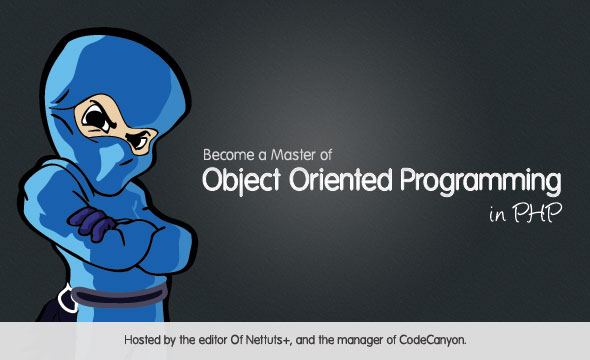
Though not free, this in depth video series, split into three parts ($3 per set), we’ll demonstrate exactly how to get up and running with OOP techniques. And more importantly, we’ll focus on a real world application, rather than confusing unrelated metaphors.
The Full Series
- Chapter 1 – Introduction and OOP First Steps
- Chapter 2 – What are Objects and Classes. What’s the relationship between the two.
- Chapter 3 – How to Perfectly Document your Code with DocBlocks
- Chapter 4 – What is Encapsulation
- Chapter 5 – The Static Keyword
- Chapter 6 – Inheritance / Creating Child Classes
- Chapter 7 – Building a MySQL Wrapper Class (Parts 1 and 2)
- Chapter 8, 9, 10, 11 – Building a MySQL DB Class from Scratch
13. Dissecting jQuery

Sporadically, over the course of each month, we’ll post a “Dissecting jQuery” video quick tip. The idea behind these is that we’ll take a single chunk of the jQuery source at a time, break it down, and determine exactly what’s going on under the hood, so to speak. Then, with that knowledge, we’ll learn how to better utilize the library in our coding. Today, we’ll review filters.
The Series Thus Far
You’ll be a Pro in No Time!
Well, now you’re well on your way to becoming a well-trained web developer. What’s your favorite tutorial here on Nettuts+? Let us know in the comments!
If you enjoyed these screencasts over the last year or so, and would like to give back to Nettuts+, please do consider signing up for a Premium Tuts+ subscription. In addition to helping us out, you’ll gain access to source files, extra advanced tutorials and video series, and freebies…from all of the Tuts+ sites!