If you’re starting a small business, you’ll need a professional business card. A business card lets you share your contact details with potential clients.
Entrepreneurs with no design experience are often discouraged from designing their own business cards. But when you’re just starting out and have limited cash, you may have no other choice.

High quality business cards that represent your brand are incredibly useful. Business card templates, like those found at Envato Elements and GraphicRiver, reduce the work of making business cards from scratch. You’ll find beautiful layouts, typography and graphics that you can customise to suit your needs.
In this article, we’ll share some of the best premium Google Docs Business Card templates. Or, if you’re strapped for cash, you can use one of the free business card templates for Google Docs.
Unlimited Premium Google Docs Business Card Templates
If you don’t have experience with Adobe Photoshop, Illustrator, or InDesign why not design your business card using Google Docs?
Envato Elements has a great selection of premium business cards that’ll work for Google Docs. These templates that can be uploaded to Google Docs, customised there and then shared with colleagues for feedback.
Many of the templates that were created for MS Word work just as well in Google Docs. Once you’ve downloaded the Word template, simply upload it to your Google Drive. Open it in Google Docs and click Open With Google Docs at the top of the screen. (You may need to make a few adjustments depending on the template.)

Best of all these business card template for Google Docs are easy to edit and ready to print, and you can download as many of these amazing templates as you want for one low price. Let’s look at a few Word business card templates you can try out in Google Docs:
1. Barbershop Business Card

You can use this Word doc template to create business cards in Google Docs. Though designed specifically for barber shops, the template is versatile enough to be used in any business.
2. Business Card to Try in Google Docs

Another simple and stylish business card template that’s perfect for making business cards in Google Docs, this clean and modern template is easy to customise by adding your own text, logo and brand colours.
3. Colourful Business Card Template

This colourful business card template is perfect for modifying in Google Docs, just download the template and upload it to the Google drive, open in Google Docs, change the text and your template is ready to be published.
Choose Envato Elements if you need business card templates for Google Docs and other graphic resources regularly. If you’re just interested in one-off purchases for making business cards in Google Docs, then GraphicRiver may be a better choice for you. You can download a single template for one-time use for an incredibly low fee.
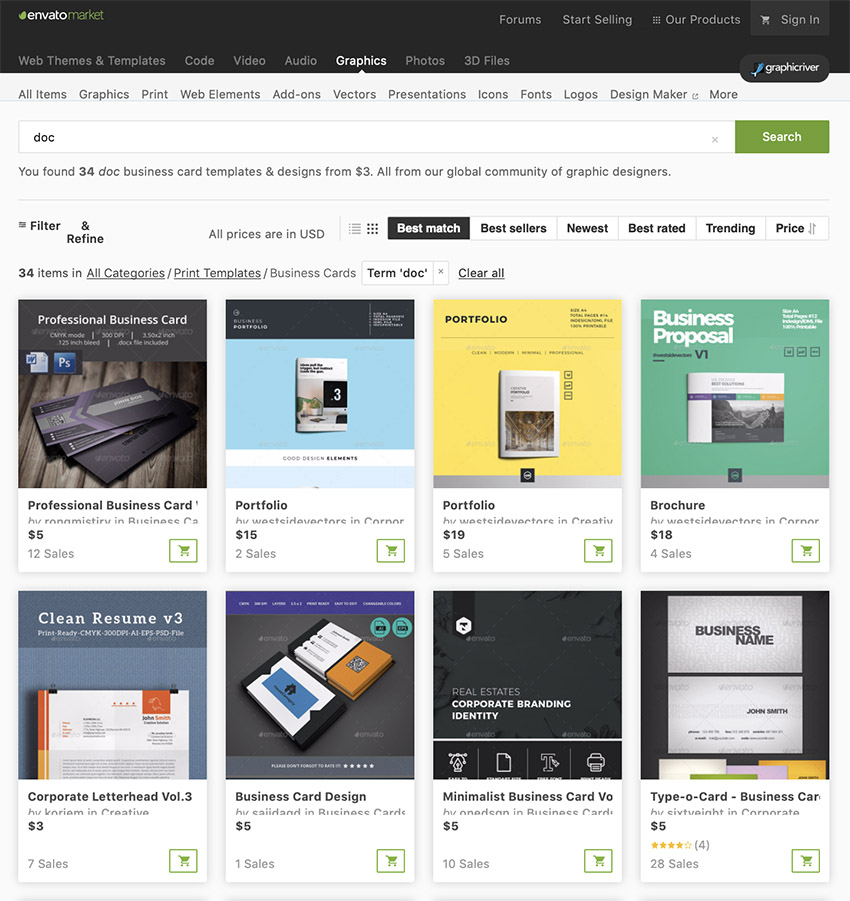
Just as is the case with Envato Elements, GraphicRiver offers a wide array of top-quality business card templates for Google Docs. And just like the templates at Envato Elements, these are ready to print and easy to customise.
4. Minimalist Business Card Vol. 46

This is a versatile business card template to use for Google Docs that’s ideal for creative, fashion, beauty of lifestyle brands. The template allows you to upload a photo to your card, which is a great way to show samples of your work to potential clients.
5. Business Card to Use in Google Docs

This business card templates offers a solid colour on one side and a beautiful spider’s web pattern on the other. Try it with Google Docs. The template is great for all sorts of businesses from corporate to creative.
11 Best Free Google Docs Business Card Templates
It’s well worth it to spring for premium templates, but if you’re just to cash strapped to afford even these low prices then we’ve got a list of the best free business card templates that’ll work with Google Docs just for you.
1. Business Card Template 06

Another free business card template for Google Docs that communicates reliability and trustworthiness, this template, like the one above offers a clean formal no-fuss style.
2. Business Card Made Easy Template 08
This one-sided free business card for Google Docs template offers a classic business card style. At the top of the card you find a solid rectangular bar of colour with the company name in contrasting colour, followed by your name and job title centred below that and contact details distributed on the left and right sides of the card.
3. Business Card Template 07
The left side of this single-sided card’s design is dominated by a large collection of decorative curls, some with leaves attached. The right side is reserved for clean legible san-serif text. A free Google friendly business card template for business that aren’t afraid of making a bold statement.
4. Blank Business Card Template
If you’re looking for super simple free business cards for Google Docs, you might like this blank business card template. It’s got plenty of space for all the basic information.
5. Timeless Business Cards

This classic business card template is for Microsoft Word, but you can easily convert it to Google Docs format. Once you’ve downloaded the Word template, simply upload it to your Google Drive. Open it in Google Docs and Open With Google Docs. (You may need to make a few adjustments.)
6. Red Design Business Cards
This is another free Microsoft Word business card template that you can open in Google Docs. This template sets your name off to the side in red (you can easily change the colour to match your business branding).
7. Ink-Saver Business Card Template
This simple business card is just black and what, but it contains all the information you need a business card to have.
8. Logo Business Card Template
This minimal free business card template doc features a prominent placeholder for your logo. Download the template and easily convert it to Google Docs.
9. Hi Tech Business Card Template 26

This two-colour business card was designed for a business card but would really work for any company. Note the modern design at the bottom of the card.
10. Business Card Template 29 With Checkered Pattern
This modern design business card template features a diagonal checkered pattern on the left. The design is done in turquoise, but the colour could be changed to match your company colors.
11. Floral Business Cards
These floral business cards feature a flower design above your contact information. This would be great for a florist or even for someone who wants a creative card that’s a bit different.
How to Make a Business Card in Google Docs With Templates
1. Download the template you want from Envato Elements.

2. Log in to Google Drive and upload your template.

3. Open your business card template in Google Docs.
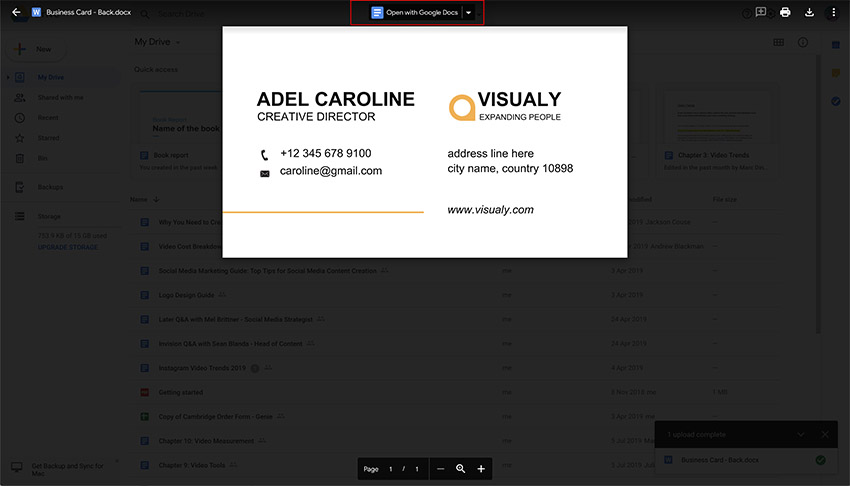
4. Use the selections in the toolbar to replace the placeholder text with your own information.

5. Share your new card with your colleagues or send the link to the printers.
How to Make Business Cards Online (Alternative to Google Docs)
As you can see, there are a host of amazing premium and free Word templates available that you can easily use in Google Docs, but there’s one other option for creating business cards that you should know about. That option is to use the business card maker at Placeit.

What’s great about the Placeit business card maker is that you don’t have to mess about with downloading templates and uploading templates. All you need to do is open your internet browser and you can create your business cards right there online in a matter of minutes with a few clicks.
What’s more, Placeit offers tons of business card design templates to suit a wide variety of needs and is a cost-effective way to create your own unique business cards from templates designed by professional graphic designers.
Learn More About Business Cards
If you want to learn more about Placeit, making business cards with Word and more, check out these very helpful articles below:
 Business CardsHow to Design Your Business Card Quickly (With a Pro Online Maker App)Brenda Barron
Business CardsHow to Design Your Business Card Quickly (With a Pro Online Maker App)Brenda Barron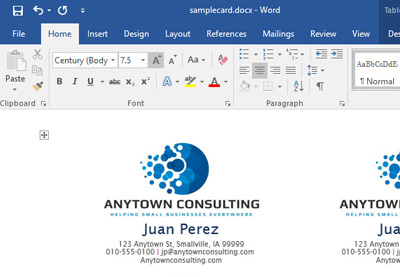 Business CardsHow to Make Your Own Business Cards in WordLaura Spencer
Business CardsHow to Make Your Own Business Cards in WordLaura Spencer Business CardsA Non-Designer’s Guide to Creating Great Business Cards in 2019Nona Blackman
Business CardsA Non-Designer’s Guide to Creating Great Business Cards in 2019Nona Blackman Business CardsThe Ultimate Design Guide to Standard Business Card SizesGrace Fussell
Business CardsThe Ultimate Design Guide to Standard Business Card SizesGrace Fussell
Create Your Own Stand-Out Business Card Today
Now that you’ve seen some of the best business cards that you can use for Google Docs, you’ll have a hard time choosing just one. You’ve also learned how to make business cards in Google Docs. It’s time to get your business card.
If you’ve got the money, then the professionally designed business card templates are available. Look to Envato Elements or the individual business card design templates from GraphicRiver for the best templates. Or, if you’re looking for simpler and more intuitive business card design ideas, why not try the Placeit Business Card Maker?
{excerpt}
Read More