You’re a small business owner or solopreneur, and you need a business card ASAP. Cash is limited and so you decided to have a go at creating your very own card. Good for you!
No matter where you are on the scale of ‘no experience designing anything’ to ‘some design knowhow,’ you can figure out how to design a business card with a little patience and the help of this handy guide.

This guide is aimed at nondesigners like yourself who want to create a business card. It’ll teach you all about business card design and how to create business cards that you’ll be proud of. We’ll also share some great business card design templates from Envato Elements and a bit about the online business card maker, Placeit.
Design Language Decoded
Before we get started, let’s take a look at the key graphic design and printing terminology you’re likely to encounter or should have a good grasp of when learning how to design a business card. For your convenience, I’ve divided this section into six categories:
1. Business Card Shape & Orientation
Business card shape and orientation refers to the physical appearance of your card.
- Horizontal. The classic business card layout design. Also known as landscape orientation
- Vertical. Portrait-style orientation
- Folded. Can be a portrait or landscape orientation, but with a crease
- Die-cut. An unconventional shape created with the help of a special cutting machine

2. Design
Design refers to all the elements that go into creating a card.
- Brand identity. Includes the logo, typography, colours, packaging, and messaging that are used to identify and reinforce a business’s brand.
- Layout. Your business card layout design is how all the elements on the card—text and graphics—are arranged. A successful layout guides the eye across the design.
- Grids. Intersecting horizontal and vertical lines that help a designer to organise elements on a card and achieve balance.
- Hierarchy. The organisation of text and graphics on a card by level of importance.
- Balance. Balance refers to the placement of elements on the card so that the text and graphic elements are evenly distributed.
- Alignment. Alignment is all about the position of text or graphic elements on the card. These elements are usually left aligned, right aligned, centered, or justified.
- Negative Space. Sometimes called white space, negative space is the amount of space around the text and graphics used in a design piece

3. Typography
Typography is the art of arranging letters called fonts so that they’re readable, and appealing when displayed.
Fonts. Fonts can be organised in four different styles, each with their own personalities:
- Serif fonts use small lines at the ends of the strokes—called serifs—in some letters
- Sans serif fonts don’t use lines at the ends of its strokes. Sans means “without,” so sans serif means without serifs
- Slab serif is distinguished by thick, block-like serifs
- Script fonts use cursive strokes. They communicate a personal touch

4. Graphics
A graphic is an image or visual representation of an object. There are many different graphics that can be used in business card design, the most common of which are logos.
- Logo. A logo is essentially a symbol that helps identify and promote a business, product, organisation, etc.

5. Colour
Colour scheme. This is the selection of colours used in a business card design. These are colours that work well together and are often aesthetically pleasing. Palette colours are made up of the following elements.
- Hue – pure color
- Tint – a hue with white added
- Tone – a hue with gray added
- Shade – a hue with black added
- Saturation – defined by the intensity of colour

6. Printing
There are a number of terms that are helpful to know regarding setting up a document for printing.
- RGB. A light-based mode used in on-screen projects.
- CMYK. An ink-based mode used in printing projects.
- Safe Area. The border that contains all printable text. Keep all important information, like names, addresses, phone numbers or logos within this safe area so that they won’t be cut off when the card is trimmed.
- Trim Line. Where the printer will cut your card after printing.
- Bleed Area. The very edges of the document are called the bleed area. Any design elements or colour that comes close to this outer border should be extended to spill over the outer border so that when the card is cut by the printer, there’ll be a clean edge.
- DPI. Translates as dots per inch. It’s important that when you set up your business card file in Photoshop, you set the resolution to 300DPI to ensure that your cards print at a high quality.
- Proof. This refers to a copy or preview of what your design will look like. Another term used for this is ‘mockup.’ A proof is often printed out or sent to a client so that they can review the material before having it printed.
- Material. Refers to what your design is printed on. Usually matte or glossy card stock, but can be other unconventional materials like plastic, steel, wood, fabric, etc.

Business Card Size and Specifications
Business card dimensions vary from country to country, often influenced by tradition and/or convenience. For example, in Western Europe business cards are usually 85 x 55mm and share similar dimensions to credit cards, which allow them to be easily stored in wallets of the same size. On the other hand, Canada has adopted the same business card size as its neighbour the U.S. (89 x 51mm), ostensibly to make it easier when exchanging cards with American business contacts.
Here’s a sample of business card layout sizes in a selection of countries around the world.
| Country Standard | Dimensions in Millimeters |
|---|---|
| Australia and New Zealand | 90mm × 55mm |
| United Kingdom, Western Europe, Turkey | 85mm × 55mm |
| Eastern Europe | 90mm × 50mm |
| Hong Kong, China, Singapore, Malaysia | 90mm × 54mm |
| Canada and the U.S. | 89mm × 51mm |
As you can see, they vary ever so slightly, but if you’re using business card design templates from an online vendor like Envato Elements, it’s critical to know the dimensions of the template as it relates to the standard business card size in your country so that you can resize the template to fit your needs to ensure the integrity of the design.
For more on business card dimensions, check out the following articles:
 Business CardsThe Ultimate Design Guide to Standard Business Card SizesGrace Fussell
Business CardsThe Ultimate Design Guide to Standard Business Card SizesGrace Fussell Business CardsWhat’s the Standard Business Card Size In the U.S.? (Dimensions In Inches)Brenda Barron
Business CardsWhat’s the Standard Business Card Size In the U.S.? (Dimensions In Inches)Brenda Barron
Business Card Design Best Practices
Now that you’ve got some idea of key graphic design and printing terminology, let’s delve into the most important business card design tips guidelines every non-designer should know.
1. Stay on Brand

Before you start to design your business card, you should decide on your brand logo, typography, and colour scheme. These are the foundation of your brand identity. They should play a big part in the style and layout of your card and should be consistent across your website and other promotional materials.
2. Apply Basic Design Principles

The basic principles of paper-based design apply to good business card design. This means that you need to adhere to key business card specs like keeping all your key copy at least 5mm from the trim edge of your card, and maintaining a minimum business card font size of 10-11 pt for body text and 7-8 pt for the contact information so your text remains legible. Finally, be sure to design in CMYK and work at 300dpi to achieve the best quality reproduction.
It’s also helpful to use a grid to achieve proper business card layout of all the elements you use. This will help you to achieve the right hierarchy of information and ensure good alignment of different elements.
3. Choose the Best Shape and Size Card for Your Needs

Business cards are traditionally rectangular cards with horizontal layout, but that doesn’t mean that yours has to be. Depending on your industry, the brand image you want to project and the audience you’re communicating with, your card can take on a number of other shapes, from organic to geometrical. Really you want to consider what shape and size card best represents your brand. Even if you don’t want to step too far out of the box, consider a rectangular card with a vertical layout. They’re less common than horizontals and can differentiate you from the competition.
4. Don’t Forget Key Contact Details

Brad Cuzen at Dribbble
There’s some basic text that every business card should have. This will vary from company to company and individual to individual, but the most standard information on effective business cards is generally:
- company name
- your name
- job title
- contact information: phone number, email, address, one or two key social media channels
For some businesses, just the name, title and a telephone number might be relevant, while for others all the above information will be included.
5. Keep Your Design Simple

There’s a belief among design novices that simple equals boring, but this is far from the case. Minimal designs can be quite elegant, and best of all, creating breathing room on your card allows important information to stand out and catch the eye.
6. Proofread Carefully
There’s nothing more off-putting or more likely to damage a prospective business relationship than a business card with spelling mistakes or incorrect contact information, so proofread your card carefully and get others to proofread it for you. Double and triple check your contact details and make sure everything is legible.
7. Use Professionally Printers and First-Rate Materials
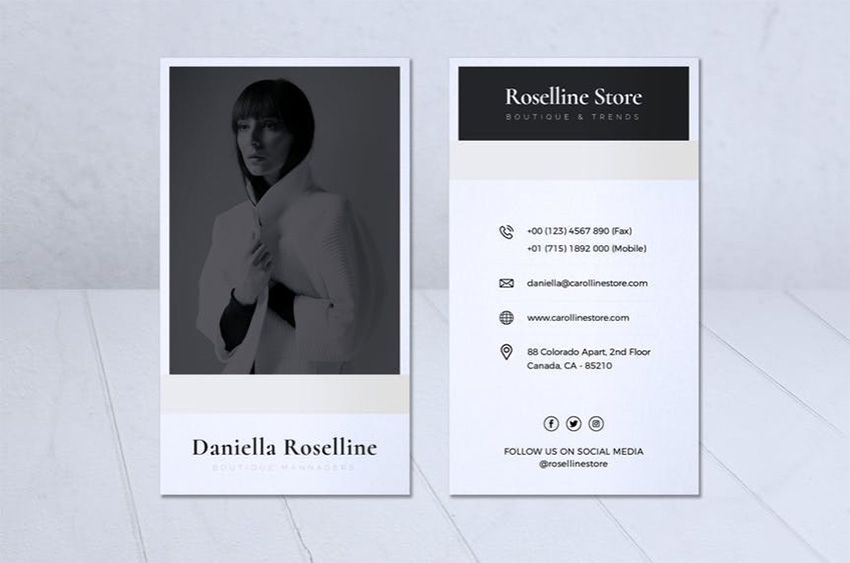
A well-designed and professionally printed card inspires trust and sets a relationship off to a good start. So, don’t let down a terrific business card design with shoddy printing on poor card stock. Once your design is complete, be sure to print your card professionally on good card stock. This will not only make a good impression, but will help with card durability.
Business Card Design Templates on Envato Elements
Finally, if you know your way around Adobe Photoshop and/or Illustrator, one of the best ways to create business cards that stand out is to make use of business card size templates like these terrific business card design templates found at Envato Elements.
.jpg)
Not only are there thousands of unique templates for every type of business to choose from, but best of all you can download as many templates as you want for one low price.
Here are a few curated business card designs to give an idea of what’s available:

What’s more, the templates come in EPS, AI and PSD file formats, and once downloaded, you can easily adapt them to a wide range of business purposes.

Just replace the text placeholders with your own text, adjust colours, and you’ve got a terrific business card ready to print.

Business Card Design Templates on GraphicRiver
Sign up to Envato Elements and get access to thousands of graphics and templates (with unlimited use) all for one low price.
But if you’re just interested in one-off purchases of PSD and AI business card templates, then GraphicRiver may be a better choice for you. You can download a single template for one-time use for a low fee.

Online Business Cards Design
Alternatively, if you’re looking for a simpler and easier alternative to create business cards, you should try the online business card maker at Placeit. It offers tons of business card design templates and is a cost-effective way to design your own business cards quickly and easily.

The benefit of the Placeit approach is that you don’t have to download and learn any complicated design software. All you need is your browser and a few minutes, and in no time at all you can have your own customised business card file ready to send to the printers.
 Business CardsHow to Make Your Business Cards More Creative (19+ Ideas for 2019)Nona Blackman
Business CardsHow to Make Your Business Cards More Creative (19+ Ideas for 2019)Nona Blackman Business Cards2019 Business Card Design Guide to New Trends & Modern StylesNona Blackman
Business Cards2019 Business Card Design Guide to New Trends & Modern StylesNona Blackman
Preparing Business Cards for Print
Whether you’re using a template from Envato Elements, GraphicRiver, the Placeit Online Business Card Maker or creating your own file from scratch, there are a few things you need to check before you can send your file off to the printers.
1. Proof Your Document
We’ve talked about the importance of proofreading your business card earlier, but it’s always a good idea to give your card another go over before you send it off to the printers, because once your card is printed, any typos and incorrect information will be there to stay and will hurt your image and your pocket.
2. Check Your Business Card Size
As mentioned earlier, business card layout sizes vary quite a bit around the world, so you need to know how to lay out business cards for printing. The first thing you want to do is make sure that your template size is consistent with local business card layout sizes, that your important information falls within the Safe Area mentioned earlier, and that the edges of your card are spilling over the bleed area.

3. Check the File Resolution Is Set to 300 DPI
At the beginning of your file preparation process, you should have set your file resolution to 300 DPI to keep print quality high. Before you send your file to the printers, check that your resolution is set correctly.
4. Set Your Document to CMYK
As mentioned above, CMYK is an ink-based mode used in printing, and if you want the colours in your card to print faithfully, you need to set your document mode to CMYK. If you’ve designed your business card in RGB colour, don’t panic. You can convert it to CMYK in both Photoshop and Illustrator via the Edit menu.
5. Save Your Design as PDF & TIFF
Finally, make sure you save your document as both a PDF file and TIFF file. Sending your business card as both ensures your fonts can print correctly.
While most PDF files will embed fonts automatically, they can sometimes display incorrectly when your print shop opens them. Sending your files in TIFF format as well ensures your text displays the way it should.
Create Your Own Business Card Today
With this guide at hand and so many great business card templates to choose from, you know exactly how to design a business card that’ll impress clients and contacts.
If you’re proficient in Photoshop or Illustrator, there are thousands of professionally designed business card templates available at Envato Elements or you can buy individual business card design templates from Graphic River. Alternatively, if you’re looking for simpler and more intuitive business card design ideas, why not try the Placeit Business Card Maker?
I hope these business card design ideas have made you excited about the possibility of making your own business cards. Why not select your favourite template and create your business cards today? We’d love to see which one you choose.
{excerpt}
Read More