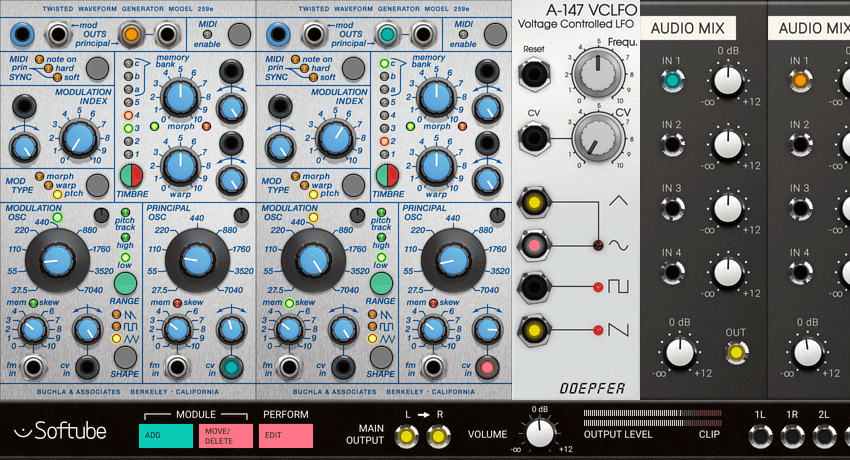
Moog and Buchla started the manufacturing of modular synthesisers in 1963. They started in building synths around the same time. Moog used a piano keyboard as a musically useful controller for a synth. However Buchla chose more exotic contollers, and didn’t want a black and white keyboard.
Since then Buchla’s instruments became famous for experimentation with wild noises and sound design. Buchla’s hardware equipments are ultra pricey. More than $16,000 for the Skylab system and around $1,600 for just a single 259e oscillator.
Because of the extremely high prices, these were accessible by few people. With a software version of the hybrid oscillator, finally the Buchla sound became affordable for many more.
I became interested in Softube Modular only after they released the Buchla Oscillator. I had high expectations and the sound and looks convinced me.
“Three years ago I purchased a Buchla Easel and it really changed the way I compose my music. The Softube Buchla 259e makes me not miss my Easel too much while travelling.”
– Andreas Tilliander, Producer, DJ, remixer and artist.
“It’s a glorious addition to an already outstanding synth.”
– shroom81, kvraudio forum
“After spending half the night virtual knob twiddling with a silly grin on my face this is a must buy now for me. Massively expands the range of timbres that Modular can produce. Chapeau Softube”
– lnikj, kvraudio forum
“I will probably never own a Buchla system in my lifetime, so a virtual one is the closest I’ll get to the experience.”
– Derp, gearslutz forum
The Buchla Oscillator comes with a number of features:
- Unique dual hybrid oscillator
- Mem skew mode
- Table scanning modes
- Creates unpredictable noise
- Good for both aggressive and softer sounds
- Principal oscillator with selectable and morphable wavetables
- Modulation oscillator with several modes
- The first Buchla plug-in, which is officially made
- For Modular and Eurorack compatibility the Softube team normalised the CV signal levels
- Ideal for basses, leads and percussive sounds
Module Sections Breakdown

Principal Oscillator
The Principal Oscillator is a sine based sound, that uses wavetables at the timbre section.
Modulation Oscillator
This part can modulate the principal oscillator. This is pre-wired together, so there is no need to connect the sections with cables.
- Low mode: the modulation oscillator acts as an LFO
- High mode: the modulation oscillator acts as an audio rate oscillator or HFO, high frequency oscillator
- Pitch track mode: the modulation oscillator tracks the pitch of the principal oscillator and offset by the mod coarse value
Timbre, Morph and Warp
- Timbre: selects the wavetable for the principal oscillator
- Morph: pans between the two wavetable banks
- Warp: this varies the amplitude of the sinusoidal waveform
Modulation Type and Depth
The modulation section sets up the direction of the modulation the the depth of it.
Outputs
You can get the principal oscillator’s outputs in two instances and one instance of the mod oscillator’s CV and audio.
Examples
For simple LFO modulation, use the modulation oscillator, as well as an additional LFO module from Doepfer. There are cases when the modulation is different in each time: unipolar, bipolar and depth.
Modulation Low

Connect an output to the main left input.
Modulation High
For this setting, use the high mode of the modulation oscillator.
Modulation Pitch
To get this sound, set the modulation oscillator to the pitch mode.
Principal Pitch

- Use the previous example
- Connect a sine LFO to the principal oscillator’s CV input
In this case the principal oscillator’s pitch is modulated by an external LFO.
Bass1

To get this patch, follow these steps:
- Connect the Midi to CV Note signal to the oscillators CV in
- Patch the oscillator’s output to the VCA input
- Wire together the Midi to CV Gate signal to the ADSR gate input
- Attach the ADSR‘s output to the VCA CV input
- Connect the VCA output to the main Left input
Use these settings:
- Green timbre 1
- Red timbre 2
- Warp 5
- Morph 5
- Modulation High + Pitch
- Mod Index 2.6
Bass2
Use these settings for bass2:
- Green timbre 1
- Red timbre 2
- Warp 10
- Morph 2.6
- Modulation High + Pitch
- Mod Index 2.6
Bass3

Settings for bass3:
- Green timbre 3
- Red timbre 4
- Warp 4.8
- Morph 8.4
- Modulation High + Pitch
- Mod Index 7.3
- Morph CV modulated by an external sine VCLFO
Bass4
For the last bass sound, use these settings:
- Green timbre 3
- Red timbre 4
- Warp 7.6
- Morph 8.4
- Modulation High + Pitch
- Mod Index 7.3
- Warp CV modulated by an external sine VCLFO
Drone1

To set up the wiring, follow these steps:
- Connect the Midi to CV Gate signal to the ADSR‘s Gate input.
- Patch the oscillator’s out to th VCA input.
- Wire together the ADSR‘s out to the VCA CV input.
- Attach the LFO sine out to the Morph CV input.
- Connect the other LFO‘s triangle out to the Warp CV input.
- Patch the VCA output to the main left input.
Use the following Buchla settings:
- Green timbre 1
- Red timbre 2
- Warp 5
- Morph 5
- Morph is modulated by a slow sine
- Warp is modulated by a slow triangle

Set up the Ableton Reverb with these settings:
- Decay 9 sec
- Stereo 120
- Size 100
- Quality mid
- Dry wet 44%
Drone2
Use the following settings:
- Green timbre 2
- Red timbre 3
- Warp 5
- Morph 5
- Morph is modulated by a slow sine
- Warp is modulated by a slow triangle
Apply the previous Ableton Reverb settings for this drone as well.
Lead1

Set up the wiring in this way:
- Connect the Midi to CV Note to the oscillator’s principal CV in.
- Patch the Midi to CV Gate to the ADSR‘s Gate in.
- Wire together the oscillator’s out to the VCA input.
- Attach the ADSR‘s output to the VCA CV input.
- Connect the VCA output to the main left input.
For this lead sound use these settings:
- Green timbre 1
- Red timbre 3
- Modulation type Low + Morph
- Modulation Osc Coarse 45 Hz
- Morph 5
Lead2
For a more varied lead sound, use this setup:
- Green timbre 2
- Red timbre 3
- Modulation type Low + Warp
- Warp 5
Lead3

For the last lead line use these settings:
- Green timbre 3
- Red timbre 4
- Modulation type Low + Warp + Morph
- Morph 6.7
- Warp 6.5
- Ping Pong Delay: feedback 33%, dry wet 33%, frequency default, bandwidth default
- Reverb: decay 1.2 sec, size 100, dry wet 44%
Summary
In this tutorial to using the Buchla Twisted Waveform Generator for Softube Modular.
I showed you how to create
- basic modulations
- basses
- drones, and
- leads
In forthcoming tutorials, I’ll show you how to use other add-on modules.
{excerpt}
Read More