It’s that time of year again… we’re going to dive into the best design and illustration tutorials and articles of the past year!
Before we jump into it, let’s look at what we’ve been up to on Envato Tuts+ as a whole:
- On Envato Tuts+, as mentioned in the Envato Year in Review 2018, we have been pushing to have a better gender balance writing the content on the site. At the beginning of 2017, two-thirds of content was written by men. We now have just over 50% written by women. If you’re interested in writing for us, please hop on over to Teach at Tuts+.
- Almost 30% of our traffic came from translated content. This is major! We’ve been increasing our budgets in translating content to make sure our free education is spreading across the world. If you’re interested in translating content for us, find out how you can Join the Envato Tuts+ Translator Team.
- We honoured the German Language and culture with German Week, in celebration of Envato Elements launching a German version! Further languages have since been added.
- We’ve been creating more free video content than ever before—now posting eight design videos (at least) per month. You can discover many regular free courses over on our Envato Tuts+ YouTube channel, including our current favourite: 10 Tips to Master Adobe Photoshop Brushes.
- We’ve hit over 100k subscribers to our Envato Tuts+ YouTube channel!
We have plenty more to do in 2019, and we hope you join us this year! So let’s get into what you came here for…
50 Best Design & Illustration Tutorials & Articles of 2018!
Here are the best design and illustration tutorials and articles in 2018 from Envato Tuts+.
 Text EffectsQuick Tip: Create a Candy Flavored Text Effect in PhotoshopEnrique Elicabe
Text EffectsQuick Tip: Create a Candy Flavored Text Effect in PhotoshopEnrique Elicabe Text EffectsQuick Tip: How to Create a Metallic Text Effect Using Layer Styles in PhotoshopEnrique Elicabe
Text EffectsQuick Tip: How to Create a Metallic Text Effect Using Layer Styles in PhotoshopEnrique Elicabe Adobe InDesignCreate Beautiful Page Layouts and a Striking Cover for a Children’s Fiction BookGrace Fussell
Adobe InDesignCreate Beautiful Page Layouts and a Striking Cover for a Children’s Fiction BookGrace Fussell Text EffectsHow to Create a Quick Sparkling Diamonds Text Effect in Adobe PhotoshopRose
Text EffectsHow to Create a Quick Sparkling Diamonds Text Effect in Adobe PhotoshopRose TypographyQuick Tip: Easy Graphics Using the InDesign Glyphs PanelGrace Fussell
TypographyQuick Tip: Easy Graphics Using the InDesign Glyphs PanelGrace Fussell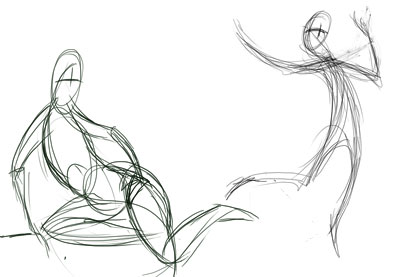 Drawing TheoryQuick Tip: Create Dynamic Poses Using Gesture DrawingRowena Aitken
Drawing TheoryQuick Tip: Create Dynamic Poses Using Gesture DrawingRowena Aitken Adobe InDesignQuick Tip: How to Fill Text With an Image in Adobe InDesignGrace Fussell
Adobe InDesignQuick Tip: How to Fill Text With an Image in Adobe InDesignGrace Fussell Line ArtQuick Tip: Remove the White Background From Line Art in Adobe PhotoshopMonika Zagrobelna
Line ArtQuick Tip: Remove the White Background From Line Art in Adobe PhotoshopMonika Zagrobelna Text EffectsHow to Create a Layered Floral Typography Text Effect in Adobe PhotoshopRose
Text EffectsHow to Create a Layered Floral Typography Text Effect in Adobe PhotoshopRose.jpg) Photoshop EffectsHow to Create VHS Glitch Art in Adobe PhotoshopIvan Gromov
Photoshop EffectsHow to Create VHS Glitch Art in Adobe PhotoshopIvan Gromov DrawingHow to Draw a RoseMonika Zagrobelna
DrawingHow to Draw a RoseMonika Zagrobelna Photoshop ActionsHow to Create a Dark Photo Effect Action for Beginners in Adobe PhotoshopMarko Kožokar
Photoshop ActionsHow to Create a Dark Photo Effect Action for Beginners in Adobe PhotoshopMarko Kožokar Adobe PhotoshopHow to Create a Realistic Embroidery Text Effect in Adobe PhotoshopJohn Negoita
Adobe PhotoshopHow to Create a Realistic Embroidery Text Effect in Adobe PhotoshopJohn Negoita Layer StylesHow to Create a 3D Black and Gold Text and Logo MockupJan Stverak
Layer StylesHow to Create a 3D Black and Gold Text and Logo MockupJan Stverak Text EffectsHow to Create a Cartoon Text Effect in Adobe PhotoshopJan Stverak
Text EffectsHow to Create a Cartoon Text Effect in Adobe PhotoshopJan Stverak PatternsHow to Create the Carpet Pattern From “The Shining” in Adobe IllustratorAndrei Stefan
PatternsHow to Create the Carpet Pattern From “The Shining” in Adobe IllustratorAndrei Stefan Packaging DesignHow to Get Started With Product Packaging DesignGrace Fussell
Packaging DesignHow to Get Started With Product Packaging DesignGrace Fussell Photoshop ActionsHow to Create a Sketch Effect Action in Adobe PhotoshopMarko Kožokar
Photoshop ActionsHow to Create a Sketch Effect Action in Adobe PhotoshopMarko Kožokar Photoshop ActionsHow to Create a Fur Action Text Effect in Adobe PhotoshopAnderson Luiz
Photoshop ActionsHow to Create a Fur Action Text Effect in Adobe PhotoshopAnderson Luiz Text EffectsHow to Create a Copper Foil Texture Text Effect in Adobe PhotoshopRose
Text EffectsHow to Create a Copper Foil Texture Text Effect in Adobe PhotoshopRose Text EffectsHow to Create an inFamous Inspired Text Effect in Adobe PhotoshopAnderson Luiz
Text EffectsHow to Create an inFamous Inspired Text Effect in Adobe PhotoshopAnderson Luiz DrawingHow to Draw a T-Rex DinosaurMonika Zagrobelna
DrawingHow to Draw a T-Rex DinosaurMonika Zagrobelna Text EffectsHow to Create a Colorful and Shiny Text Effect in Adobe PhotoshopAnderson Luiz
Text EffectsHow to Create a Colorful and Shiny Text Effect in Adobe PhotoshopAnderson Luiz Photo EffectsHow to Create a Rubber Stamp Effect in Adobe PhotoshopJohn Negoita
Photo EffectsHow to Create a Rubber Stamp Effect in Adobe PhotoshopJohn Negoita Photoshop ActionsHow to Create a Vintage Photo Filter With Photoshop in 60 SecondsMelody Nieves
Photoshop ActionsHow to Create a Vintage Photo Filter With Photoshop in 60 SecondsMelody Nieves Text EffectsHow to Create a Cartoon Gradient Text Effect in Adobe PhotoshopPavlo Manachyn
Text EffectsHow to Create a Cartoon Gradient Text Effect in Adobe PhotoshopPavlo Manachyn Photo EffectsHow to Create a Graffiti Effect in Adobe PhotoshopJohn Negoita
Photo EffectsHow to Create a Graffiti Effect in Adobe PhotoshopJohn Negoita Adobe PhotoshopHow to Create a Money Engraving Action: Photoshop in 60 SecondsMelody Nieves
Adobe PhotoshopHow to Create a Money Engraving Action: Photoshop in 60 SecondsMelody Nieves Product MockupHow to Create a Realistic Wine-Bottle Mockup Template in Adobe PhotoshopTom Piccarreda
Product MockupHow to Create a Realistic Wine-Bottle Mockup Template in Adobe PhotoshopTom Piccarreda Product MockupHow to Create a Gold Foil Logo Mockup in Adobe PhotoshopTom Piccarreda
Product MockupHow to Create a Gold Foil Logo Mockup in Adobe PhotoshopTom Piccarreda Product MockupHow to Create a Wood Engraved Logo Mockup in Adobe PhotoshopTom Piccarreda
Product MockupHow to Create a Wood Engraved Logo Mockup in Adobe PhotoshopTom Piccarreda Photoshop ActionsHow to Create a Colored Pencil Sketch Effect Action in Adobe PhotoshopMarko Kožokar
Photoshop ActionsHow to Create a Colored Pencil Sketch Effect Action in Adobe PhotoshopMarko Kožokar Character DesignHow to Create a Candy Monster Character in Adobe IllustratorDiana Toma
Character DesignHow to Create a Candy Monster Character in Adobe IllustratorDiana Toma IllustrationHow to Create an Alien Abduction IllustrationAndrei Stefan
IllustrationHow to Create an Alien Abduction IllustrationAndrei Stefan IllustrationHow to Create a Textured City Snapshot Illustration in Adobe IllustratorAndrei Stefan
IllustrationHow to Create a Textured City Snapshot Illustration in Adobe IllustratorAndrei Stefan DrawingHow to Draw a BearMonika Zagrobelna
DrawingHow to Draw a BearMonika Zagrobelna Photo EffectsHow to Turn a Photo Into Comic Book Art in Adobe PhotoshopJohn Negoita
Photo EffectsHow to Turn a Photo Into Comic Book Art in Adobe PhotoshopJohn Negoita Text EffectsHow to Create a Styled Mixer Brush Text Effect in Adobe PhotoshopRose
Text EffectsHow to Create a Styled Mixer Brush Text Effect in Adobe PhotoshopRose Photoshop ActionsHow to Create a Typography Photo Effect Action in Adobe PhotoshopMarko Kožokar
Photoshop ActionsHow to Create a Typography Photo Effect Action in Adobe PhotoshopMarko Kožokar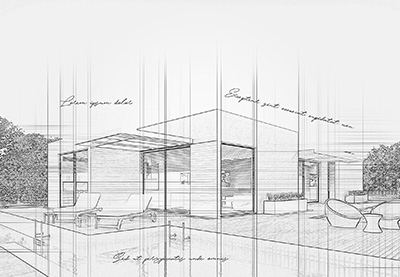 Photo EffectsHow to Create an Architecture Sketch Effect in Adobe PhotoshopMarko Kožokar
Photo EffectsHow to Create an Architecture Sketch Effect in Adobe PhotoshopMarko Kožokar Photoshop ActionsHow to Create a Shatter Photoshop Effect ActionMarko Kožokar
Photoshop ActionsHow to Create a Shatter Photoshop Effect ActionMarko Kožokar Affinity DesignerTransitioning From Adobe Illustrator to Affinity DesignerAndrei Stefan
Affinity DesignerTransitioning From Adobe Illustrator to Affinity DesignerAndrei Stefan FantasyHow to Create a Wonderland Photo Manipulation With Adobe PhotoshopJenny Le
FantasyHow to Create a Wonderland Photo Manipulation With Adobe PhotoshopJenny Le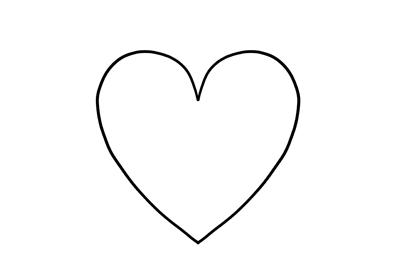 DrawingHow to Draw a HeartMonika Zagrobelna
DrawingHow to Draw a HeartMonika Zagrobelna Photoshop ActionsHow to Make Watercolor Effects in Photoshop Quickly With ActionsMarko Kožokar
Photoshop ActionsHow to Make Watercolor Effects in Photoshop Quickly With ActionsMarko Kožokar Photoshop ActionsHow to Create Pop Art Photo Effects With Photoshop ActionsJohn Negoita
Photoshop ActionsHow to Create Pop Art Photo Effects With Photoshop ActionsJohn Negoita Text EffectsHow to Create a Quick Repetitive Text Effect Illusion in Adobe IllustratorLaura Keung
Text EffectsHow to Create a Quick Repetitive Text Effect Illusion in Adobe IllustratorLaura Keung DrawingHow to Draw a Skeleton Step by StepMonika Zagrobelna
DrawingHow to Draw a Skeleton Step by StepMonika Zagrobelna FlyersHow to Make a Fundraiser Flyer TemplateLaura Keung
FlyersHow to Make a Fundraiser Flyer TemplateLaura Keung
Happy New Year and All the Best for 2019!
On behalf of everyone at Envato Tuts+, let me wish you all a Happy New Year and all the best for 2019! What are your plans this year? Do you have any goals you want to achieve?
2018 has been such an awesome year for Envato Tuts+, and we’re already planning plenty of amazing content, including much more video content and courses.
If you’re looking for more stellar content from previous years, why not check out the following roundups:
 RoundupsThe Top 25 Vector Tutorials on Tuts+ in 2013Sharon Milne
RoundupsThe Top 25 Vector Tutorials on Tuts+ in 2013Sharon Milne Adobe PhotoshopThe Top 40 Design & Illustration Posts of 2014Sharon Milne
Adobe PhotoshopThe Top 40 Design & Illustration Posts of 2014Sharon Milne InspirationThe Top 40 Design & Illustration Posts of 2015Sharon Milne
InspirationThe Top 40 Design & Illustration Posts of 2015Sharon Milne InspirationThe 50 Best Design Tutorials & Articles of 2016Sharon Milne
InspirationThe 50 Best Design Tutorials & Articles of 2016Sharon Milne Inspiration50 Most Awesome Design & Illustration Tutorials & Articles of 2017!Sharon Milne
Inspiration50 Most Awesome Design & Illustration Tutorials & Articles of 2017!Sharon Milne
{excerpt}
Read More