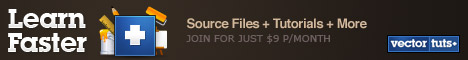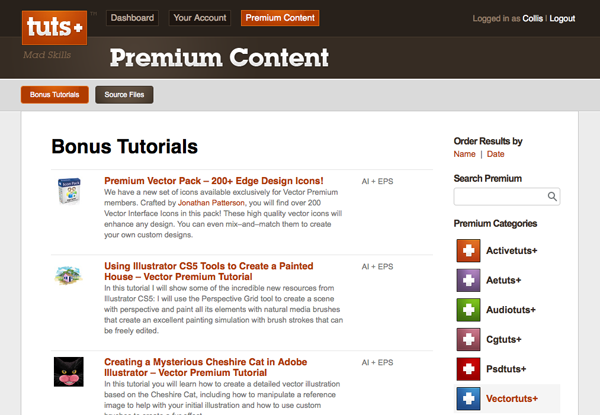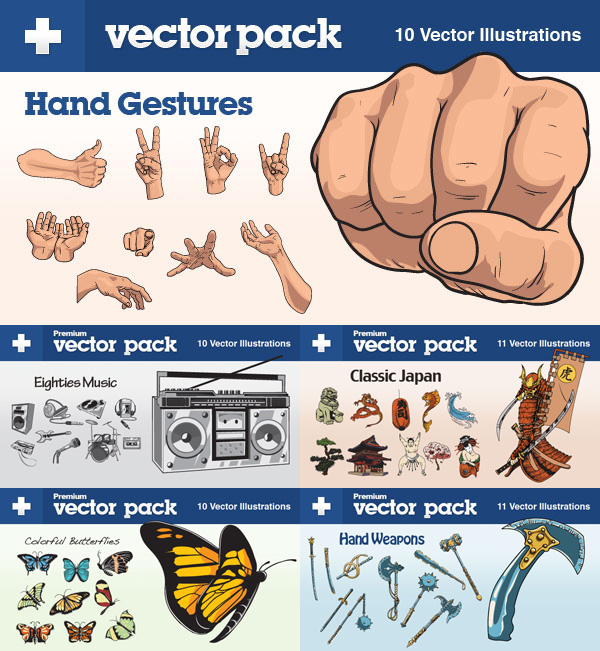Vector Premium launched in late September 2008. Since then we’ve added over 60 Premium tutorials for Premium members and hundreds of Illustrator and InDesign source files. Over 10,000 members have formed our unique Premium community. Learn more about the material and resources available to Premium members to Join Premium today.
Join Today! – Membership Has it’s Privileges
Along with access to Premium vector tutorial content, and Premium Vector Packs, as a Premium member you’ll get access to all of the awesome Premium content across our various Tuts+ sites. We continue to add to this high quality material on a regular basis.
Join Premium to stay on top of advanced techniques from industry experts creating in-depth tutorials. We currently have 61 Premium Vector tutorials for Members to access, and 22 high quality Vector Premium Packs. As a member you’ll get access to all these vector resources, as well as the plethora of Premium material that is constantly added through Tuts+ sites in our network. We currently have 374 Premium tutorials for Members to access, 841 source files, and it continues to grow.
Join Today! – for Vector Premium Tutorials
As a Premium member you’ll get access to a growing collection of Premium Vector Tutorials. We continue to add to this high quality material on a regular basis.
Vector Premium is a Monster Vector Learning Resource!
These high quality vector tutorials contain tutorials with great depth, attention to detail, tips from professionals, advanced techniques, and more. See an a few samples above, and a full list of available material below.
-

Using Illustrator CS5 Tools to Create a Painted House
If you want to learn how to use a combination of the new Illustrator CS5 features – including the Perspective Grid and Natural Media Brushes – to create a 100% vector illustration with a painted finish, then we have an awesome tutorial for you. This is written by Getulino Pacheco. You will learn how to create a scene with perspective and paint all its elements with the Natural Media brushes that create an excellent painting simulation with brush strokes that can be freely edited.
-

Creating a Mysterious Cheshire Cat in Adobe Illustrator
Would you like to learn how to create a detailed vector illustration based on the Cheshire Cat? If so, then we have the tutorial for you. In this detailed tutorial, written by Sharon Milne, you will learn how to manipulate a reference image to help with your initial illustration and how to use custom brushes to create a fur effect.
-

How to Draw a Kimono Dancer Using Adobe Flash, Adobe Photoshop, and Corel Painter
This tutorial is written by illustrator Wendy Jim. Starting with a digital sketch, we will use Flash to begin drawing our image, bring it over to Painter to color it, then finish off with Photoshop for some final color tweaking. A graphics tablet would help immensely during the painting stage, but it’s fine if you don’t have one.
-

Creating a Stylized Vector Environment
This tutorial is written by Jonathan. It’s an advanced tutorial and assumes a familiarity with the basic workings of the Pathfinder Palette. In this tutorial you’ll learn how to set the stage for creating environments that have many objects that occupy one space. This is an important concept in illustration that takes time and skill to master, but with the help of Adobe Illustrator, we’ll be able to massage and revise the artwork in order to complete our vision.
-

How to Create a Rock Girl with “Beautiful Strokes” in Adobe Illustrator CS5
In this Vector Premium Tutorial, written by Sharon Milne, you will learn how to work with a stock image and the new stroke settings in CS5 to illustrate a stylized vector portrait, along the way you will lean some great tips and tricks on how to strike the perfect balance between form and detail.
-

From a Logo to Business Card, How to Make a Self Promotion Set
This Vector Premium tutorial is written by LoungeKat. If you want to learn how to make a quick and easy logo with basic Illustrator tools, then use multiple artboards to make a collection of designs for self promotion and learn the details of each item you’ve designed, what file formats work best, and how to use them as the basis of your marketing, then this tutorial is a must read.
-

Create your own Calendar with Illustrator & InDesign
This Vector Premium tutorial is written by Simona Pfreundner and in it you’ll learn how to use Adobe Illustrator and InDesign to make an attractive type based calendar. A calendar is a great way to make something appealing and practical from your creations. In this tutorial you will learn how to create a print ready 12 month calendar using grunge text, the Linked Text tool, master pages and layers.
-

Creating a Caricature from a Photo Reference
This Vector Premium tutorial is written by Ben Camberos and in it you’ll learn how to create a caricature using a mix of vector and photograph. This tutorial covers how to use a photo as reference and how to successfully create a vector portrait with a clever twist.
-
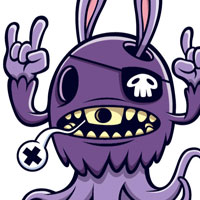
How to Make an Excellent Rocktobunny Sticker
In this Vector Premium tutorial, written by Cronobreaker, you’ll learn how to transform a fun sketch into a bold and clean vector style character that’s perfect for turning into a street-art sticker. Popular in most cities around the world, stickers such as these can be seen almost everywhere you look. In this tutorial you will learn how to use the pen tool to make a perfect outline and some special tips and tricks on how to achieve a dynamic character style sticker.
-

How to Illustrate a Marvelous Violin Icon
Learn how to create a marvelous violin icon in this Vector Premium tutorial, written by Jonathan. This tutorial covers how basic shapes and a solid understanding of perspective and volume work together to quickly build a successful icon.
-

How to Create a Realistic Egg
Learn how to render light and perspective to bring your objects to life and create amazingly realistic vectors in this Vector Premium tutorial, written by Iaroslav Lazunov. Use Illustrator tools, such as: the Opacity Mask, Envelope Distort, Texturizer, and Gradient Mesh. Find out how simple the techniques are to achieve this excellent result. Learn how to master lighting, perspective, reflection and surface texture to bring realism to your work.
-

How to Create a Captivating, Self-Promotion Kit
This Vector Premium tutorial, written by Ben Mounsey, covers all the techniques in creating one illustration that can be used in various compositions to create Business Cards, Postcards and Tear Sheets. Get the competitive edge and impress your clients with a professionally designed Self-promotion Kit. Learn how to create an iterative promotional design, and gain some top texture and illustration tricks along the way.
-

Create a Realistic, Vector Building Illustration
This is a massive Vector Premium tutorial that documents the creation of a realistic vector, building illustration, which is based on a photo reference. There are numerous techniques covered, each section is very well detailed with documentation on each step and process used to create this artwork. Doing a large project like this will build your vector skills immensely. This tutorial, written by Andrei Marius, is by far the longest, and most detailed, tutorial we’ve ever made available to Vector Premium members.
-

Drawing with Limited Colors in Adobe Illustrator
This Vector Premium tutorial is written by Russell Tate. In it you’ll learn how to work effectively with a limited color palette when illustrating. Sometimes when illustrating for mediums with restrictive color use, like T-shirts, or just for a change from the thousands of colors we have available in our color palettes, illustrating in a reduced color palette can be fun…and challenging!
-

Create an Organic Spring Lettering Illustration
Warm up your illustration skills with this spring-inspired Vector Premium tutorial is written by Jonathan. In it you’ll learn how to create organic lettering with digitally drawn lettering. This tutorial covers all the techniques in creating this lettering illustration and gives advanced coloring and compositional tips.
-

How to Create a Shiny Vector Strawberry
Learn how to control the lighting in your illustrations while creating a juicy strawberry in this Vector Premium tutorial is written by Iaroslav Lazunov. We’ll use Illustrator tools, such as: the Blend Tool, Envelope Distort, Pathfinder, and Gradient Fill. Find out how simple are the technical means to achieve this excellent result. Learn to think like an illustrator in how you perceive light and dark, and how to recreate that in your work.
-

Retro Drawing and Shading with Adobe Illustrator
This Vector Premium tutorial is written by Russell Tate. With illustrating on computers it’s always tempting to use all the bold and bright colors that appear in the default color palettes. Sometimes though, fewer colors and slightly softer shades will give your work a certain warmth and charm that will leave folks wondering if it was created on a computer at all! In this tutorial we’ll cover nuances of using color, shading, and creating this illustration scene.
-

Create a Soaring Vector Landscape
This Vector Premium tutorial is written by Jonathan. Soar high when you follow this step-by-step tutorial for creating a fun vector airplane landscape. Learn to create opacity paths that show flight direction and other above the earth effects. Pull a chair and get ready, this tutorial skews toward the advanced end of “intermediate.”
-

Create an Artistic Vector Fish with Layered Effects
Learn numerous techniques in Illustrator to create a layered vector fish in this Vector Premium tutorial is written by Suresh Ramdeo. We’ll bring out the creativity within you with these easy to follow instructions. Learn how to use numerous techniques and effects to create clean and uniquely stylized vector artwork!
-

Creating Imaginative Typography with Adobe Illustrator
Learn how to create retro typographic illustrations in this Vector Premium tutorial, which is written by Matt Lyon. Over the past 18 months, I have explored this approach in my own work, often using popular quotes as a starting point for the design. The letterforms, shapes, patterns and choice of colors have developed over this time to reflect my own style, but this tutorial can be used with a variety of hand-drawn typefaces of your own.
-
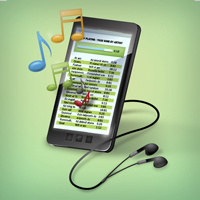
Create a Vector MP3 Player that Rocks
Learn how to create rockin’ vector electronics in Illustrator with this Vector Premium tutorial, which is written by Jonathan. Follow along with this fun tutorial and learn how to create a stylish MP3 player. We’ll mix up some banging vector techniques to take your skills from boring to booming.
-

Creating a Vintage Ski Poster Design with Illustrator CS4
Learn how to create retro illustrative designs with this Vector Premium tutorial, which is written by Neal McCullough. I’d describe this as an intermediate level tutorial and throughout the process I’ll show how you how to add a little Art Deco glamour to your illustrations by making subtle use of the Gradient and Transparency palettes in Illustrator CS4, as well as introducing an aged paper feel with clever use of texture resource files.
-

Ultimate Type Twisting with Adobe Illustrator
Learn how to create advanced illustrative type work in this Vector Premium tutorial, which is written by Russell Tate. I’ll take you behind the scenes on one of my not so easy jobs. So, have you ever wanted to twist type in a way that is a little more advanced than some of the options you have seen with the Warp feature? Once you get your head around what’s going on, you’ll see it’s less complicated than it looks!
-

Create a Classic Vector Crest Logo
learn how to create classic heraldry shapes, and blend them into a modern crest logo in this Vector Premium tutorial, which is written by Tom Lane. Start with the basics on Bézier curve manipulation so if you are more advanced Adobe Illustrator user, please bear with me. We’ll move from creating the main shapes, to adding details in white, and you’ll see how you can create depth and interest to vectors using a limited a palette. We’ll then move on to manipulating the objects using the Pathfinder. Which, once mastered, gives you a killer skill.
-

Create a Vector Portrait of a Stylish Female
Learn how to create your own stylish portraits in this Vector Premium tutorial, which is written by Helen Huang . Work from a sketch to create a vector portrait of a stylish female. We’ll utilize simple techniques to create this illustration, and along the way we’ll add shapes using unique brushes and add depth to the illustration using effects.
-

Using Shape Experimentation To Create Facial Features
In this Vector Premium tutorial, which is written by Jonathan Wan, you will learn how to study shape forms and teach learn the fundamentals of experimenting with shapes and applying them to facial features. Shapes are the foundation and basis to everything we see. Throughout this tutorial you will learn about my personal way of working and you can adapt these methods to your own and create your own experimental shape illustrations.
-
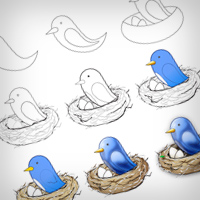
Create a Stylized Twitter Bird Icon in Illustrator
Learn how to create stylized vector icons in this Vector Premium tutorial, which is written by Jonathan. Enhance your skills with this step-by-step tutorial on creating a stylized vector icon. We’ll cover how to use line weight, color and unique shading techniques to create this icon.
-

Professional Workflow for Creating Photorealistic Portraits in Illustrator
. In this Vector Premium tutorial, which is written by Saurabh Sharma we’ll cover some important tips, techniques, and professional workflow to simplify your efforts while creating photorealistic portraits. Assuming that you are familiar with the basic use of the Mesh Tool, we’ll dive right into more advanced mesh techniques!
-

Creating a Skate Inspired Gorilla
Learn how to create professional illustrations using a pressure sensitive tablet in this Vector Premium tutorial, which is written by Matthew Skiff . Using pressure sensitivity has made a lot of my projects much easier and I am able to get them done very quickly. In this tutorial I will show you how I use pressure sensitivity as well as other things like using symmetry in an image and a rough idea on how I separate colors.
-

Create Digitally Illustrated Jelly Type
Learn every detail in how to create vector type followed by polishing and adding effects in Photoshop in this Vector Premium tutorial, which is written by Ross Crawford. You will be surprised how quick and easy it is to create something like this. If you have the concept behind it your 80% there, the rest is left to skill, creative vision and software know how. I find with my work that vectors are the start of a concept, and then it’s what you do with them that’s important.
-

Making of “Robot Earth 3009″ Typographic Illustration
Learn every detail in how to create a rampaging robot made up of a mix of type and vectors in this Vector Premium tutorial, which is written by Tom Whalen. During this tutorial, I’ll show you the process for creating one of my illustrated type posters. I love to work type into all of my illustrations for the balance and rhythm it provides to a layout, but I especially love creating images out of type itself…the graphic designer inside of me compels me to do it!
-

How to Create a Photorealistic Digital Camera
In Vector Premium tutorial, which is written by Nikola Adzic, we’ll learn how to create a photorealistic digital camera, making its main parts, such as the camera body, lens, flash, metal parts, camera buttons, etc. This tutorial will show you how to efficiently combine various elements to make the artwork looks more realistic. By the end of the tutorial, you will learn some advanced techniques and how to use them in your future works. This is an extremely detailed tutorial with over 100 steps.
-

Create a Big Money Illustration Using Simple Shapes
Learn to create stylized stacks of money in Adobe Illustrator with this Vector Premium tutorial, which is written by Jonathan. We’ll cover every detail from start to finish. You’ll learn how to use gradients and shading to create simple and effective art.
-

How to Create a Yellow Submarine Icon with Gradient Meshes
While spaceships, rockets and UFOs are all the rage in the icon world these days, submarines have been inexcusably neglected. Let’s correct this situation immediately by drawing a fun submarine using gradient meshes, pattern brushes, opacity masks and blending modes. This Vector Premium tutorial is written by Andrea Austoni.
-
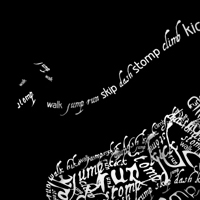
Using Extreme Typography to Make Vector Art
Learn extreme uses for typography when creating your vector art in this Vector Premium tutorial, which is written by Jonathan. Morph words into art with this typographically-saturated tutorial. You’ll need a keen eye for detail and a strong sense of design to successfully accomplish this tutorial. We’ll mold type around an object, which we’ve photographed ourselves. You’ll learn how to give this illustration a sense of depth while getting extreme with your typography.
-

Create Illustrated Type from Sketch to Vector
This Vector Premium tutorial is written by Jesse Hora Dot Com. As a commercial artist I do a ton of illustration, custom lettering and typography. There have been many cases that I’ve experienced where using a combination of both illustration and typography is the best solution to communicate the message. In the following tutorial, I’ll show a method I use to approach and execute illustrating type.
-

How to Create X-Ray Bubbles in a Technical Illustration
Learn how to show components that are hidden by other objects in your vector illustrations in this Vector Premium tutorial, which is written by Mark R Berggren. This is a technique I learned years ago while doing technical illustration. This technique offers a unique way to show components that are hidden by other objects in your illustration, such as a cover on a piece of machinery.
-

How to Create a Cute, 3D, Vector Robot
This Vector Premium tutorial is written by Ferry Ickhwano. For this tutorial, we’ll use simple shapes to create a cute robot. We’ll apply various shading techniques to give our vector illustration a 3D style. We’ll work from sketch the final illustration, and cover all the techniques used to make this character.
-
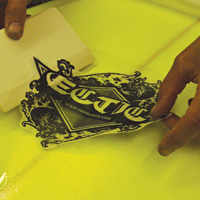
How to Design, Print and Apply a Surfboard Decal
This Vector Premium tutorial is written by Mark Mayers. In this tutorial, I’ll demonstrate how to design and print your own surfboard decal, as well as how its application is integral to the surfboard’s manufacturing process. Not only will you learn how to create a design that’s both classic and contemporary, but also discover just what’s possible using the latest technology in digital printing and materials tailored specifically for the surfboard industry.
-

How to Make the Vector Character “Cactus King”
This Vector Premium tutorial is written by Dacosta!. In this tutorial I show how I create a character I’ve named the “Cactus King.” My normal approach to designing is to create a sketch on paper first, scan and then build in digital form. However for this character project I wanted to explore creating in vector right from the get go. This tutorial covers a complete and comprehensive workflow.
-

How to Make the Most Out of Your Vector Illustrations
This Vector Premium tutorial is written by Oksancia. I would like to share with you my method of creating three different styles of vector illustration based on one concept and sketch. You can make the most of your vector illustration concept by extending the usage possibilities and making it suitable for more designs and projects.
-
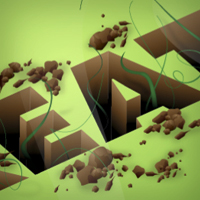
How to Create Dirty, Recessed Type in Illustrator
This Vector Premium tutorial is written by Jonathan. Learn to create and use recessed graphics to add a sense of depth with this advanced tutorial for Adobe Illustrator artists.
-

How to Design a Custom Newspaper Icon
Extra, extra read all about it! Learn how to create a newspaper icon in this detailed icon step by step in this tutorial. This tut explains how to use an interesting combination of Illustrator tools to make this design. A professional workflow is covered, and you’ll learn how to achieve high-quality results! This Vector Premium tutorial is written by Jonathan.
-

Creating the “Samurai Werewolf” Poster
This Vector Premium tutorial is written by Tom Whalen. I believe the most successful posters rely on a strong initial vision coupled with good decision-making throughout the artistic process. As you’ll see throughout this tutorial, the final image differs from the preliminary sketches in many ways, but it still retains the spirit and tone that i was aiming for. During this tutorial, I’ll walk you through my creative process and share some of my favorite Adobe Illustrator tips and tools as I create a poster.
-

Design a Custom Lettered Spring Graphic
Get ready for spring with this colorful custom letting tutorial. You’ll learn how to manipulate text to create a more customized look and combine it with other vector graphics to create a seamless design. This Vector Premium tutorial is written by Jonathan.
-

Create a Happy Tree Illustration with Bubblefriends
This Vector Premium tutorial is written by Sascha Preuss. Let’s learn how to create a fun tree character design from initial sketch through to making each detail in Adobe Illustrator. This tutorial outlines a professional workflow for creating character based illustrations. Put a smile on your face and let’s get to creating an illustration filled with fun-loving characters!
-

How to Create a Golden Mechanical Owl in Illustrator
This Vector Premium tutorial is written by Roctopus. If you want to learn how to craft custom mechanically styled characters in Illustrator, then we have an awesome tutorial for you. In this tutorial, Roctopus will take us through the process of creating a golden steampunk inspired mechanical owl illustration.
-
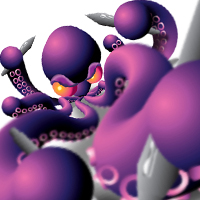
Utilizing Perspective and Depth of Field in Your Character Creations
This Vector Premium tutorial is written by Brent Nelson. When it comes to simulating three dimensional depth in your illustrations, the Blend Tool is your new best friend. Watch and be amazed at the power of Illustrator CS3 as it reaches through your monitor and, with defiance, and slaps you in the face with it’s subtle charm and versatility. Along with the blend tool, we’ll be using other tools and tricks to create this illustration.
-

How to Use Basic Shapes to Build a Vector Illustration
The following is an illustrative design tutorial. This tutorial will demonstrate for you the process of Shape Building in Adobe Illustrator. We’ll be using basic shapes to create a fun illustration. This Vector Premium tutorial is written by Von Glitschka.
-

Accentuating with Color in Vector Illustration
This Vector Premium tutorial is written by Alejandro Fuentes. If you want to learn how to control your shading and coloring with your vector art, then we have an awesome tutorial for you. Learn a professional workflow for creating color controlled vector illustrations, along with numerous other techniques!
-

How To Make A Skateboard For Digital Printing
This Vector Premium tutorial is written by LoungeKat. She shows us how to make a skateboard design with some of the new features in Illustrator CS4. Let’s check out her process of creating this hot vector design and how to prepare it for digital printing – the CS4 way.
-

How to Create Cartoon Characters from Everyday Objects
This Vector Premium tutorial is written by Jesse Hora Dot Com. This tutorial will guide you through the process I use when creating an illustration, more specifically the technique of creating what I like to call an object illustration. Learn how to create characters from everyday objects that work great for illustrated cartoon style posters!
-

Create Your Very Own Monster Box
Learn how to create a printed monster friend in this Vector Premium tutorial, which is written by Simona Pfreundner. We’ll be creating a little
illustrated monster, a box template and we’ll learn how to set up the bleed, glue flaps, and a die line. Let’s have some fun! -
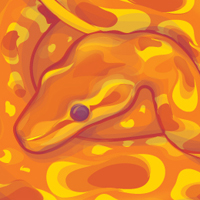
How to Paint Psychedelically in Illustrator
This Vector Premium tutorial is written by Patrick Auletto. In this tutorial, we’ll be using illustrator to create psychedelic reptile art. I’ll show you my process for using overlapping vector shapes to create a painterly style illustration.
-

Design a Print-Ready Accordion Fold Document in Adobe InDesign
This Vector Premium tutorial is written by Jonathan. Take your InDesign skills to the next level. Walk through the creation of an Accordion Fold Document InDesign document. This tutorial is targeted at the beginner to intermediate level designer. Delve into the details of numerous settings and learn a professional workflow for exporting documents for print.
-

How to Create Original Wire Typography
This Vector Premium tutorial is written by Rodrigo Francisco. In this tutorial, I will explain how to create original wire typography. There will be no need of stock images or fonts, since we will be making everything from scratch (and literally from scratch, because we will be tracing out our wires first on paper), then developing our typography in Adobe Illustrator CS4.
-

Create Some Delicious Mesh Tomatoes
Take your Illustrator Meshing skills to the next level with this Vector Premium tutorial, which is written by Simona Pfreundner. It details how to use the Gradient Mesh tool to create juicy tomatoes! Every detail of creating this illustration is covered!
-

Create a Green Landscape Website in Adobe Illustrator
This Vector Premium tutorial is written by Jonathan. If you want to take your vector illustration skills into website design, then we have a a comprehensive tutorial for you. It details how to create an organic style vector website design.
-

How to Create a Sci-Fi Fan Art Illustration
This Vector Premium tutorial is written by Von Glitschka. This tutorial details how to create Sci-Fi Fan Art and specifically how to create an awesomely geeked-out Ferengi illustration.
-

How to Create an Illustrative Vector Pattern Design
This Vector Premium tutorial is written by Von Glitschka. If you want to create professional vector patterns in illustrator, then this is a comprehensive tutorial for you. It details how to create an illustrative pattern design. A complete and precise workflow is covered.
-

The Creation of Robot Mayhem in Westminster
This Vector Premium tutorial is written by Roctopus. Learn the process of creating a retro robot illustration. This tutorial covers a lot of ground, numerous illustration tips, and shows how to build this is a detailed illustration.
-

Create Whimsical Artwork Entirely in Adobe Illustrator
This Vector Premium tutorial is written by Chris Leavens. Drop your pencils and paper, turn off the scanner, and forget about Live Trace, it’s time to illustrate with vectors. This tutorial will step through the process of creating artwork — from concept to finished product — entirely in Illustrator.
-

Meshing Boxing Gloves and Composing an Event Poster
This Vector Premium tutorial is written by Simona Pfreundner. Learn how to create realistic looking boxing gloves with the Mesh Tool and how to setup and design an event poster with them. This is an in depth explanation and you should already have a good understanding of the Mesh Tool.
-

Producing an Informative Map In Perspective with Illustrator
This Vector Premium tutorial is written by Ian Yates. Learn how to professionally illustrate a detailed 3D map in vector. This tutorial describes a well balanced approach that blends information graphic principles with aesthetic choices.
-

How to Create a Stylish Vector Image from a Photo Reference
This Vector Premium tutorial is written by Guido Schetters. This tutorial demonstrates a creative workflow for tracing a photograph in Illustrator to achieve professional quality vector illustration results, which have a sketched feeling. Advice about how to achieve this effect in a vector drawing is covered in detail.
-

Professional Caricature Illustration Tutorial
This Vector Premium tutorial is written by Von Glitschka. If you want to become a professional vector illustrator, then this is a comprehensive tutorial for you. It details how to create a custom caricature. A complete and precise workflow is covered.
-

The Creation of a Winged Vector Monster
This Vector Premium tutorial is written by Matthew Skiff. If you’re looking for a workflow that demonstrates how to professionally take a monster sketch through to detailed completion, then this tutorial is for you.
-

Create a Sleek Vector Multimedia Device
This Vector Premium tutorial is written by Jonathan. This new sleek Premium tutorial combines a traditional approach to drawing with the use of Illustrator’s 3D Tools. When used properly, this workflow will yield high quality results. This tut also covers how to shade and create logical reflections, to add that final shine and depth.
-

Creating a Sleek Vector Car Design
This Vector Premium tutorial is written by Abdurrahman Aribas. The tutorial shows you part by part how to create a semi-realistic car illustration that fades to black. The tutorial demonstrates how to make the design using geometric shapes, the Pathfinder tools, the Mesh tool, adding volume with highlights, and the use of gradients.
Join Today! – for Vector Premium Packs
Along with access to Premium vector tutorial content, and access to all of the awesome Premium content across our various Tuts+ sites, as a Premium member you’ll get access to a growing collection of Premium Vector Packs. We continue to add to this high quality material on a regular basis.
Vector Premium is a Powerhouse of Vector Resources!
These high quality vector packs have a license that allows them to be used in your personal and commercial client projects as well. Many of these packs are available as editable vectors (in EPS and AI format)! See an a few samples above, and a full list of available material below.
-

200+ Edge Design Icons!
Crafted by Jonathan Patterson, you will find over 200 Vector Interface Icons in this pack! These high quality vector icons will enhance any design. You can even mix–and–match them to create your own custom designs.
-

Premium Vector Pack – Colorful Butterflies
This Vector Premium pack is created by Designious. These vector illustrations are available exclusively for Vector Premium members. There are numerous colorful butterfly vector illustrations in this set. You can use them in your next project that needs a touch of whimsy or spring.
-

Premium Vector Pack – Stylish Skulls
This Vector Premium pack is created by Designious. There are numerous alien and monster skull vector illustrations in this set. You can use them in your next project that needs a scary and stylish skull.
-

Premium Vector Pack – Eighties Music
This Vector Premium pack is created by Designious. There are numerous retro style, rad, vector illustrations in this set. You can use them in your next project to give an 80s inspired feel where needed.
-

Premium Vector Pack – Classic Japan
This Vector Premium pack is created by Designious. There are numerous classic, Japanese style, vector illustrations in this set. You can use them in your next project where an eastern feel is needed.
-

Premium Vector Pack – Hand Weapons
This Vector Premium pack is created by Designious. There are numerous vector hand weapon illustrations in this set. You can use them in your next project where a cutting edge is needed.
-

10 Vector Illustrations of Hand Gestures
This Vector Premium pack is created by Designious. There are numerous vector hand illustrations in this set. You can use them in your next project where a realistic hand gesture is needed.
-

Colorful Vector Premium Pack – Tropical Fish
This Vector Premium pack is created by Sean Hodge. These are great for using in your next water themed project, for adding a tropical feel, or to insert a touch of nautical creativity. Grab this set of detailed vector illustrations.
-

Seamless Vector Patterns Premium Pack – Dark Grunge
This Vector Premium pack is created by Sean Hodge. These are great for using in your creative projects, adding some texture to your designs, or to give your artwork a grungy feel. There are numerous seamless patterns in this set.
-
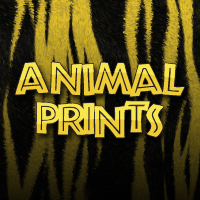
Seamless Animal Print Patterns – Vector Premium Pack
This Vector Premium pack is created by Grant Friedman. These Illustrator swatches are great for using in your creative projects, adding an animal inspired touch to your designs, or to give your artwork an exotic feel. There are numerous seamless swatches in this set.
-

Vector Splats – New Vector Premium Pack
This Vector Premium pack is created by Grant Friedman. These are great for using in your creative projects, adding some texture to your designs, or to give your artwork a dollop of grunge. There are numerous vector splats in this set.
-
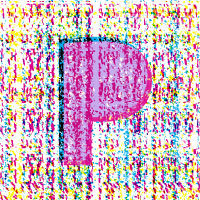
Seamless Vector Patterns Plus Pack – Printer Errors
This Vector Premium pack is created by Sean Hodge. These are great for using in your creative projects, adding some texture to your designs, or to give your artwork a grungy low-fi printed feel. There are numerous printer error patterns in this set.
-
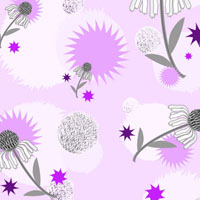
Seamless Vector Patterns Premium Pack – Botanical Pop
This Vector Premium pack is created by Sean Hodge. These are great for using in your work, adding to your blog background design, or twitter page. There are numerous plants, flowers, and pop elements making up each design of this set. You can use them in your next project to add a bit of happy, organic, vector goodness!
-

Vector Premium Pack – Devil Heads
These are great for using in your work. Crafted by the group over at Designious, there are numerous devil head illustrations in this pack. You can use them in your next project to add a touch of mischief or evil.
-

Vector Premium Pack – Floral Deco
This Vector Premium pack is created by Designious. There are numerous decorative floral elements in this set. You can use them in your next project to add a classic decorative feel.
-
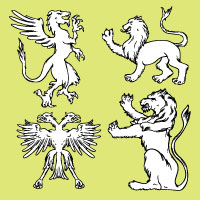
Premium Pack – Animal Heraldry
This Vector Premium pack is created by Designious. There are numerous heraldic animals in this set. You can use them in your next project to add a classic feel.
-
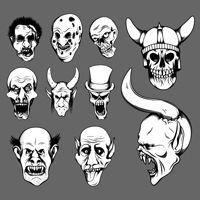
Premium Pack: Freak Show
This Vector Premium pack is created by Designious. There are numerous terrifying heads in this set in various styles. You can use them in your next project to add a heavy dose of mayhem.
-
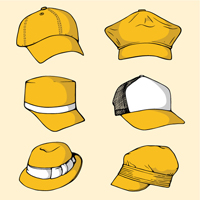
Premium Pack: Vector Hats
This Vector Premium pack is created by Designious. These vector hats are great for using in your design work. There are numerous hats in this set in various styles.
-

Premium Pack: Floral Illustrator Brushes
This Vector Premium pack is created by Asmaa Murad. These are great for using in your design work. There are numerous floral brushes to add a decorative and organic touch to your next design.
-
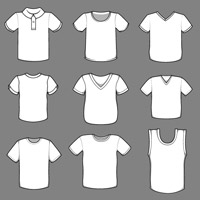
Premium Pack: Vector T-shirts
This Vector Premium pack is created by Designious. There are numerous T-shirts in this set in various styles. You can use them in your next project to mock up your design work.
-

Premium Vector Pack: Seamless Retro Patterns
This Vector Premium pack is created by Designious. This set of retro wallpaper style seamless vector patterns is available exclusively for Premium members. These are great for using as the background for music websites, or to add that timeless feel to your design work. All crafted with 100% vector love.
-

Nature Doodles Premium Vector Pack
This Vector Premium pack is created by Alex Beltechi. This is the first of release of our Vector Packs available exclusively to Premium Members. The design is based on the fluid concept of natural doodles and has a unique creative feel.
Join Today! – Get Access to all this High Quality Material
Along with access to Premium vector tutorial content, and Premium Vector Packs, as a Premium member you’ll get access to all of the awesome Premium content across our various Tuts+ sites. We continue to add to this high quality material on a regular basis.