Week by week you’ve seen our Premium tut announcements. Perhaps you’ve wondered what it’s all about. Perhaps you’ve asked yourself why you would pay for content when we offer so much for free. Read on and find out! In this post we introduce you to our Premium program, and give you a sneak peak behind the scenes.
A Premium membership gives you access to material that can’t be accessed for free – content from seven different Tuts+ sites, including Audiotuts+. The content is twice as detailed as normal tutorials, and is generally written by industry professionals. Each Premium post is either a bonus tutorial, or source material like a loop or sample pack.
How much content are we talking about? Quite a lot, and it grows every week:
- Total Premium tutorial: 374
- Total Premium source files: 841
- Total Premium material (combined): 1,215
Membership costs $9 a month, and comes with a money-back guarantee within the first month. Considering how much you get, that’s a bargain!
So what are you waiting for? Join now.
Still thinking? Here are some great reasons to subscribe to Premium:
1. Support Audiotuts+
Audiotuts+ is committed to bringing you excellent audio training virtually every day of the week – most of it for free. In doing so, we spend a lot of money – we pay our authors for every tutorial and every quick tip. Where does that money come from? Most of it comes from our Premium program.
The best way to support Audiotuts+ is with a $9 a month Premium subscription. We don’t expect everyone to subscribe, but if you love Audiotuts+ and want to contribute to its ongoing success, subscribing to Premium is the best way to do that.
And to all of our current subscribers – we appreciate your support!
2. Invest in Your Education
If you’re serious about mastering audio, investing in a Premium membership is a great idea. There are few industries where the techniques and methods of the professionals are so guarded in secrecy. We’ve lined up some of those professionals who are happy to break that unspoken oath of silence and teach you how things are done in some of the famous studios around the world.
If you don’t feel you can afford a Premium subscription on a long-term basis, why not subscribe for a few months. Six months or a year down the track you can resubscribe when you’re ready. And if Premium doesn’t measure up to your expectations, we’ll buy back your first month. That’s a no-questions-asked money-back guarantee.
Interested yet? Join now.
3. Accessing Premium Content
At the bottom of each Premium announcement post you’ll find a section where you can log in. Type your Premium username and password, and click “Sign In”.

You’ll be directed to the Premium site. View the Premium content for each Tuts+ site by clicking the site names and logos on the left. When in the Audiotuts+ area, you can switch between viewing bonus tutorials and audio packs by clicking the buttons near the top of the screen.

Premium content is currently read locally on your own machine. You can download a zip file containing the tutorial or audio pack by clicking the post’s title.
4. What Do You Get?
So far, Audiotuts+ Premium content is made up of 12 loop and sample packs, and 54 bonus tutorials. That 66 posts in total. Browse through them below – we’ve listed every one! If you have any suggestions of how we can improve Premium, let us know in the comments.
You’ll find lots of reasons to subscribe, from building up your loop and sample library, to sampling material from Bobby Owsinski’s renowned books. Most techniques work in any DAW, and are designed to give you the big picture, as well as some more intimate hints on the important details of producing music.
12 Premium Loop and Sample Packs
Most months we release a sample or loop package for Premium subscribers. You can use these samples and loops in as many projects as you like, commercial or personal, without having to pay for royalties or anything like that. Subscribing to Audio Premium will not only help you develop audio skills, it’ll help you grow your sample library — something that’s important for every producer worth their salt. So far we offer 405 source files in total!
-

1. 65 Drum & Bass Loops and Samples
Our inaugural Audiotuts+ Plus program content is here: 65 high quality drum & bass loops and samples in both WAV and MP3 format, by Scott Wills. If you’re in search of samples to help add depth to your drum and bass compositions, this is the sample pack for you!
-

2. 50 Funky Guitar Loops Sample Pack
This week in Audio Plus we have 50 funk guitar loops from Audiotuts+ author Toby Pitman, available in both WAV and REX formats. Everything you need to add a bit of funk to your productions.
-

3. Dark Space Ambient Sound FX
Scott Wills‘ Dark Space Ambient Sound FX contains 50 WAV files in a pack of atmospheric and textured sound effects for ambient productions.
-

4. 25 Abstract Textures and Drones
This Premium Pack download contains 25 Abstract Textures and Drones from Audiotuts+ author Toby Pitman. They are ideal for all sorts of applications including Motion Graphics, Flash websites, game development and TV/Film scores. They are made entirely from scratch using a range of audio processing techniques.
-

5. 47 Junk Percussion Samples
This week in Audio Premium we have 47 ‘junk percussion’ samples from Audiotuts+ author West Latta. The pack includes simple EXS24 and Kontakt banks for easy playability.
-

6. 12 Ambient Field Sounds Pack 1
This week in Audio Premium we have 12 ambient samples from Audiotuts+ author West Latta. The pack comes to a huge 300 MB of uncompressed audio – some of the samples are over a minute long.
-

7. 42 Glitch and FX Samples
To make up for last month’s lack of sample packs, we bring you a great pack of 42 glitch and FX samples from Audiotuts+ author Toby Pitman.
-

8. Graimbient Loops and Textures Pack
This week in Audio Premium we have a pack of 18 samples from Audiotuts+ author West Latta. The pack has great variety, and contains some weird but useful sounds.
-

9. 14 Ethnic Loops From the East
This week in Audio Premium we have a pack of 14 exotic loops from Audiotuts+ author West Latta. The pack features great percussion, and the sound of the East.
-

10. 12 Action-Packed Score Drums Sample Pack
This week in Audio Premium we have a pack of 12 long action-packed drum samples from Audiotuts+ author Toby Pitman. You’ll find something suitable for any score – from supercharged chase scene to thirsty marches across the dessert to climbing mountains in the Himalayas.
-
.jpg)
11. Guelzo SFX Bundle
When it comes to royalty free sound effects, you can never have enough. With over 60 royalty free sound effects ranging from various Ambiances to Hard Effects, the Guelzo SFX Bundle will help give you just a few more options ready at your disposal when the next project comes knocking at your door. (No pun intended.)
-

12. The Poignant Piano Pack
This week in Audio Premium we have The Poignant Piano Pack from AudioJungle.net site manager and author Scott Wills, a collection of ten original compositions that can be used for film, video or Web. Ideal for end credits of a film, a reflective ambience in a slideshow, or just thoughtful and delicate background music for your project, these mostly loopable pieces will help add a delicate and retrospective moment to your next piece of work.
17 Premium Tutorials by Bobby Owsinski
A long-time veteran of the music industry, Bobby Owsinski has produced and composed for records, motion pictures and television shows along the way. Bobby has served as the longtime producer of the annual Surround Music Awards, and is one of the executive producers for the “Guitar Universe” and “Desert Island Music” television programs. He’s just completed producing the latest SNEW album.
You’ve seen Bobby’s books being offered as prizes in our competitions, and many of you have expressed your appreciation for his work. Much of the material from Bobby’s Premium tuts comes from his audio books.
-

1. Working With the Intangibles of a Mix
In this week’s Audio Plus content, Bobby Owsinski teaches us how to set about creating a mix that works beyond the basic techniques of getting levels right. This tutorial is about planning the mix and creating the balance that makes everything come together. Bobby is the author of many best-selling audio books including The Mixing Engineer’s Handbook — this is a tutorial of expert advice that’s not to be missed!
-

2. Mastering: You Can Do It Yourself (With a Little Caution)
In this week’s Audio Premium content, Bobby Owsinski brings us the first of two tutorials on do-it-yourself mixing — the common pitfalls and techniques you can use to make your own mastering efforts sound that much better than the average mixing engineer’s attempts. Bobby is the author of many best-selling audio books including The Mixing Engineer’s Handbook.
-

3. Mastering: You Can Do It Yourself (Part Two)
In this week’s Audio Premium content, Bobby Owsinski brings us the second of two tutorials on do-it-yourself mixing — this time looking at such topics as editing, fades, spreads, exporting and encoding. Bobby is the author of many best-selling audio books including The Mixing Engineer’s Handbook.
-

4. Things You Don’t Think About During Mixing (But Should)
In this week’s Audio Premium content, Bobby Owsinski brings us a tutorial that covers considerations to make during the mixing phase of your recording project that go beyond simply giving your track depth and contrast. Bobby is the author of many best-selling audio books including The Mixing Engineer’s Handbook.
-

5. Build an Effective Room Treatment on the Cheap
In this special Birthday Bonus tutorial, Bobby Owsinski teaches us how to treat a room acoustically without breaking the bank.
-

6. Why Playing In The Studio Is Different From Playing Live
In this week’s Audio Premium content, Bobby Owsinski explores the difference between playing music live and in a studio.
-

7. Effects: The Subtle Side Of Mixing
In this week’s Audio Premium content, Bobby Owsinski explains when, why and how to effectively use effects while mixing.
-

8. The Secret Of Recording Great Sounds
In this week’s Audio Premium content, Bobby Owsinski texplains how technique trumps equipment when it comes to capturing great sounds.
-

9. Equalization Tricks That Everyone Should Know
In this week’s Audio Premium content, Bobby Owsinski covers some tricks, methods and principles that will help you EQ your tracks like a pro.
-

10. Getting The Best Out Of A Vocalist
In this week’s Audio Premium content, Bobby Owsinski teaches you how to get the most out of a vocalist in a recording session.
-

11. Vocal Recording Techniques
In this week’s Audio Premium content, Bobby Owsinski takes us through some practical and insightful vocal recording techniques from his books.
-

12. Recording The Drums – The Song’s Heartbeat
In this week’s Audio Premium content, Bobby Owsinski teaches you how to get more life out of the drums when you’re recording.
-

13. Recording The Drums – The Song’s Heartbeat Part 2
In this week’s Audio Premium content, Bobby Owsinski continues his series on how to get more life out of the drums when you’re recording.
-

14. Recording The Drums – The Song’s Heartbeat Part 3
In this week’s Audio Premium content, Bobby Owsinski continues his excellent series on how to get the best sound out of drums when recording.
-

15. Recording the Drums – Part 4
In this week’s Audio Premium content, Bobby Owsinski continues his series on how to record the drums.
-

16. Recording the Drums – Part 5: It’s All In the Mix
In this week’s Audio Premium content, Bobby Owsinski concludes his series on recording and mixing the drums. This final part is full of techniques, hints and tips from an industry professional.
-

17. The Art Of Music Production – Part 1
In this week’s Audio Premium content, Bobby Owsinski starts a new series on music production inspired by his new book “The Music Producer’s Handbook” and his decades of experience in the industry.
12 Premium Tutorials by Ryan Leach
Ryan is a genius when it comes to explaining music theory, and has worked on some of the biggest television shows and movies in the business, including composing additional music for Cold Case, and offering technical assistance for The Dark Knight.
-

1. How to Set Up Your Workstation Template
In this week’s Audio Plus content, Ryan Leach teaches us about creating workstation templates so you can get composing and recording quickly without getting bogged down in technical details. After an in-depth guide to planning your template, Ryan takes us through the process of setting the template up in Logic Pro (with instructions that can be easily adapted to other software).
-
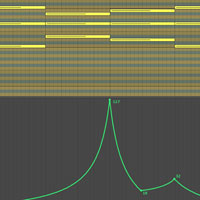
2. How to Create More Expressive MIDI Music
In this week’s Audio Plus content, Ryan Leach teaches you how to make those artificial sounding MIDI pieces come to life with a kit of effective techniques. While the screenshots for this tutorial are taken in Logic Pro, the content is not Logic-centric and is equally useful and valuable in any software that deals with sequenced music.
-
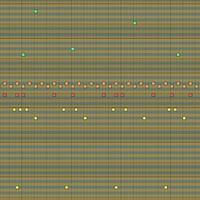
3. How to Make Your Tracks More Interesting
In this week’s Audio Premium content, Ryan Leach teaches you how to create interest and variation in your tracks so that you can grab your listener’s attention and keep it.
-

4. How to Write an Instrumental Underscore Track
In this week’s Audio Premium content, Ryan Leach teaches you how to create an instrumental underscore for a film score.
-

5. What’s New in Logic Pro 9 (and How to Use It)
In this week’s Audio Premium content, Ryan Leach explores the new features of Logic Pro 9.
-

6. An Introduction to Creating Beats
In this week’s Audio Premium content, Ryan Leach teaches you how to put a good beat together by use of two examples—one using regular kit sounds, and the other with electronic sounds.
-

7. How to Become a Better Musician in 2010
In this week’s Audio Premium content, Ryan Leach inspires us to become better musicians in 2010.
-

8. An Introduction to Modes
In this week’s Audio Premium content, Ryan Leach gives us an in-depth music theory tutorial, explaining what modes are and how to use them.
-

9. The Contemporary Musician’s Guide to Counterpoint
In this week’s Audio Premium content, Ryan Leach takes us for a detailed tour through the world of counterpoint.
-

10. Developing Motives (or How To Write A Symphony With Only Four Notes)
In this week’s Audio Premium content, Ryan Leach takes us on a journey exploring motives – what they are, how to write them, and how to develop them. The tutorial is full of helpful examples, both notated and audio.
-

11. Making the Most of Match EQ
In this week’s Audio Premium content, Ryan Leach teaches you how to quickly improve the sound of your tracks with Match EQ.
-

12. An Introduction to Film Scoring
In this week’s Audio Premium content, Ryan Leach gives us an overview of scoring for film. Check out Ryan’s experience in this area on IMDB.com.
10 Premium Tutorials by Björgvin Benediktsson
Björgvin’s passion is for live music, and you’re more likely to see him twiddling knobs more than playing an instrument – though he plays guitar as well. An SAE graduate, he knows his way around most audio equipment.
-

1. How to Use Space Designer in Logic
In this week’s Audio Premium content, Björgvin Benediktsson teaches you how to use Space Designer in Logic.
-

2. How to Use Loops for Soundtrack Post-production
In this week’s Audio Premium content, Björgvin Benediktsson teaches you how to use loops for post-production of soundtracks. “Bear in mind that in the following examples I am using Logic, but you can use whatever DAW you want, if it has believable synths and you have enough loops.”
-

3. Mixing for the ’80s
In this week’s Audio Premium content, Björgvin Benediktsson teaches you how to take your music back to the ’80s. While the screenshots for this tutorial are taken in Logic Pro, the content is not Logic-centric and is equally useful and valuable in any software that deals with sequenced music.
-

4. 5 Great Vocal Effect Tips
In this week’s Audio Premium content, Björgvin Benediktsson teaches you five techniques for enhancing vocals. While the screenshots for this tutorial are taken in Logic Pro, the content is not Logic-centric and is equally useful and valuable in any software that deals with sequenced music.
-

5. 10 Things Everyone Should Know About Modulation Effects
In this week’s Audio Premium content, Björgvin Benediktsson takes us on a detailed tour through modulation effects.
-

6. The Ultimate Guide to Stereo Microphone Techniques
In this week’s Audio Premium content, Björgvin Benediktsson takes us on a tour of a dozen or so stereo microphone techniques.
-

7. Everything You Ever Wanted to Know About Live Sound
In this week’s Audio Premium content, Björgvin Benediktsson takes us through how to set up for a live concert from start to finish.
-

8. An Awesome Guide to Guitar Mixing
In this week’s Audio Premium content, Björgvin Benediktsson teaches you the best techniques for mixing electric and acoustic guitar.
-

9. Guitar Tones From the 1950s to the Millennium
In this week’s Audio Premium content, Björgvin Benediktsson teaches you how to recreate some of the best guitar tones from the last sixty years.
-

10. The Mixing Magician: Adding Subtleties Without the Audience Noticing
In this week’s Audio Premium content, Björgvin Benediktsson teaches you how to use effects to enhance the music rather than obviously draw attention to themselves. If you’re aiming to be an audio wizard, this tut has a lot to teach you.
7 Premium Tutorials by Joel Falconer
Joel was once the managing editor, and for some time continued contributing to Audiotuts+ as an author. His tutorials take an in-depth look of various DAWs, including Pro Tools, Logic Pro and Propellerhead Reason.
-

1. MIDI Editing in Pro Tools
In this week’s Audio Premium content, Joel Falconer teaches you how to make the most of Pro Tools 8′s new MIDI editing features. While the tutorial is focused on Pro Tools, the concepts covered are relevant to those interested in using other DAWs for MIDI sequencing.
-

2. The Recording Artist’s Workflow: From Writing to Mastering
In this week’s Audio Premium content, Joel Falconer teaches you how to optimize the process and flow of a recording project, enabling you to use your time in the studio more effectively.
-

3. Understanding Your Mixer: The Channel Strip
In this week’s Audio Premium content, Joel Falconer takes us through the workings of the channel strip of your mixer.
-

4. In-Depth with Reason’s Sequencer Pt 1
In this week’s Audio Premium content, Joel Falconer begins an in-depth series on MIDI sequencers, using Reason as an example.
-

5. In-Depth with Reason’s Sequencer Pt 2
In this week’s Audio Premium content, Joel Falconer In this week’s Audio Premium content, Joel Falconer concludes his in-depth series on MIDI sequencers, using Reason as an example.
-

6. In-Depth with Reason’s Rack
In this week’s Audio Plus content, Joel Falconer takes us on an in-depth tour around Reason’s rack.
-

7. In-Depth with Reason 4′s Matrix Pattern Sequencer
In this week’s Audio Premium content, Joel Falconer takes us for a guided tour through Reason 4′s Matrix Pattern Sequencer.
5 Premium Tutorials by Toby Pitman
Toby is a professional guitarist and drum programmer in the UK, and works for a major studio. His tutorials are always detailed and helpful, and often humorous. Toby also contributed some of the loop packs above.
-

1. Groove Templates and Quantizing in Logic Pro
In this week’s Audio Plus content, Toby Pitman teaches you how to use Logic’s quantize and groove templates features, so you can pull the music in time without sucking the life out of it. For non-Logic users, the tutorial covers the subject in a way that’s relevant for users of most audio software.
-

2. How to Create a Live Performance Rig in Logic Pro – Part 1
In this week’s Audio Premium content, Toby Pitman teaches you how to make a live performance rig in Logic Pro similar to the Sonifi iPhone app.
-

3. Create A Live Performance Rig In Logic Pro – Part 2
In this week’s Audio Premium content, Toby Pitman continues his series on how to make a live performance rig in Logic Pro similar to the Sonifi iPhone app.
-

4. How to Create a Live Performance Rig in Logic Pro – Part 3
In this week’s Audio Premium content, Toby Pitman concludes his very detailed and helpful series on creating a live performance rig in Logic Pro.
-

5. The Art of Improvisation
In this week’s Audio Premium content, Toby Pitman waxes lyrical about the art of improvisation, and gives us some practical tips about how to develop our ability to improvise.
3 More Premium Tutorials
-

1. How to Create the Elements of a Drum ‘n’ Bass Track
In this week’s Audio Premium content, Andy Slatter shows you how to design a reese bass sound from scratch, how to make a custom drum kit and program a classic D’n’B drum pattern, and edit some vocals to produce a cool timestretched effect. While the screenshots of this tutorial are taken in Cubase 5, the techniques are transferable to other DAWs. The emphasis is more about the plugin synths and effects, which are all freeware.
-

2. How to Edit for One-Shots In Edison/Slicex
In this week’s Audio Premium content, Sean Duncan teaches you how to extract drum-type hits from a junk percussion recording session. Sean has also included a Junk Percussion Pack with 23 sounds.
-

3. Making the Beat: Rock Drums
In this week’s Audio Premium content, Mike Elliott begins his in-depth series on creating drum beats, starting with Rock.
So, how about it? Is Premium for you? Join now.