Today, we have another Psd Premium tutorial exclusively available to Premium members. If you want to take your drawing skills to the next level, then we have an awesome tutorial for you. Learn more after the jump!
This Premium Tutorial is Filled with Creative Tips
In Photoshop there are very few tasks more satisfying than creating a stunning graphic using only your own artistic abilities. While Photoshop is an excellent app for photo manipulation, it is also an incredible tool to use to sketch and color drawings. In today’s tutorial, I team up with my friend Negreu Andreas to sketch out and create a boom box icon using some of Photoshop’s excellent drawing tools.
Professional and Detailed Instructions Inside
Premium members can Log in and Download! Otherwise, Join Now! Below are some sample images from this tutorial.

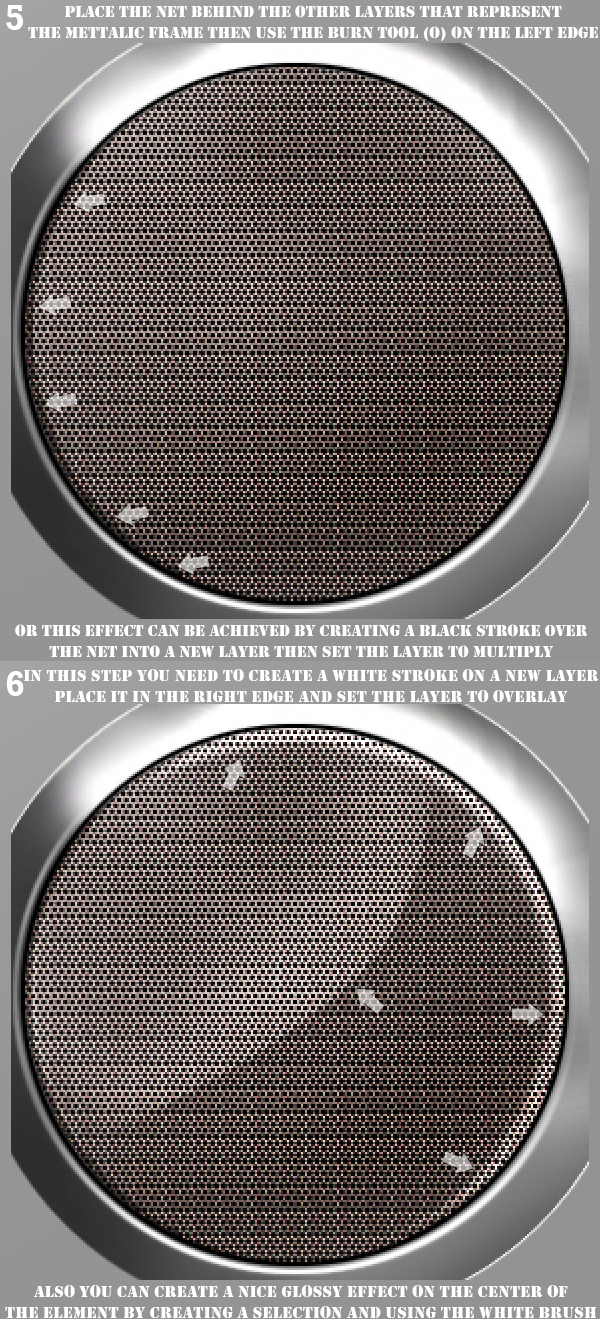


Psd Premium Membership
As you know, we run a premium membership system here that costs $9 a month (or $22 for 3 months!) which gives members access to the Source files for tutorials as well as periodic extra tutorials, like this one! You’ll also get access to Net Premium and Vector Premium, too. If you’re a Premium member, you can log in and download the tutorial. If you’re not a member, you can of course join today!