Listen, this week sucks. Last week pretty much sucked, too. Honestly, it’s probably time to just scrap this stupid jerk of a year and give 2021 a go. (Spoiler: That one will suck, too.) But you take your victories where you can get them, and Netflix just handed us a beautiful one for once in our sad, miserable lives.
Some people find this feature helpful. Others not so much.
We’ve heard the feedback loud and clear — members can now control whether or not they see autoplay previews on Netflix . Here's how: https://t.co/6V2TjEW6HD https://t.co/zbz4E8fVab
— Netflix US (@netflix) February 6, 2020
Autoplay trailers are now optional. That’s it. That’s the news. The short but horrible tyranny of autoplay previews are at an end.
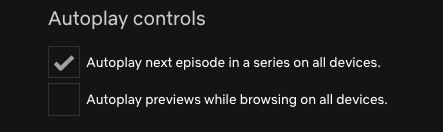
Here, do this now:
- Click Manage Profiles
- Choose your profile
- Untick “Autoplay previews while browsing on all devices.
- Now live, damnit! Live!
Scroll free, friends.