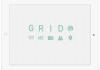
Popular wisdom has it that tablets are great for consuming content but aren’t that useful for creating it. Don’t tell that to Josh Leong, though. His Y Combinator-backed startup, Grid, is based around the idea that a tablet should be a great place for spreadsheets. Indeed, as Leong told me earlier this week, his idea is to reinvent the spreadsheet around touch, all the tools and sensors available on mobile devices like the iPhone and iPad, and the way normal people (as opposed to Excel power users) actually use them.
Grid is launching in beta for iPhone and iPad today and you can sign up for an invite here. There are still some features missing in this beta, but you can already use Grid’s collaboration tools and get a feel for its ingenious “Maestro” user interface.
From Excel To Grid
The fact that Leong, Grid’s CEO and designer, is interested in spreadsheets and knows a lot about how people use them is no coincidence. He was the designer of Microsoft’s upcoming Excel 2013, after all. Most people, Leong told me, use spreadsheets like Excel for just about everything, whether that’s to keep track of their investment accounts or their wedding plans. The tools in Excel are built around power users, however, who write their own VBA scripts and juggle massive spreadsheets. The fact that people can do all of these different things using the same tool, Leong said, is a testament to the flexibility of the original idea of the spreadsheet.
Once you get to a mobile device, spreadsheets can be about a lot more than just numbers. By using a mobile device, after all, you now have access to location data, can add photos and movies and access contacts from your phone (or Facebook) with just a few clicks. This allows you, as the company puts it, “to organize and work with them in a whole new intuitive way.” By giving Grid local access to your contacts, for example, you can add so-called “people tiles” to your spreadsheets (useful when you’re using it to organize your wedding party, for example) and using its location feature allows you to quickly add an annotated map to your spreadsheets. Grid also allows you to draw sketches and put them into a cell. In addition, you can also invite others to work on a project with you in real time.
One feature that’s still missing, though, is actually running spreadsheet-style calculations on your numbers in Grid. The Grid team promises that this feature is coming in one of the next versions.
For a spreadsheet app, by the way, Grid is surprisingly visual, so to get a good idea for what it’s all about, take a look at the company’s demo video below:
One feature that really stands out here is Grid’s Maestro input system (“simply the best way to put things into the Grid”). Just touch a square and swipe left to bring up Grid’s input options and right to bring up more advanced options. While Microsoft is moving toward radial menus for its new Office apps, Leong believes that using his system based on swipe gestures makes you feel more connected with your data and is a more natural way to interact with the app. This system also scales very well and, for example, allows you to select multiple cells at the same time.
Here is what this looks like in practice:
As Leong told me, his vision is for Grid to “build something that gets more awesome because of the things that people are creating with it.” The current version of the app is still very basic, but it already shows a clear vision of what a modern spreadsheet app can look like on a mobile device.