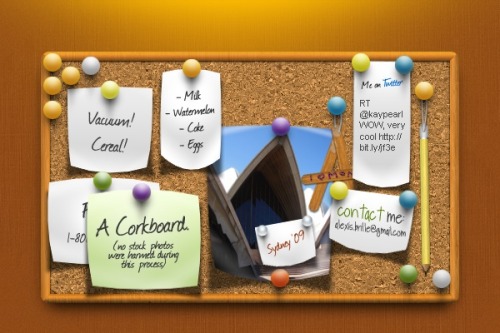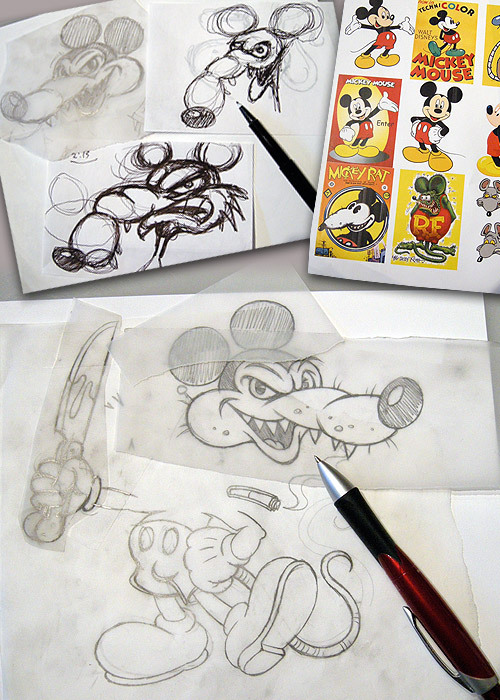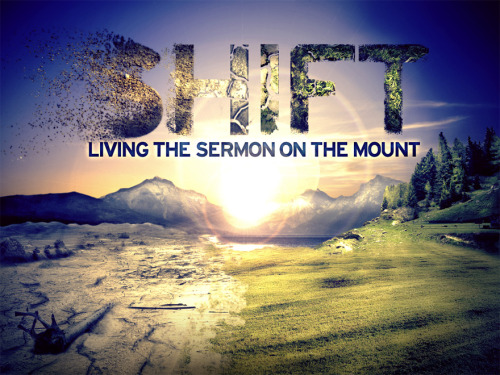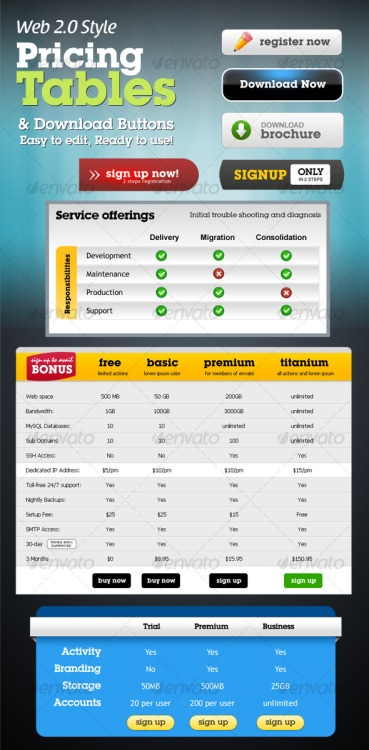Envato Community Podcast – Ep 1 – Get It Now!
Envato Community Podcast – Ep 1 – Get It Now!:
Hello Everybody,
Welcome to the launch of the Marketplace Community Podcast! We’re really excited to bring you the first episode of what we hope to be many in this series.
The Marketplace Community Podcast features all of the latest news from across the Marketplaces, direct from the Envato team. We’re starting to look at other ways we can reach out and connect with the greater community and we feel that this is a wonderful opportunity to do so. The show is co-hosted by Drew Douglass from Support and Jordan McNamara, the Support & Community Manager. We’re really, really excited to bring this to you and hope that you enjoy the podcast as much as we enjoyed making it for you.
Special thanks to Scott Wills, who edited this episode for us – his assistance has been invaluable and we are extremely appreciative of his time. Additionally we’d like to thank Jeffrey Way for being our fantastic first interviewee! 
It’s worth noting that this episode is a pilot, depending on the reception and what you guys think of it we may or may not make more episodes, so please be sure to let us know if you enjoyed it! If we get a good response, we’ll go ahead and publish via iTunes next time and add all of the features you’ve come to expect from quality podcasts.