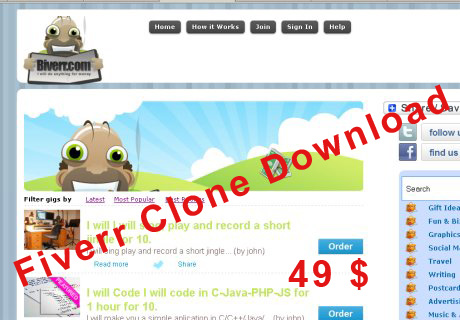Job 1: to complete within 7 days We have 2 web sites: (1) is an established blog site with inventory and (2) is the brand new site that will have the same inventory but the content needs to be rewritten for obvious reasons… (Budget: $750-1500, Jobs: Article Rewriting, Articles, Blog, Copywriting, Travel Writing)
S60 3rd Edition 9.1 Applicatio
Data Entry 2
Japan Article Directory Link 3
I am searching for a supplier who has experience in Submitting articles to japanese language Article directories. I will supply Content, will have 2 links in the about Author.
Must have past experience, Need to see sample of article that was placed by you
I am looking for 10 guaranteed placements, not just your submission
I am interested in any type of links that you have done and can do in japan on Japaneses Sites
Dot Net Developers
DEDICATED OFFSHORE .NET DEVELOPERS by polaris71
pritave project by phptechselva
DOT NET DEVELOPERS by polaris71
Article Writer – $30 worth every week – TEFL by benjimon05
Article Writer – $30 worth every week by benjimon05
2d or 3d Character Animations by salmanaim
I need character animations not at all looking for high quality. Have a low budget and have to get this done so any style you can work with either 2d or 3d you feel, you can work on it.Bottomline is price and relationship with the selected candidate for bigger projects to come… (Budget: $30-250, Jobs: 3D Rendering, Animation, Flash, Illustration)
Need A Fiverr Clone
Hello,
Need a fiverr.com clone coded in PHP.
Only consider bidders with a complete and fully working DEMO to show. Site should be 100% functional in front- and backend like the original,seo optimized, high security and so on…
For the site configuration i need also an admin backend area.
The site needs to be have Simple Chinese language.
The payment module should be expansibe, more payment options will be added in the feature.
3 months after sale service needed after the launching.
Max budget 350 dollars.
Thank you for your interest.
Simple Jcarousel Js Fix
Logo Design to match our Website Design. by rluquis
I need Marketing for a social network like myspace by baywatch101
I need thousands of users to sign up real people. The site has games has cool features and all features found in myspace. This will be a site for models and professionals. I m open to all proposals any budget range or packages you may have… (Budget: $250-750, Jobs: Advertising, Classifieds Posting, Leads, Marketing, Sales)