i am running paradox in win xp pro as server and have 4 desktop connected. its been working fine for 3 year . some should down main xp pro computer wile they where putting order in . so it froze and now… (Budget: $30-250, Jobs: Boonex Dolphin, C++ Programming, Windows Desktop)
Congrats On Our Round-Upper’s Round Two!
So, Topher has quite a good reason for not having a roundup in today, he was busy at the hospital with his wife having their second baby boy, Maddox Daniel Welsh. He was born at 9:57pm, in Renton, Washington, and is 7 pounds, 14 ounces and 20 inches long.
Things will be back to normal next week with our roundups here on AEtuts+ but we thought that our readers would enjoy seeing the first pictures of the little guy all pink and wrinkly right outta the gate! So please join me in wishing congratulations to Topher, his wife, Mary Beth, and new big brother Brennan on a beautiful baby boy addition to their family!
Maddox Daniel Welsh


Eighteen Artists Share Their Opinions on Artistic Style – Part I
Talk to some artists or take a look at an online conversation about artwork and there’s a mighty good chance you’ll hear or read a mention of artistic style at some point. But for as often as it’s mentioned, style seems under-appreciated and misunderstood. So what exactly is behind a style? How does an artist develop a style and what does style mean to an artist? To find out, I spoke with eighteen highly-talented artists and I’ve conveniently assembled their responses for your edification and entertainment. This is part one of a two-part series, the second part of which you’ll have to wait for ever-so patiently.
Continue reading “Eighteen Artists Share Their Opinions on Artistic Style – Part I”
Create an Elegant Theater Interior with Illustrator
The keys to this richly-appointed theater interior are simple Gradient Meshes and a few well-placed gradient fills. Once you’ve created the basic building blocks, it’s easy to re-purpose them for every element in this illustration. Sit back and enjoy the show!
Continue reading “Create an Elegant Theater Interior with Illustrator”
How to Achieve Realistic Spatial Imaging Using Kontakt
When you are using sampled instruments, good spatial imaging can make the difference between obviously fake-sounding mixes and a great ensemble sound that is realistic and pleasing to listen to. This is especially important when you are emulating an orchestra or a chamber ensemble.
In this tutorial I will show you how to create realistic spatial imaging from scratch. Many sample libraries come with instruments prerecorded in fixed positions in a particular studio or hall. This has the disadvantage of you not being able to create your own custom ensembles and spaces.
For this tutorial I will be using Kontakt. Kontakt comes with a good selection of instruments from the VSL (Vienna Symphonic Library) and allows you to configure all spatial aspects of the instruments individually.
Note: The changes made in each step can make fairly subtle differences that might not be audible on first hearings in the examples. However, added together they are a powerful toolkit for creating an impression of space and depth.
Continue reading “How to Achieve Realistic Spatial Imaging Using Kontakt”
Quick Tip: Create an “Awesome” Wrinkled Sticker
Burn and Dodge are very powerful tools that you can use in Photoshop to create a great number of things. In today’s quick tip tutorial we will demonstrate how to create a wrinkled sticker in Photoshop using these fantastic tools. Let’s get started!
Step 1
Create a new document. Make it 600px by 400px.
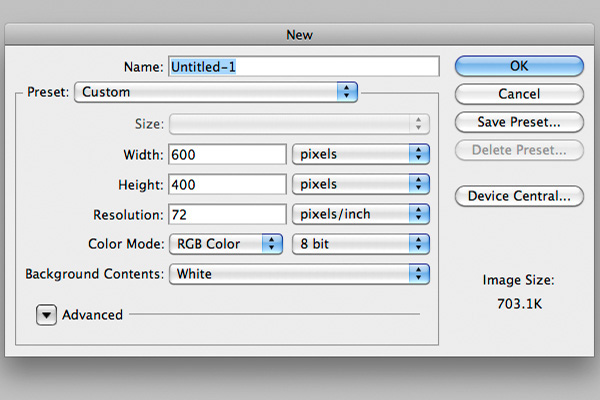
Step 2
Fill the background with #282828. Then, place a stone texture onto a new layer and place it above. Set the blending mode to Overlay. You can download "stonetexture5.jpg" from the Stone Texture Pack. Choose File > Place.
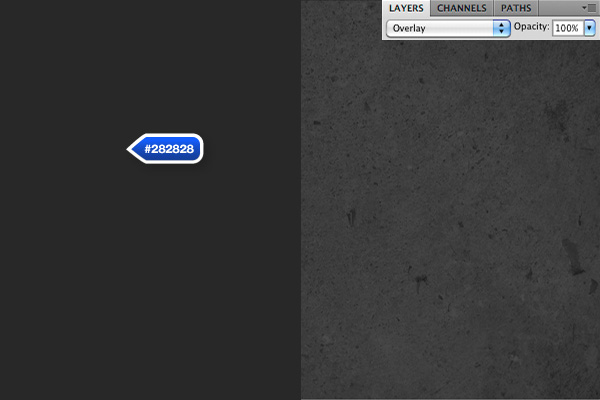
Step 3
Now, let’s create the sticker. Create a round edged rectangle using the Rounded Rectangle Tool. Set the corner radius to about 12px and set the color to #ebebeb.
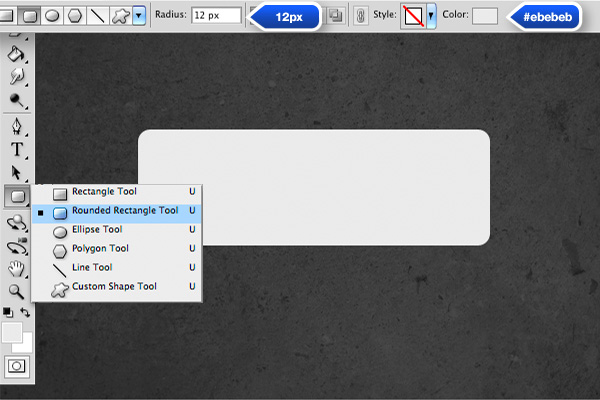
Step 4
Next, you need to transform the shape, but you need to rasterize it first. Select Layer > Rasterize > Shape. Once this is done, select a part of the sticker using the marquee tool (M) and rotate it a bit using Cmd/Ctrl + T. You might need to adjust the position a bit using the arrow keys to fill any gaps that may have been created.
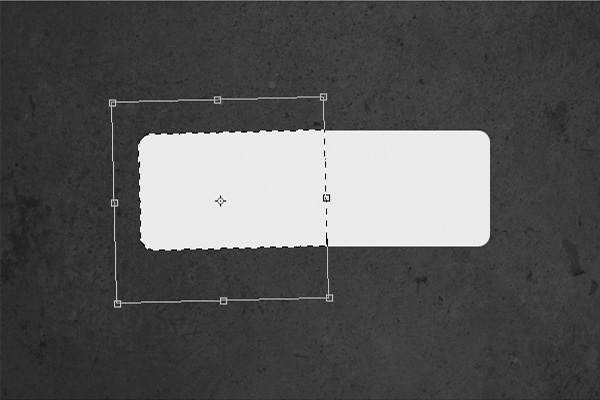
Step 5
Use the Smudge Tool in various sizes and strengths to create some irregularities in the sticker. Tip: Try to use some hard brushes and high values of strength for best results. Otherwise, it could become too blurry. A similar result can be achieved using the Liquify Filter, but smudge is a bit faster. What we are trying to do here is create a major fold in the center as shown in the example below.
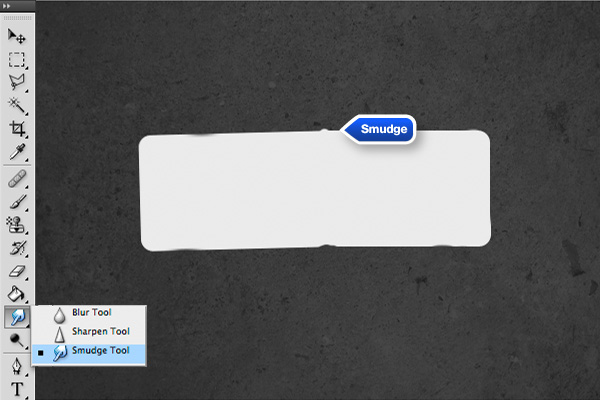
Step 6
We are now ready to add some shadows and highlights to add some realism. Using the Burn Tool, draw some lines on the right side of the bump. It doesn’t have to be perfect; imperfections will only make it look more realistic. Feel free to adjust the size of the brush to create varied results.
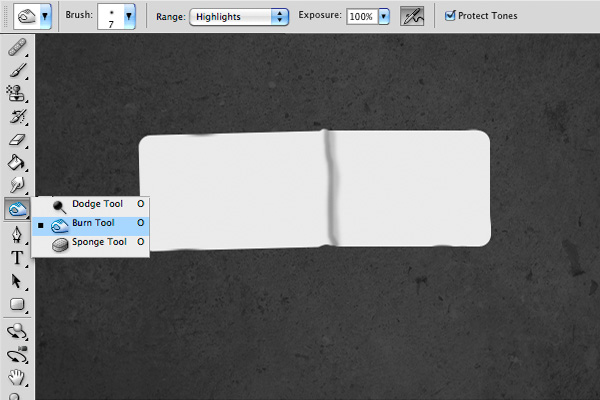
Now, do the same with the Dodge Tool.
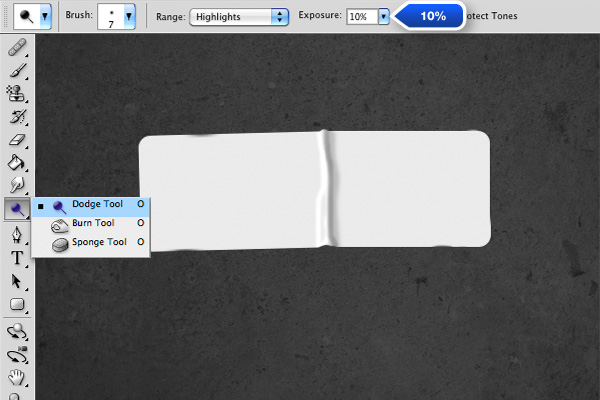
Use the same technique to create some more wrinkles as shown.
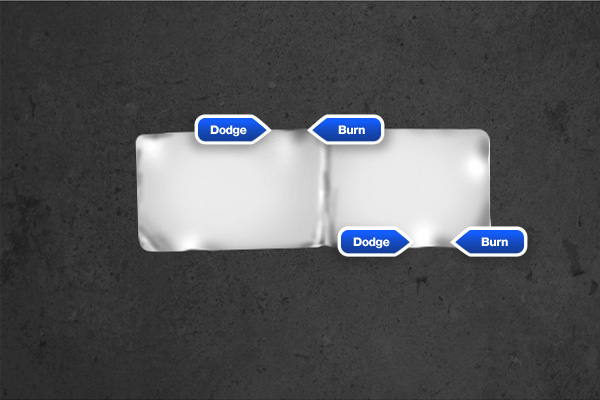
Step 7
To add a bit of depth, add a slight Drop Shadow and a subtle Bevel as shown.
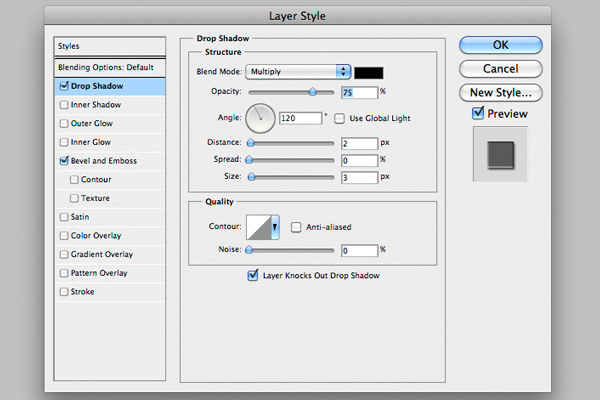
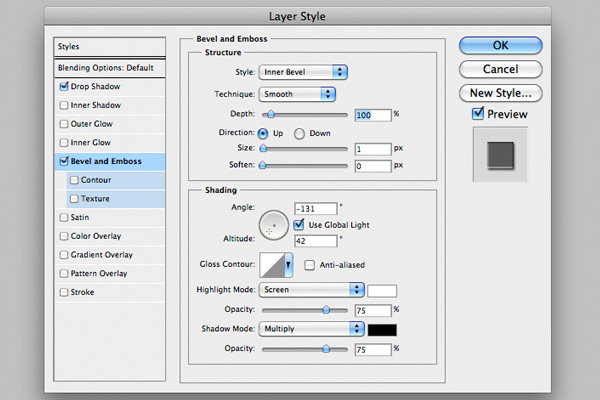
Step 8
To make the sticker a bit more crisp, make a copy of it and clear the layer styles. Go to Layer > Layer Style > Clear Layer Style. Then, select Filter > Other > High Pass. For those who don’t know much about High Pass filter, it’s a filter that accentuates the dark/bright edges.
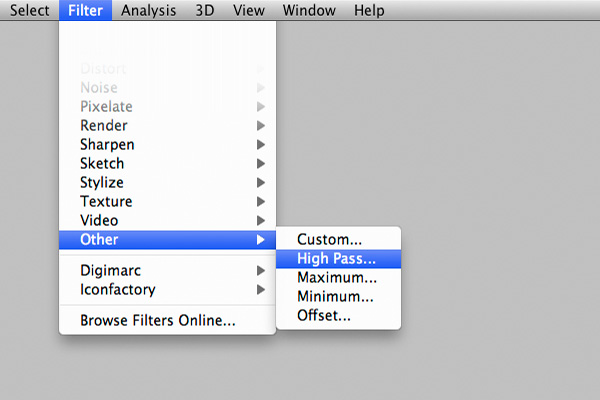
Set it to about 2%. Place the layer above the sticker and set the blending mode to Overlay.
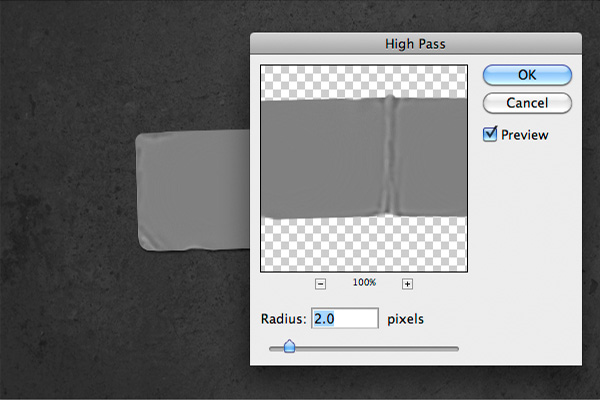
Step 9
What’s great about this technique, is that the text is quite easily customizable. For this quick tip, I used Trade Gothic Lt Std Bold, it’s a well proportioned gothic font that’s great for titles. Make it about as big as the sticker, depending on the word you choose, it should be around 75pt. Set the color to #393939.

Step 10
When placing your text layer, try to place a letter right in the middle so that it will bump with the folded area. You should rasterize your text before transforming.

Step 11
Using the same method as the sticker, dodge and burn some areas and smudge the letters around the bumps to make them look displaced.

Step 12
To add some texture, you can paint on some grunge with a grunge brush. There are plenty available on the web.

Step 13
Now let’s add a vignette effect. To do this, create a new layer, fill it black and draw an elliptical shape with 150 px as feather value.
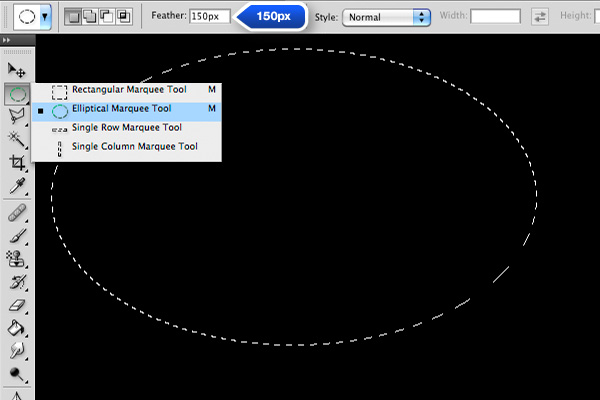
Then, press Delete a few times to get rid of the center, 2-3 times should be enough.

Final Image
That’s it! We’re finished! I hope you enjoyed it!

Exclusive Freebie Pack – 25 Grunge Brushes
Photoshop brushes are a popular tool that designers use to apply an effect to a graphic. Brushes can be used for digital painting or even to distress text or logos. This set of 25 High Resolution Photoshop Brushes is our little treat to the readers of this website and can be used to grunge up your designs in whatever way you need for free!
Exclusive Freebie Pack – 25 Grunge Brushes
There are 25 High Resolution Photoshop Brushes in this pack. The license allows you to use these brushes in your commercial and personal projects. See the download file for details. Below is an example of what type of brushes are included in this set.

This exclusive set of Photoshop Brushes was created by Stefan Surmabojov. We are very excited to partner up with him on the release of this set of freebies.

little wordpress plugin to report spam comments by crilla
Private Project for Zeldaze by faboo4u
VOIP SIP Hardware USB Device by Luckyind
My customer is looking for some one to give him pricing to produce a VOIP device just like MagicJack that will allow his customers to access hi VOIP server. As you know these are only $20.00 and I think… (Budget: $30-250, Jobs: Electrical Engineering, Electronics, Mechanical Engineering, VoIP, Wireless)
Webpage Design update by season58
Joomla Component Like Groupon
>>Groupon Clone Script<<
Just $89, Full Featured ,Paypal, Tweet Machine
I need a joomla component like groupon.
Anyone have it?
Windows Plesk To Cpanel
webcrawler, spider, scraping real estate by irishrage
Im looking for a webcrawler, spider, scraping expert to extract content from varius real estate websites and present the result nice just like at bospindeln.se I want every feature that bospindeln.se and the layout to look even better Its preferable if you have a demo of similar project… (Budget: $250-750, Jobs: C++ Programming, Javascript, MySQL, PHP, Web Scraping)
REDACTION / RE-ECRITURE DE CONTENU PORNOGRAPHIQUE – 29-05-10 by globafrlinc
!!!! IMPORTANT !!!! DO NOT WRITE YOUR BID IN ENGLISH ! As we are searching for skilled french content writers, the project description will be in french, SO NO ENGLISH PLEASE ! MERCI DE TOUT LIRE AVANT DE DEPOSER UNE ENCHERE !!!! IMPORTANT !!!! 1… (Budget: $250-750, Jobs: Advertising, Article Rewriting, Articles, Copywriting, Translation)

