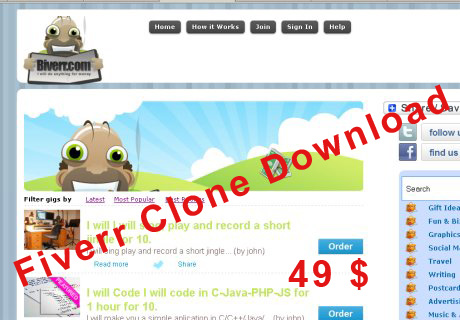I wish to change the banner in my store to that of a slideshow, like the following: http://www.dynamicdrive.com/dynamicindex14/fadeinslideshow.htm My website is: http://www.ozcast.com/shop/ The… (Budget: $30-250, Jobs: OSCommerce)
Membership Sign ups by ProudNavyWife
Electron Transport Chain Flash Demo by mshahini
White Labelling Prestashop
Hi, here is the requirement.
R1- White Label the Prestashop ecommerce application ver sion 1.3.1, replacing Prestahop word from every place in the system (front-end, middle office, Forms, Signatures or whatever file in the system) where the Prestahop word appears. Replacement will be with a new name and logo or picture to be given to the bidder winner. You must indicate what is needed in order to provide the artifacts.
Software can be downloaded at http://www.prestashop.com/en/downloads/
R2 – As part of the Prestashop functions, languages can be imported. I request the following 4 languages be imported in addition to English:
Portuguese-Brazilian, br
Spanish , es
Spanish-Argentine, ag
Spanish-Mexican, mx
Prestashop word must also be replaced also in any kind of file of the languages function, configuration, import, tables, etc …. Importing languages function must work correctly after White labelling the system.
Languages download and description on http://www.prestashop.com/en/downloads/
R3- Design Five (5) different templates for Store Fronts with the ability for the system adminsitartor of importing those templates as indicated in the Prestashop system features.
Considerations :
– Support is required on Installing and configuring the Prestashop white Labelling system on my web site (I’ll provide the acess if required). If the software runs like the original Prestshop, Support will not be required.
– Support on importing and configuring the four languages requested. If the software runs like the original Prestshop, support will not be required.
– Support on importing the 5 storefront templates.
– QA process will be done by myself and will take 2.5 weeks. Defects will be reported and tracked in a excel spreadsheet.
– Deliverables: Software must be provided in the same format you get when Prestashop software is donwloaded. Templates Store Fronts should also be provided. All of this for future installations.
Note:
– After a successfully operation, a new requirement for integrating a local country payment module for credit cards will be required with high probability to the same bid winner .
Thanks for Bidding !!!
Rgds
Jorge
Need A Tech Savvy Va/marketing
Looking to establish a relationship with a tech-savvy VA for ongoing projects. The types of work the VA should be able to do are as follows:
eCovers
Squeeze Pages
Newsletters
Research
Press Releases
Sales Pages
Email Marketing/Management
Blog Maintenence
Customer Service
There may be other things that come up, depending on the project at hand, so I am looking for someone who is a fast learner, works well independently and is flexible enough to go with the flow on any given work day.
As a start-up business, work may be sporadic at first, but as the business grows, so will the work load. I need someone who can take charge and deliver quality work within guidelines and on time.
If this sounds like something that would interest you, make a bid and if the price is within my current range, we’ll chat!
Please indicate your website if you have one or include samples or references to your previous work.
Thanks!
Add Additional Functions 2 App
ecommerce11 by Smtime10
Hot Custom WordPress Design
I am looking to set up a lead funnel that starts with a Sleek Professional Capture/Squeeze page. Once they have opted in they will be taken to a PROFESSIONAL Customized WordPress Blog.
The Video Squeeze Page has to be ULTRA Professional and built for conversions. The WordPress blog is for personal BRANDING within my business niche (telecommunications) and should have a RICH SMOOTH Look and Graphics.
I have over 20 WordPress blogs including a woothemes account so I am expecting something GREAT if I am Paying.
I have MANY capture pages and capture page templates so the one you are making should be High Quality.
IF you can produce a short 6-10 second BOOKEND Video Clip that I can use to play before my videos starts that would be an added benefit.
Please have some portfolio links that I can see some of your design work please. Also mention Santa Clause so that I know you have READ this project listing.
Thanks for your bid.
Adult Video Sharing + Download
We would like to have a video sharing site with the features and functionalities of youporn(dot)com with an admin module like adultvideoscript(dot)com’s with download feature which later on can be converted into premium video download like singme(dot)com. Therefore, it’s gonna be like a porn video sharing site where users can also download premium videos. This also requires a backend where we can manage the website contents, upload videos, members, ads, advertisers, etc. (check out AVS script for complete features) and most importantly, clone videos from 9 porn video sites.
A wordpress(dot)org domain hosted blog will also be required.
The project would require 3 design studies, server setup and installation, stress-testing, and complete website launching.
50% of the payment will be sent when you complete 50% of the site (we need to have the partial incomplete website up to be able to apply to affiliate programs so we could get the scripts that will also be included in the website) and the other 50% upon site launching and stress testing. Also, we would require you to fix the bugs that would come out from the program you created whenever required, for as long as there’s a bug.
The site should also be optimized for mobile phone viewing.
Dreamerro Vote For Points
I need a php script that works as a Vote 4 Points page. Like this one here (offline) www.hr.dreamer-ro.net/vote
It has to have a login screen with Username/Password/Captcha and after the players log into the panel with their in-game accounts they will be able to Vote for the Server. Pretty much after log in, 3 links will appear, after they click all 3 links, they will get 1 point inserted into their account via SQL.
The player can only vote once every 12 hours per account and per IP. So the script will have to check for IP/Account/And the time since last vote before they can vote again.
The script must be completely secure against SQL injection and free of any back doors.
If you need anymore information please post below, I’m willing to pay for a nice script not sure how this page works and where I set the avg price but I will let the programmer set the price for now
Wp 3.0 Installation
Mp3 Scrapper
Hello guys.
I need a scrapper that runs on backround (unix server) that navigates under sites that I need.
The scrapper can be written in PHP, Python or Perl.
This scrapper have to find mp3 link (direct download link) and keep searching for more mp3 in the other links. The results needs to be recorded in a PostgreSQL database.
Also I want the scrapper to check the ID3 tags of mp3, without downloading full mp3, just a part to check the headers of ID3, and save the Artist, Song name and Album in the fields of database.
The database model to use is attached.
Let me know any question please.
Thank you!
Ajax Chat Integration
Help Me Promote Tenbux.com+
i need help and ideas on how to promote my fiverr clone site, design me ads and ideas. if you think u can help, contact me.