I need 30 PR3+ backlinks for a US Sports related website (main topics include MLB baseball, NFL football, NBA basketball and NHL Hockey). The detailed requirements for the job are as follows: * 30 PR3+ backlinks must be from websites that are related to sports… (Budget: $30-250, Jobs: Link Building, SEO)
Retail Web Site by gpopoola
Please review the sample Project that is similar to thie one: africastyles.com Because we are into the same kind of business here in Los Angeles Additional: I will need you to add a shopping cart there will be buyers buying the clothes directly from the site… (Budget: $30-250, Jobs: Website Design)
SEO Blogging by shopdesignpro
Frequency: 1 post per day, 7 days per week Description: content is mostly data entry, collecting and formatting sale information from 5 – 10 sale sites. Posting time: the post needs to be created… (Budget: $30-250, Jobs: Article Submission, Blog, Data Entry, Newsletters)
Fillipino and Native Writers Wanted–Long Term Work by dogarsahab
I need writers from Phillipines as well from Native English countries who can deliver 100 articles on weekly basis for $100. All articles must be 100% Copyscape pass. All articles must be grammatically perfect… (Budget: $30-250, Jobs: Articles, Copywriting, Travel Writing)
Penny Bid Auction Web Design (Graphics only) by jeff1966
Graphics needed for penny bid web site based on designs from other similar sites (reference list will be given to designer). A mock up of the basic concepts for the major pages will be given. Designers should provide links to their portfolios in the bid descriptions… (Budget: $30-250, Jobs: Photoshop)
Need 3 Professional Bios by herdlinger
I am looking for someone to write 3 bios for me–one for me, one for my partner, and one for the two of us as co-founders of Kashbox Coaching. (Budget: $250-750, Jobs: Resumes)
Auction Site by GlobalMA
Need a to have a complete Penny Auction Site developed. Clean professional look and feel with easy backend management. This will be from start to finish all aspects. Developer must have experience with… (Budget: $250-750, Jobs: Buyer Sourcing, Format & Layout, Shopping Carts, Website Design, Website Testing)
Inventory updates by studiodretail
Data Entry Person Needed for inventory updates 4 days per week (Mon Wed Fri Sat)… The job entails going online to our manufacturer website and typing in product numbers and listing thier quantities on our excel spreadsheet… (Budget: $250-750, Jobs: Data Entry)
21 Motion Graphics and Visual Effects User Groups and Meetups
-

After Effects New York
Run by Aharon Rabinowitz, Jim Geduldick and Dennis Radeke, This is probably one of the more popular AE user groups out there and usually have some big name speakers, an awesome turnout, and some killer giveaways!
Location: New York City, New York
Next Meeting: June 24th
-

Digital Media Artists Los Angeles
DMALA is a huge user group specializing in all kinds of stuff including 3D, compositing apps, as well as After Effects. They usually hold meetings on the third Tuesday of the month, so mark it on your calendars!
Location: Los Angeles, California
Next Meeting: June 15th
-

Chicago Motion Artists Group
Now, this group is still in its infancy, and doesn’t really have its own site yet, so I linked it over to Mike Petrik’s page on The Motion Exchange. He seems to be the one in charge. If you want to participate, join the group, and help get some stuff going!
Location: Chicago, Illinois
Next Meeting: TBA
-

Dallas After Effects User Group
With meetings held on every fourth Thursday of the month, this seems like the place to be if you are an AE user. They have been around for a while, so make sure you check them out!
Location: Dallas, Texas
Next Meeting: June 24th
-

AE/EC – After Effects Ecuador
Now, I hate that I can’t tell you any more than this is an AE Group based in Ecuador. The site is in Spanish… so check it out and hit it up when there are some new events! Sorry for the language barrier guys…
Location: Ecuador, South America
Next Meeting: TBA
-

After Effects Abuser Group
This is a group of pros that love visual effects, that focus mainly on AE, Photoshop and Premiere. More VFX than anything, check it out.. they have a meeting coming up on the 22nd!
Location: Anaheim, California
Next Meeting: June 22nd
-

AETO After Effects Toronto
The only Canada group we have on here, they have a ton of sponsors and have had four meetings so far with some great speakers! Make sure to sign up for their mailing list to find out when the next meeting is!
Location: Toronto, Canada
Next Meeting: TBA
-

Creative Crew Singapore
Based around Photoshop and After Effects, this group just had a meeting in March, but doesn’t have anything new planned yet. Make sure to stay tuned though for when something else is scheduled!
Location: Singapore
Next Meeting: TBA
-

NYC Motion Graphics
This is a cool group of mograph artists that get together every once in a while, have some drinks and talk shop. Mainly made as a social event it is a cool event to hang out at in NY.
Location: New York City, New York
Next Meeting: June 8th
-

CAVEMODE
CAVEMODE stands for Charlotte Animation Visual Effects Motion Design. I don’t think I could have thought a better name. These guys are the only group I have found in NC, and they deal with everything, not just After Effects.
Location: Charlotte, North Carolina
Next Meeting: TBA July Sometime
-

MNAEUG Minnesota After Effects
Good ol’ Minnesota dontcha know? Haha… they have a cool out of the norm type of meetup going on… a rush competition, and the best animations win prizes… very cool stuff.
Location: Minneapolis, Minnesota
Next Meeting: June 8th
-

AEPDX After Effects Portland
This is getting to be a popular group in Portland… they have some great sponsors, and some really good speakers. I think we can expect big things from AEPDX.
Location: Portland, Oregon
Next Meeting: June 9th
-

Orange County Digital Arts
This is another all around user group… from AE all the way to InDesign… you might not be getting just motion graphics or visual effects, but you will get a lot of information on digital arts as a whole.
Location: Anaheim, California
Next Meeting: June 9th
-

Orange County Multimedia Association
Yet another multi-faceted group, you get a little bit of everything here. Make sure you check the site to make sure you are going to the event for what you want to learn though.
Location: Varies but in Orange County, California
Next Meeting: TBA
-

Houston After Effects and 3D
If you are looking to mix a little 3D into your AE life, and live close to Houston, well its a match made in heaven. Learn how to use both platform to create some amazing work!
Location: Houston, Texas
Next Meeting: TBA
-

Motion North
Ahh… a UK Group! I am sorry, being on the west coast of the US in Seattle, its hard for me to know of much across the pond. This group though is all about connecting motion designers, animators, filmmakers and vfx artists in the region together!
Location: Manchester, United Kingdom
Next Meeting: TBA
-

Online Media Gurus
More based in learning about producing video for the web, there is probably some great information at these meetings about marketing, web apps, and you can always share info and knowledge on creating that content! Great networking event!
Location: Virginia Beach, Virginia
Next Meeting: TBA
-

MGPHX Motion Graphics Phoenix
A buddy of mine, Justin Katz that I met at NAB started up MGPHX. It is another still in its infancy, but if you are in Phoenix, make sure you start following the group and help build it up!
Location: Phoenix, Arizona
Next Meeting: TBA
-

AESeattle After Effects Seattle
Now, AESeattle is a project I have been kind of working on for the past couple years with Chad Perkins from Lynda.com. We had our first meeting right after NAB with the AE crew, and we had probably 60 people! We are shooting for a July meetup (making it quarterly right now) and possibly doing some video conferencing with other user groups across the country in between those events!
Location: Seattle, Washington
Next Meeting: July sometime
-

Tri-State After Effects User Group
If you are around New Jersey, here is a great group to network with AE artists, share some knowledge and get to know your fellow creatives in the area.
Location: East Rutherford, New Jersey
Next Meeting: TBA
-

San Diego Motion Graphic Artists
Don’t let the logo fool you, this group is all about integrating any application to create some killer motion graphics, come to the next meeting and share your knowledge!
Location: San Diego, California
Next Meeting: TBA
This is probably going to be an incomplete list, and I will say right up front that this can just be the beginning! There are groups everywhere discussing our favorite programs, places where we can geek out on animations, software, and technique, but a lot of us don’t know about them even if they are right in our backyard. Today I am going to identify some of the user groups and meetups that I know about personally, as well as leave the comments open for you to add your own links to the groups I might not have mentioned!
If you know of another group in your city, or a city close to you, ANYWHERE in the world, post it in the comments below… and if you enjoyed this post, please give it a vote on Digg or a stumble to say thanks!
Create a Detailed, Vector-based iPhone Illustration, Part 1
In this tutorial you will learn how to create a photo-realistic iPhone illustration and every single icon you can find on the iPhone touch screen. That’s 18 icons! With so many fantastic tips and tricks we’ve broken the tutorial into two parts, in part two you will learn how to make the remainder of the icons and finish your illustration. Let’s get started!
Continue reading “Create a Detailed, Vector-based iPhone Illustration, Part 1”
Workshop #79: Wherever I Go by Cody Bennet
At Audiotuts+ we irregularly put up a reader track for workshopping and critique (find out how to submit a track). This is how it works: you upload your song, and every week or so we’ll publish one here and step away from the podium. The floor is yours to talk about the track and how the artist can fix problems in and improve upon the mix and the song.
This track has been submitted for your friendly, constructive criticism. They have put their track (and their heart and soul) in your hands to learn and get useful feedback.
- Do you enjoy the song or track itself? Does it have potential?
- Can the arrangement be improved?
- How did you find the mix? What would you do differently?
- What do you enjoy about the rhythm track? What can be done to improve it?
- Is the choice of instruments relevant and effective for the style/song?
- Are the lyrics (if any) effective? Does the style, arrangement and genre of the song suit them?
- Can you suggest any specific techniques that might improve the track?
- Do you have any other constructive feedback?
Wherever I Go by Cody Bennet
Description of the track:
I wrote the lyrics and the melody and recorded the song within one week. It’s the first time I wrote a song for that genre. I wanted it to be some kind of party song. What do you think? How do you like the melody? I don’t really know how to record and mix a song right. If you have got some tips that would be great.

Download audio file (WhereverIGo.mp3)
Terms of Use: Users can stream the track for the purposes of giving feedback but cannot download or redistribute it.
Have a listen to the track and offer your constructive criticism for this Workshop in the comments section.
Submit Your Tracks for Workshopping
Need constructive criticism on your own tracks? Submit them using this form.
Effects Chain Order
No guitar setup is complete without some toys… you know, effects! When you listen to bands like The Mars Volta, Sonic Youth, or maybe Radiohead, perhaps you say, “Wow, awesome sound. It must require a lot of effects to make a sound like that!” You probably ask yourself, “How can I get a guitar sound like that?”
You don’t need a lot of money. You need to understand effects. Here’s the info you need to get started.

Guitar effects are an interesting phenomenon. No matter how much you spend for guitar effects, you’ll get a good sound when you learn how to chain these guitar effects to work together. And how you set up your effects can help you achieve your dream tone. In this tutorial I will explain more about effect chain order.

Step 1: Basic Effects Chain Order

Guitar —> Pre-gain effects —> Gain-related effects —> Post-gain effects —> Amplifiers.
Perhaps you’re confused when look at the picture above. What does it mean?
This is a map of the basic effects chain order. In the next step I will explain more about how the chain works, and give an explanation of each category and effect. Sound samples are included, which first play the clean sound, followed by the sound with the effect.
Step 2: Pre-Gain Effects

Pre-gain effects are the effects you place first – effects that clip the signal. These include: utility effects (such as tuner pedals and metronomes), filters (such as wah-wah, envelope filters, other filters and sequential), dynamic controllers (or compressors), and intelligent processors (like harmonizers, pitch shifter or whammy).
Utility Effects
Utillity effects are the tuner pedal, metronome and noise gate.
For example, noise gates are, in their simplest form, merely a switch which gets rid of the noise you hear during quieter parts of a signal by muting (switching off) the sound. This effectively reduces the perceived level of noise in the signal.
Filters
Filters are the process of boosting or attenuating parts of the frequency spectrum. It is one of the most powerful ways to shape your sound. This includes wah-wah, envelope filters, filters and sequential.
For example, wah-wah is a resonator that can have its center frequency moved up or down by moving a pedal. The “wah” name comes from the way it mimics the moving resonance of the human vocal tract in speech as the sound “wah” is made.
Download audio file (wahwah.mp3)
Wah-wah sound sample
Dynamic Controllers
Usually a compressor or limiter is the first effect used. This helps to boost the signal level, which helps reduce the amount of noise generated by subsequent effects. However, they are sometimes used after effects which reduce or boost the volume level significantly, like modulation effects and wah-wah.
Intelligent Processors
Intelligent processors include harmonizers, pitch shifters and whammy. Intelligent processors work by changing the pitch or adding extra ‘voices’ which are harmonically related to the original sound.
For example, pitch shifter is an effect which enables a user to transpose the pitch of the input signal. The simplest pitch shift effects can add octaves above or below the input pitch. More sophisticated pitch shifters can add fourths or fifths.
Understanding Step 2 can help you order pre-gain effects on your pedalboard effectively.
Step 3: Gain-Related Effects

In an effects setup there is usually gain-related effects which produce sounds by clipping. These effects range from overdrive, fuzz, and distortion.
Overdrive
Overdrive boosts the clean signal so the sound is a bit distorted. You may have produced overdrive by putting too large a signal into the input of an amp, causing the signal to be distorted at the speaker. You were “overdriving” the inputs.
Download audio file (overdrive.mp3)
Distortion
Distortion is produced by cutting, strengthening and destroying a clean signal to the extreme to produce a broken and distorted sound “Distortion” is the more generic term, and started when folks noticed that you could get a distorted sound from a little solid state amp that was very nonlinear.
Download audio file (distortion.mp3)
Fuzz
Fuzz boosts and clips the signal sufficiently to turn a standard sine wave input into a waveform that is much closer to a square wave output. Fuzz sounds also tend to have lower mid-frequencies than other distortion types.
Pretty much everyone involved agrees that fuzz is a harder, harsher, and buzzier distortion than overdrive, and is usually considered harder and harsher than distortion by itself. There are no real boundaries to all this – it’s just which words you want to use, and not strict definitions.
Download audio file (fuzz.mp3)
Step 4: Post-Gain Effects

Post-gain effects include time-based modulation (chorus, flanger, phaser, tremolo and many others) and pure time-based modulation (delay, reverb).
Time-Based Modulation
Modulation effects are usually placed after gain-related effects and before time-based effects. They can also be placed before distortion, which gives a much more subtle effect. This is kind of hard to explain, and will be easier to understand when you hear it yourself.
Modulation provides a unique sound, especially when placed at the beginning or end of the effect chain. So start experimenting with many types of modulation effects, and get the ideal sound! Meet the family.
Chorus
Perhaps the most widely used modulation effect, is so called because it makes your guitar sound like more than one – it sounds thicker and usually a bit “sweeter” sounding. This is done by electronically “cloning” your original guitar sound and adding delay or “modulation” (which is shortening or lengthening the delay) to your cloned signal. Then this is mixed back in with your original signal. Although it can be used as a solo sound this effect is generally used for a clean rhythm sound.
Download audio file (chorus.mp3)
Phaser
This effect is a filter response generated by using long phase delays and mixing with the original signal to cause a number of deep notches and/or peaks in the overal filter response. This mimics the larger number of notches and peaks caused by true time delayed flanging. Most simple phasers do this by generating two notches, although some pedals make four notches. Flangers may make many notches. Phasers may also incorporate feedback to sharpen up the effect of the notches.
Flanger
As with the chorus effect, here the signal is split or cloned and a short delay is simply added to the cloned signal, then again mixed back in with your original signal. This delay has several repeats with the time of the repeats being lengthened and shortened at a steady adjustable rate. The resulting sound is usually much thicker than the chorus effect. Its sounds like a jet plane.
Download audio file (flanger.mp3)
Tremolo
Tremolo produces a periodic variation in the amplitude (volume) of the note or chord, which creates a “shuddering” effect. A sine wave applied as input to a voltage-controlled amplifier produces this effect. Tremolo effects normally have a “rate” knob which allows a performer to change the speed of the variation.
Download audio file (tremolo.mp3)
Pure Time-Based Modulation
Pure time-based effects such as delay and reverb usually come last in the signal chain. There is one exception – when you are using a delay to split a signal for parallel processing. Included in this family are delay and reverb.
Echo delay is long. Imagine yelling at a hill or cliff – this would lead to recurrent re-echo.
Reverb is more like a collection of barely audible short delays that create an echo effect in the room. Imagine singing in the bathroom – there are a short echoes. We may call that type “Bathroom Reverb”.
Download audio file (delay.mp3)
Delay
Download audio file (reverb.mp3)
Reverb
Step 5: Full Map

Guitar — > Utility effects —> Filters —> Intellegent processor —> Dynamic controllers —> Gain-related effects—> Time based modulation —> Pure time based modulation —> Amplifiers.
This is the final map, which will help you to chain guitar effects.
Please note: While this is a guideline to chaining effects, there’s no “right” way to do it. It’s all a matter of taste and your personal tone. Let your ears be the final arbiter.
Ring modulators, volume pedals, equalizers, phasers, splitters, or the clean gain booster can be positioned pre-gain or post-gain. They still work well in any position.
If you think another effect position will be more interesting, try it. Why not experiment? For example, try placing the whammy pedal after the gain, and feel how fat a sound is produced. Or place spring reverb before the gain effects to produce a vintage sound.
Also, take care in where you physically place the effects on your board. Don’t line them up so your board becomes too elongated. Use the most efficient position to your liking, and experiment!.
Step 6: Start Experimenting!
Compressor Before Gain Effects
Guitar —> Compressor —> Gain effects —> Amplifiers.
This gives a “smoother” distortion sound because the signal level the distortion gets has less variation – the compressor wipes off more of the signal changes, so the distortion works mostly at one level, and the tone quality of the distortion changes less as the note decays.
Gain Effects Before Compressor
Guitar —> Gain effects —>Compressor —> Amplifiers.
The compressor adds little but hiss, because the distortion already sets up a fairly fixed output level. The tone quality changes as the distortion would without the compressor.
Gain Effects Before Time Delay
Guitar —> Gain effects —>Time delay —> Amplifiers.
The subtleties of the time-delay, chorus, flanger, etc. are generated after the distortion’s harmonic hash, so the nuances of the delay can be heard.
Time Delay Before Gain Effects
Guitar —> Time delay —>Gain effects —> Amplifiers.
The distortion’s harmonic generation tends to fill in the response notches the time delay created, and usually sounds less acceptable.
Give a Medieval Game Logo a Rough Stone Look – Basix
Designers are often asked to take a pre-existing one or two-color logo and give it dimension. In today’s tutorial we will take a black and white logo and give it a rough stone look in just a few short steps using textures and layer styles. Let’s get started!
Resources
The following resources were used during the production of this tutorial.
Step 1
Create a new document that is 1200×750 px and download the Caribbean font. Then, type out the title of the game as shown.
Once you are done, rasterize both layers and duplicate them. Take those two layers and merge them together. Finally, duplicate that layer, send it to the back and add a 24 px stroke to it using a layer style.
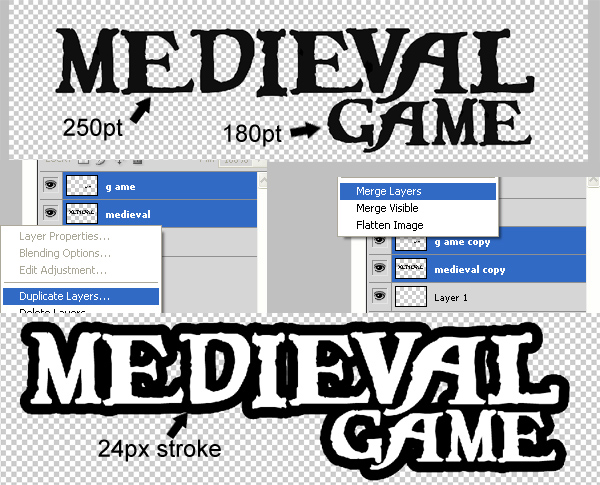
Step 2
Now merge the layer with the stroke with an empty layer to rasterize the stroke and get rid of the layer style. Then use the Paint Bucket to fill in the gaps between the letters.
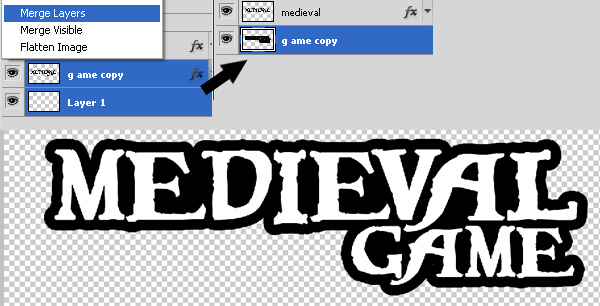
Step 3
To add texture to the word “medieval.” place the Stained Concrete texture over the text. Then use the magic want tool to obtain a selection of the word "medieval." Now select the texture layer and select Cmd + J to create a new layer using the selection.
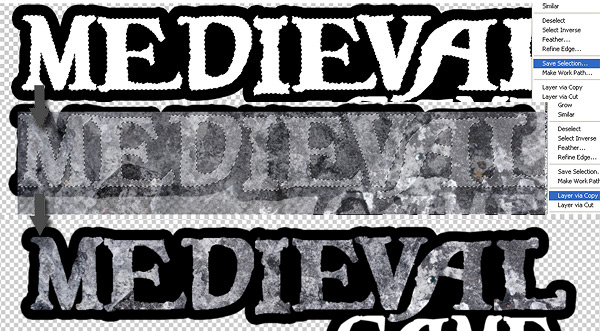
Step 4
Select the new texture Medieval layer and go to layer style then check "bevel and emboss" and enter the values like its shown below.
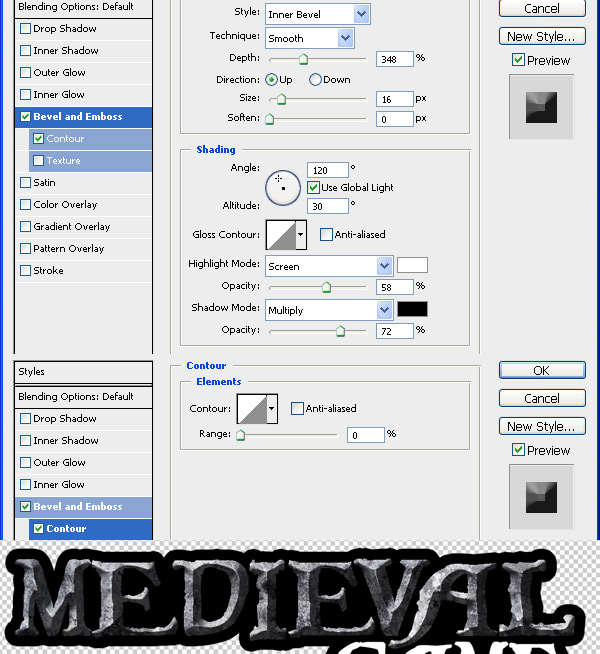
Step 5
To make the bevel effect more prominent, dodge and burn it as shown below. The red brushes are "dodge" and the yellow brushes are "burn".
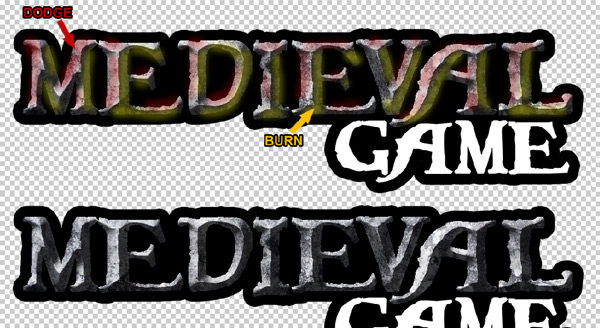
Step 6
Use this Concrete Texture to add to the word “game.” Repeat Step 3 to achieve a similar result as below.

Step 7
Now select the new textured game layer and go to layer style, then check "bevel and emboss" and enter the values like its shown below.
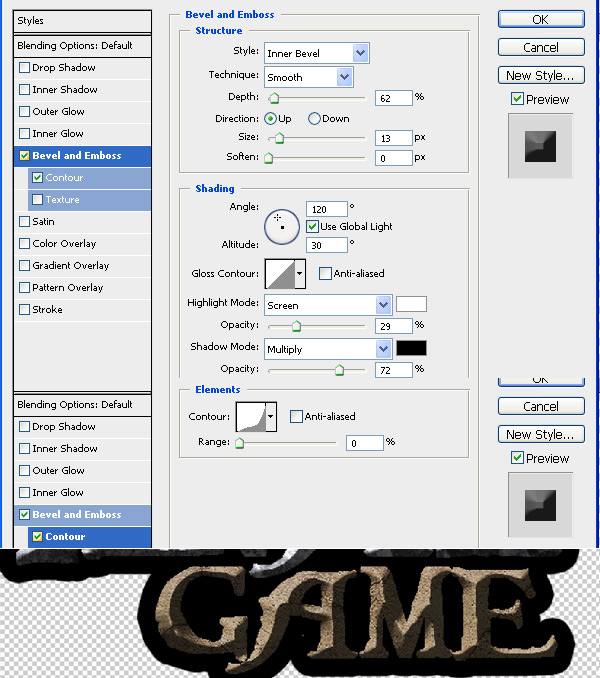
Step 8
Choose the black stroke layer and go to "bevel and emboss" and enter the values as shown below.
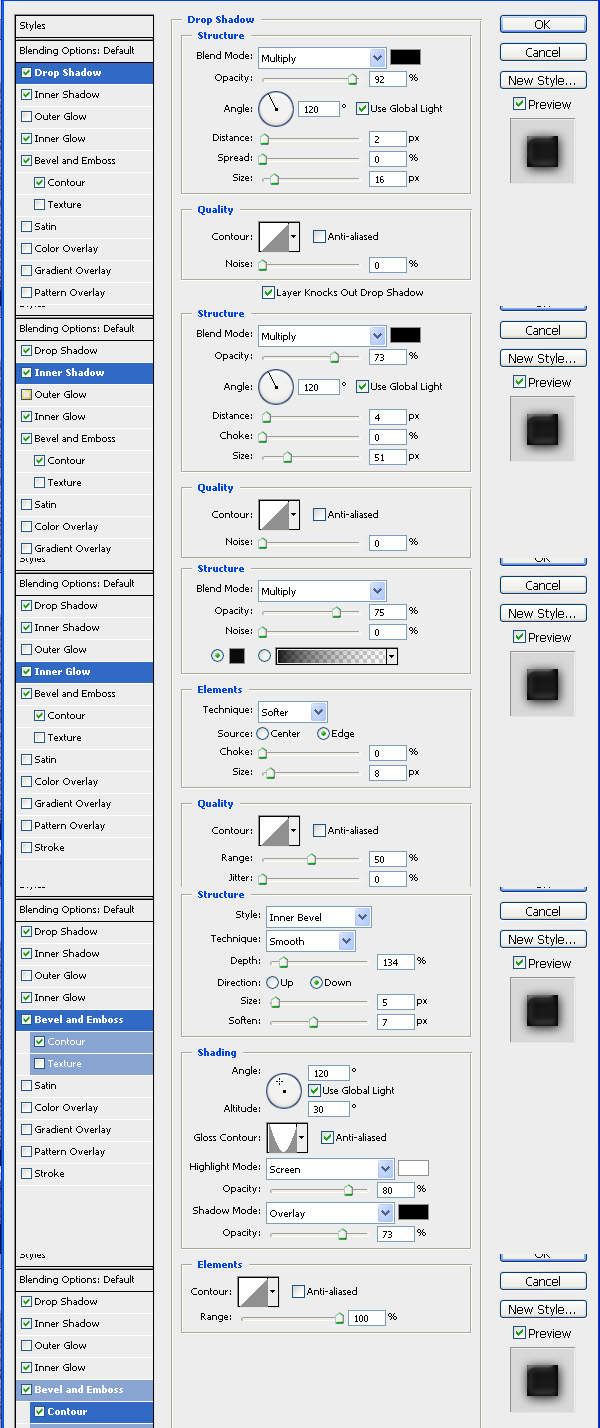
Step 9
Now choose the black stroke layer and apply a gradient like the one shown below.
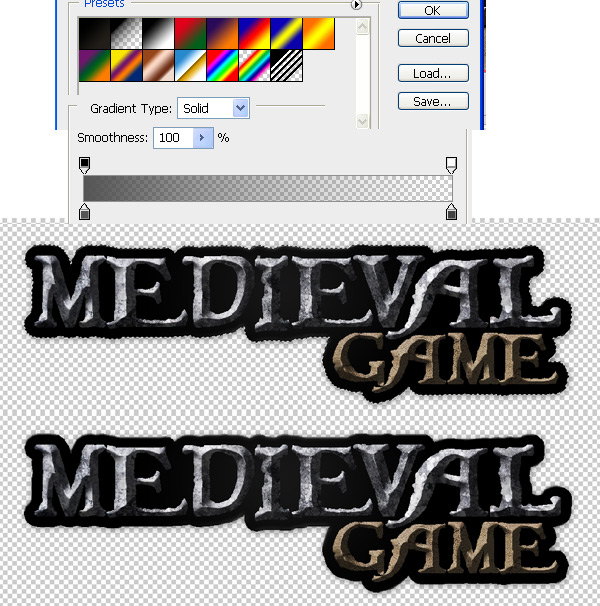
Step 10
Use this Concrete Texture as a background, after you add it, make a duplicate, go to filter > sharpen > sharpen and lower the opacity of the duplicated layer to about 60%. Now select the brush tool and chose a nice rounded brush around 200 pt, and select black color and set the opacity to about 60%, add a new layer above the texture and start drawing on the edges of the canvas, to get something like below.

Step 11
Now duplicate the layer with the black brush on the edges and set the first layer to "overlay" and the second to "normal."
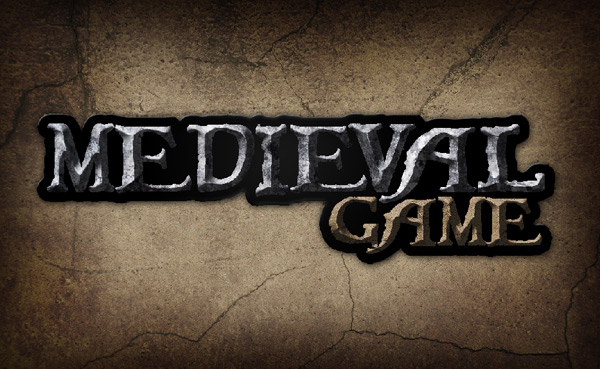
Step 12
On top of all layers make a new layer to add some highlight/reflections. On the text choose a 1pt brush and set color to white, and the opacity to 70% and start drawing on the edges of the text, to make the edges more polished and shiny, this will make the logo look more detailed and realistic. See the image below for details.

Final Image
Well, that’s it! The final image is below. I hope you’ve learned something and please let me know if you have any questions.
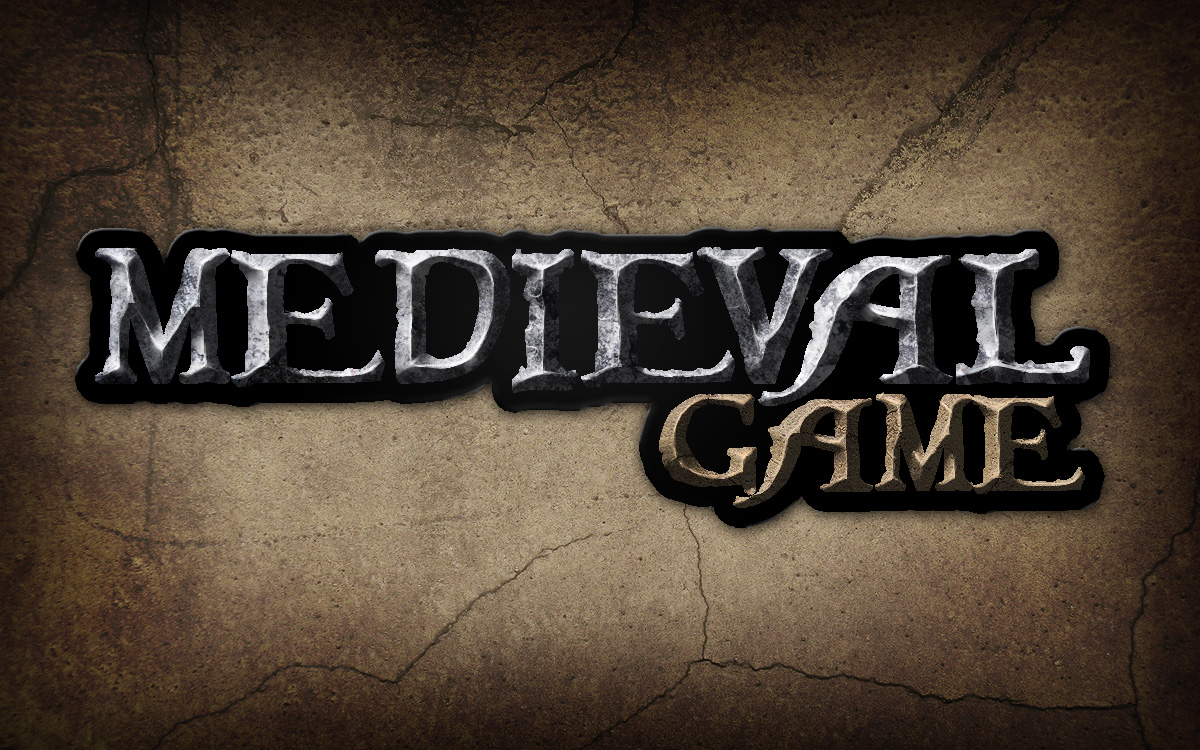
10 Reliable English Writers Needed This Weekend by mperdue
TAKE THIS TEST TO BE CONSIDERED and take it right a way, the first 10 passable grades will be awarded the project right away and will start right away. I will award this project with in the next 4 hours regardless how many pass the test… (Budget: $30-250, Jobs: Article Rewriting, Articles, Blog, Ghostwriting, Reviews)
Web site visitor and banner clicker by kwahn
I would like you to create a software which will visit a certain web site simulating a human user by visiting different pages and click on banners defined by me. It should be possible to define the number of banner-clicks too with random intervals in a given time frame… (Budget: $30-250, Jobs: Website Testing, Windows Desktop)