This short sunset clip is a great piece of B-Roll for many various kinds of projects. Encoded in ProRes4444, this clip is top quality and will fit with many other b-roll clips.
Hand Writing Great Idea (Business, Corporate)
Two beams of light NYC 02 (Buildings)
Walk in the park (Buildings)
From train. (Nature)
Winter walking. (Nature)
Fountain Spray (Nature)
Evening approach. (Vehicles)
Frozen Ashberry. (Nature)
Sunset Waves of Grain (Time Lapse)
USB Stick Add / Remove HD (Business, Corporate)
POP COLORS (3D, Object)
Sparkle Reveal (Light)
Sparkle Reveal is a sparkly shiny animation to introduce your company logo
Good for any opening video,website intro,corporate identity…and more.
Trapcode Particular 2 required!
Colorpicker for easy customization.
- Easy customization.
- Video tutorial included.
- Full HD 1920×1080.
- Adobe After Effects CS4 Project.
SOCIAL LINKS :
Download Sparkle Reveal (Light)
envato marketplaces logo reveals (Corporate)
1280×720p
pre-rendered version include in a zip
Uses optical flares video-copilot plug-in
easy to change
sound not included
ANYONE WANTS TO CHANGE OR ASK ANYTHING JUST MESSAGE ME
http://www.dafont.com/dodger.font
thanks
Download envato marketplaces logo reveals (Corporate)
The Dark Room (Corporate)
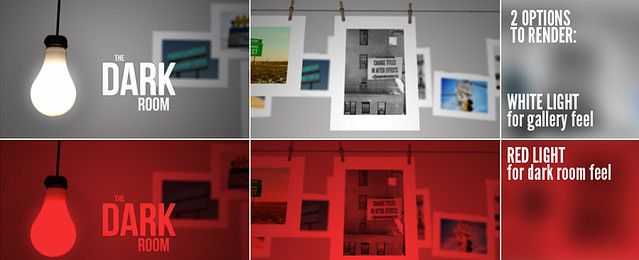
The titles you see in the photographs in the animation can all be edited inside After Effects. No external image editing software is needed. Links to the fonts and music used in the preview video is included in the help file. Also, there are two options: a white light to give an art gallery feel, or a red light to look like a dark room. Your choice! Or if you want, replace photographs with your own images or video.
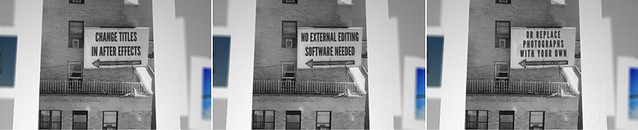
Project is easy to use and can be used to show off your portfolio, an intro sequence or whatever you can think off.
– 10 Placeholders for your media
– Adobe After Effects CS3 and higher
– No plug-ins needed
– Help file with screenshots included
– 1920×1080
– 90 seconds
Enjoy!





