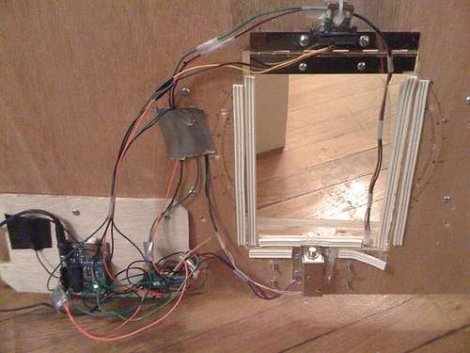When it was first released, Mobile Safari was quite groundbreaking. It was a pioneer in blurring the lines between experiencing the web on a desktop and a mobile device. However, since then, it doesn’t feel like Mobile Safari has gained a lot of ground. Consequently, many users are looking elsewhere to either supplement or replace the iPhone’s default browser altogether.
The problem with searching for a replacement browser is that the App Store is bursting with horrible homegrown browsers that are far worse than Safari. Today we wanted to aid your search with a brief list of browsers that are actually worth trying. All of the apps below have decent or great reviews on iTunes and many have been reviewed right here on iPhone.AppStorm. Whether you’re looking for full screen browsing, more privacy, better tab management or even offline viewing, you’ll find the perfect solution here!
“Atomic Web Browser is the most advanced and customizable fullscreen web browser to date. Experience desktop features including Adblock, Tabs, MultiTouch Gestures, User Agent Switcher, Passcode Lock, Facebook/Twitter integration, Save Page, Downloads, and much more.”
Price: $0.99

Atomic Web Browser
“Get a fast, cost-efficient Web browsing experience. Use our powerful servers to compress data by up to 90% before sending it to your iPhone, so page-loads are lightning fast. Opera Mini is a breeze to use, and can synchronize data between your phone and computer.”
Price: Free

Opera Mini Web browser
“Skyfire Browser is the best way to browse your favorite web sites, be in touch via Facebook and Twitter and enjoy millions of videos, including Flash videos (Flash Games and Apps not supported). Access the content that matters to you: funny clips, sports and news updates, the video link your friend sent you. In addition, the innovative one-click access to Facebook and Twitter and extensive sharing options makes Skyfire Web Browser a more social browsing experience. ”
Price: $2.99

Skyfire Web Browser
“iCab Mobile is a web browser for the iPhone and iPod Touch. It is probably one of the iPhone browsers with the richest feature set. It provides many unique and useful features you won’t find in other iPhone browsers. iCab Mobile comes with several default search engines you can choose from. You can easily add new search engines. Search suggestions from google and yahoo can be activated on the iPad. It’s also possible to search within a web page.”
Price: $1.99

iCab Mobile
“Mercury is the the most advanced and elegant web browser for iPad, iPhone and iPod touch. The rich feature set includes themes, downloading, printing, fullscreen browsing, file sharing, adblock, tabs, multi touch geatures, user agent switcher, private browsing, passcode lock, save page, Facebook/Twitter integration and a lot more.”
Price: $0.99

Mercury Web Browser Pro
“Browse the web in full screen in the portrait and landscape mode without losing comfort. You can also lock the auto rotation (this works of course also in the non-full screen mode). The locked rotation will be restored when you start VanillaSurf. Define the behavior of creating new Tabs in the settings. New Tabs can be opened in the background or directly. VanillaSurf stores the currently opened Tabs and reopens them on launch (even if no internet connection is available – you can disable offline browsing in the settings).
You can delete a tab with a swipe to the right.”
Price: Free

VanillaSurf
“This browser allows you to browse the Internet without saving any data about which sites and pages you have visited. Even clear cache and cookies on exit.”
Price: Free

Private Browser With Fullscreen & Multi-Tabs Lite
“Digital Poke brings you 360 Web Browser with more features to offer than any other browsers out there with a refreshing, non-monotonous interface. Version 2.0 brings Firefox Sync, Download Manager and the ability to view Flash Videos* using CC Plugin. Get ready for the 360 Experience!”
Price: $0.99

360 Web Browser | Download Manager and Firefox Sync
“Introducing Aquari Secure Privacy Browser, the most advanced and fully featured secured browser on the iPhone. Aquari gives you the web experience you’ve come to expect from your regular iPhone Safari browser with newly added features that makes the experience even better and more secure. Get the best browser for the iPhone and don’t be fooled by any of the other crude and unpolished browsers you find in the App Store.”
Price: Free

Aquari: Stealth Browser
“FlipBrowser provides 90 bookmarks (15 x 6) with a screenshot in the main page for you to conveniently browse through your favorites. Flip Browser displays the web site in full screen, and removes useless buttons, URL, and the status bar to maximize your display. All the functions can be controlled from the flip menu.”
Price: $0.99

FlipBrowser – Full Screen browser
“If you’ve got an iPhone/iPod touch, you’re in for some of the best mobile browsing experience that’s available. Alternate Web Browser is designed with a familiar look and feel, plus a number of added features to bring out the best of iPhone/iPod touch.”
Price: $0.99

Alternate Web Browser
“Sleipnir Mobile is a web browser for iPhone that enables you to browse smoothly and efficiently with functional tabs. Tabs are always displayed on the screen so that you can open, close and sort them while viewing a page. Tab operation feature – flick to close a tab and touch and hold a link to open in new tabs in the background etc. – are very unique to Sleipnir Mobile. ”
Price: Free

Sleipnir Mobile
“Tired of seeking Wi-Fi hotspots for your iPad or iPod touch? Spending hours in commute train with no Internet access? This app allows you to save web pages and entire websites, including formatting and images, and read them offline on gorgeous iPad screen. To save a page for offline reading, touch the button while surfing the web using built-in browser. Better yet, send a link from any PC, Mac, or iPhone directly to your iPad using a handy browser bookmark.”
Price: $9.99

Offline Pages Pro
“Finally, you can view all your websites privately and in full screen for free! This is the simple, no frills web browser you’ve been waiting for.”
Price: Free

FREE Full Screen Private Browsing for iPhone & iPad
This browser has a number of useful and innovative features like Twitter integration, full screen browsing, screen capture management, and powerful search integration.
Price: $0.99

Wide Web with Twitter
How Do You Browse?
The apps above represent the best Safari alternatives that we could find. Some are better than others but all of them offer at least one important feature you won’t find in Safari. There are plenty of hidden gems out there though so I’m sure we missed a few stellar browsers in our list.
Leave a comment below and let us know which mobile Safari alternatives you’ve used and what you thought of them. Be sure to point out the benefits you think it has over competing products like those above.