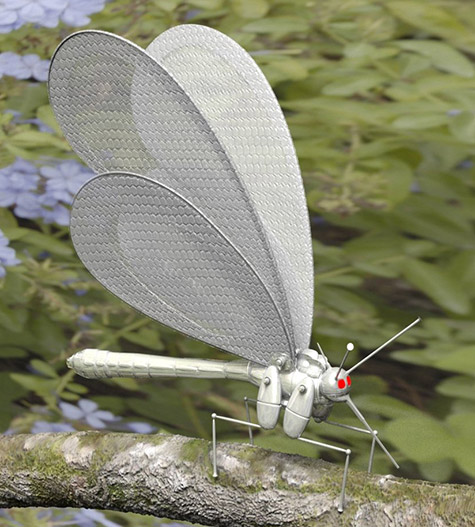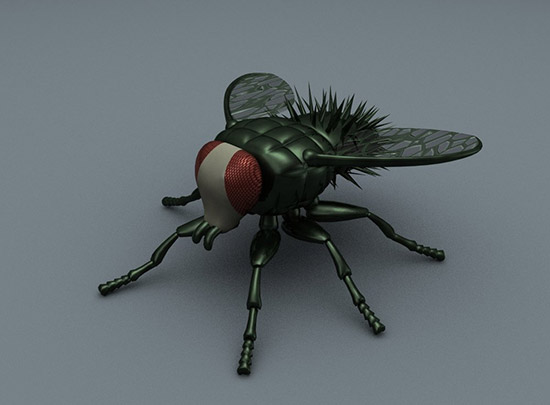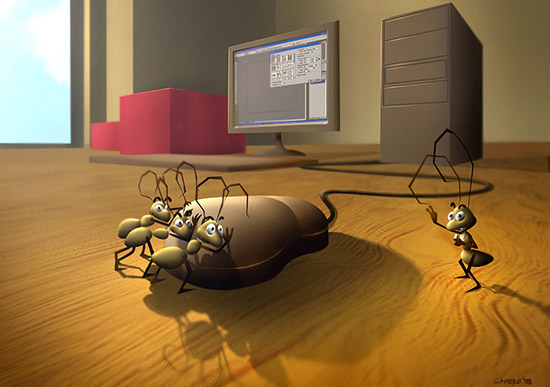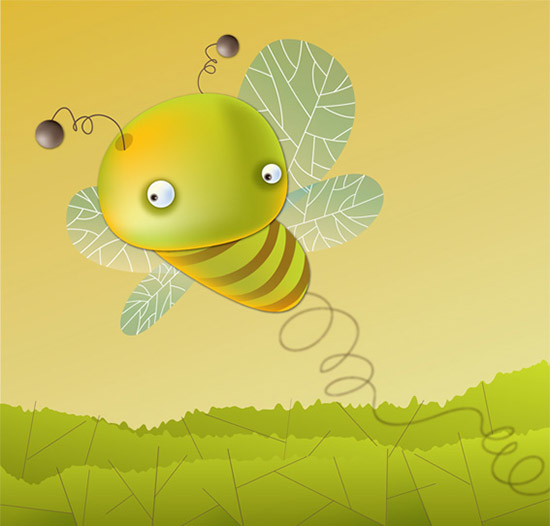Police vehicles come under attack by loyalists on Belfast’s Newtownards Road.
Police vehicles come under attack by loyalists on Belfast’s Newtownards Road.
Related Stories
Violence has flared for a second night at a sectarian interface near a Catholic enclave in east Belfast.
Three shots have been fired in the lower Newtownards Road-Short Strand area late on Tuesday but the gunman’s target is not known.
A press photographer was shot in the leg during the incident.
A barrage of petrol bombs, missiles and fireworks have been thrown at police lines. Two water canon vehicles have arrived but have not been used yet.
There is a large police presence in the area following Monday’s sectarian clashes.
The trouble has been reported as the most serious in the area for a decade.
Earlier on Tuesday a senior police officer described shots aimed at officers during rioting in east Belfast on Monday night as “attempted murder”.
Violence erupted at the interface at about 2100 BST on Monday.
Chief Superintendent Alan McCrum said the trouble was “orchestrated” by the loyalist paramilitary group, the UVF.
Two men are being treated in hospital for gun shot wounds.
In all 11 shots were fired – six from the nationalist side and five from loyalists.
Two shots hit a police Land Rover. Police said it was “clearly an attempt to murder police officers”.
Petrol bombs, fireworks, bricks, stones and smoke bombs were thrown and homes were damaged during the disturbances.
The PSNI said between 400 to 500 people were involved in the disorder.
Chief Supt McCrum said the trouble started after a group of young men came out of the loyalist Mount and Castlereagh Street areas, and made their way into the Catholic enclave of Short Strand.
“That precipitated a response from the community in the Short Strand, and then we were left with two communities, who for the next four hours were seeking to involve themselves in conflict across what was, and continues to be a very challenging interface in the city.”
Analysis
The riot in east Belfast was another reminder that Northern Ireland has a peace process but it does not have peace.
The number of walls between Protestant and Catholic areas has risen in recent years rather than fallen.
Outbreaks of violence are relatively rare these days, but tension in some areas continues to simmer.
One night of rioting normally leads to another in Northern Ireland. The challenge facing the police is to stop an isolated problem escalating.
Chief Supt McCrum said police believed that members of the east Belfast UVF were involved in the trouble.
“It would be a line of investigation to establish whether that was a co-ordinated and organised ‘organisational’ position (by the UVF leadership),” he said.
“But at this point we are satisfied that at the very least members of east Belfast UVF were involved in organising the disorder.”
The senior officer said police officers were initially “far outnumbered” by hundreds of people who were “hell bent” on disorder.
“We had additional resources in the Short Strand on Monday night, but no-one could have anticipated the scale of the disorder that took place,” Chief Supt McCrum said.
“No-one could have anticipated that hundreds of people would be on the street and that petrol bombs, blast bombs, sticks and bottles would be thrown over four to five hours.”
The PSNI said there was nothing to suggest that members of the Provisional IRA (PIRA) had fired shots and it was too early to say if dissident republicans were involved as their investigations were continuing.
Presbyterian Minister, Reverend Mervyn Gibson heard two bursts of gunfire after midnight.
“Two young men on the Protestant side were injured, both shot in the legs,” he said.
“I was with them both and helped others to arrange to get them to hospital.
“It really was a serious scene. I haven’t seen trouble like this for maybe 10 years in the area.”
Sinn Fein MLA Alex Maskey was also on the ground during the disturbances.
 Missiles were thrown at police trying to restore calm to the area
Missiles were thrown at police trying to restore calm to the area
“The PSNI told me that they had injured people with plastic bullets on the loyalist side, people who were clearly the aggressors. I have no idea who else was injured,” he said.
Mr Maskey claimed members of the loyalist paramilitary group, the Ulster Volunteer Force (UVF) took part in the attack on the Short Strand.
“I am very clear in what I am saying,” he said.
“I am making a very serious statement and as far as people in the Short Strand are concerned, the UVF launched an attack on the Catholic community in this area. I think it’s absolutely disgraceful.”
Laser pens were used to try and ‘blind’ police. One officer was treated for an eye injury in hospital.
Police said they are also investigating a report of an attempted hijacking of a bus.
Send your pictures and videos to [email protected] or text them to 61124 (UK) or +44 7725 100 100 (International). If you have a large file you can upload here.
Read the terms and conditions
This article is from the BBC News website. © British Broadcasting Corporation, The BBC is not responsible for the content of external internet sites.

![]()






 In a little over two months Apple will be releasing the iPhone 5. It is also rumored that the highly anticipated iOS5 will come preloaded.
In a little over two months Apple will be releasing the iPhone 5. It is also rumored that the highly anticipated iOS5 will come preloaded.