McDSP have been releasing high quality software processing for quite sometime now and have developed quite a strong reputation. In this quick tip I’ll be showing you how to create an Impulse Response (IR) for any space you like.
Why do you need to know this? Well… if you have ever recorded in an acoustically superior space and wanted to capture those characteristics to use in other mixes, this is how to do it. Also in Television and Film production it is becoming increasingly standard to see the sound recordist taking a ‘fingerprint’ of the space in case it needs to be artificially created later.
For some fundamental understanding of Convolution Reverbs and Effects, if you are the newly indoctrinated and want some light reading, head to here for a great article written by Audiotuts+ author Toby Pitman back in February of 2009.
That’s really great Brandon, but what’s the process?
In order to get an Impulse Response algorithm of a space we need to excite the space. This can be done any number of ways, some notable mentions are:
- starter gun
- popping a balloon
- a snare drum
- some other form of transient signal…or my preference…
- the sweeping sine wave.
So the idea is to play the sound into the space, record the complex sound generated within the space, and then apply a ‘deconvolution’ process to the resultant recorded waveform to create an algorithm of the spaces reflective qualities, this will be the ‘Impulse Response’ that can then be loaded into the Revolver plugin.
It is important to note at this point that an Impulse Response is NOT an audio waveform. It is a mathematical algorithm that represents the spatial characteristics of a space. That space could be anything from a piece of pipe to an aircraft hanger.
Step 1: Locate Your Space
For this demonstration we will be recording the carpark of an office building. This is a very live space and offers a good example as to the power of IRs.

Step 2: What Equipment?
In creating an impulse response we are taking a snap shot of a space, so the quality of equipment used will be a determining factor. Ideally, equipment with low self noise and a flat frequency response is preferred. Low self noise in today’s equipment is relatively easy to attain, a flat frequency response on the other hand is a different story.
The reason why a flat frequency response is beneficial is to try and minimalise the impact that the equipments frequency response will have on the resultant impulse response. Unfortunately, flat frequency equipment is often expensive, and to be perfectly honest, decent quality components will still give you a very good result.
Like most of us out there, I don’t have easy access to flat frequency response monitors and microphones so I have used examples of industry standard type equipment.
On our Trolley of Goodies, we have:
- 1 monitor – KRK Rockit 6
- 2 microphones – AKG C414s
- 1 pair of headphones – Sennheiser
- 1 laptop computer running the required software – Pro Tools and McDSP plugins
- 1 portable interface with at least two microphone inputs, for capturing those responses in stereo – First Generation MBox
- An abundance of audio and power cables
- 2 microphone stands.
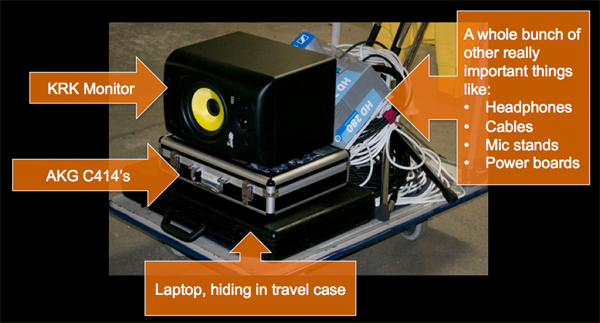
What Next?
Set it all up! For that though you are going to have to wait for Part 2. As a teaser though I have provided a sample of a snare drum being played into the space so you can hear what this carpark has in store for us!
Download audio file (snare1.mp3)
{excerpt}
Read More
