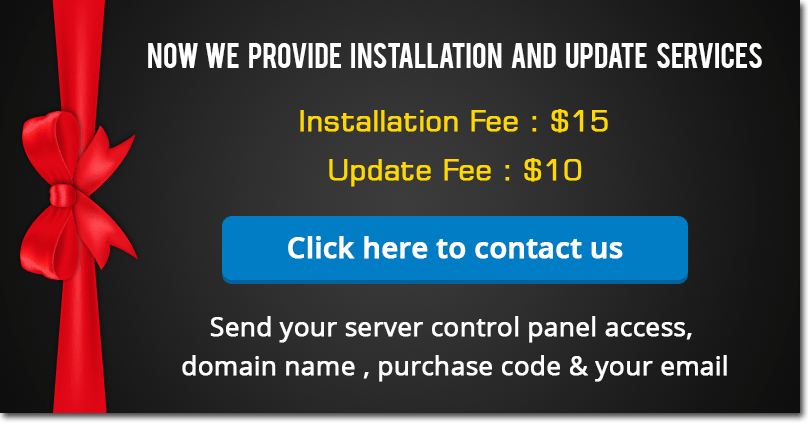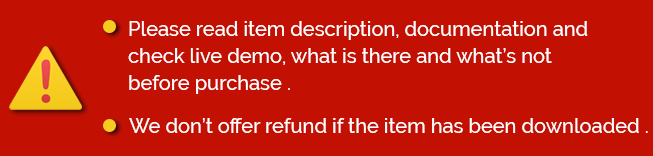|
 |
 |
Bot Inboxer is a Facebook Messenger Bot application. You will be able to set your messenger bot for multiple pages. The bot can reply with text, post back button, quick reply, image, video, template, carousel template & so on. Setting up your messenger bot with Bot Inboxer will reply all your customers in messenger very fast. To use this app you will require https. Bot Inboxer is the standalone version of Bot Inboxer Addon for FB Inboxer
It’s a multi-user SaaS application means you can resell the Software as a Service. If you want to use the SaaS features and charge your end user for using the service you have to buy EXTENDED LICENSE. Some add-ons will work both in FB Inboxer & Bot Inboxer (check list below). Extended license of Bot Inboxer will need extended license for it’s add-ons also.
Key Features
- Multi Users
- Multiple Facebook Accounts
- Multiple Facebook Pages BOT
- Multiple Reply Settings
- Text, File, Image, Audio, Video, GIF Message
- Generic Template
- Carousle Template
- Post Back Buttons, Quick Reply Buttons
- Button Of URL, Phone Numer.
- Quick Reply button of user Email, Phone Number.
- Peronalized Reply with First Name, Last Name.
- Mark Seen Action Enable Option
- Typing on Enable Option
- Error Reporting Log of Reply.
- Nested Persistent Menu
- Collect Email
- Different Persistent Menu add for Different locale.
- Your Brand URL Set Option in Persistent Menu
- Template manager for bot settings
Live Demo
Want to see bot reply in action? Click here to test how bot works
Login as Admin
Login URL : https://botinboxer.com/home/login
Username: [email protected]
Password: 123456
Feel free to create your own demo account if you are willing to test this app with your own Facebook pages. Other users will not be able to login to your account. You can remove your Facebook account after testing.
Server Requirements & Installation
- PHP v5.4 / v5.5 /v5.6 / v7 & MySQL v5.x
- Make sure curl is enbaled , mbstring is enabled, set_time_out is enabled , safe_mode is off, open_base_dir has no value, allow_url_fopen=1 and mysqli support is on.
- Make sure Apache server’s mod rewrite is enabled.
- See installation video in video manual section below.
Your domain must have https to use Bot Inboxer features.
[Note: If you get “404 page not found” error then make AllowOverride in your virtual host.]
For better performance set php max_execution_time, mysql connect_timeout & mysql wait_timeout to long limit possible, so that your server can process script for long time if needed.
Video Manuals
 |
 |
 |
 |
 |
 |
Documentation
Want to know more about Bot Inboxer? Please read our Documentation
Add-ons for Bot Inboxer
 |

Change Log
23rd July 2018: v1.0
- Initial release
Support
Our team is ready to solve your problem as soon as possible. We are using support ticket system for easy management of client issues. Feel free to open tickets to our support desk. When you create a ticket, please provide your envato username & purchase code.