
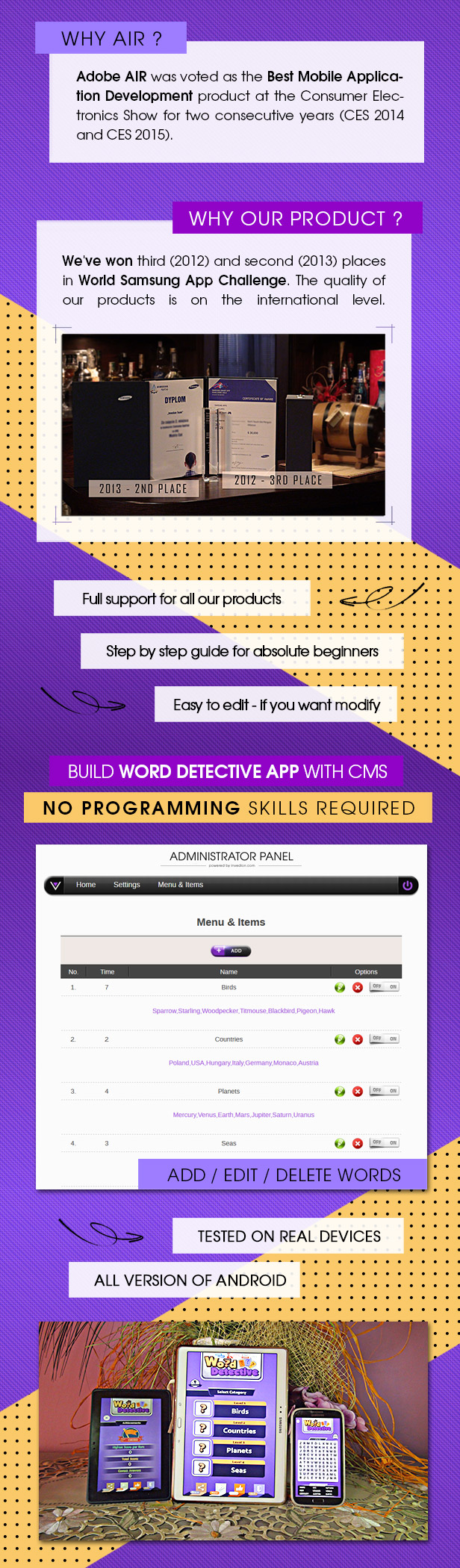
Full HD video: https://www.youtube.com/watch?v=KrMIfzd67Z8
How to setup server side in any our app engine:
https://www.youtube.com/watch?v=FA8OBrAA8bA
How to setup app and generate Android APK file:
https://www.youtube.com/watch?v=pS3P-kwtnbk
Requirements:
You need to have Adobe Flash CS6/CC or Animate CC installed on your PC (you can get a 30-day trial from Adobe’s website). A detailed guide with screenshots will explain where you need to click in order to export the project to the android .apk file.
Key features:
- Beautiful and clean UI (all assets included),
- Easy to reskin,
- Fully scalable content,
- Support: horizontal, vertical & diagonal words
- 2 versions (one with ads, the other without them),
- Supported AdMob Ads (supported ad formats: banner, interstitial),
- Content Mangement System – PHP and MySQL (Live Updates – add, edit ,delete content),
- Social media share like: facebook, twitter, mail etc.
- Unlimited amount of categories,
- Easily reusable to create numerous thematic apps,
- Supported any language,
- Step by step video guide for beginners,
- Platform: Android (phones, tablets),
- App engine: AIR, Flash or Animate,
- Compatible with Google Play & Amazon App Store,
- CMS engine: PHP, jQuery, CSS, JS, & MySQL. Mobile friendly with support for all types of browsers,
- If you want publish this app in any store you have to use your own graphics.