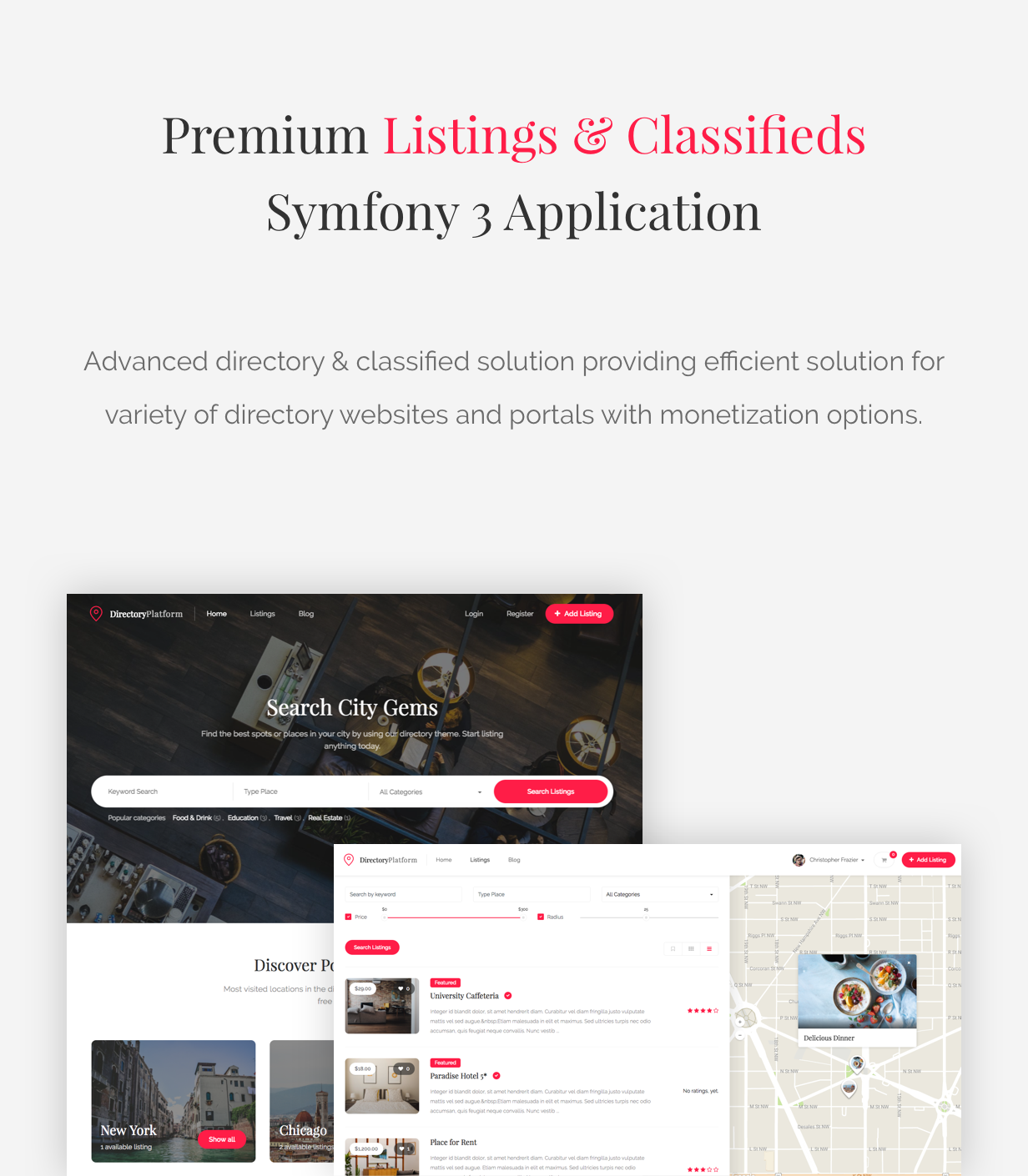
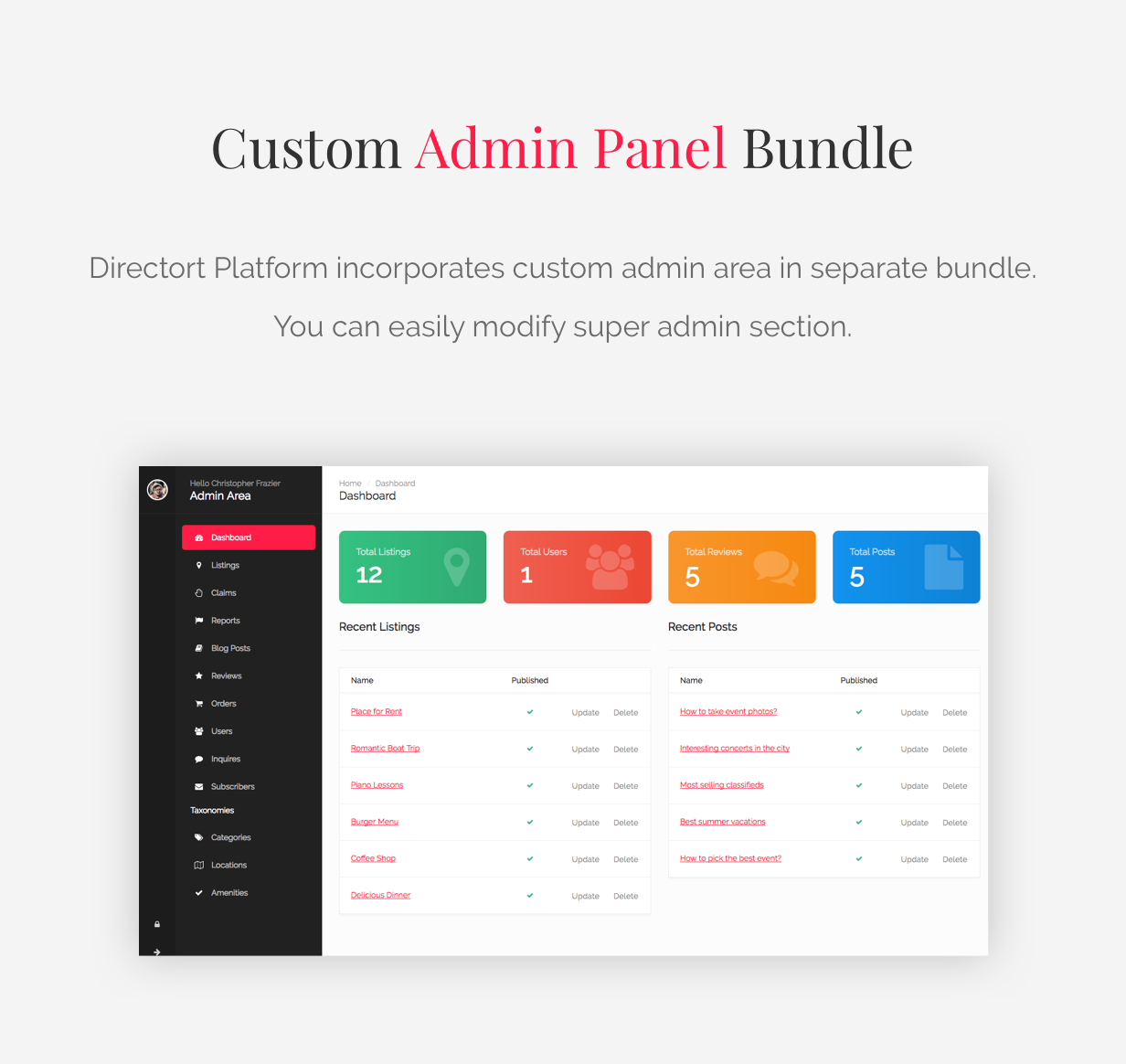
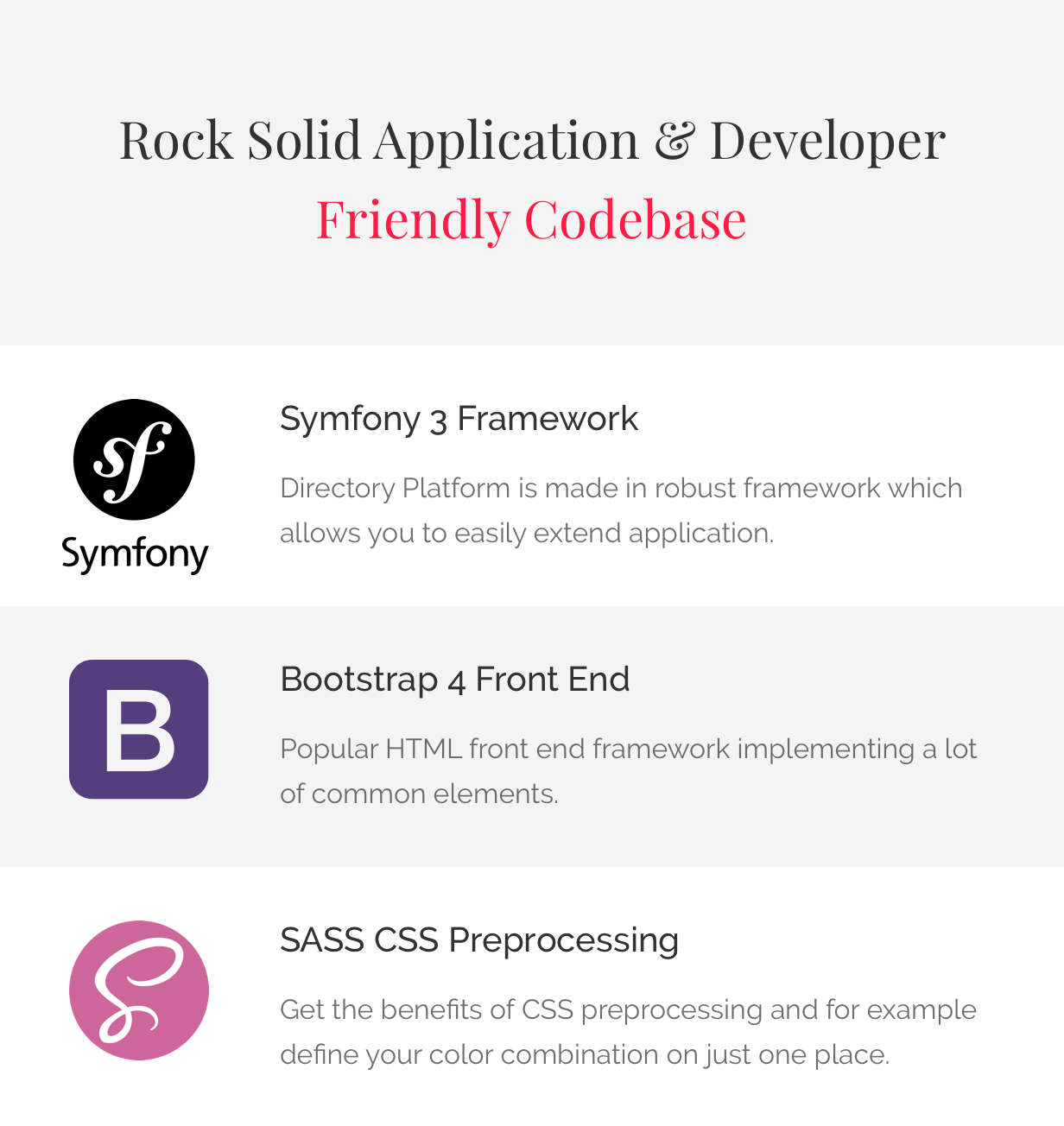
Demo Site Credentials
- Front end access – directory-platform.wearecodevision.com/login
- Username: [email protected]
- Password: [email protected]
- Back end access – directory-platform.wearecodevision.com/admin
- Username: [email protected]
- Password: [email protected]
* Demo content is refreshed after 10 minutes.
Read Before Purchasing
Please note that this is not WordPress theme but Symfony application so please do not expect same user experience. Installation, adding new features, maintenance requires
completely different skillset as WordPress themes. For example installation requires good hosting(VPS with SSH access), composer and knowledge of file permissions. So be aware
that you must spend extra time.
Listing Options
For listing detail we implemented several deta options. You can set listing title, slug, description, opening hours, custom fields, GPS coordinates, photo gallery, address, video link, category, location, amenities.
Search Listings on Map
Directory Platform implements split screen with the map and listings. So it is possible to filter the listings and have feedback with the matching listings on the map. Please note that it is required to enter your own API key to make the map working.
Listing Headers
It is possible to have 4 variants of header in listing detail. Default one is just simple listing title. But it possible to have map version, single image and gallery.
Premium Quality Design
In Directory we implemented high quality design to provide excellent user experience and united UI for your users. It is used Bootstrap 4 front end framework to make the application easily extendable for developers.
Inquire Listing Author
From the listing detail it is possible to contact listing author via the contact form. The inquire is send to listing author and saved in database so it is possible to access sent messsage from admin area.
Monetization Options
With the Directory Platform, you can monetize your business. At the moment application supports micro transactions for publishing the listing and making the listing sticky at the top of the list.
Payment Gateways
Application support commonly used payment gateway PayPal. If your country does not support it, not a problem at all. We implemented bank transfer option for your customers as well. Are you looking for certain payment gateway? If so feel free to contact us through item comments section with your future request.
Custom Admin Area
Application provides custom admin area with the premium design. Super admin is able to manage listings, users, reviews, orders, inquires, subscribers, claims, reports, blog posts, categories, locations, amenities.
Notifications
After event in application users could be notified via an email about new situation. Currently application supports events when the orders is completed, new registration accomplished and new listing application posted. If you are looking for some sort of new notification feel free to contact us through item section on ThemeForest.
Save Search Queries
Application supports saving search queries for the future usage. Users are able to access their saved queries and instantly use complex searches created before.
Frequently Asked Questions
How to upload multiple images at once?
At the moment Directory Platform supports only one by one image upload. It means that you must click on add image button, scroll down to newly created image field and select image location and then click on save.
How can I translate my website?
All translations are handled by Symfony framework. In CHANGELOG.md you can find an example how to parse all translation strings from the Symfony bundles(in our case AppBundle, AdminBundle and FrontBundle). The multilanguage support is up to you. Application at the moment does not have any recommended way how to handle multiple languages at the same time.
Where I can edit my homepage?
Homepage is regular Symfony view situated inside “src/DirectoryPlatform/FrontBundle/Resources/views/Front/index.html.twig”. If you want to change the layout, descriptions or images, it is required to change that template by writing custom HTML and CSS code. Application does not contain CMS nor page builder.
I am missing field X and functionality Y. What I have to do?
Product is sold as it is so if you are looking for customizations you can ping as through item comments section if we are planning new features otherwise we recommend you to hire local developer who will be able to help you with development.
Item does not have good documentation because I can not find how to change functionality X.
Product is build upon the Symfony framework so the Symfony knowledge is required for changing the functionality or layout of application. It is not possible for us to document everything so we decided to put into documentation only necessary information about application like configs.
I’m unable to install plugin on my hosting.
Before installing plugin you must make sure that you are capable of using composer, .htaccess or nginx config files and configuring permissions. We are not providing free installation services. If you think, that you found bug in theme, feel free to contact us through comments section. Don’t forget to attach error message and step by step process how to replicate an issue. Here you can see installation example.
Which PHP extensions are required?
It is mandatory to have installed all extensions required by Symfony plus the PHP Intl extension which is used to format currencies so the website will not work without PHP Intl.
Credits:
- Font family: Raleway, Playfair Display,
- Images: Unsplash
Notes:
- Images on our demo site are not a part of package. Downloadable package contains only placeholders.