


Advanced management software for shops, stores
Advanced, powerfull, flexible complete management software for shops, stores and business organizations. Integrates and facilitates 2 types of user area of a shop :

|
-
Administrator
-
Client
|
Demo Login: (email,password)
- Administrator – ([email protected] , 1234)
- Client – ([email protected] , 1234)


Administrator
-
Client Management
Client Groups
- Add client groups providing needed information
- View list of client groups
- Edit information of client group
- delete client group
All Clients
- Add clients providing needed personal information
- Select client group for each client
- View list of clients
- View client profile
- Edit information of client
- Change client’s group from client edit
- delete client
-
Product Management
Product Categories (Books, Foods etc.)
- Add Product Categories providing needed information
- View list of Product Categories
- Edit information of Product Categories
- delete Product Categories
- It will cause error afterwards if category included to existing product type or product is deleted
Product Types (Comics, Storybook, Sandwitch, Burger etc.)
- Add Product Types providing needed information
- Select Product category for each Product Type
- View list of Product Types
- Edit information of Product Types
- delete Product Types
- It will cause error afterwards if type included to product is deleted
All Products (Spiderman comics, Chicken sandwitch with cheese etc.)
- Add Products providing needed information
- Select Product Category for each product
- Select Product Type Categorywise for each product
- Insert product price per unit, unit name etc.
- View list of Products
- View product details
- Edit information of product
- delete product
- It will cause severe error afterwards if products included to any order is deleted
-
Order Management
All Orders
- Add Orders providing needed information
- Select client of the order
- Select Product Category, then Product type and select the product
- Selecting the product will let you get the unit of the product and it’s price per unit in respective fields
- You can change the price per unit under it
- You have to put the quantity of units of the product
- You will get total price automatically
- You can select the status of the order from: pending, cancelled and approved
- All orders added by clients shall be pending
- You can change the status of the order while editing the order details
- View list of all orders
- You can search orders from the searching field above
- Edit any specifications of an order
- delete order
All Invoice
- Add invoices providing needed information
- Select client to get all approved orders of the client in the order field
- Select any order from the select menu
- You can select the status of the invoice from: paid and unpaid
- View list of invoices
- View the invoice
- Print the invoice
- Edit information of invoice
- Change invoice status from invoice edit
- delete invoice
-
Transaction Management
- Add transactions providing needed information
- Select transaction type and insert amount
- Mark transactions income or expense on any transaction
- View list of transactions
- View transaction details
- Edit information of transactions
- Change transaction type from transaction edit
- View total income, total expense and balance on summary
- delete transaction
-
Messaging
- Send and receive messages from clients and reply
- Reply to the sender
- View list of Messages
- View Messages
- delete Messages
-
System Settings
- Manage settings of the site
- View and edit system title, system address, Phone number and System E-mail
-
Profile
- Change Email address
- Change Password
-
Access account from anywhere, by any device like desktop, laptop, smartphone and tablet

|

|

Client
-
View all products with details
-
Add orders on products
- Add Orders providing needed information
- Select client of the order
- Select Product Category, then Product type and select the product
- Selecting the product will let you get the unit of the product and it’s price per unit in respective fields
- You can change the price per unit under it
- You have to put the quantity of units of the product
- You will get total price automatically
- All orders added by clients shall be pending
-
View, delete and edit pending orders
-
Delete cancelled orders
-
View invoices on approved orders
- Send and receive messages from admin and reply
- Reply to the sender
- View list of Messages
- View Messages
-
Manage own profile
-
Access account from anywhere, by any device like desktop, laptop, smartphone and tablet

|

|
Requirement
- Apache server for running php
- Database access,purchase code during installation
- Php curl should be enabled
- One purchase code is legal for using one domain only
Support
Please send me a private message regarding support and pre-sale question for any purchase of my items. I will reply in email as soon as possible.
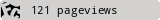
Download Bijoy Order Management System Pro (Project Management Tools)









