A Product by Flipper Code
This plugin lets you to install google analytics tracking code easily on your wordpress site. Though unique feature in this plugin is to apply custom events tracking provided by google analytics very easily. You can apply this by just adding a class attribute.
Who Need This Plugin?
If you’re interested to study your visitors on your website very well and with helps of google analytics data interface , this plugin is for you. This plugin lets you know every important activity on your website which helps you to make your SEO Strategy to increase number of visitors on your website. It’s totally based on Google Analytics, so perfectly integrated in Google Analytics Data. For examples below helps you to get an overall idea.
- Do you want to know how many clicks on your logo?
- Do you want to know how many clicks on your button?
- Do you want to know how many clicks on your image?
- Do you want to know how many times a form submitted?
- … and so on.
means? you can track everything what you want to track using custom event tracking google analytics.
Why is This Unique?
In our +6 years experience in Google Analytics tracking, It was always difficult to know some important activities on site, as some listed above, because of it’s implementation using Google Analytics Document. We at Flipper Code, comes to an idea and make it such a simple that every person can use this. You just need to add a class attribute on the element you want to track. I’d recommend to take a look on online documentation to get exact idea.
How to Install Google Analytics Tracking Code on Your Website
Simply go to Setting Page of this plugin and paste your google analytics code in given box and click save. This plugin automatically put this code on just before head tags of your website header.
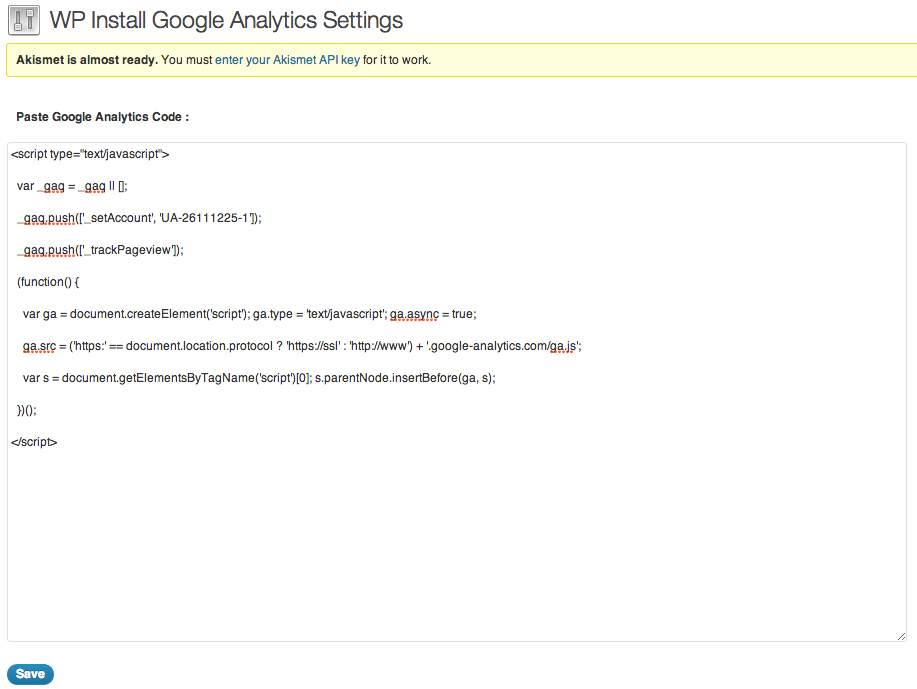
How to Implement Custom Event Tracking Using This Plugin
You need to add a class track_Category_Action where Category and Action are variables. Category indicated Event Category and Action indicates Event Action in terms of google analytics as per below image.
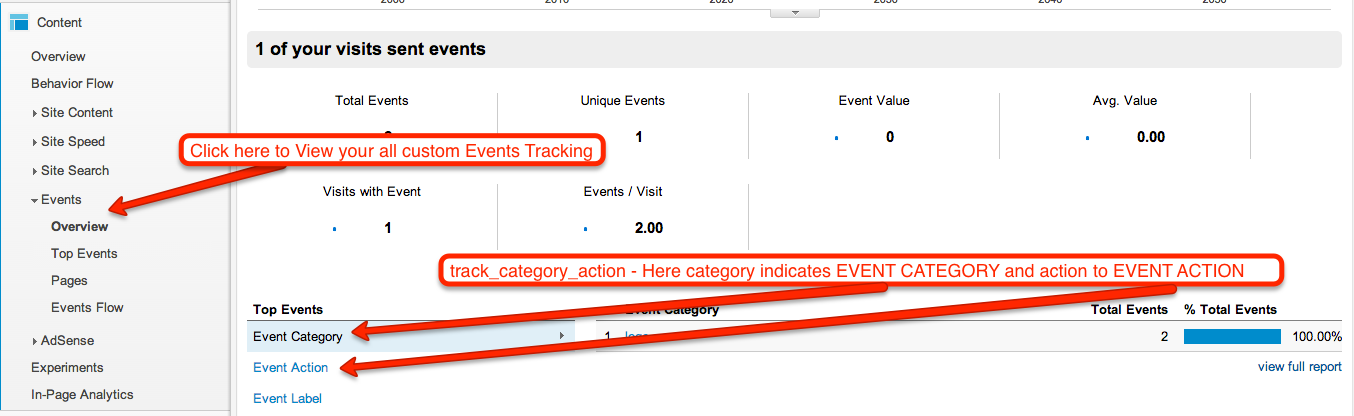
Don’t Worry! It’s not difficult to implement. Check Below Example.
Suppose you want to track, how many clicks on logo, so we can assume category is logo and action is clicks. Now check below image to get idea, how it’ll look in google analytics dashboard.
![]()
Online Documentation Available
We have been written a document to explain this plugin and how to use this here.





