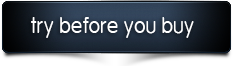Welcome to Calendarize it – a powerful Calendar and Event plugin for WordPress.
There are several great calendar plugins available for WordPress, but most of them target specific industries, or are limited in features. We have tried to create a feature rich Calendar and Event plugin, which targets a very broad audience. We hope you’ll like it!
Take a peek on how Calendarize it looks live and try for your self how easy it is to use. Simply use the following details to login.
Username: DemoUser
Password: TryMeNow
Main Features
Easy Point and Click interface to add new events
It is easy to add new events with the “point and click” visual calendar interface in wp-admin. Click on the day, enter the start day/time and end day/time.
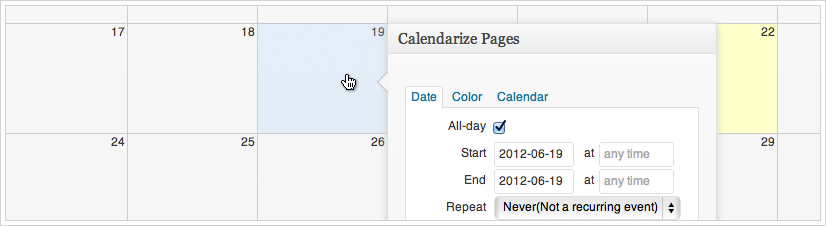
Preview when entering event in wp-admin (single event)
You will get a preview of the event in the calendar in the wp-admin.
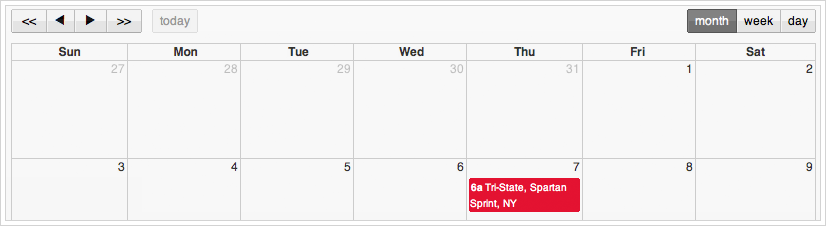
Support for Recurring Events
Easily add recurring events: every day, every wek, every 2 weeks, every month, every year. If you pick every day you can also add exceptions.

Show Individual Calendars per user in WordPress
You can easily display calendars for individual users in WordPress simply by adding a Shortcode with the username. You can also display events from multiple users by adding the id number of the user instead of the username.
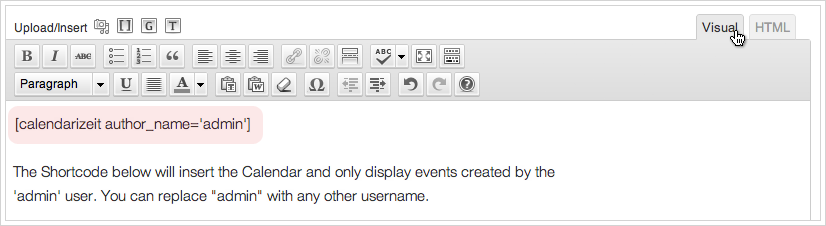
Advanced Filtering (Custom Taxonomies)
Calendarize it for WordPress supports Custom Taxonomies and by using these you can apply advanced filtering when viewing the Calendar in the front end. By default all events will be showing unless you have inserted a Shortcode with filtering. Click on a Custom Taxonomy and click “Apply filters”. You can add the filters in any combination. And click “Show All” in order to remove all filters.
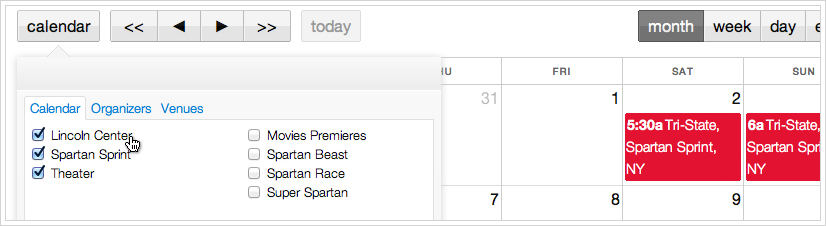
Sidebar Widget for Mini Events Calendar
Insert a Mini Events Calendar widget in your sidebar. Apply advanced filtering with Custom Taxonomies. Choose between different jQuery UI skins.
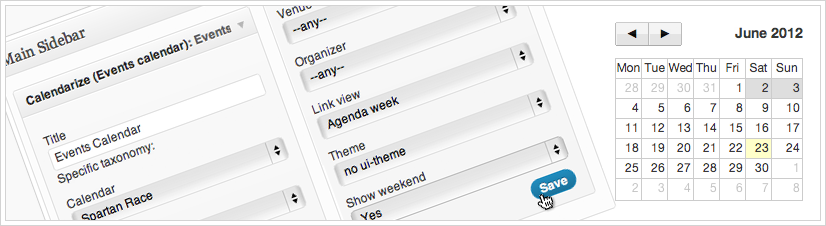
Sidebar Widget for Upcoming Events
Insert a Upcoming Events widget in your sidebar. Apply advanced filtering with Custom Taxonomies.
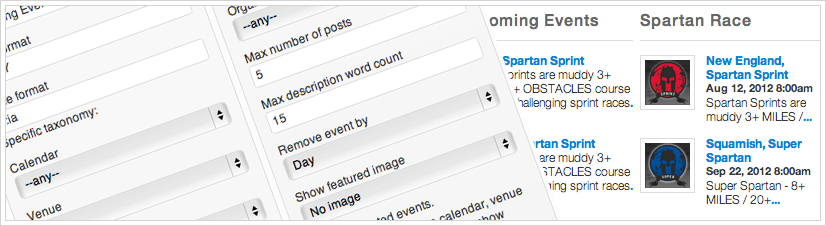
Event List per day, per week, monthly
Switch directly from either Monthly, Weekly or Daily view to “event” and view all events from the Month, the Week or the Day.
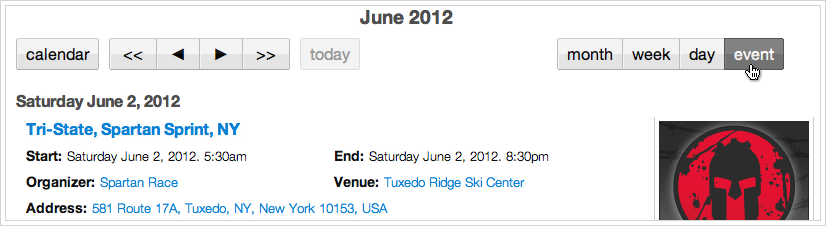
Support for Custom Fields for Events
When creating your event you can easily add Custom Fields. Choose between three different types of Custom Fields: Custom, Taxonomy or Metadata.
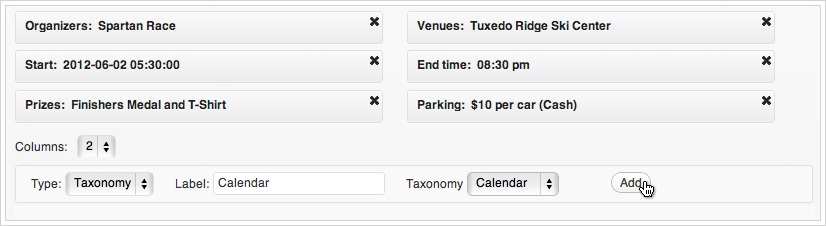
Create and Manage Venues, Organizers and Calendars (Custom Taxonomies)
Assign events to specific Calendars, Organizers and Venues. Create detailed Venue page.
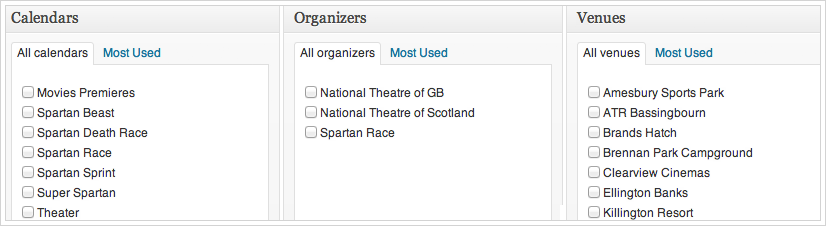
Support for Shortcodes
We have created 8 different Shortcodes that you can use with Calendarize it. From a very Shortcode to insert the calendar to more advanced Shortcodes that allow you to apply different filters.
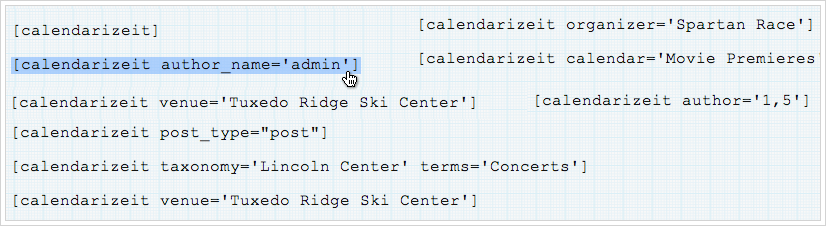
Support for Custom Post Types
You can activate Calendarize it for Custom Post Types including Posts and Pages. This means you can make these show as “events” in the calendar.
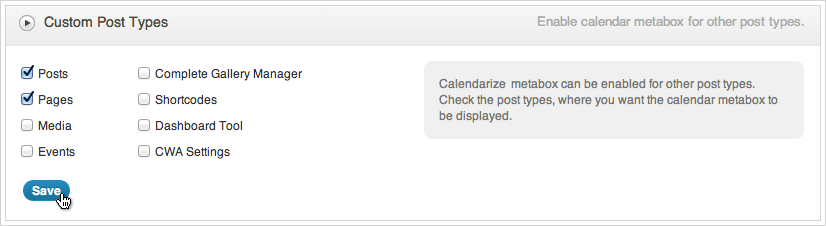
Support for Custom Capabilities
With Custom Capabilities you can customize who has access to the different features. Please notice that you need a Role and Capability Manager in order to use the Custom Capabilities. You can either use our White Label Branding for WordPress, which has a build in Role and Capability Manager, or try one of the free plugins available on the internet.
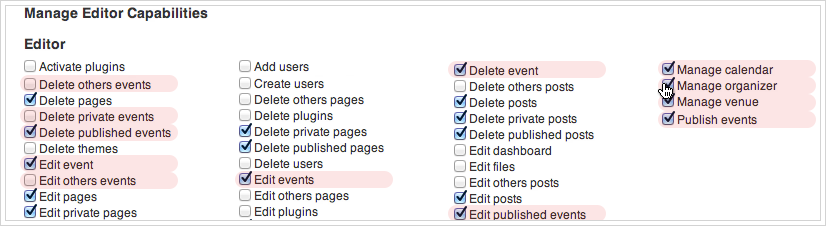
Detailed Event Page
Each event has a detailed Event Page where you can add information.
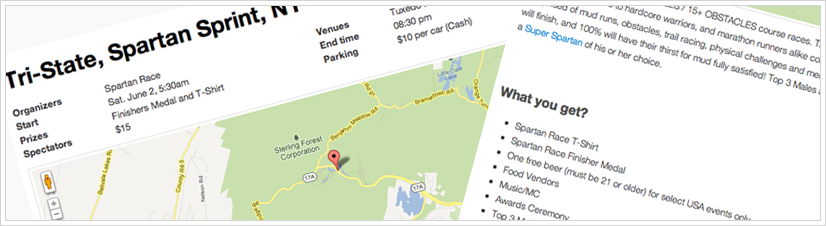
Detailed Venue Page
Each event has a detailed Venue Page where you can add information about the venue. Below the venue information we will display any upcoming events from the venue.
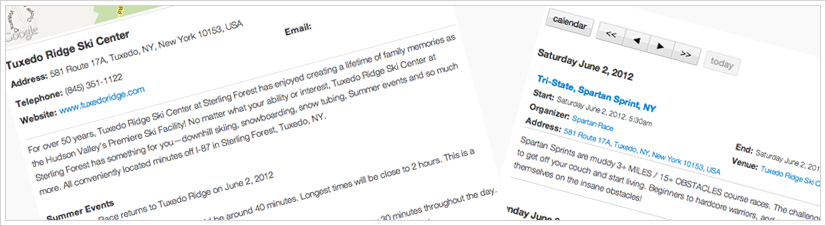
Google Map integration for Events and Venues
Both the Event Page and Venue Page supports Google Maps.
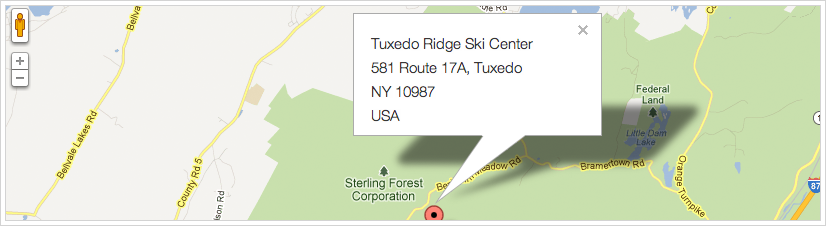
Support for internationalization
Calendarize it for WordPress comply with the Codex for internationalization. This is a process of making an application ready for translation. In WordPress this means making strings which should be translated in a special way.
If you have our Easy Translation Manager for WordPress you can easily translate Calendarize it for WordPress.


Support and Updates
We support our plugins and have a professional support ticket system setup to handle and track all issues or requests from our customers. Follow us on Envato or Twitter to stay up to date with new releases and updates.
Changelog
Version 1.0.0 rev26066 – June 22, 2012
* First Release