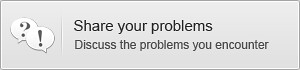domSCANNER – Get fresh socks/proxies everyday & Function
– Multi-threaded to scan & crawler socks (up to 1,000 threads).
– Crawler realtime & Compare duplicate items.
– Live process, advanced seting and fully customize.
– Add, remove source url very simple.
– Customize speed, select port of socks/proxies you want.
– Load default up to 20 source url share free socks/proxies
– Smart timeOut seting for source url.
– Save & Compare source every times.
– Compare socks and remove duplicate smarty.
How to use domSCANNER?
- Read under text for how to use domSCANNER
- install .NET Framework 2.0
- Purchased domSCANNER and download it.
- Unzip this.
- Open “DOMSocksScanner.exe”, seting apps (speed, fillter port etc…) and click “Start Scanner”
Support your problems
If you have problems, questions, ideal, etc… Contact me via email [email protected]
The best way to support communities who use this software, please share your problem and help others having problems like you.
http://codecanyon.net/item/domscanner-solution-fresh-socksproxies-everyday/discussion/2535262
Thank you for using my product
Best regards.