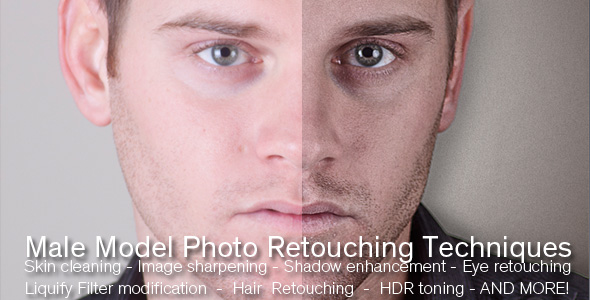A 60 minute video tutorial covering 8 different essential techniques for editing and retouching hair!
I’ll be using tools such as the Liquify tool, high pass filter, layer modes, custom brushes (included in the zip file!), layer masks, the puppet tool, and more. The video is 1200×900 resolution, so you can see everything crispy and clearly, as well as fully commentated throughout, describing all the techniques used. The tutorial is made for everyone! If you know the basic way around Photoshop, following the instructions shouldn’t be to hard!
This tutorial is not aimed at teaching you to arrive at a set destination, but rather the techniques involved in these operations, and how to creatively use them yourself in any way you want!
Techniques covered:
You do not need to be a Photoshop Genius to follow this tutorial! All techniques are covered in sufficient depth, for those relatively new to retouching.
- Hair cleaning.
- Hair lighting enhancement.
- Adding shine.
- Changing and adding color.
- Adding highlights.
- Creating hair from scratch.
- Copying hair from a different photo.
- How to select and mask hair.
- Mixing techniques together.
- And more!
Through these techniques, you’ll learn how to not only retouch hair, but how to change it radically to fit your needs!
To make it all relevant, I’ll be working with photos by professional photography agency Fantasy Fotos (http://fantasyfotos.zenfolio.com/).
Along with the video, you also get a Photoshop file with all the layers shown in the video, so you can see how it works in practice!
(note files in Photoshop are lower resolution and watermarked)
Music in preview courtesy of Alexander Blu (http://www.jamendo.com/en/track/946)
Related Tutorials:
Interested in a full-body retouch, with less focus on the detail, but more on the overall retouching process? Check out my other tutorial!
Beauty Modelling Photo Retouching

A tutorial focused on heavy retouching, doing virtual makeup, hair, and much more!
Geisha Makeup Photo Retouching

Interested in a more detailed tutorial on facial retouching? Check out my other tutorial!
Glamour Portrait Photo Retouching

Interested in how to retouch male model photos? This is the tutorial for you!
Male Model Photo Retouching Tutorial
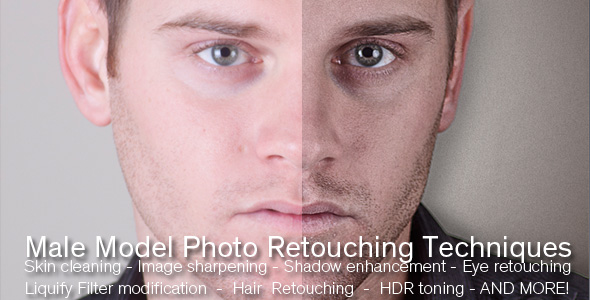
Download Hair Retouching Techniques Tutorial (Adobe Photoshop)