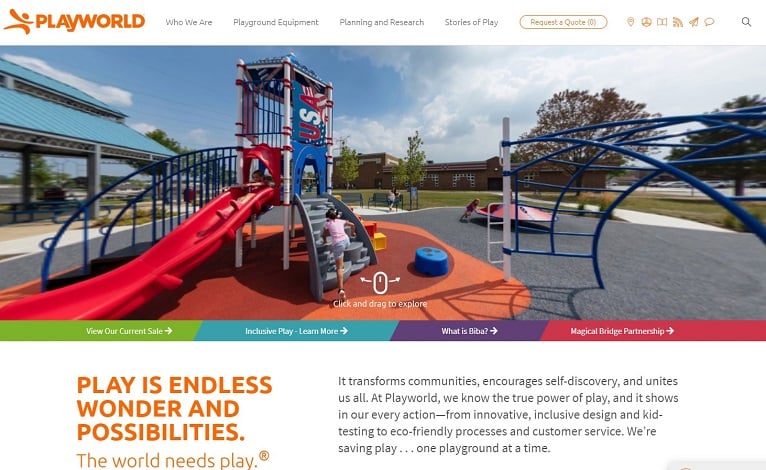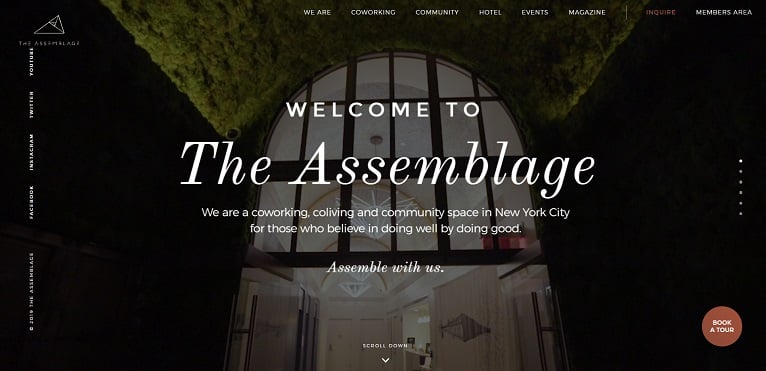Choose an online store builder
There are countless ways to create an attractive and secure online store. Many services offer excellent and snug interfaces. They are fully and easily manageable online, like Shopify, Jimdo or Wix. The system must be strong and secure, to gain the confidence of your future customers. Apart from the technique itself, the solution must, of course, be able to manage products’ catalog, orders, and billing. Also, check that it supports different payment methods. Ideally, it should also be able to handle multiple languages and multiple currencies. Remember that one day you may have to process international orders.
2. Choose a domain name
A domain name is the address of your site. So, make sure that it corresponds to your aims and those of your target audience. Avoid a name that resembles that of a popular company. This could get you in trouble and cause confusion. Also, be careful not to make yourself unique to the point of not being recognized. We sometimes see domain names that are common names but written with a misspelling, to make it more original. For example, “stroberry” instead of “strawberry”. This trick has a negative side. People will not memorize the error. If the client hears your name, he must be able to write it.
3. Offer effective and rewarding content and design
The quality of the content and photos are essential to give an impression of seriousness and professionalism to your potential customers. The Internet is a double-edged solution, do not forget that. The e-shop may acquire in a month a much larger number of visitors than when launching a physical shop but the passage time is often much faster. The conversion rate of your site (traffic/purchase ratio) will largely depend on the aesthetics, information, and ergonomics of your page. Also, do not forget to create your visual identity and illustrate it in your online shop. Your brand will help you to stand out and gain the confidence of the customers.
4. Don’t forget about the logo
It is impossible to start a brand without a logo because it represents 50% of your future e-shop. For the idea of the concept, it should not cost you a dime, but a lot of imagination. Think of a short, original, simple and catchy title.
If you still do not have a logotype, you can always use online brand maker Logaster to have this task completed in a few minutes. A great advantage of this service is the social media brand kit, the possibility to create branded letterheads and business cards and, of course, the ability to edit your products whenever you want.
5. Write and add the product descriptions
Once the site is set up, gather the photos from your suppliers and create the product page. For the sake of your SEO, do not copy the cards of brands or wholesalers, but write unique descriptions, in which you insert your keywords. This work is often long and tedious, but it will give you big results. Sort your products by categories to make the user experience more successful. In addition, this trick improves site navigation and as a result, it will increase sales. After all, if a person quickly finds the product he needs, the chance that he will buy it increases every so often. Also, notice that on the product page, you should mention not only a description but also its price, availability, pictures, product variants, etc. Plus, the more detailed description you will add, the more customers will buy the product.
6. Set payment methods
This is an essential part of turning a visitor into a customer. Online payment methods have become more diversified and the technologies used tend to be more secure, to prevent users of e-commerce sites from being the victims of hackers. At this point, you should choose several payment methods. It could also be done in different ways. Pay by credit card, via a Paypal or Webmoney account or with bitcoins, discover, etc.
7. Product delivery
Another element to consider is the delivery mode. What modes of delivery will you offer? To decide on this, you need to consider the type of product you are selling, the prices of your competitors and the final invoice of the order. Do not hesitate to put forward a free delivery or return since these can be the deciding factor in the purchase decision. In addition, place these conditions on your site so that anyone can find them, if necessary. Also, take care of delivery regions to sell more. Some site builders offer delivery services to choose from or courier agencies to collaborate with.
8. Ready! Steady! Stop and… Test!
The last thing you need to do is to test everything. You should verify that everything is working correctly and that there are no stains to remove nor errors to fix. Check all products, the speed of page downloading, payment methods, how the site navigation works and lots of other things that can cause a problem when selling. If one of these crucial elements doesn’t work, then all will break down.
9. Become known
Now that everything is ready, you have created an online store, but you have to make yourself known and attract customers to it. You can be present on social media in order to promote your products and thus facilitate sharing them via social media. One of the powerful networks is Facebook, and you can also use Pinterest, YouTube or Instagram. Don’t try to be present on every social media platform. Just analyze your target audience and choose one or two where there may be potential customers. Moreover, using social media for promotion will help you to interact with your customers and to find out things to develop and fix.
Finally, once everything is in place, it is no secret that you will have to look at the communication and advertising component to make your store known.
This is an article by Anatolii Riabyi.