Let’s keep it straight! Being a web developer is one of the best jobs you can have! Asides the huge pay you can earn per project once you become a professional, there are lots of other benefits of being a web developer.
Category: Wordpress
wordpress tutorials
How to Manage a Successful Web Design Business
Researchers predict the number of web design businesses in the United States will reach 75,531 this year, with an annual growth rate of 6.6%. As a web developer, you’re competing against big agencies as well as freelancers. Although the growth of web development businesses in the U.S. is on an upward trajectory, there is also competition from around the world. If you want to compete against all the other options available, you must consider some factors that help web design businesses stand out from the crowd and gather a loyal group of clients.
1. Learn Your Craft
The most successful web designers specialize in one or two areas. While they might know how to create parallax scrolling and can deliver that if a customer wants it, their specialty might be in mobile design. It’s essential to not only understand the basic concepts of design, but also to know coding, such as HTML, SQL and PHP. You don’t need a formal education to become a web developer, but you do need knowledge. You can gain know-how from college courses, online courses, self-guided study or hands-on learning where you intern under a more experienced designer.
2. Find Clients
One of your first steps as a web design business is finding clients. Without clients, you won’t have any income, and your business will flounder. At first, your clients may be small local business owners you know personally and gigs through sites such as Fiverr and Upwork. With time, you’ll develop contacts and receive referrals from happy clients. Ideally, your client base will consist of a couple of big accounts and many smaller accounts. The larger accounts bring in plenty of cash, while the smaller ones keep the lights on and help you if you lose a big client unexpectedly. Tell everyone you know about your new business, pass out cards and network with business owners in your area.
3. Track Value
Understand the key performance indicators for your business and ask your teams to work with accounting to track how much time you’re spending on each client versus the money that client brings into your agency. Analyze the cost for each invoice you send to that client. For example, one client might love every design you create and sign off on the changes with only a minor tweak. Another client might hate every design you send their way and ask for revision after revision. The value of the client who rarely asks for changes is higher because they take up less of your time for the same amount of money.
Even though it’s difficult to let those first clients go as your company grows, if you want a profitable business, you must release the smaller clients who are eating up all your time. Each year, take a look at your bottom 20% in key performance indicators. Consider if the client brings in additional people through referrals and the actual cost of doing business with the people in that bottom 20%. Release the ones who are not benefiting your business so you can make room for other, better-paying clients.
4. Fix Problems
As your business grows, you’ll run into a variety of growing pains. Every three to six months, look at the efficiency of your operations. Are customers complaining about wait times? You may need to hire another designer to keep up with demand. Are people failing to pay invoices? You may need to go to a model where clients pay 25% up front and then in increments throughout the design process.
Only about half of business startups make it past their fifth year. The most common cause of failure is due to cash flow problems. Pay close attention to money going out and money coming in, and ensure there is a balance between the two. If your employee costs are higher than your income, you’ll run out of money fast. If you’re not quite ready to hire a full-time employee, but you have more work than you can handle, hire freelancers or temporary workers to get you through the growth phase until you can afford to bring someone new into the company.
5. Develop a Great Team
When you are ready to hire people to help you run your business, find the absolute best team possible. While you might not be able to pay workers the same as a large corporation, you can offer other perks a big company might not, such as bringing pets to work or offering extra days off. Create a strong company culture that feels more like a family than work, and you’re more likely to attract and keep top talent.
6. Improve Your CX
Customer experience, or CX, is one of the most vital elements in attracting and keeping new customers. Around 67% of consumers say they expect a good experience more today than ever before. Not only should your company’s website draw in the user and keep their attention, but the CX carries on to the customer service you offer once the buyer makes a purchase and how easy it is to work with you. Excellent CX requires attention to detail and ongoing training for your employees.
Grow Your Business
When you’re ready, growing your business is often as easy as asking your current customers for referrals. Word-of-mouth advertising is one of the most effective ways to reach new clients. If you’ve developed a specialty area, use social media and advertise to that market segment. Keep a close eye on your growth, with the understanding that growth is often a tipping point in cash flow issues, and you should be able to steadily grow your business year after year, making it profitable and secure.
This is a guest article by Lexie Lu. Lexie is a web designer and UX strategist. She writes for Marketo, Creative Bloq, Manta, Website Magazine and Cats Who Code. Check out her design blog, Design Roast, and follow her on Twitter @lexieludesigner.
How to Manage a Successful Web Design Business
Researchers predict the number of web design businesses in the United States will reach 75,531 this year, with an annual growth rate of 6.6%. As a web developer, you’re competing against big agencies as well as freelancers. Although the growth of web development businesses in the U.S. is on an upward trajectory, there is also competition from around the world. If you want to compete against all the other options available, you must consider some factors that help web design businesses stand out from the crowd and gather a loyal group of clients.
1. Learn Your Craft
The most successful web designers specialize in one or two areas. While they might know how to create parallax scrolling and can deliver that if a customer wants it, their specialty might be in mobile design. It’s essential to not only understand the basic concepts of design, but also to know coding, such as HTML, SQL and PHP. You don’t need a formal education to become a web developer, but you do need knowledge. You can gain know-how from college courses, online courses, self-guided study or hands-on learning where you intern under a more experienced designer.
2. Find Clients
One of your first steps as a web design business is finding clients. Without clients, you won’t have any income, and your business will flounder. At first, your clients may be small local business owners you know personally and gigs through sites such as Fiverr and Upwork. With time, you’ll develop contacts and receive referrals from happy clients. Ideally, your client base will consist of a couple of big accounts and many smaller accounts. The larger accounts bring in plenty of cash, while the smaller ones keep the lights on and help you if you lose a big client unexpectedly. Tell everyone you know about your new business, pass out cards and network with business owners in your area.
3. Track Value
Understand the key performance indicators for your business and ask your teams to work with accounting to track how much time you’re spending on each client versus the money that client brings into your agency. Analyze the cost for each invoice you send to that client. For example, one client might love every design you create and sign off on the changes with only a minor tweak. Another client might hate every design you send their way and ask for revision after revision. The value of the client who rarely asks for changes is higher because they take up less of your time for the same amount of money.
Even though it’s difficult to let those first clients go as your company grows, if you want a profitable business, you must release the smaller clients who are eating up all your time. Each year, take a look at your bottom 20% in key performance indicators. Consider if the client brings in additional people through referrals and the actual cost of doing business with the people in that bottom 20%. Release the ones who are not benefiting your business so you can make room for other, better-paying clients.
4. Fix Problems
As your business grows, you’ll run into a variety of growing pains. Every three to six months, look at the efficiency of your operations. Are customers complaining about wait times? You may need to hire another designer to keep up with demand. Are people failing to pay invoices? You may need to go to a model where clients pay 25% up front and then in increments throughout the design process.
Only about half of business startups make it past their fifth year. The most common cause of failure is due to cash flow problems. Pay close attention to money going out and money coming in, and ensure there is a balance between the two. If your employee costs are higher than your income, you’ll run out of money fast. If you’re not quite ready to hire a full-time employee, but you have more work than you can handle, hire freelancers or temporary workers to get you through the growth phase until you can afford to bring someone new into the company.
5. Develop a Great Team
When you are ready to hire people to help you run your business, find the absolute best team possible. While you might not be able to pay workers the same as a large corporation, you can offer other perks a big company might not, such as bringing pets to work or offering extra days off. Create a strong company culture that feels more like a family than work, and you’re more likely to attract and keep top talent.
6. Improve Your CX
Customer experience, or CX, is one of the most vital elements in attracting and keeping new customers. Around 67% of consumers say they expect a good experience more today than ever before. Not only should your company’s website draw in the user and keep their attention, but the CX carries on to the customer service you offer once the buyer makes a purchase and how easy it is to work with you. Excellent CX requires attention to detail and ongoing training for your employees.
Grow Your Business
When you’re ready, growing your business is often as easy as asking your current customers for referrals. Word-of-mouth advertising is one of the most effective ways to reach new clients. If you’ve developed a specialty area, use social media and advertise to that market segment. Keep a close eye on your growth, with the understanding that growth is often a tipping point in cash flow issues, and you should be able to steadily grow your business year after year, making it profitable and secure.
This is a guest article by Lexie Lu. Lexie is a web designer and UX strategist. She writes for Marketo, Creative Bloq, Manta, Website Magazine and Cats Who Code. Check out her design blog, Design Roast, and follow her on Twitter @lexieludesigner.
Online trade shows guides
That’s the reason why trade shows are still very efficient when it comes to selling products. Since exposures are market-specific, you can be sure that market participants are more likely to become loyal customers. Trade shows, indeed, are commonly considered one of traditional marketing most expensive branches. If your company is spending money, time, and commitment to display a stall at an event, making the best of it is essential. Here are some of the guides for online trade shows.
Setting budget and goals
Like any other business decision, jumping into the marketing of trade shows begins with an aim. Setting a clear goal actually helps to ensure that you are using the right trade show to be in. Make a list of your objectives to help you find the best. By identifying an aim, strategizing which in return will keep you from wasting time and money, also known as your marketing budget, will be much easier.
Business cards
Business cards are fully customized advertising forms, so keeping their design and role as close as possible to the brand is crucial. And with the competitive environment of today, we absolutely recommend coming up with ideas and making your business cards so remarkable that it will attract the recipient to investigate about your business.
Giveaways
Without gifts, a fashion retail trade show event is never complete. Even if its key chains, flash drives, or pens, you should always integrate your free stuff or loot bags with your brand. It probably works as well as for items related to your business. Giveaways actually help your business in getting more exposure. People are more likely to attend your giveaway session.
Company profile
If the first perception is the business card, so the first date is the business profile. Whether in the form of a pamphlet or a handbook, a business profile is intended to give a concise summary of what your fashion retail company is all about to your market or potential partner. This means it should be able to tell the story of your brand, what it continues to stand for and what it has to deliver.
Booth display
If you are planning long-term, prime location is something you can try to exploit at that time. Make your point clear and capable of being seen from both near and far in all directions. Use obvious signs and optimum illumination. To appeal to different people, have a range of different display options. Some people like flyers, brochures, and material for reading. Ensure that your trade show display is published and that it is very clear. Serve some value to the guests of the trade show. This can be something like a state-of-the-art white paper, top 10 brand lists, and latest trends.
Online trade shows guides
That’s the reason why trade shows are still very efficient when it comes to selling products. Since exposures are market-specific, you can be sure that market participants are more likely to become loyal customers. Trade shows, indeed, are commonly considered one of traditional marketing most expensive branches. If your company is spending money, time, and commitment to display a stall at an event, making the best of it is essential. Here are some of the guides for online trade shows.
Setting budget and goals
Like any other business decision, jumping into the marketing of trade shows begins with an aim. Setting a clear goal actually helps to ensure that you are using the right trade show to be in. Make a list of your objectives to help you find the best. By identifying an aim, strategizing which in return will keep you from wasting time and money, also known as your marketing budget, will be much easier.
Business cards
Business cards are fully customized advertising forms, so keeping their design and role as close as possible to the brand is crucial. And with the competitive environment of today, we absolutely recommend coming up with ideas and making your business cards so remarkable that it will attract the recipient to investigate about your business.
Giveaways
Without gifts, a fashion retail trade show event is never complete. Even if its key chains, flash drives, or pens, you should always integrate your free stuff or loot bags with your brand. It probably works as well as for items related to your business. Giveaways actually help your business in getting more exposure. People are more likely to attend your giveaway session.
Company profile
If the first perception is the business card, so the first date is the business profile. Whether in the form of a pamphlet or a handbook, a business profile is intended to give a concise summary of what your fashion retail company is all about to your market or potential partner. This means it should be able to tell the story of your brand, what it continues to stand for and what it has to deliver.
Booth display
If you are planning long-term, prime location is something you can try to exploit at that time. Make your point clear and capable of being seen from both near and far in all directions. Use obvious signs and optimum illumination. To appeal to different people, have a range of different display options. Some people like flyers, brochures, and material for reading. Ensure that your trade show display is published and that it is very clear. Serve some value to the guests of the trade show. This can be something like a state-of-the-art white paper, top 10 brand lists, and latest trends.
Online trade shows guides
That’s the reason why trade shows are still very efficient when it comes to selling products. Since exposures are market-specific, you can be sure that market participants are more likely to become loyal customers. Trade shows, indeed, are commonly considered one of traditional marketing most expensive branches. If your company is spending money, time, and commitment to display a stall at an event, making the best of it is essential. Here are some of the guides for online trade shows.
Setting budget and goals
Like any other business decision, jumping into the marketing of trade shows begins with an aim. Setting a clear goal actually helps to ensure that you are using the right trade show to be in. Make a list of your objectives to help you find the best. By identifying an aim, strategizing which in return will keep you from wasting time and money, also known as your marketing budget, will be much easier.
Business cards
Business cards are fully customized advertising forms, so keeping their design and role as close as possible to the brand is crucial. And with the competitive environment of today, we absolutely recommend coming up with ideas and making your business cards so remarkable that it will attract the recipient to investigate about your business.
Giveaways
Without gifts, a fashion retail trade show event is never complete. Even if its key chains, flash drives, or pens, you should always integrate your free stuff or loot bags with your brand. It probably works as well as for items related to your business. Giveaways actually help your business in getting more exposure. People are more likely to attend your giveaway session.
Company profile
If the first perception is the business card, so the first date is the business profile. Whether in the form of a pamphlet or a handbook, a business profile is intended to give a concise summary of what your fashion retail company is all about to your market or potential partner. This means it should be able to tell the story of your brand, what it continues to stand for and what it has to deliver.
Booth display
If you are planning long-term, prime location is something you can try to exploit at that time. Make your point clear and capable of being seen from both near and far in all directions. Use obvious signs and optimum illumination. To appeal to different people, have a range of different display options. Some people like flyers, brochures, and material for reading. Ensure that your trade show display is published and that it is very clear. Serve some value to the guests of the trade show. This can be something like a state-of-the-art white paper, top 10 brand lists, and latest trends.
This is a guest article by Mahnoor Fatima.
Visual Composer review and discount code
What is Visual Composer?
Visual Composer is a WordPress plugin, which aims at providing users a way to create websites without any coding knowledge.
It provides you with a drag and drop builder, so users with zero to little coding knowledge have the opportunity to create beautiful websites.
You can download Visual composer on their official website, and install it like any other WordPress plugin. If you need help with installing WordPress plugins, here is a quick guide to help you.
Ease of use
Installing Visual Composer is easy and well documented, so it should go smoothly for anyone who has successfully installed WordPress.
The plugin features a very intuitive front-end editor, which allows you to modify your site content and design while seeing how your modifications will look. This is, indeed, a much easier way to create than using HTML/CSS if you do not have enough knowledge in front-end web development.
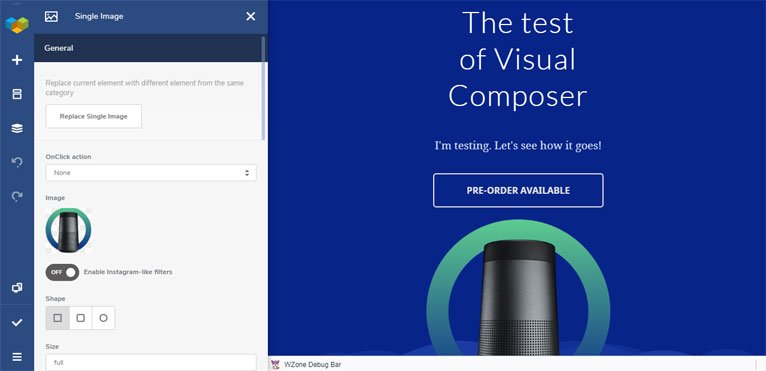
Effectivness
Although I was well aware of the existence of Visual Composer for at least a few years, I never had the chance to test it before writing this article. So I installed it on my test server, and simply created a page as a new user would do.
First thing I saw was the ability to create pages from a number of templates. Templates are ready-to-use designs, suitable for many different activities: Landing pages, blog posts, portfolios… I have been amazed by how the templates looked slick and professional, as well as how many different options were offered. Truly a strong point for Visual Composer here.
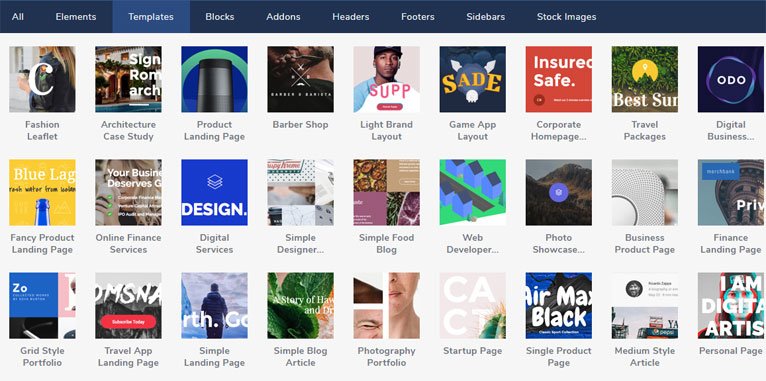
Needless to say, the templates can be fully customized to fits your needs. Titles and texts are fully editable, all colors can be changed easily, and you can add or remove sections as desired.
Once you are happy with your changes, just hit the Update button and your page (or post) will be published and available to your visitors.
Very easy, right? Unfortunately, I found out that the theme I was using (Twenty-Nineteen) was adding margins on top and bottom of my created pages. It was, happily, an easy issue to fix using Visual Composer’s Design Options. As shown below, the only thing I had to do was to adjust the margins values to fit my needs. Thanks to Visual Composer, I was able to preview the result instantly.
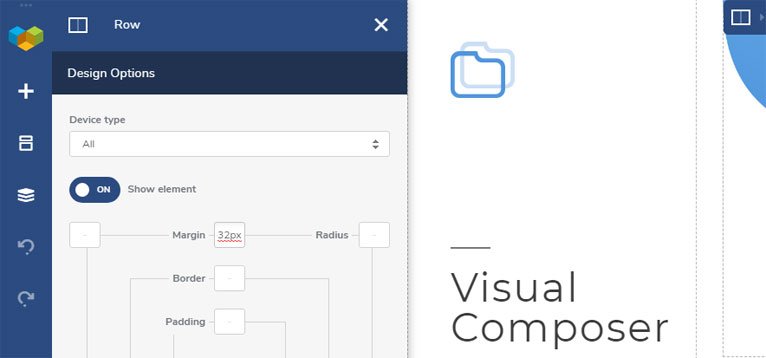
So now, my Visual Composer test page is online and you can view it here. Most people would stop right there, but as a web developer, I was interested in checking the page source code as well as its loading speed.
The source code, as I expected, is messier than what a quality front-end developer would code. That being said, it’s far from the worse I have seen.
Now let’s check the speed of the page. According to PageSpeed Insights, my page scored 85 on desktop and 69 on mobile, while not using any cache, nor having done any speed optimization on my test site. This is a fairly good score which would be enhanced easily by using a WordPress caching plugin like W3C Total Cache.
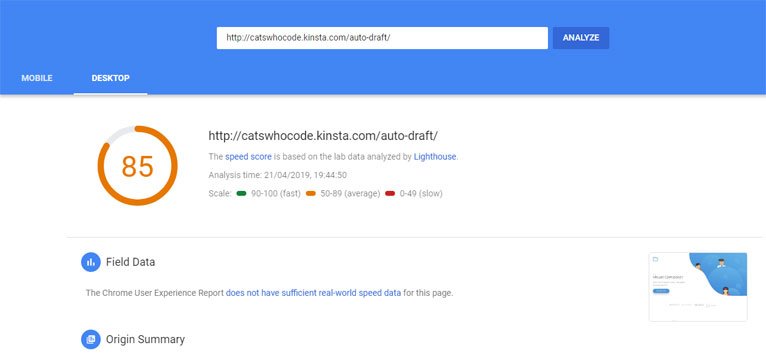
Pricing
Visual Composer provides a free version with limited features, which allows you to test it and even build simple sites with it. The premium version costs $59 for a single website, which is a very affordable price compared to the cost of full website creation.
Support
Visual composer provides an extensive documentation which contains everything you need to get started. The help center contains many videos with practical examples, showing how to complete tasks from installing the plugin on your WordPress site to creating various types of layouts.
Premium users also have the ability to open a support ticket and get help from the Visual Composer team. I haven’t tested it as I didn’t run into any critical issue when testing.
Let’s sum it up
In my humble opinion, your need for Visual Composer depends a lot on your coding skills. If you are an individual or small business owner with no or very little coding experience, you will benefit from using Visual Composer as it would save you a lot of time, hassle, and development costs.
On the other hand, if you have time as well as significant experience with HTML, CSS, JavaScript, PHP, and WordPress, there’s nothing Visual Composer does that you couldn’t do yourself.
Exclusive discount for CatsWhoCode readers
If you’d like to try Visual Composer, I have great news: Use the code catswhocode at check-out for a 20% discount!
Visual Composer review and discount code
What is Visual Composer?
Visual Composer is a WordPress plugin, which aims at providing users a way to create websites without any coding knowledge.
It provides you with a drag and drop builder, so users with zero to little coding knowledge have the opportunity to create beautiful websites.
You can download Visual composer on their official website, and install it like any other WordPress plugin. If you need help with installing WordPress plugins, here is a quick guide to help you.
Ease of use
Installing Visual Composer is easy and well documented, so it should go smoothly for anyone who has successfully installed WordPress.
The plugin features a very intuitive front-end editor, which allows you to modify your site content and design while seeing how your modifications will look. This is, indeed, a much easier way to create than using HTML/CSS if you do not have enough knowledge in front-end web development.

Effectivness
Although I was well aware of the existence of Visual Composer for at least a few years, I never had the chance to test it before writing this article. So I installed it on my test server, and simply created a page as a new user would do.
First thing I saw was the ability to create pages from a number of templates. Templates are ready-to-use designs, suitable for many different activities: Landing pages, blog posts, portfolios… I have been amazed by how the templates looked slick and professional, as well as how many different options were offered. Truly a strong point for Visual Composer here.

Needless to say, the templates can be fully customized to fits your needs. Titles and texts are fully editable, all colors can be changed easily, and you can add or remove sections as desired.
Once you are happy with your changes, just hit the Update button and your page (or post) will be published and available to your visitors.
Very easy, right? Unfortunately, I found out that the theme I was using (Twenty-Nineteen) was adding margins on top and bottom of my created pages. It was, happily, an easy issue to fix using Visual Composer’s Design Options. As shown below, the only thing I had to do was to adjust the margins values to fit my needs. Thanks to Visual Composer, I was able to preview the result instantly.

So now, my Visual Composer test page is online and you can view it here. Most people would stop right there, but as a web developer, I was interested in checking the page source code as well as its loading speed.
The source code, as I expected, is messier than what a quality front-end developer would code. That being said, it’s far from the worse I have seen.
Now let’s check the speed of the page. According to PageSpeed Insights, my page scored 85 on desktop and 69 on mobile, while not using any cache, nor having done any speed optimization on my test site. This is a fairly good score which would be enhanced easily by using a WordPress caching plugin like W3C Total Cache.

Pricing
Visual Composer provides a free version with limited features, which allows you to test it and even build simple sites with it. The premium version costs $59 for a single website, which is a very affordable price compared to the cost of full website creation.
Support
Visual composer provides an extensive documentation which contains everything you need to get started. The help center contains many videos with practical examples, showing how to complete tasks from installing the plugin on your WordPress site to creating various types of layouts.
Premium users also have the ability to open a support ticket and get help from the Visual Composer team. I haven’t tested it as I didn’t run into any critical issue when testing.
Let’s sum it up
In my humble opinion, your need for Visual Composer depends a lot on your coding skills. If you are an individual or small business owner with no or very little coding experience, you will benefit from using Visual Composer as it would save you a lot of time, hassle, and development costs.
On the other hand, if you have time as well as significant experience with HTML, CSS, JavaScript, PHP, and WordPress, there’s nothing Visual Composer does that you couldn’t do yourself.
Exclusive discount for CatsWhoCode readers
If you’d like to try Visual Composer, I have great news: Use the code catswhocode at check-out for a 20% discount!
Visual Composer review and discount code
What is Visual Composer?
Visual Composer is a WordPress plugin, which aims at providing users a way to create websites without any coding knowledge.
It provides you with a drag and drop builder, so users with zero to little coding knowledge have the opportunity to create beautiful websites.
You can download Visual composer on their official website, and install it like any other WordPress plugin. If you need help with installing WordPress plugins, here is a quick guide to help you.
Ease of use
Installing Visual Composer is easy and well documented, so it should go smoothly for anyone who has successfully installed WordPress.
The plugin features a very intuitive front-end editor, which allows you to modify your site content and design while seeing how your modifications will look. This is, indeed, a much easier way to create than using HTML/CSS if you do not have enough knowledge in front-end web development.

Effectivness
Although I was well aware of the existence of Visual Composer for at least a few years, I never had the chance to test it before writing this article. So I installed it on my test server, and simply created a page as a new user would do.
First thing I saw was the ability to create pages from a number of templates. Templates are ready-to-use designs, suitable for many different activities: Landing pages, blog posts, portfolios… I have been amazed by how the templates looked slick and professional, as well as how many different options were offered. Truly a strong point for Visual Composer here.

Needless to say, the templates can be fully customized to fits your needs. Titles and texts are fully editable, all colors can be changed easily, and you can add or remove sections as desired.
Once you are happy with your changes, just hit the Update button and your page (or post) will be published and available to your visitors.
Very easy, right? Unfortunately, I found out that the theme I was using (Twenty-Nineteen) was adding margins on top and bottom of my created pages. It was, happily, an easy issue to fix using Visual Composer’s Design Options. As shown below, the only thing I had to do was to adjust the margins values to fit my needs. Thanks to Visual Composer, I was able to preview the result instantly.

So now, my Visual Composer test page is online and you can view it here. Most people would stop right there, but as a web developer, I was interested in checking the page source code as well as its loading speed.
The source code, as I expected, is messier than what a quality front-end developer would code. That being said, it’s far from the worse I have seen.
Now let’s check the speed of the page. According to PageSpeed Insights, my page scored 85 on desktop and 69 on mobile, while not using any cache, nor having done any speed optimization on my test site. This is a fairly good score which would be enhanced easily by using a WordPress caching plugin like W3C Total Cache.

Pricing
Visual Composer provides a free version with limited features, which allows you to test it and even build simple sites with it. The premium version costs $59 for a single website, which is a very affordable price compared to the cost of full website creation.
Support
Visual composer provides an extensive documentation which contains everything you need to get started. The help center contains many videos with practical examples, showing how to complete tasks from installing the plugin on your WordPress site to creating various types of layouts.
Premium users also have the ability to open a support ticket and get help from the Visual Composer team. I haven’t tested it as I didn’t run into any critical issue when testing.
Let’s sum it up
In my humble opinion, your need for Visual Composer depends a lot on your coding skills. If you are an individual or small business owner with no or very little coding experience, you will benefit from using Visual Composer as it would save you a lot of time, hassle, and development costs.
On the other hand, if you have time as well as significant experience with HTML, CSS, JavaScript, PHP, and WordPress, there’s nothing Visual Composer does that you couldn’t do yourself.
Exclusive discount for CatsWhoCode readers
If you’d like to try Visual Composer, I have great news: Use the code catswhocode at check-out for a 20% discount!
Taking the “human” out of “human resources”: How chatbots can help streamline HR strategies
I work for a small PR firm, but chatbots have always been a fascination of mine; how do they work? How are they able to generate human-like responses? Why are they so helpful on some websites and so frustrating on others? Lately, I’ve been doing some of my own research, specifically into what it would take to make my own bot and do some trial and error. To my surprise, I was able to find a bevy of helpful resources at my disposal. Amazon recently launched a bot information site that answered all my bot questions and walked me through the process, and there are countless websites out there that can help with bot hosting and building. Once I started to learn more, I started to get the bot itch – I wanted to build my own, and I wanted to test it out on my coworkers. Never one to ignore my own great ideas, I did just that.
Essentially, the bot I built was pretty basic. For a small fee, I was able to construct an extremely simple chatbot named Chaz, who would pop up in the Google Hangouts chat window of my coworkers and ask them simple questions throughout the week. Thankfully, my coworkers agreed to this little experiment, despite the slight annoyance of having an automated system hurling queries at them. The questions all related to personal experience and company culture: How are you feeling this week? What do you think of the current state of things in the office? How is your workload? The results came back to me at the end of the week, totally anonymously. With each question, the user would be able to choose from four possible responses. For example, if the question was “How are you feeling this week?” the possible responses would be something along the lines of “Great, good, below average, bad.” Not super in-depth, but at least it would serve as a decent tool to take the temperature of the overall mood of the office.
The response was overwhelming. To be totally honest, I really only expected a few people to participate. Sure, the chatbot annoyed you until you answered, but you could easily close the window and go on with your day’s work. Judging by the results, it seemed like people actually wanted to respond and vent a little about how they felt, despite the rather limited response options offered by my bot. I think the reason for this is simple – the bot represented an opportunity to unload with some distance. Let me explain a little more, as that probably doesn’t make a whole lot of sense. Imagine you’re at the water cooler (or your more modern office’s equivalent) and there’s an issue that’s been bothering you. The culture around the office has taken a dip, as people’s workloads have increased and overall mood has declined. You want to bring it up to your coworkers, but you don’t want to step on anyone’s toes or make it seem like you are the resident complainer in the office. What’s a better outlet than a human-like chatbot, which allows you to let out your frustrations in an anonymous manner?
While this small experiment was certainly interesting, I think that there are wider HR implications here. For one, there are wider implications at my company, as I plan on implementing this chatbot permanently due to the overwhelmingly positive response. It also got me thinking – if I could accomplish so much with just a simple bot I built using guides on the internet, what else could be streamlined? There are a thousand moving components that require constant maintenance for a human resources department to function effectively. What if, and I know this is going to sound sacrilegious, some of the more basic components could be automated? I’m not suggesting that we take the “human” out of “human resources,” at least not totally. I am suggesting giving employees a little bit of space to vent and complain to someone (or something, in this case) that they feel they can be totally honest with. An extremely important aspect of any HR department’s workload is hiring, which may seem a little bit difficult to automate from the outset. However, I think even this process can be streamlined with chatbots.
While this might not be as relevant to smaller companies, chatbots can be a great tool during large-scale hiring campaigns. Candidates will invariably be sending in follow-ups and questions by the dozen, swamping the already heavy workload of the average corporate HR representative. Here’s where the chatbot comes in – it can be scripted to provide the answers to frequently asked questions, taking some of the correspondence weight off of the human reps who would normally be taking care of them. On top of this, in many cases, the candidate might be nervous and, despite having an important question, wouldn’t want to email HR and bring it to their attention. This way, they can get their questions answered in a low stakes environment, and everyone comes out happy. Bots can also be put to use in the onboarding process, or to help employees (especially new hires) with basic scheduling issues and other simple inquiries. From my small experiment, I was able to conclude that people aren’t afraid of bots in the workplace. Why not put a good thing to use?
If you’re looking for a key takeaway here, it’s that you shouldn’t be afraid to experiment a little with new ideas, especially when it comes to office culture and the way that things are currently being run. Chatbots might not be the answer for you, but keep an open mind – sometimes things that might sound a little odd at first can actually turn out to be valuable solutions.
Taking the “human” out of “human resources”: How chatbots can help streamline HR strategies
I work for a small PR firm, but chatbots have always been a fascination of mine; how do they work? How are they able to generate human-like responses? Why are they so helpful on some websites and so frustrating on others? Lately, I’ve been doing some of my own research, specifically into what it would take to make my own bot and do some trial and error. To my surprise, I was able to find a bevy of helpful resources at my disposal. Amazon recently launched a bot information site that answered all my bot questions and walked me through the process, and there are countless websites out there that can help with bot hosting and building. Once I started to learn more, I started to get the bot itch – I wanted to build my own, and I wanted to test it out on my coworkers. Never one to ignore my own great ideas, I did just that.
Essentially, the bot I built was pretty basic. For a small fee, I was able to construct an extremely simple chatbot named Chaz, who would pop up in the Google Hangouts chat window of my coworkers and ask them simple questions throughout the week. Thankfully, my coworkers agreed to this little experiment, despite the slight annoyance of having an automated system hurling queries at them. The questions all related to personal experience and company culture: How are you feeling this week? What do you think of the current state of things in the office? How is your workload? The results came back to me at the end of the week, totally anonymously. With each question, the user would be able to choose from four possible responses. For example, if the question was “How are you feeling this week?” the possible responses would be something along the lines of “Great, good, below average, bad.” Not super in-depth, but at least it would serve as a decent tool to take the temperature of the overall mood of the office.
The response was overwhelming. To be totally honest, I really only expected a few people to participate. Sure, the chatbot annoyed you until you answered, but you could easily close the window and go on with your day’s work. Judging by the results, it seemed like people actually wanted to respond and vent a little about how they felt, despite the rather limited response options offered by my bot. I think the reason for this is simple – the bot represented an opportunity to unload with some distance. Let me explain a little more, as that probably doesn’t make a whole lot of sense. Imagine you’re at the water cooler (or your more modern office’s equivalent) and there’s an issue that’s been bothering you. The culture around the office has taken a dip, as people’s workloads have increased and overall mood has declined. You want to bring it up to your coworkers, but you don’t want to step on anyone’s toes or make it seem like you are the resident complainer in the office. What’s a better outlet than a human-like chatbot, which allows you to let out your frustrations in an anonymous manner?
While this small experiment was certainly interesting, I think that there are wider HR implications here. For one, there are wider implications at my company, as I plan on implementing this chatbot permanently due to the overwhelmingly positive response. It also got me thinking – if I could accomplish so much with just a simple bot I built using guides on the internet, what else could be streamlined? There are a thousand moving components that require constant maintenance for a human resources department to function effectively. What if, and I know this is going to sound sacrilegious, some of the more basic components could be automated? I’m not suggesting that we take the “human” out of “human resources,” at least not totally. I am suggesting giving employees a little bit of space to vent and complain to someone (or something, in this case) that they feel they can be totally honest with. An extremely important aspect of any HR department’s workload is hiring, which may seem a little bit difficult to automate from the outset. However, I think even this process can be streamlined with chatbots.
While this might not be as relevant to smaller companies, chatbots can be a great tool during large-scale hiring campaigns. Candidates will invariably be sending in follow-ups and questions by the dozen, swamping the already heavy workload of the average corporate HR representative. Here’s where the chatbot comes in – it can be scripted to provide the answers to frequently asked questions, taking some of the correspondence weight off of the human reps who would normally be taking care of them. On top of this, in many cases, the candidate might be nervous and, despite having an important question, wouldn’t want to email HR and bring it to their attention. This way, they can get their questions answered in a low stakes environment, and everyone comes out happy. Bots can also be put to use in the onboarding process, or to help employees (especially new hires) with basic scheduling issues and other simple inquiries. From my small experiment, I was able to conclude that people aren’t afraid of bots in the workplace. Why not put a good thing to use?
If you’re looking for a key takeaway here, it’s that you shouldn’t be afraid to experiment a little with new ideas, especially when it comes to office culture and the way that things are currently being run. Chatbots might not be the answer for you, but keep an open mind – sometimes things that might sound a little odd at first can actually turn out to be valuable solutions.
Taking the “human” out of “human resources”: How chatbots can help streamline HR strategies
I work for a small PR firm, but chatbots have always been a fascination of mine; how do they work? How are they able to generate human-like responses? Why are they so helpful on some websites and so frustrating on others? Lately, I’ve been doing some of my own research, specifically into what it would take to make my own bot and do some trial and error. To my surprise, I was able to find a bevy of helpful resources at my disposal. Amazon recently launched a bot information site that answered all my bot questions and walked me through the process, and there are countless websites out there that can help with bot hosting and building. Once I started to learn more, I started to get the bot itch – I wanted to build my own, and I wanted to test it out on my coworkers. Never one to ignore my own great ideas, I did just that.
Essentially, the bot I built was pretty basic. For a small fee, I was able to construct an extremely simple chatbot named Chaz, who would pop up in the Google Hangouts chat window of my coworkers and ask them simple questions throughout the week. Thankfully, my coworkers agreed to this little experiment, despite the slight annoyance of having an automated system hurling queries at them. The questions all related to personal experience and company culture: How are you feeling this week? What do you think of the current state of things in the office? How is your workload? The results came back to me at the end of the week, totally anonymously. With each question, the user would be able to choose from four possible responses. For example, if the question was “How are you feeling this week?” the possible responses would be something along the lines of “Great, good, below average, bad.” Not super in-depth, but at least it would serve as a decent tool to take the temperature of the overall mood of the office.
The response was overwhelming. To be totally honest, I really only expected a few people to participate. Sure, the chatbot annoyed you until you answered, but you could easily close the window and go on with your day’s work. Judging by the results, it seemed like people actually wanted to respond and vent a little about how they felt, despite the rather limited response options offered by my bot. I think the reason for this is simple – the bot represented an opportunity to unload with some distance. Let me explain a little more, as that probably doesn’t make a whole lot of sense. Imagine you’re at the water cooler (or your more modern office’s equivalent) and there’s an issue that’s been bothering you. The culture around the office has taken a dip, as people’s workloads have increased and overall mood has declined. You want to bring it up to your coworkers, but you don’t want to step on anyone’s toes or make it seem like you are the resident complainer in the office. What’s a better outlet than a human-like chatbot, which allows you to let out your frustrations in an anonymous manner?
While this small experiment was certainly interesting, I think that there are wider HR implications here. For one, there are wider implications at my company, as I plan on implementing this chatbot permanently due to the overwhelmingly positive response. It also got me thinking – if I could accomplish so much with just a simple bot I built using guides on the internet, what else could be streamlined? There are a thousand moving components that require constant maintenance for a human resources department to function effectively. What if, and I know this is going to sound sacrilegious, some of the more basic components could be automated? I’m not suggesting that we take the “human” out of “human resources,” at least not totally. I am suggesting giving employees a little bit of space to vent and complain to someone (or something, in this case) that they feel they can be totally honest with. An extremely important aspect of any HR department’s workload is hiring, which may seem a little bit difficult to automate from the outset. However, I think even this process can be streamlined with chatbots.
While this might not be as relevant to smaller companies, chatbots can be a great tool during large-scale hiring campaigns. Candidates will invariably be sending in follow-ups and questions by the dozen, swamping the already heavy workload of the average corporate HR representative. Here’s where the chatbot comes in – it can be scripted to provide the answers to frequently asked questions, taking some of the correspondence weight off of the human reps who would normally be taking care of them. On top of this, in many cases, the candidate might be nervous and, despite having an important question, wouldn’t want to email HR and bring it to their attention. This way, they can get their questions answered in a low stakes environment, and everyone comes out happy. Bots can also be put to use in the onboarding process, or to help employees (especially new hires) with basic scheduling issues and other simple inquiries. From my small experiment, I was able to conclude that people aren’t afraid of bots in the workplace. Why not put a good thing to use?
If you’re looking for a key takeaway here, it’s that you shouldn’t be afraid to experiment a little with new ideas, especially when it comes to office culture and the way that things are currently being run. Chatbots might not be the answer for you, but keep an open mind – sometimes things that might sound a little odd at first can actually turn out to be valuable solutions.
This is a guest article by John Van Duyn.
3 services your business needs to invest in
Privacy and Security
Now that more and more businesses are relying on the internet in order to communicate with clients, make sales and run their business, it has become increasingly important to protect your business from the dangers of the internet. To do this, there are a few options that you should consider. You should ensure that you have up-to-date anti-viral software on your computers and that you check for updates regularly before using your computer to store sensitive data. Make sure you use secure email providers too. Not only will this save you the time of ensuring that each of your emails is individually secure, but it will also secure your businesses’ California Privacy Act compliance. If you are uncertain whether your business is compliant, you should speak to an advisory service. It’s vital to make use of secure email providers to ensure that your messages are automatically encrypted and that both you and your client is protected.
Accountancy
Your finances are the biggest aspects of your business as this covers your profits, gross revenue, and the money that you reinvest into your business. However, dealing with your finances can often be complicated and time-consuming, and have strict repercussions if you fail to comply with regulations. Hiring an accountant can not only leave you more time to run the more intricate sides of your business, but they can also ensure that you are paying tax correctly and deal with all of your payrolls and bookkeeping, which you may struggle to handle alone.
Information Technology
Now that the majority of successful businesses are based online, it is important that you can stay online and understand the digital world at all times. The most successful businesses use computers and the internet to store data, create sales and market their business. However, all technology can fail, and that is why it is important to invest in information technology services which can help you when you struggle to understand the online world. If you want to outsource your information technology team, then you should consider the benefits of cloud computing, as an exterior team can then handle any problems you have with your data, or the servers that they are being stored on.
Although you may have the ambition to run all of your business single-handedly, to become a successful business, this will most likely not be the case. By considering the services which you need and which you can outsource, you can then ensure that all aspects of your businesses are run to their full potential, whilst you can focus on the services and elements which you personally excel in.
3 services your business needs to invest in
Privacy and Security
Now that more and more businesses are relying on the internet in order to communicate with clients, make sales and run their business, it has become increasingly important to protect your business from the dangers of the internet. To do this, there are a few options that you should consider. You should ensure that you have up-to-date anti-viral software on your computers and that you check for updates regularly before using your computer to store sensitive data. Make sure you use secure email providers too. Not only will this save you the time of ensuring that each of your emails is individually secure, but it will also secure your businesses’ California Privacy Act compliance. If you are uncertain whether your business is compliant, you should speak to an advisory service. It’s vital to make use of secure email providers to ensure that your messages are automatically encrypted and that both you and your client is protected.
Accountancy
Your finances are the biggest aspects of your business as this covers your profits, gross revenue, and the money that you reinvest into your business. However, dealing with your finances can often be complicated and time-consuming, and have strict repercussions if you fail to comply with regulations. Hiring an accountant can not only leave you more time to run the more intricate sides of your business, but they can also ensure that you are paying tax correctly and deal with all of your payrolls and bookkeeping, which you may struggle to handle alone.
Information Technology
Now that the majority of successful businesses are based online, it is important that you can stay online and understand the digital world at all times. The most successful businesses use computers and the internet to store data, create sales and market their business. However, all technology can fail, and that is why it is important to invest in information technology services which can help you when you struggle to understand the online world. If you want to outsource your information technology team, then you should consider the benefits of cloud computing, as an exterior team can then handle any problems you have with your data, or the servers that they are being stored on.
Although you may have the ambition to run all of your business single-handedly, to become a successful business, this will most likely not be the case. By considering the services which you need and which you can outsource, you can then ensure that all aspects of your businesses are run to their full potential, whilst you can focus on the services and elements which you personally excel in.
3 services your business needs to invest in
Privacy and Security
Now that more and more businesses are relying on the internet in order to communicate with clients, make sales and run their business, it has become increasingly important to protect your business from the dangers of the internet. To do this, there are a few options that you should consider. You should ensure that you have up-to-date anti-viral software on your computers and that you check for updates regularly before using your computer to store sensitive data. Make sure you use secure email providers too. Not only will this save you the time of ensuring that each of your emails is individually secure, but it will also secure your businesses’ California Privacy Act compliance. If you are uncertain whether your business is compliant, you should speak to an advisory service. It’s vital to make use of secure email providers to ensure that your messages are automatically encrypted and that both you and your client is protected.
Accountancy
Your finances are the biggest aspects of your business as this covers your profits, gross revenue, and the money that you reinvest into your business. However, dealing with your finances can often be complicated and time-consuming, and have strict repercussions if you fail to comply with regulations. Hiring an accountant can not only leave you more time to run the more intricate sides of your business, but they can also ensure that you are paying tax correctly and deal with all of your payrolls and bookkeeping, which you may struggle to handle alone.
Information Technology
Now that the majority of successful businesses are based online, it is important that you can stay online and understand the digital world at all times. The most successful businesses use computers and the internet to store data, create sales and market their business. However, all technology can fail, and that is why it is important to invest in information technology services which can help you when you struggle to understand the online world. If you want to outsource your information technology team, then you should consider the benefits of cloud computing, as an exterior team can then handle any problems you have with your data, or the servers that they are being stored on.
Although you may have the ambition to run all of your business single-handedly, to become a successful business, this will most likely not be the case. By considering the services which you need and which you can outsource, you can then ensure that all aspects of your businesses are run to their full potential, whilst you can focus on the services and elements which you personally excel in.