 When you’re tired of flinging birds at pigs, here’s a new way to have fun — an addictive game called Cannon Cadets (US$1.99) from XMG Studio.
When you’re tired of flinging birds at pigs, here’s a new way to have fun — an addictive game called Cannon Cadets (US$1.99) from XMG Studio.
I was fortunate enough to get a preview of Cannon Cadets a few weeks ago, and quickly jumped into the fun. The back story of Cannon Cadets is that there’s a very unhappy monkey by the name of Gordo who seeks to remove fun from the universe with his army of evil robots. Your mission is to use your cannon to launch your characters — RocketBoy, RocketGirl, Pop, Granati and Beats — at the robots, structures, and flying targets to try to knock out the robot army and finish a level. There are 80 levels on four different planets (not including hidden levels) to work your way through, all of which are challenging and fun to look at.
The game physics are a lot of fun — there are objects in higher levels that are more like Rube Goldberg devices than just knock ’em down structures, with spinning and swinging bits that are a delight to work with. The sound effects are musical and crazy (yes, those two adjectives do work together in this game), and the graphics really pop on the iPhone 4 Retina Display. You need to work your way through one level to unlock the next level, or if you’re impatient, you can spend $0.99 on an in-app purchase that will automatically unlock all levels.
What will delight some players and irritate others is that there is no scoring in Cannon Cadets. You basically work your way through the levels, and if you’re unsuccessful, you try again. There are some levels further on in the game that are just so much fun to defeat that you’ll find yourself playing them again just to watch the game in action. If you’d like to win a copy of the game or a specially-designed Cannon Cadets / TUAW skin for your iDevice, read on.
TUAWCelebrate the launch of Cannon Cadets with XMG Studio and TUAW originally appeared on The Unofficial Apple Weblog (TUAW) on Thu, 12 Aug 2010 15:00:00 EST. Please see our terms for use of feeds.
Read | Permalink | Email this | Comments
 Apple authorized reseller
Apple authorized reseller  Has it really been a year since we started reviewing true turn by turn
Has it really been a year since we started reviewing true turn by turn 

 Released back in April,
Released back in April, 
 Marketcircle has
Marketcircle has 









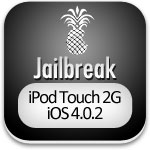
 Bookmark this page. We’ll update it as soon as a new
Bookmark this page. We’ll update it as soon as a new