We don’t have the whole story yet, but apparently on Saturday there was an attempted robbery at the Salt Lake City retail store — the front window was smashed and the perpetrator tried to get away with several iPads, but as you can see in the gallery below it appears that he was taken into custody by police.
As soon as we have the full rundown, we’ll fill in the details. Thanks to reader S. Mason for letting us reproduce his photos.
Not a particularly good weekend for the retail stores’ security; a Macrumors forum member reported that the Knox St. Dallas store lost 8 iPhones in seconds to thieves. 9to5 Mac links the story, but unfortunately those pictures are Photobucket-hosted and not available at the moment.
Update: Our photographer relays this narrative…
I am surmising that three young Apple fans were so excited to pick up their iPads that they inadvertently forgot to pay for the merchandise. In their haste to get home and try out these fantastic machines they somehow shattered the multi-hundred pound, 12′ door to Utah’s flagship and only official Apple store.
Several bystanders and a gardener who was watering the grass in front of the store quickly followed them and may have tipped off SLC’s finest to their getaway location. Two of the would-be iPad owners came back via a police escort and might have had to apologize to the store manager for their bad behavior. So technically it was more of a grab and smash than a smash and grab.
The Apple store manager was not happy at all that I even took any pictures and with the backing of the mall-cop present threatened to have me and my family escorted off the property, despite the 50+ people inside the store documenting the event on their iPhones and the other 100+ plus people watching in the mall plaza. The amazing thing was the Apple store folks carried on almost business as usual — theft? what theft, broken glass? what glass, but no pictures please!
TUAWAttempted iPad theft at Salt Lake City Apple Store originally appeared on The Unofficial Apple Weblog (TUAW) on Mon, 16 Aug 2010 10:00:00 EST. Please see our terms for use of feeds.
Read | Permalink | Email this | Comments
 With the addition of the Safari Extensions Gallery to Apple’s website, TUAW will be highlighting extensions that we think are special, useful, or just plain fun.
With the addition of the Safari Extensions Gallery to Apple’s website, TUAW will be highlighting extensions that we think are special, useful, or just plain fun. Is
Is  VMware
VMware I love my iPad, but using it presents some challenges. It’s uncomfortable to hold because it’s heavy. On a lap, it’s too flat. You can stand it up against something, but the iPad is pretty slippery and eventually it will fall over.
I love my iPad, but using it presents some challenges. It’s uncomfortable to hold because it’s heavy. On a lap, it’s too flat. You can stand it up against something, but the iPad is pretty slippery and eventually it will fall over.

























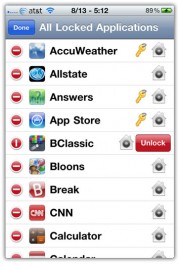








 It’s Sunday, and that can mean only one thing: Tonight we’ll be rocking the Talkcast at 4pm Hawaiian/7pm Pacific/10pm Eastern time.
It’s Sunday, and that can mean only one thing: Tonight we’ll be rocking the Talkcast at 4pm Hawaiian/7pm Pacific/10pm Eastern time. 
