 The good news: Portugal is getting the iPhone 4 next week. On August 27, mobile provider Optimus will start selling the iPhone 4 (here’s a Google-translated link for the Portuguese-impaired). The bad news: the price is going up by 70 euros, meaning Portuguese customers will pay more for the iPhone 4 than just about anybody else.
The good news: Portugal is getting the iPhone 4 next week. On August 27, mobile provider Optimus will start selling the iPhone 4 (here’s a Google-translated link for the Portuguese-impaired). The bad news: the price is going up by 70 euros, meaning Portuguese customers will pay more for the iPhone 4 than just about anybody else.
I thought we had it bad in New Zealand, where we pay NZ$1299 (about US$918) for an unsubsidized 32 GB iPhone 4. But at 769.90 euros, a 32 GB iPhone 4 costs nearly NZ$100 (US$71) more in Portugal than in New Zealand, where mobile handset prices are usually among the highest in the world. The 16 GB iPhone 4, at 679.90 euros, is an even worse deal: over NZ$130 more (US$92) than the New Zealand price.
I’ve never been thrilled with handset prices in New Zealand, but we are kind of in the middle of nowhere, so it’s almost excusable. It makes much less sense for the Portuguese to have to pay such a high premium for the iPhone 4. Optimus hasn’t offered any reasons for raising the price by 70 euros, and I have to wonder how happy Apple is with the decision — rumor has it that Vodafone’s bungled launch of the iPhone 4 was precipitated by pricing disputes between the two companies, so it’ll be interesting to see if something similar plays out in Portugal.
TUAWThe iPhone 4 comes to Portugal at a ‘louco’ price originally appeared on The Unofficial Apple Weblog (TUAW) on Fri, 20 Aug 2010 02:00:00 EST. Please see our terms for use of feeds.
Read | Permalink | Email this | Comments













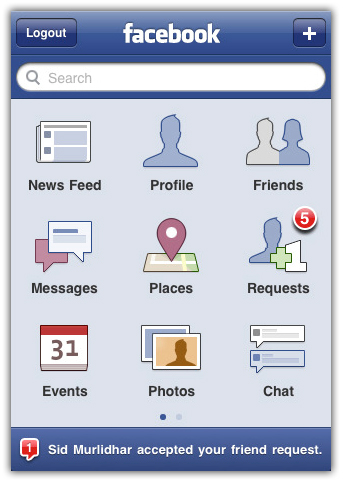









 It’s not a done deal by any means, but the Australian government’s
It’s not a done deal by any means, but the Australian government’s  “Which Mac should I choose?” It’s a question I’ve asked myself and had posed to me countless times. It comes down to your needs and budget, but some customers still struggle. This week, Apple has added a new comparison feature to the
“Which Mac should I choose?” It’s a question I’ve asked myself and had posed to me countless times. It comes down to your needs and budget, but some customers still struggle. This week, Apple has added a new comparison feature to the 
 How many TUAW readers have ever considered running a Windows server at home? I’m guessing not many. I’m hopefully going to convince you that’s a shame because they can offer many features not easily (or cheaply!) replicated with Apple’s own products.
How many TUAW readers have ever considered running a Windows server at home? I’m guessing not many. I’m hopefully going to convince you that’s a shame because they can offer many features not easily (or cheaply!) replicated with Apple’s own products. It must be the week for HDR app updates. Yesterday we
It must be the week for HDR app updates. Yesterday we 


 At an investor’s conference in Taipai this week, Asus CEO Jerry Shen announced
At an investor’s conference in Taipai this week, Asus CEO Jerry Shen announced