 On the eve of the most important holiday in the Jewish calendar — Yom Kippur, the day of atonement — it’s traditional for observant Jews to seek forgiveness for the wrongs they have done to friends and family over the past year.
On the eve of the most important holiday in the Jewish calendar — Yom Kippur, the day of atonement — it’s traditional for observant Jews to seek forgiveness for the wrongs they have done to friends and family over the past year.
For me, it’s far too late to atone for my slack study habits back when I was preparing for my Bar Mitzvah, but perhaps I can help out some struggling Hebrew school students out there with a quick pointer to the $1.99 iBless Torah app, a learning assistant specifically for the rite of passage for 13-year-olds.
iBless Torah includes the traditional blessings that kids learn & chant during their ceremonies, with audio assistance and word-by-word indications. I checked with the nearest available rabbinic authority — my wife, whose ordination as a rabbi is scheduled for May — and she gave it a thumbs-up. I’ll let her feedback take it from here:
The Hebrew chanting is clear and slow, with each word highlighting as it’s chanted, so it’s easy to follow. I like that in the Settings you can choose to see just Hebrew, just transliteration, or both.
The ‘About the Blessings’ section gives good, concise information and there’s a translation of the Torah blessings, which is nice. I’d like to see a translation of the Haftarah blessings added to the app. All the English explanations and translations refer to God as He, Him, and Lord; I would prefer gender-neutral language for God, but of course using masculine terminology when referring to God is very common.
The Reform Jewish tradition uses a blessing after the Haftarah that is significantly different from the one in this app. For the other three blessings, however, I would recommend this app to my students who are learning the Torah and Haftarah blessings.
Davka’s other apps are worth checking out, as well. Good luck, kids, and remember: just imagine that the congregation is sitting there in their underwear. If that helps at all.
TUAWiBless Torah provides a mobile trainer for Bar/Bat Mitzvah students originally appeared on The Unofficial Apple Weblog (TUAW) on Fri, 17 Sep 2010 17:30:00 EST. Please see our terms for use of feeds.
Read | Permalink | Email this | Comments







 Using Apple Store app you can access the Apple Online Store from your iPhone,
Using Apple Store app you can access the Apple Online Store from your iPhone, 

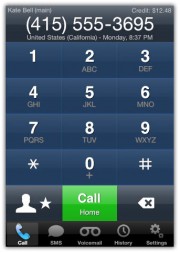


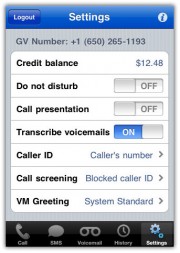







 It’s been a little while since we’ve heard from
It’s been a little while since we’ve heard from  The
The 
 GV Connect, the Google Voice client for the
GV Connect, the Google Voice client for the  On the eve of the most important holiday in the Jewish calendar —
On the eve of the most important holiday in the Jewish calendar — 

 When the
When the  Good news for all
Good news for all