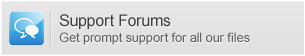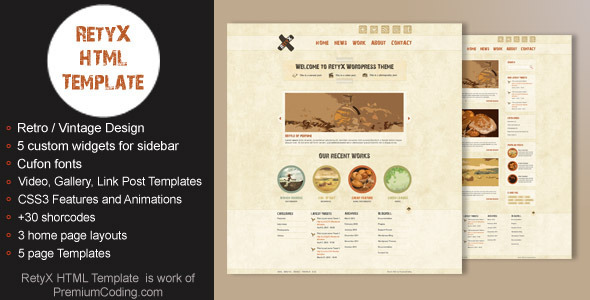Features of the Current theme in a brief glance
- Responsive Theme
- SEO Ready
- Unlimited slideshows
- Blog pages unlimited – Multicategory and Sortable
- Portfolio pages unlimited – Multicategory and Sortable
- Contact page with ReCAPTCHA and Google Map
- Sidebars unlimited – can have double sidebars on a page
- Featured Post Video
- Widgeted Front page
- Skins – unlimited color options
- Custom CSS class support for widgets
- Fonts 800 plus styles – Support Cyrillic, Greek, Khmer, Vietnamese
- Sitemap configurable
- Latest Posts Ajax sliding plugin
- Internationalized, provided with POT file for tranlations
Read below for the details.
Responsive Theme

The Current theme for WordPress is a fully responsive theme. It adapts the layout to fit into multiple device interfaces. The image sizes are automatically taken care of by the dynamic CSS .
SEO Optimized
The “Current” theme is fully SEO optimized. The code is compact and have made proper use of headings. If you notice that each page’s title is rendered using H1 tag and the other heading tags h2-h6 have been appropriately assigned to the rendering of the content.
The loading of the scripts and css files is optimized based on the usage of respective modules and components on different pages. Example! If a page is not using a slideshow, the script for the slideshow is not loaded at all. Furthermore the code is clean xhtml/css and div based.
Unlimited Slideshows
The “Current” theme features a cool Mocktail slider. This powerful slider module lets you choose up to Two images for a single slide and also add a third component of html markup. This flexibility provides you with a great control to customize and convey your message to the viewers.
Create any number of the slideshow instances. Each with its own unique configuration and slides. There is no limit on the count of slideshows you can create. Given the cool features of the slideshow module, you can create different styles for each of the slideshow.
You can independently configure each Page, or Post to have its own slideshow or share a common slideshow. That is when the power of having multiple slideshows comes into use.
Mocktail Slideshow features
- Responsive slideshow. Re sizes as per the browser resolution.
- Create unique multiple Slideshow instances.
- Add/Remove or edit slides specific to each of the instance. All the instances are independent in settings and content from each other.
- Drag and drop to change the order of slides.
- Select from among “slide”, “fade” or “mix” options for the appearance of slides.
- Control the aspect ratio of the slideshow by specifying the height parameter.
- Set up to Two images for each slide.
- Add HTML markup in addition to the images for each slide
Blog – Multicategory and Sortable
The most important page template. After all WordPress is a Super blog platform. Once you have assigned the Blog template to a page and saved it, a new MetaBox with the title “Blog settings” will appear somewhere below the Content edit box.
What options does the Blog functionality offer in the “Current” theme. Its a roller coaster ride from here. ENJOY
The Blogging Features
The Blog settings metabox provides you with cool options to :
- Specify a particular category of posts for this blog page.
- If you are feeling greedy, it also lets you select multiple categories to form one blog.
- And in case you are going to use multiple categories for this blog page, would you not like to have an option to turn on sort by categories options on top of the blog page? I knew it, so its there. Ha ha
- Know what? it also lets you choose to display either the post content or the post’s excerpt in the blog view.
- You can also specify your own pretty words for the “Read more” button that will appear on this blog page.
- You do not like the read more button? well, leave the text blank and the button will never show up. But then where would you click to open the full post? Common, like you did not know that you can still click on the post thumbnail and the post title.
HOLD it. Catch your breath. Ok! Continue
- If you want to lay ownership claim on the posts you write, you can turn on the “Show Author” option and your pretty name will appear beside the post’s content along with the post’s published date.
- And not to forget, you can always toggle the display of “Categories”, “Tags” and “Comments” for your posts.
- This feature, I just love this one. Aspect ratio. You have full control on the aspect ratio of the post thumbnails that display with each post (I mean, if there is any).
- And I should mention. All these settings are specific to each blog page. That means, you can can create unlimited blog pages each with its own unique settings.
- And if you still want more features for your blogging needs, whisper your wish at support.themeshigh.com
Portfolio – Multicategory and Sortable and Video
Portfolio or showcase is an important feature of the “Current” theme. Most of the times, your website may have a requirement for presenting your skills or services to the viewers in a visual form. The Portfolio feature is just the solution for that. If you are wondering. Yes! it is a multi-category sortable portfolio and it supports Videos too.
Why just one portfolio template?
Why not have more for different column layouts or different sidebar configurations? This single template is All in One. Less code = more functionality = robustness. The simple interface lets you choose the number of columns, and like every page, you have a choice to configure sidebars for this page as well.
Portfolio features
- Specify a particular category of posts for this portfolio page.
- It also lets you select multiple categories for simultaneous display on a single portfolio page.
- And in case you are going to use multiple categories for this portfolio page, you can also opt to turn on sort by categories options on top of the portfolio page.
- Choose the number of items to be displayed on one page.
- It is as flexible as to let you select the number of Columns for display. 1 to 24, depending upon the presence of sidebars. Did I mention, it auto detects the sidebars assigned to the page and display the column options accordingly.
- Choose to display the description along with the thumbnails. You can also choose the source of the description from the Actual Content and the Content excerpt.
- Choose to toggle the display of the title. And opt to have the title link to the post or not.
- If you want a link to the respective post on each portfolio item. You can display the read more button. Specify your own text or leave blank for not displaying the button.
- Aspect ratio? Yes it is there, have the thumbnails display as a portrait or landscape or just go an extra mile into your creativity. Have it display as horizontal strips or vertical blinds.
- And expect more. We are in a consistent production mode, developing and updating the theme with more features time and again.
All these configuration is specific to each page, so you can create multiple pages with different styles of portfolios or showcases.
Contact Page – Totaly Customizable
A contact page template lets you provide an interface to the viewers to Contact you.
Google Map
Is certainly one of the main offerings of the Contact page template. Just simply put your location address at a given field and it will display a cool looking google map of your location on the Contact page.
Email Form
How can we survive without one. A good looking email form is in the place with a variety of unique options available to let you customize the form as per your needs.
Configuration options
- Lets you display your address or any additional information as text besides the contact form. Simply provide your html text in the given textarea. Yes, it does support html markup.
- You can turn on the Google map display by writing your address to the google map field.
- You can set the default zoom level for the Google map.
- And, Aspect ratio . Yes, you can modify the aspect ratio of the Google map to finely tune the display of your Contact page.
- For the Email form, you can toggle the fields and validation for “Name” and “Phone number” in addition to the default “Email address” and “Message” area.
- You can turn on additional US phone number validation on the phone number field too.
- Two tier validation for the form fields. One at the client browser level, the next at the server level.
- You can specify one or multiple recipient addresses to receive the email form.
- ReCAPTCHA. Yes, it is there. You can toggle ReCAPTCHA on the contact form. Change its skin and language.
Sidebars Unlimited
The theme lets you create your own sidebars. As many as you want, as many as you need and also more if you want some spare ones. The bottom-line is that you can create Countless sidebars in the “Current” theme.
From a very cool theme options interface, you can simply specify a unique name and create new sidebars. You can select or even multiple select the sidebars and hit delete to simply remove them, if you face any issues with the redundancy. So, you have a very user friendly interface to Add/Remove the sidebar instances
Selectively display sidebars on each of the pages
You can have a sidebar on either side of the page. Each page lets you specify the sidebar (out of many you created) to be displayed on that particular page. You can specify a sidebar on either side of the page.
Upto 2 sidebars on a page
Yes, you can have sidebars on both sides of the page. You can select different instances for the left and right. Or if you are feeling funny, you can also display the same sidebar instance on both the sides.
Featured Post Video
A very cool looking metabox with the title “Featured Video” sits besides the Content edit box of the Pages and Posts, where you can specify a Vimeo or Youtube video. Optionally specify the dimensions or simply provide the Aspect ratio, if you want a different one from the regular 1.775
Application of Featured Video
The Featured Video for posts and pages provide the same functionality as the “Featured image” feature does, just except that it is videos we are talking about over here.
A post having specified a featured image displays the image when opened up in single post view. A page having a featured image specified displays the image on top of the page.
Same way, Featured video lets you display a Video on top of the post or a Page. See the video above this post.
Videos for Portfolio
The posts when shown in the Portfolio page utilize this “Featured video” feature to display the video elements. When used for video portfolio, you can also specify quicktime and flash videos in addition to the youtube and vimeo as the lightbox display support these kind of files when opened from the portfolio page.
Widget Locations
The “Current” theme provides multiple widget locations to take care of almost every layout requirement that you may have for your website.
Front page widget locations
The front page boasts of specific 12 widget locations in addition to the 4 more locations at the footer and 1 inset location at the top right on the header. So, this makes it to be a total of 17 widget locations on the home page. Click here to see the map for the front page widget locations
The front page features integrated widget rows having 4 widget locations. The available width across the content area is automatically calculated for each widget location depending upon which locations are active and which are not.
Inner page widget locations
The inner pages have the ability to render sidebars on either side of the page or have up to 2 sidebars simultaneously rendered on the page. So this provides the inner page to have up to 2 sidebars in addition to the 4 common footer locations and one inset location on the head. Click here to see the map for the inner page widget locations.
Background Wallpaper and Color
Again, its all about giving you the total control while not overwhelming you with complex configuration options.
You can also choose your own image for the page background. Set it the way you like, tile it, align it. Or set a background color.
Individual background for each page
Yes, even that is possible with the “Current” theme. You have an option to override the default background of the website on each of the pages and posts.
Take a look at the background of this page, looks different. Doesn’t it?
Skins Unlimited
Getting the Current theme show up in colors of your choice could not be any more easier that what we provide you here.
Simply choose one single color for the theme from the dashboard and all the variations of the shades are automatically taken care of by semi-transparent overlays.
So, no more need to boggle your mind over mixing and matching. Its all so simple. Even the buttons, they automatically match up with the background color you select.
You can individually set colors for the text, links and menu items to your liking.
Custom CSS class support for Widgets
A unique feature that the “Current” Theme boasts of is the ability to apply custom css classes to each of the widgets individually.
If you want to make a widget stand out by providing it a special border, or special background. Apply custom CSS
Every widget in the widget management area of WordPress has an extra field where you can specify the name of the particular CSS class that you want to be applied on that widget when rendered.
You can define the custom CSS classes in the style.css of the theme.
Font styles 800 plus
You have 800 plus options to apply fonts to your content including the style and weight options.
The “Current” theme uses Google web fonts library. And by the time of writing this article, the Google proudly shows 501 Font families in its library.
But, if you take into consideration, the available, weight and style options i.e., bold, book, extra bold, italic kind of options available for each font family, the list easily surpasses 800 plus.
And that is what we have implemented in our theme. All the font styling options along with the families. So, you have all the power in your hands. Just select the item from the drop down and that’s it.
Individual font settings for elements
Yes, you can apply different font settings to “General text”, “Main menu” and “Headings”.
You can also play with the font-size options, line-height as well text transform for the above elements.
Support for different scripts
It is there. The fonts library contains fonts to support the following scripts in addition to the usual Latin one.
- Cyrillic
- Greek
- Khmer
- Vietnamese
Sitemap
Sitemap is a very useful feature. As evident from its name, it helps the visitors easily navigate through your website and find what they are looking for. Yes, there is a metabox for sitemap too. After all, its all about flexibility, so how can any feature not come with Custom options.
Custom options for Sitemap
There may not be many, but very useful set of configuration parameters that you would love to have for setting up your sitemap.
- Exclude pages. It lets you selectively exclude pages from the sitemap display. Secret Content? maybe!
- Exclude categories. Yes, you can do that as well. Select the categories you want to exclude from the sitemap display and its done.
- You can toggle the display for “Monthly archives”, “Site feeds” and “Tags”.
- And when it comes down to the display of articles list. You can customize the list by toggling the display of the “date”, “Author” and “Comments” info
latest Posts Ajax Plugin (widget)
The Current theme features the Latest Posts plugin. The cool plugin appears as a widget that can be assigned to any location.
Features of the Latest Posts Plugin
- Responsive layout.
- Can fit into any available location.
- Grid display, upto 4 columns. Any number of rows.
- Flexible navigation options. Display on the top, or bottom.
Internationalized
The Current theme for WordPress is an internationalized theme. You can translate this theme into any language by using the POT file that is provided with the theme.