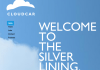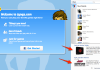Samsung’s Galaxy S III smartphone will be available on five major U.S. carriers, starting June 21. Photo by Peter McCollough/Wired
Samsung rightfully enjoys pointing out that it ships more Android smartphones than anyone else. And, with its new Galaxy S III, the South Korean electronics giant has accomplished something only Apple has been able to do so far: sell the same exact phone at the same price across major U.S. carriers without letting them slap their logos on the front of the device.
This is truly an achievement, and a win for consumers, who can just shop for the hardware they want instead of merely settling for the best hardware available on their carrier.
It’s a coup I wish HTC would have been able to make happen with its stellar One X handset. But Samsung beat HTC in that race, and starting this month, the Galaxy S III will roll out to AT&T, Sprint, T-Mobile, Verizon and U.S. Cellular for $200 with 16GB of storage — the same price as the iPhone and the One X.
While it’s a fine smartphone, it’s not the unqualified success it aspires to be, and it’s regrettably held back by software that never works as well or as easily as it should.
The Galaxy S III is Samsung’s most ambitious smartphone yet, and it serves as a testament to the company’s growing stature as a premium handset maker. However, the S III isn’t quite an iPhone killer, nor does it dethrone the One X as the best Android handset. While it’s a fine smartphone, it’s not the unqualified success it aspires to be, and it’s regrettably held back by software that never works as well or as easily as it should.
First, the hardware. The American version of the S III packs Qualcomm’s 1.5GHz dual-core Snapdragon S4 processor. This seems odd, since the phone is available with a quad-core processor outside the U.S. (just like HTC’s One X). But stateside consumers actually aren’t getting shorted that hard. Chances are, you won’t miss those extra cores, as the dual-core S III is still a mighty phone. Launching apps, watching high-definition video, loading websites, multitasking — everything I threw at the new Samsung was handled with no sluggishness or hesitation.
The S III also features 2GB of RAM, unlike the 1GB RAM setup found in the One X. But, while the S III clearly had plenty of horsepower, I saw no discernible power advantage over the One X. Both are fantastic performers and equally top-of-class in this regard.
When it comes to size, the S III barely undercuts the One X and the iPhone 4S with its 0.34-inch thickness. And at just 4.7 ounces, it’s plenty lightweight, too. The 4.8-inch, 1280 x 720 pixel, Super HD AMOLED display is massive. A thin bezel around the display keeps the phone from feeling oversized, but this is still about as big as I’d want a smartphone to be. Using the S III with one hand isn’t easy, and many apps simply require the attention of two hands.
The display is sharp and bright, with colors that feel a bit over-amped. Reds, greens and blues often pop brighter on the S III than on other handsets — if you’ve regularly used the Galaxy S II, you’re probably used to this. Contrast on the display is great, with deep blacks that make the handset a solid choice for watching video.
The screen uses a PenTile subpixel arrangement that unfortunately results in discernible pixels and a jagged look that falls short of the screens found on the iPhone 4S and the One X.
I’m also not a fan of the S III’s physical styling. The Pebble Blue and Ceramic White colors the S III is offered in look sharp — the blue especially, which is closer to purple. And the phone’s plastic chassis feels solid, as though it would withstand enough abuse to survive a 2-year contract. But the tooling is all slopes and rounded edges, leaving the handset looking more like a forgettable blob than the flashy flagship phone for the most popular Android maker.
But hardware is just one half of the story here. The major differentiator between the S III and its competitors really lies in the software.

Samsung’s add-on software concentrates heavily on file sharing, but the apps are difficult to use. Photo by Peter McCollough/Wired
The Galaxy S III ships with Google’s Android 4.0 (Ice Cream Sandwich) operating system with Samsung’s TouchWiz user interface. On top of that, Samsung has added a special lock screen that simulates water ripples when you swipe it, and water-themed sound effects are dribbled throughout the phone.
It has a voice-recognition system Samsung calls S Voice, which is the company’s challenger to Apple’s Siri. While S Voice is advertised as being able to do a few things Siri can’t do, such as launch a camera app or a voice recording app, I couldn’t get it to do much of anything. S Voice was a dud for me on two different review units Samsung sent me: a blue S III running on T-Mobile and a white S III running on AT&T.
The most I could get S Voice to do was say, “Hi, nice to meet you.”
The most I could get S Voice to do was say, “Hi, nice to meet you,” when I said, “Hi, Galaxy,” to either phone. If I said, “Hello, Galaxy,” it would respond with, “I’m not sure what you mean by ‘Hello Galaxy.’” Every other request or command I spoke to S Voice was met with, “Network error. Please try again,” on both handsets, despite seeing full service bars and being connected to Wi-Fi. Maybe it’s just a problem limited to my two S III’s — I brought this issue up with a Samsung representative, and I’m waiting for them to get back to me. But at this time, I can’t say that S Voice looks ready for prime time, and it’s not coming close to matching Siri’s performance.
The other software features worked. Pop Up Play allows video stored on the S III to play in a pop-up window (just like picture-in-picture on a TV) so you can watch a video and perform other tasks at the same time. It works well, but I didn’t find the feature terribly useful on the handheld screen of a smartphone. This idea seems more at home to me on a larger screen device, such as a tablet, where you could watch a video and email or tweet at the same time. Hopefully, Samsung is thinking the same thing.
Facial recognition on the S III works well. Whenever I shot a photo, the S III prompted me to identify faces based on contacts from my address book. Once a person is tagged, it’s easy enough to share the photo with them using a feature Samsung calls Buddy Photo Share. Just tap on the person’s face, and the S III presents you with the option of calling that person, or sharing the particular photo via text message, email, or by way of social networks such as Facebook or Google+.
A couple of hits and a miss so far, but when I dove into the sharing features, the software experience got stickier.
Take AllShare, a feature that allows you to share photos and videos with as many as six other S III’s that are nearby. But when you send out the invitation to set up a sharing group, it requires each person in the group to accept your invitation one by one. Also, in AllShare, while users can see the files you’re sharing, they can’t save them.
Each of the sharing features comes with its own rules and limitations, and each requires the user to learn a completely new set of behaviors. They feel like they were all developed in isolation, rather than in concert.
If you want to share photos with other Galaxy S III owners and let them keep the files, you have to use a different feature called Share Shot, which automatically distributes the photos you’re taking by sending them over Wi-Fi to other S III handsets on your local Wi-Fi network.
But Share Shot is a pain, because invitations to join the sharing group are sent to other users one at a time. Each user in the group is prompted in turn to accept or decline the invitation, and each must respond before the next user is invited. It’s easy to imagine a scenario at a party where users are standing, phones at the ready, to join a sharing session, but everyone’s being held up by a single individual who received the invitation before them and isn’t paying attention to their phone.
It’d be easier if each user could accept an invitation independent of the others — which is what Samsung allows users to do in another feature called Group Cast. This sharing app allows S IIIs to share photos, PDFs, and PowerPoint presentations between phones. But once again, you can’t save documents in this feature.
Each of the sharing features comes with its own rules and limitations, and each requires the user to learn a completely new set of behaviors. They feel like they were all developed in isolation, rather than in concert. While Buddy Photo Share, Share Shot, Group Cast, and AllShare are cool features to have, the whole sharing scheme is far, far more complicated than it needs to be. Samsung should really just give us one easy way to share anything we want. But instead, we have more sharing options than most users will probably be willing to keep track of.

It looks more like a forgettable blob than a flashy flagship phone. Photo by Peter McCollough/Wired
Samsung has also needlessly altered Google’s built-in Android features. Google has developed an Android-to-Android sharing system called Android Beam that allows two NFC-equipped Android phones to share files when the two devices are tapped together. The S III arrives with that feature intact, but Samsung also has added its own NFC sharing system called S Beam, which does the same thing, but only works with Galaxy S III phones.
The ability to create folders on the S III is also needlessly complicated. In Google’s unaltered version of Android 4, a folder is created whenever two app icons are dragged on top of one another. On the S III, you have to hold your finger on the screen, tap “Add to Home screen” from a pop-up menu, select the “Folder” option, then drag your apps in.
Carrier Availability:
- Sprint: June 21
- T-Mobile: June 21
- AT&T: June 21
- Verizon: July 10
- US Cellular: Late July
But not all the software stuff is inscrutable — some things are really helpful. When you’re composing a text message on the S III and then bring the phone to your ear, it automatically dials the person you were messaging. Another feature called Smart Stay uses the S III’s 1.9-megapixel front camera to detect when you’re looking at the phone or not. When the S III sees you looking at it, the screen remains active. If you look away, the screen will time out and go dim as usual.
Last week, I reported on another of Samsung’s NFC strategies: TecTiles, which are tiny stickers with chips inside of them. Using an Android app, you program them to perform specific actions, like send a text message or set a reminder. Place the stickers in physical locations like on your desk or refrigerator, and you can just tap your phone against one to initiate the pre-programmed action. Unlike S Beam, TecTiles work with any NFC-capable Android phone, even though TecTiles’ launch was timed to coincide with the debut of the S III.
There are also a number of slick photo modes built into the S III’s camera. The rear shooter is a very capable 8-megapixel unit that’s paired with an LED flash. Photos aren’t as sharp or as detailed as those I took with the One X, but they comes close. The Camera app has built-in face detection, a burst shot mode, and modes for HDR pics, macro shots and panoramas. There’s even a slick mode called Smile Shot, which takes a photo anytime somebody in the frame flashes a grin.
The bottom line is that while all of Samsung’s software features on the S III aim to impress, and several display great ambition, too many of them suffer from frustratingly poor execution. Thankfully, you can just skip this stuff and enjoy the hardware. Samsung is still offering top-of-the-line performance here, and the Galaxy S III is more capable than many of the other phones on the market, even if it’s a bit clumsy.
But as a whole package, the S III simply doesn’t feel like a finished product. It could use more polish, more thought, and a more elegant user experience.
WIRED A blazing fast beast of a phone with 2GB of RAM and a 1.5GHz dual-core processor. The display is a beauty, just short of the iPhone and One X screens. Handset is thin and light. The same hardware is sold across five U.S. carriers at the same price point.
TIRED Samsung’s TouchWiz software includes a lot of half-baked features that aim for innovation but miss the mark — sharing apps in particular. Styling is boring, and not exciting enough for a flagship phone.