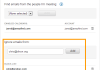Editor’s note: Tadhg Kelly is a game designer with 20 years experience. He is the creator of leading game design blog What Games Are, and consults for many companies on game design and development. You can follow him on Twitter here.
A friend of mine once relayed this quote (as a joke) to me about consulting: “Why make money solving the problem, when you can make so much more by making it worse?” And, like all such quotes, it’s funny because it contains a kernel of truth.
I provide consultancy services to people who need game design advice, like mechanics, user interface, progression curves etcetera, and mine is a position of some power. There is an air of the arcane about all things game, and those of us who fit in the expert category can seem like alchemists to outsiders. If anything I tend to be blunt.
Rather than say things like “Well we really need to see the problem from all sides and develop a complex solution that tailors to all of your users’ needs” (Or “getting them on the tit” as Don Cheadle calls it in House of Lies), I tend to say “Just move that number over there. Ditch that whole system because users will never care about it. Look, you really only need me for a day or two.” And in so doing, I get a lot of repeat business – clients generally appreciate a doer who’ll give them actions rather than a thinker who’ll write them an essay.
However there are plenty of people in and around games who make their living largely through behaving like wizards. Whether cynically or not, they can’t help but get wide-eyed and wavey-armed about games and cast a big spell about how awesome they could all be. In so doing they perpetuate the myth that games are hard and so game design needs some serious expertise. Nowhere is this more true than in the field of gamification, where designers, consultants, theoreticians and idea-men write ream after ream of thoughtful intellectualised nonsense about the Meaning Of Things.
They hold conferences, speak, write books and develop courses (complete with certificates) for a subject that is largely make-believe. By which I mean impractical, over-thought fluff based in large part on a couple of source texts and the inferred conclusions from a few source examples. In the gamification universe, a site is not a site, it’s an opportunity to engage with a user through a journey. A reward is not a reward, it’s a way of maintaining a complex conversation with your users. A level is not a level, it’s a symbol of status within a community that develops into a powerful relationship with your brand.
This is all, not to put too fine a point on it, overheated extrapolation. Gamification is actually really simple to understand. It boils down to one of three things: validation, completion and prizes. To help you get there I’ve developed this simple one-pager of rules to guide you on your quest to gamify.
Guide Rules
Rule 1 – Pick A Number: Acres of essay-age has been written on the importance of tone and quality of engagement, how for many services it’s really more about the quality of the conversation versus the numbers, the “signal vs. noise” factor and so on. In large part this is entirely true for games, but when you’re gamifying anything the only point is to get people to look at and use it more. You’re not really trying to get a World of Warcraft, just a neat thing-a-me-doodle to add to your site that people might like.
While Engagement may be about many things, engagement is about getting a number to go up, and that number is usually either frequency of visits, duration of average visits or sales. You want eyeballs for longer periods, more regularly, or for users to hit that Buy button more often. So just admit that and choose ONE of the three as your goal. Everybody wants to choose all three, but resist the temptation. By choosing three you open the door to a whole lot of wiggy complexity that will become very difficult to untangle.
Rule 2 – Users Aren’t Naive: It may seem as though gamifying is all about adding various quantities (levels, badges, progress bars) to actions and creating airs of mystery. It may also seem that users are sheep who follow every system like this with more significance than they actually have. The truth is – for the vast majority of users – that if users can’t see a point behind the number then they will soon drift away. Air Miles works for most people who collect them because it’s not that they just love numbers that go up: It’s that those numbers occasionally turn into free business-class seats on transatlantic flights.
Rule 3 – There’s Always One: Well, except for one. There’s always one obsessive who does collect the Air Miles because she likes numbers. There’s always one person who collects the badges because his life is so lonely that he has nothing else to do. In any group of people there are always outliers, and sometimes those outliers are very profitable (ultra-fans who buy merchandise, whale gamers who spend a lot of money in Clash of Clans). But it’s very important to understand that an outlier’s behaviour is different to that of a regular user. In most cases the point of gamification is not to find that 1-in-10,000 oddball, but to increase a general behaviour across a service. So avoid over-investing in whatever is happening beyond two standard deviations.
Rule 4 – Users Are Empirical: A lot of clients ask me should they use achievements as a part of their gamification, and I always ask whether those achievements are going to be funny. Because achievements are boring unless they are funny. They mean nothing to nobody except for the person who dreamed up the achievement scale largely because nobody else knows what the internal fiction driving them is.
This is one example of empiricism: Users only see what they see and do, not what happens inside a system, nor its ambitions. To them the back-reasoning simply does not exist. If the system is not expressed in quanta or qualia that they can immediately grasp, then it means nothing. Users need to be able to see the benefit of your gamification, touch it, and even how others are using it. It needs to be tangible.
Rule 5 – “Drive” Is A Great Book, But Don’t Over-Think Its Intent: (Actually this applies to about half a dozen key books. You know the ones I mean.) Most of the helium surrounding gamification is generated through discussions about the importance of intrinsic versus extrinsic rewards and motivations. It waxes very lyrically on the idea that users like the intangible more, that the meaningful work of their lives is that which is divorced from monetary reward, which empowers them to self actualise and so find contentment. In the grander scheme of things, this is all true.
But in the smaller scale of a coupon scheme, a social news site or trying to create a sticky application, it’s total bullshit. Your service is not their life’s work, and most of the time your gamifying efforts are never going to get anywhere close to that level of significance in their lives. They are in large part only motivated by the extrinsic quantity (coupons, prizes, etc) that you offer. So stop kidding yourself. Most of the time motivations are not hard to understand.
Rule 6 – Ditch The Meta: The easiest thing in the world to do is to make things more complicated. Complication is seductive, results in many pages of charts and strategy documents with possible avenues that projects could take. You can spend years (if you have the budget) getting thoroughly lost in complications, use cases, potential outcomes, alternative ways to look at things and so avoid the sticky business of having to fail before you succeed. This is also known as, and putting things on, the long finger.
The only way past this (in my experience) is to ditch the meta thinking and render everything down to one sentence. I believe that if you can’t explain your gamification idea in one sentence, it’s broken. If your gamification consultant can’t break his wide-eyed thinking down into a couple of pages of useful things for your development team to do, perhaps with a few diagrams or wireframes attached, then they’re not solving your problem.
Reddit is gamified as follows: Users collect karma by posting content, which other users up- or down-vote, and occasionally they unlock trophy badges. Twitter is gamified thusly: Everybody likes to know they have more followers today than yesterday. The only written rule of Pong is: Avoid missing ball for high score. You have to learn to be this dumb.
Rule 7 – Forget Badges, Achievements, Levels And Experience Points: If I may use a fancy game designer’s term for a moment: Be wary of ludemes. A ludeme is a rule or convention commonly seen across many games, essentially cribbed from one to the next. They are highly recognisable as a result.
Gamifiers often reach for levels, badges, experience points and achievements because those are ludemes with which their clients are familiar. The clients are often not gamers, but they may have tried something like FarmVille or read a book like Reality Is Broken, and encountered them as terms. Their assumption is frequently that these terms hold some universality of truth, but actually they don’t.
Rather, familiarity breeds contempt. Remembering that users are not naive and likely use more services than just yours, it’s likely that they will have encountered many of these same ludemes as you. If they see they have a level of 1 and 0 experience points, chances are that this induces a feeling of grind. Having ground their way through one or more games with the same ludemes, they don’t want to do that all over again.
What Works Is
Only three kinds of gamification are generally worth pursuing, and in many cases none of them apply to a service (In those cases the service should not be gamified because to do so is a giant waste of time and money). They are: validation, completion and prizes.
Here’s what each means:
Validation: Upvotes, likes, retweets and follower counts are numbers which tell a user that she is popular. They are generated by the quality of what the user creates, shares or expresses, and they are awarded by other users. Whether her contribution is opinion, fan fiction, photography, music, clever observations, jokes, comedy accounts or whatever, the gamified element is the representation that says “we liked this, we like you” to the poster. Validation is one of the strongest drivers of long-term quality engagement because it helps communities form. However it also requires that the source content or service is taken somewhere outside of the provider’s control, so you need to be comfortable with that.
Completion: One of the neat things about Linkedin is the progress bar. Like a piece of software installing itself on your hard drive, Linkedin tells you that your profile was 70 percent done, and with only a few more actions (like adding your academic achievements, say), it could hit 100 percent. It’s an example of sticky completion because it guides the user through the whole site and gets them to make useful contributions that improve the service for them and the people who read their profile. It also takes a while to do.
However be warned. Completion that involves such actions as inviting friends or spamming them on Facebook is not the same. This kind of completion is just a thinly veiled excuse to get users to do your advertising for you, and we are long past the point where that kind of duping works. Don’t make the mistake of thinking that the average user doesn’t know what a wall-share is. She does, and has accidentally spammed her friends a couple of times before. She does not like it.
Prizes: Air miles, lotteries, health apps and more are all attractive because they offer a prize like upgrades, money or the dropping of 25 pounds. These are extrinsic benefits. They are clear and popular because everybody knows somebody who has already taken advantage of them somewhere down the line. They involve some kind of action, like purchasing only from certain providers or buying tickets.
Yet the more involved the action becomes (such as exercise), the tougher it is to maintain interest. Prizes also lens how people regard a service. If they do become about prizes then they only become about prizes, and that puts you in a certain kind of category. Take the prizes away at a later date and you invite only negative reactions from users and a decline in engagement. So if you want to give prizes, you have to be all in.
The Process Is Easy. The Hard Part Is Acceptance.
At the end of the day the most successful kinds of gamification are simple. They are about one kind of action leading to one kind of outcome. Complexity is anathema, as is over-explaining a system or expecting too much from it. It only works if you reduce your objectives to the improvements of one quantity that players can influence and one kind of emotion sitting behind that. So why is it so hard for most services (and indeed most gamifiers) to get to that point?
I think it’s because both service providers and gamifiers tend to share a positivity bias. Between them they share this story of the Noble Customer who likes to Engage With Services and Brands and find Meaning. They seem to believe that because it’s Games that this somehow makes things Better. They find it demeaning, or even personally threatening, to accept that the only goal of their gamification might be to sell more or attract more clicks, and that the way to doing that is often as simple as one button or one number.
People are bad at thinking baldly. So that’s they why want their gamification festooned in levels and badges, to talk about user journeys and experiences and the psychology of play. It’s hard to accept that all that talk is often delusional, and so the reason why there’s often more money to be made in making things worse is because the people you’re working for don’t want it fixed. Instead they want the story.
Personally, I prefer to get things done.