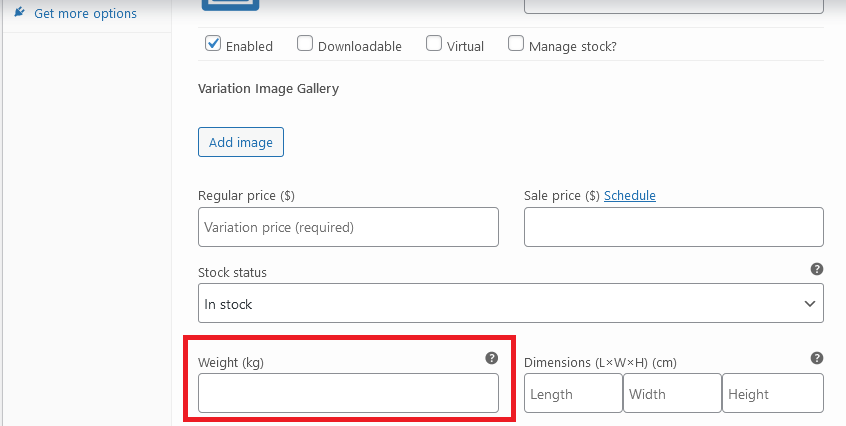var check = 0;
function startAnimation1(){
animationForwarder('animelem1-1', 'animelem1-2', 'anim-1', 0)
document.getElementById('animelem1-1').classList.remove('dp-none');
document.getElementById('animelem1-2').classList.remove('dp-none');
const animelem13 = document.getElementById('animelem1-3');
animelem13.classList.add('anim-1');
animelem13.classList.remove('dp-none');
setTimeout(animationForwarder, 330, 'headertext', 'skip', 'headertexttransformed', 0);
}
function anFrwdPreset(){
if(check == 0){
check = 1;
anFrwdDoubleExec('sectionlang1', 'sectionlang2', 'slash1-lang', 'slash2-lang', 'anim-fadeintb', 250, 'anim-blink', 100, 0)
}
}
function langPicker(buttonid){
const checkOpacity = document.getElementById('sectionlang1');
const sectionlang2 = document.getElementById('sectionlang2');
if(checkOpacity.classList.contains('op-0') == true){
checkOpacity.classList.remove('op-0');
sectionlang2.classList.remove('op-0');
}
if(sectionlang2.classList.contains('anim-switchByFadeIn-lang') == true){
checkOpacity.classList.remove('anim-fadeintb');
sectionlang2.classList.remove('anim-fadeintb');
checkOpacity.classList.remove('anim-switchByFadeIn-lang');
sectionlang2.classList.remove('anim-switchByFadeIn-lang');
}
animationForwarder('sectionlang1', 'sectionlang2', 'anim-switchByFadeIn-lang', 100)
setTimeout(langTextChange, 510, buttonid);
}
function langTextChange(buttonid){
const subject1 = document.getElementById('sectionlang1p2');
const subject2 = document.getElementById('sectionlang2');
if(buttonid == 'cpp'){
subject1.textContent = 'C++';
subject2.textContent = 'C++ is one of the most renowned programming languages in the world, used in making a wide variety of programs/apps, mostly direct executables. I want to be fully competent at it, even though it is not one of languages I`ll need as a webmaster.'
}
if(buttonid == 'js'){
subject1.textContent = 'Javascript';
subject2.textContent = 'Javascript is one of my recent `discoveries`. Immediately after I dived into it, determination appeared. Being very powerful, my persona constantly tries to learn something new about it to empower my web developer adventures with fancy techniques.'
}
if(buttonid == 'html'){
subject1.textContent = 'HTML';
subject2.textContent = 'HTML`s my personal favorite for obvious reasons: its potential for shaping something creative with its association, nesting style and overall not limiting my imagination. I just love doing stuff in it.'
}
if(buttonid == 'css'){
subject1.textContent = 'CSS';
subject2.textContent = "There's not much to say here except for that it's a critical extension of html, or at least I perceive it as. Being a key to expressing one's power, I admire the fact that I'll carry it between the palms of my hand till the very end."
}
}
function anFrwdDoubleExec(identifier, identifier2, identifier3, identifier4 ,anim_id, wait_time, anim_id2, wait_time2, secondExecutionWaitTime){
animationForwarder(identifier, identifier2, anim_id, wait_time);
setTimeout(() => {animationForwarder(identifier3, identifier4, anim_id2, wait_time2)}, secondExecutionWaitTime);
}
function animationForwarder(identifier, identifier2, anim_id, wait_time){
document.getElementById(identifier).classList.add(anim_id);
if(identifier2 != 'skip'){
setTimeout(() => {document.getElementById(identifier2).classList.add(anim_id)}, wait_time);
}
}
.nonstandard-draft{
max-width: 15vw;
position: fixed;
bottom: 1.7vw;
right: 1.7vw;
}
.nonstandard-draft-head{
font-size: 1.7vw;
display: inline-block;
font-family: Belanosima;
margin: 0 0 1.2vw 0;
}
.nonstandard-draft-data{
font-family: Belanosima;
font-size: 1vw;
white-space: pre-line;
color: #0d8569;
filter: drop-shadow(0.1vw 0.1vw 0.2vw black);
}
.grd-draft1{
background-image: linear-gradient(to right bottom, #f269e0, #ff5d9a, #ff864b, #ffbd00, #a8eb12);
filter: drop-shadow(0vw 0vw 0.1vw #ff864b);
}
.grd-draft2{
background-image: linear-gradient(to right bottom, #8f00ff, #007aff, #0091ef, #009994, #009950);
filter: drop-shadow(0vw 0vw 0.1vw #0091ef);
}
.w-100p{
width: 100%;
}
.w-97p{
width: 97%;
}
.w-14p75{
width: 14.75vw;
}
.w-9p5{
width: 9.5vw;
}
.h-100p{
height: 100%;
}
.header{
background-image: url('../RESOURCES/bgs/bg12.gif');
height: 100vh;
}
.fx{
display: flex;
}
.fx-jc-spb{
justify-content: space-between;
}
.fx-ai-c{
align-items: center;
}
.fx-jc-c{
justify-content: center;
}
.fx-dir-c{
flex-direction: column;
}
.mg-none{
margin: 0;
}
#headertext{
width: 0vw;
overflow: hidden;
}
.headertexttransformed{
width: 48.5709375vw !important;
transition: all 0.5s ease-in;
}
.b-sh-def{
box-shadow: 0vw 0vw 0.3vw grey;
}
.bgs-full{
background-size: 100% 100%, 100% 100%;
}
.headerimage{
width: 12vw;
margin-right: 3.25vw;
image-rendering: pixelated;
}
.headergradienttext{
white-space: nowrap;
font-size: 3vw;
}
.ff-raleway{
font-family: Raleway;
}
.grd-firsth1{
background-image: linear-gradient(to right bottom, #000000, #202020, #3a3a3a, #565656, #747474);
filter: drop-shadow(0.1vw 0.1vw 0.01vw #3a3a3a);
}
.grd-sech1{
background-image: linear-gradient(to right bottom, #00e377, #00e395, #00e2af, #00e1c3, #00ded3);
filter: drop-shadow(0.1vw 0.1vw 0.01vw #00e377);
}
.gradient-text{
background-clip: text;
-webkit-background-clip: text;
-o-background-clip: text;
-moz-background-clip: text;
-webkit-text-fill-color: transparent;
-o-text-fill-color: transparent;
-moz-text-fill-color: transparent;
}
.fc-violet{
color: blueviolet;
}
.nav{
position: fixed;
background-color: white;
top: 1vw;
left: 50%;
transform: translateX(-50%);
border-radius: 10vw;
z-index: 1;
}
.dp-none{
display: none;
}
.wh-animelem-1{
width: 1.5vw;
height: 1.5vw;
}
.wh-animelem-1-addr-1{
top: -2vw;
left: -2vw;
}
.wh-animelem-1-addr-2{
bottom: -2vw;
right: -2vw;
transform: rotate(180deg);
}
.headercontainer{
margin: 3.25vw;
}
.fsz-1{
font-size: 1vw;
}
@keyframes anim1{
0%{
opacity: 0;
}
33.3%{
opacity: 1;
}
66.6%{
opacity: 0;
}
99.9%{
opacity: 1;
}
}
.abm-section{
height: 74vh;
padding: 10vh 0;
}
.bs-bb{
box-sizing: border-box;
}
.anim-1{
animation: anim1 0.25s ease-in-out;
}
.nest-subsection{
width: 80vw;
max-width: 1250px;
}
.general-subsection{
max-height: calc(70vh - 80px);
}
.add-text-subsection{
font-family: Belanosima;
}
.t-ss-heading{
font-size: 48px;
margin-bottom: 32px;
}
.t-ss-paragraph{
font-size: 34px;
filter: drop-shadow(0.2vw 0.2vw 0.1vw #a6a6a6);
}
.t-ss-paragraph-modabm{
width: 671.438px;
}
@keyframes blink{
0%{
opacity: 0;
}
50%{
opacity: 1;
}
100%{
opacity: 0;
}
}
.anim-blink{
animation: blink 1.25s infinite;
}
.pfp{
height: 340px;
width: auto;
border-radius: 15%;
margin-left: 70px;
}
@keyframes fadeInTR{
from{
transform: translateX(-75px);
}
to{
opacity: 1;
}
}
.anim-fadeintr{
animation: fadeInTR 0.75s ease-out forwards;
}
.scroll-alternative{
overflow-y: scroll;
}
.scroll-alternative::-webkit-scrollbar{
display: none;
}
.op-0{
opacity: 0;
}
.border{
height: 40px;
background: url('../RESOURCES/SHWHP_RES/greeceborder.png'), white;
background-size: contain;
}
.abm-bgp{
background: url('../RESOURCES/SHWHP_RES/bg-content/bg-master.png'), white;
background-size: auto 100%;
background-repeat: no-repeat;
background-position: bottom left;
}
.longsec-child-preset{
height: 70vh;
color: #f3f3f3;
}
.general-heading{
font-size: 54px;
}
.add-lang-paragraph{
text-align: left;
font-size: 24px;
margin-top: 30px;
}
@keyframes fadeInTB{
from{
transform: translateY(-30px);
}
to{
opacity: 1;
}
}
.anim-fadeintb{
animation: fadeInTB 0.75s cubic-bezier(.2,1,1,1) forwards;
}
.bg-long{
background-image: url('../RESOURCES/bgs/bg14.jpg');
}
.longer-subsection{
max-height: 100%;
}
.lang-pick{
width: 225px;
height: 225px;
padding:20px;
flex-wrap: wrap;
transform: rotate(45deg);
}
.lang-pick-opt{
width: 94px;
height: 94px;
margin: 9.25px;
border-radius: 12px;
flex-shrink: 0;
}
.cpp{
background-image: radial-gradient(circle, #5ffbf1, #64fcec, #69fde7, #6ffde1, #76fedc, #83fed7, #8fffd3, #9affcf, #abffcd, #baffcc, #c7ffcc, #d3ffce);
}
.cpp::before{
content: '';
width: 71.27659574468085%;
height: 6px;
transform: scaleX(0);
transform-origin: left;
position: absolute;
top: -20px;
left: -20px;
background-color: #08fcbc;
transition: transform 0.1s ease-in;
}
.lang-pick:hover .cpp::before{
transform: scaleX(1);
transform-origin: left;
transition: transform 0.1s ease-out;
}
.cpp::after{
content: '';
width: 6px;
height: 71.27659574468085%;
transform: scaleY(0);
transform-origin: top;
position: absolute;
top: -20px;
left: -20px;
background-color: #08fcbc;
transition: transform 0.1s ease-in;
}
.lang-pick:hover .cpp::after{
transform: scaleY(1);
transform-origin: top;
transition: transform 0.1s ease-out;
}
.html{
background-image: radial-gradient(circle, #e28ef6, #d884f4, #ce7af2, #c470f0, #b867ef, #af66ef, #a564f0, #9b63f0, #9168f2, #876df4, #7d72f5, #7376f5);
}
.html::before{
content: '';
width: 71.27659574468085%;
height: 6px;
transform: scaleX(0);
transform-origin: right;
position: absolute;
top: -20px;
right: -20px;
background-color: #08fcbc;
transition: transform 0.1s ease-in;
}
.lang-pick:hover .html::before{
transform: scaleX(1);
transform-origin: right;
transition: transform 0.1s ease-out;
}
.html::after{
content: '';
width: 6px;
height: 71.27659574468085%;
transform: scaleY(0);
transform-origin: top;
position: absolute;
top: -20px;
right: -20px;
background-color: #08fcbc;
transition: transform 0.1s ease-in;
}
.lang-pick:hover .html::after{
transform: scaleY(1);
transform-origin: top;
transition: transform 0.1s ease-out;
}
.css{
background-image: radial-gradient(circle, #5ffbf1, #46eefa, #41dfff, #52cffe, #69bff8, #79b3f4, #8aa7ec, #9a9ae1, #aa8fd8, #ba83ca, #c777b9, #d16ba5);
}
.css::before{
content: '';
width: 71.27659574468085%;
height: 6px;
transform: scaleX(0);
transform-origin: left;
position: absolute;
bottom: -20px;
left: -20px;
background-color: #08fcbc;
transition: transform 0.1s ease-in;
}
.lang-pick:hover .css::before{
transform: scaleX(1);
transform-origin: left;
transition: transform 0.1s ease-out;
}
.css::after{
content: '';
width: 6px;
height: 71.27659574468085%;
transform: scaleY(0);
transform-origin: bottom;
position: absolute;
bottom: -20px;
left: -20px;
background-color: #08fcbc;
transition: transform 0.1s ease-in;
}
.lang-pick:hover .css::after{
transform: scaleY(1);
transform-origin: bottom;
transition: transform 0.1s ease-out;
}
.js{
background-image: radial-gradient(circle, #b1ff00, #90ff4e, #6eff76, #4dff97, #2affb4, #4bf6a6, #5eee98, #6ce58c, #8fcf5b, #a9b72f, #be9c05, #ce7e00);
}
.js::before{
content: '';
width: 71.27659574468085%;
height: 6px;
transform: scaleX(0);
transform-origin: right;
position: absolute;
bottom: -20px;
right: -20px;
background-color: #08fcbc;
transition: transform 0.1s ease-out;
}
.lang-pick:hover .js::before{
transform: scaleX(1);
transform-origin: right;
transition: transform 0.1s ease-out;
}
.js::after{
content: '';
width: 6px;
height: 71.27659574468085%;
transform: scaleY(0);
transform-origin: bottom;
position: absolute;
bottom: -20px;
right: -20px;
background-color: #08fcbc;
transition: transform 0.1s ease-out;
}
.lang-pick:hover .js::after{
transform: scaleY(1);
transform-origin: bottom;
transition: transform 0.1s ease-out;
}
.cur-sel{
cursor: pointer;
}
.whp-icon{
width: 74%;
height: 74%;
transition: all 0.15s;
}
.whp-icon:hover{
width: 80%;
height: 80%;
transition: all 0.15s;
}
.pos-abs{
position: absolute;
}
.p-ab-center{
top: 50%;
left: 50%;
transform: translate(-50%, -50%);
}
.pos-rel{
position: relative;
}
.anim-switchByFadeIn-lang{
animation: switchByFadeIn-lang 1s forwards;
}
@keyframes switchByFadeIn-lang{
50%{
transform: translateX(100px);
opacity: 0;
}
50.001%{
transform: translateX(-100px);
}
100%{
transform: translateX(0px);
opacity: 1;
}
}
#sectionlang1p2{
display: inline;
}
<section onmouseover="anFrwdPreset()" class="longsec-child-preset w-100p fx fx-jc-c fx-ai-c fx-dir-c">
<div class="nest-subsection fx fx-jc-spb fx-ai-c">
<div class="longer-subsection add-text-subsection fx-dir-c bs-bb">
<div id="sectionlang1" class="op-0">
<span id="slash1-lang" class="mg-none general-heading">/</span><span id="slash2-lang" class="mg-none general-heading">/ </span><h1 id="sectionlang1p2" class="mg-none general-heading">Languages: the keys</h1>
</div>
<p id="sectionlang2"class="t-ss-paragraph t-ss-paragraph-modabm add-lang-paragraph ff-raleway mg-none op-0">Languages serve as my trump cards: they are like limbs for every programmer. And I am no exception! Here you can review the aforementioned.</p>
</div>
<div class="lang-pick fx">
<div id="cpp" onclick="langPicker('cpp')" class="lang-pick-opt bgs-full cpp pos-rel cur-sel pickermarker">
<img src="RESOURCES/SHWHP_RES/cpp_b&w.png" class="whp-icon pos-abs p-ab-center" alt="C++">
</div>
<div id="html" onclick="langPicker('html')" class="lang-pick-opt bgs-full html pos-rel cur-sel pickermarker">
<img src="RESOURCES/SHWHP_RES/html_b&w.png" class="whp-icon pos-abs p-ab-center" alt="HTML">
</div>
<div id="css" onclick="langPicker('css')" class="lang-pick-opt bgs-full css pos-rel cur-sel pickermarker">
<img src="RESOURCES/SHWHP_RES/css_b&w.png" class="whp-icon pos-abs p-ab-center" alt="CSS">
</div>
<div id="js" onclick="langPicker('js')" class="lang-pick-opt bgs-full js pos-rel cur-sel pickermarker">
<img src="RESOURCES/SHWHP_RES/js_b&w.png" class="whp-icon pos-abs p-ab-center" alt="JS">
</div>
</div>
</div>
</section>