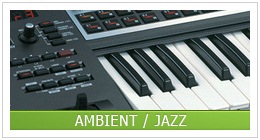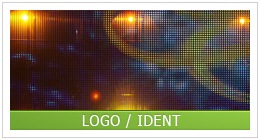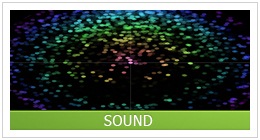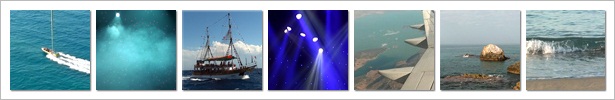Cool relaxed Pop Funk music with a groovy piano.
Author: Blancer
Show Star (Rock)
Tabs Widget for WordPress (Widgets)
This plugin creates two new WordPress widgets to display recent posts from categories or post tags using tabs.
Tabs can rotate one after the other thus allowing for more exposure of the content: your posts are no longer hidden. The rotation speed can be set or disabled for each widget individually.
The posts listed on the tabs can display a featured image if it’s available to draw the attention of the user.
CodeCanyon
GraphicRiver
Download Tabs Widget for WordPress (Widgets)
Moneris Payment Terminal (Shopping Carts)
This script allows you to have a quick & easy credit card payment terminal for your clients (Visa, Master Card, American Express) processed by moneris solutions (moneris.com and monerisusa.com)
Installation and configuration of the script takes less than 5 minutes (however you do need to have SSL and moneris merchant account).
There are 2 options to pay: first option is that customers can input price themselves and type description, second option you can turn on pre-defined services and customers will select service from dropdown.
Important Notes:
1) You need to have moneris merchant account
2) You need to install SSL certificate before going live with this terminal
3) cURL must be enabled on your hosting account
Features:
– javascript credit card validations
– php credit card validations (for no-js fallback)
– comes in 2 versions, with accordion and without
– 1 configuration file to edit.
– automatic http to https redirection (on/off in config file)
– setup services with pre-defined prices (in config file)
– option to input any amount by your customers (with description)
– new payment confirmation email for administrator with full customer information (except the card information of course)
– “payment received” confirmation email for cusotmer
– easy switch between Test environment and Live environment (config file)
– easy to attach your database “order update statement” or “insert new order statement” upon successful payment.
Demo:
1) no accordion – http://www.convergine.com/scripts/moneris-payment-terminal/
1) with accordion – http://www.convergine.com/scripts/moneris-payment-terminal/index_with_accordion.php
Test Credit Card Info:
Please select VISA , any credit card name, card number should be – 4242424242424242 with any CVV and any future date.
Attached jquery ui, jquery tools accordion and colorbox functionality.
Download Moneris Payment Terminal (Shopping Carts)
MyMap for iPhone & iPad (iPhone)
MyMap allows you to get your own map into your iPhone & iPad application!
How does it work?
We provide you two XCode projects:
Key Features:
We hope you’ll like this application, & if you have a problem, contact me at [email protected]
Don’t forget to rate & comment!
Changes from previous versions:
Version 1.0
Download MyMap for iPhone & iPad (iPhone)
QR Code Scanner App Template ( Scanner / Reader ) (Templates)
The QR Code Scanner App Template makes it easy and simple to integrate QR Code reading technologies into your app. Setting up your app to read QR Codes can be a long, difficult, and painful process, involving countless hours of debugging. Eliminate that waste of time and get to the real core of your app, with this simple QR Code reading template. It already comes with a full featured packed intuitive, high resolution, retina display graphics interface along with great features.
This app template can do all of the following with QR Codes:
- Provide a simple and easy way to scan all QR Codes, even if they are upside down, sideways
- Provide a fast scanning engine that takes fewer than a second to scan a QR Code, and provide the user with sensory feedback, like a sound played when scanned.
- A parsing engine that will take your QR Codes content and take an appropriate action, such as opening a Email app to send an email to an email address encoded in a QR Code
- Has a recent scans page where users can see scan history, and revisit that content.
- Check out the screenshots to see the app in practice!
The QR Code supports the following contents with a powerful engine that reads it in almost every popular format:
*Link – Opens in Safari
*Email – Opens in Email App
*SMS – Opens in SMS App
*Telephone – Opens in Phone App
*Geographic – Opens in Maps App
*Plain Text – Opens in a text reader
- More to come! (We’ll look into standards) – More to come!
Integrate this easily into your enterprise, or commercial app and allow your users to scan QR Codes in a simple, easy, and intuitive process.
Download QR Code Scanner App Template ( Scanner / Reader ) (Templates)
WordPress Automatic Plugin (WordPress)
It is time To Try it ,Wordpress Automatic is a wonderful complete solution , wordpress Plugin that enables the user to create posts for basically any topic you can think of. That Plugin with Articles , youtube and yahoo answers modules comes under The Green Automatic Project , which allows user to have his automated ,save and fast content , All that based on a small and simple keyword . We introducing now the first module of the second automatic project, “WordPress Automatic Plugin” , which grab a lot of content with different types (articles, videos, questions and answers) . All What you have to do is write your keyword , customize your options Then Bring a cup of tea , take your comfort & Relax !, Your website will be built automatically .Not only these features but you can customize your new posts and control there details precisely with few clicks.
Important Features:
- Every single detail can be managed easily, and will take no time.
- New styling technique using tags {}.
- Fresh content and updated periodically.
- Every single detail can be managed easily, and will take no time.
- New styling technique using tags {}.
- Fresh content and updated periodically.
You don’t have to be a specialist in a certain niche to write posts about in your blog , Just write your keyword and the rest will be done by the plugin!.
Download WordPress Automatic Plugin (WordPress)
Your Android Map (Templates)
Your Android Map is an application template that you can use to create your own map application on android platform.
features :
1. with information dialog when marker touched.
2. information dialog consist of name, image, street, and information about the location.
3. with menu dialog.
4. menu dialog consist of help and about.
5. simple application.
6. with nice marker (red, purple, and blue).
7. documentation file included.
note : you can use markers in this project for free.
Download Your Android Map (Templates)
CSS3 Bar Graphs (Charts and Graphs)
This is a set of pure CSS3 Bar Graphs in clean 3D style. You can easily visualize data without having to use javascript or php or even images. This set comes with 9 predefined graph styles – single and grouped bar graphs.
Features
- Pure CSS + HTML
- 9 Predefined Graphs
- Hover States
- Documentation Included
Browser Support
- Firefox 3.5 and Above – Full Support
- Opera 11 – Full Support
- Safari 5 – Full Support
- Chrome – Full Support
- IE9 – Full Support
- IE6 – 8 – No Support for Rounded Corners and Shadows
Download CSS3 Bar Graphs (Charts and Graphs)
Youtube SEO playlist for wordpress (Media)
YouTube Playlist SEO with jQuery for WordPress allows you to turn an unordered list of YouTube links into a video playlist. The php script makes the youtube list on a fly and uses the latest Gdata Api v2. You can choose to make a video playlist with keywords, userchannel or a regular youtube playlist. There are many options which can be set in the php script and in the jQuery function iincludes the new html5 youtube option. This is the only youtube script avallible with search engine optimalisation (SEO)
Almost drag and drop.
A great future is that you will only have to set the widht of the player and the height settings will be auto adjust
So no more messing with advanced css settings !
Key Features:
- Easy to adapt in your wordpress site
- All colors can be set in plain css
- OOP based
- SEO (search engine optimization) optimized. The biggest advantage over other full javascript or flash solutions is that the tiltles and descriptions from the video’s are placed into the source of the page so it can be retrieved by the search engines
- All scripts are well documented and uses shortcodes
- Checks if youtube video can be embedded
- Works in all major browsers
NOTE : This version doesn’t have the searchbox !
Video preview http://www.screencast-o-matic.com/watch/cXfvqlbh0
Update. 03-05-2011
New UI and small improvements
Also check out my non wordpress version
http://codecanyon.net/item/youtube-playlist-jquery-and-php-gdata-api/104623
Download Youtube SEO playlist for wordpress (Media)
Creek fast flowing (Nature)
Creek slow flowing (Nature)
White Moving Light (Special Events)
Flow of the Clouds (Time Lapse)
A great time-lapse for use as b-roll in a variety of projects.
Windows Users will need: http://support.apple.com/downloads/Apple_ProRes_QuickTime_Decoder_1_0_for_Windows
Download Flow of the Clouds (Time Lapse)
Fire Cube Explosion (Fire)
Project Details
- Supports After Effects CS4 and CS5 .
- No plug-ins required. Project file with pre-rendered Optical Flares included.
- Full HD 1920×1080 resolution at 29.97 fps.
- Easily Customizable.
- Perfect for all logo variations.
- Fast Render.
- Sounds and music included.