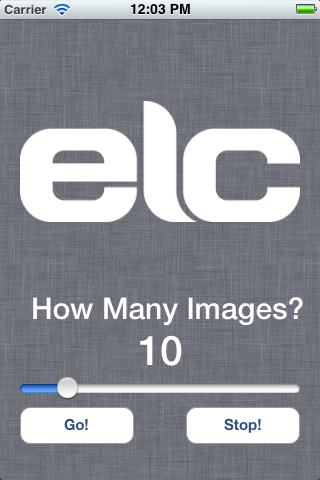There have been plenty of games reviewed over here on AppStorm, so there are plenty of ways for you to kick back and relax. What I’d like to look at today is a way for you to get active and in shape, with the Fitbit app for iPhone. Fitbit is a relatively mature utility in the fitness space but their iPhone app is brand new.
Is this service going to help you get in shape, or is it a slouch? In my experience, it may just have the tools that you need to get up and running.
The Problem
People are becoming more and more aware of how their weight is affecting their overall health. With the rise of fitness-based services, people are beginning to take their health seriously and are leveraging the tools offered by technology in order to make changes to their everyday lives.
The traditional thought is that you need to diet to lose weight. While it’s true that this can help, you also need to be more active in your day to day life and watch what you eat every day, instead of just the days that you’re feeling a bit down about your size.
Fitbit offers a variety of tools to help you reach your weight loss and fitness goals.
Logging Activity
Key to a healthy lifestyle is an active lifestyle. It all comes down to how much you’re moving compared to how much you’re bringing on. Simple math, simple concept, but difficult execution. Fitbit makes it easy to log your activity and see just how much effort you’re putting into your health every day.

Hopefully your activity screen won't look like this for long.
I found most forms of activity are present, from walking and running to calisthenics, working at a day job, or writing. I can’t attest to how accurate the calories burned are; I’m operating under the assumption that they’re as accurate as possible given Fitbit’s knowledge of my body (height and weight) as well as time spent working out and intensity. I’d love to have a way to monitor my heart rate, but unfortunately that isn’t possible just yet.

You mean sitting at the computer does burn calories?
Remembering to log your activities has a significant psychological advantage. While it would be nice to be able to set reminders, I found that I didn’t actually need them; I became almost compulsive with logging as much as I possibly could. I’m sure that most people will have the same reaction, adding as many activities as possible into Fitbit in order to get a sense of satisfaction and a real idea of how much they’re working throughout the day.
You Are What You Eat
Of course, how much you’re moving is only one side of the coin. It’s also important to measure how much you’re bringing in, as the fuel is just as important as the output. Fitbit makes it relatively easy to monitor your calories throughout the day, with extensive knowledge of the calories present in many popular dishes from restaurants and fast-food joints.

Luckily, Fitbit does have info for some generic items.
I would have liked more generalized answers, as sometimes I had to pretend that I had eaten out somewhere when really I was cooking at home. I’m sure that this is difficult to do, but it’s an important aspect of the service that deserves to be fleshed out. I’ve found that as I cook at home more I lose more weight, and it would be nice to have the numbers to back that up.
Other applications will use other methods of tracking what you eat, and what it comes down to is personal preference. In some ways I love knowing how many calories I’m bringing in throughout the day, but I also know that calories are only part of the story.
If there’s anywhere that Fitbit needs to expand, this would be it; despite a robust offering, there’s more to food than the calories brought in and I would love to be able to have information on more generic objects.
Water
Water is what keeps you going. You can last longer without food than you can without water, and it’s important to make sure that you’re drinking enough throughout the day. Beyond that, there’s a trick to weight loss that some people still don’t understand: you need to drink more.

As you drink more water, the man on the left will become more and more blue.
See, most of the time when people are absentmindedly eating or feeling hungry at odd times, they’re actually feeling thirsty. Misinterpreting this can add a ton of unneeded calories (and fat, and other horrible things) so a good rule of thumb is to drink something first and then see if you still feel hungry.

Adding water is easy with the slider and with a provided keypad.
Why would you drink water instead of soda or juice? Again, because of all the things present in them. Water is calorie free, sugar free, fat free, etc. It’s everything that we want in our diets and is one of the best things that we can consume, and yet we don’t get enough of it. Fitbit’s app makes it easy to set a goal for how much water you’d like to drink throughout the day, and then log the amount that you actually drank.
Weight
This is the big one. Most often, when people talk about “getting fit” they mean “losing weight.” Monitoring your weight regularly can help you understand how what you eat and drink is affecting your body, as well as provide real, measurable feedback that you can act on.

Luckily I'm comfortable enough for you all to see how much I weigh.
There isn’t much to do with the iPhone app here; you can log your weight and that’s about it.
Future Updates
As the iPhone becomes more and more aware, I would love to see future updates to the app. For instance, it’s currently impossible to measure your steps with the iPhone app; I’m sure that the iPhone could be turned into a pedometer of some sort. This may go against the company’s desire to sell their own tracker (the Fitbit Ultra) but it would be a nice incorporation.
There’s also a ton of functionality on the website that can’t be accessed via the iPhone app. At this point it would be nice to have a way of viewing this extra info while I’m away from the computer, but in no way is it a deal-breaker.
Conclusion
The Fitbit app is the first app that has actually helped me get fit. Part of this has to do with the service itself; it’s a strong, stable tool that incorporates a bunch of information in order to help you become the best you possible. This iPhone app makes it easy to log my activity no matter where I am, reducing the friction necessary to track what I’ve been doing.
It’s worth mentioning the best-in-class UI as well. Everything about this app’s interface is fantastic, with friendly colors and nice details that really make the experience enjoyable during use. This further reduces the barrier to entry, and makes the app a joy to use.
There’s nothing you can get that covers the same bases as Fitbit, for free. Other apps will excel in certain areas, but Fitbit has the best overall package available. With a free web app and iPhone app, there’s really no excuse not to try Fitbit today.