Do you need to deliver a presentation about technology or science?
If you’ve got a high-tech presentation to deliver, you’ll want a high-tech PowerPoint template to enhance your message. You’ll also want to use science and technology PowerPoint templates for presentations with a scientific or technology theme.

Starting your tech presentation with a professionally designed presentation template is a huge timesaver. Using pre-made technology PowerPoint templates means that your presentation will look great and make a positive impression on your target audience.
In this article, we feature a curated selection of great science and technology PowerPoint templates from Envato Elements and GraphicRiver. The templates were created to help your presentation about technology stand out and they make use of all the current technology trends.
Best High-Tech Science & Technology Templates on Envato Elements (With Unlimited Use)
You can find great technology PowerPoint templates on Envato Elements. Best of all, you can download as many as you want for a single low price. Each template comes with multiple creative presentation options. They feature the latest designs and are full of options.
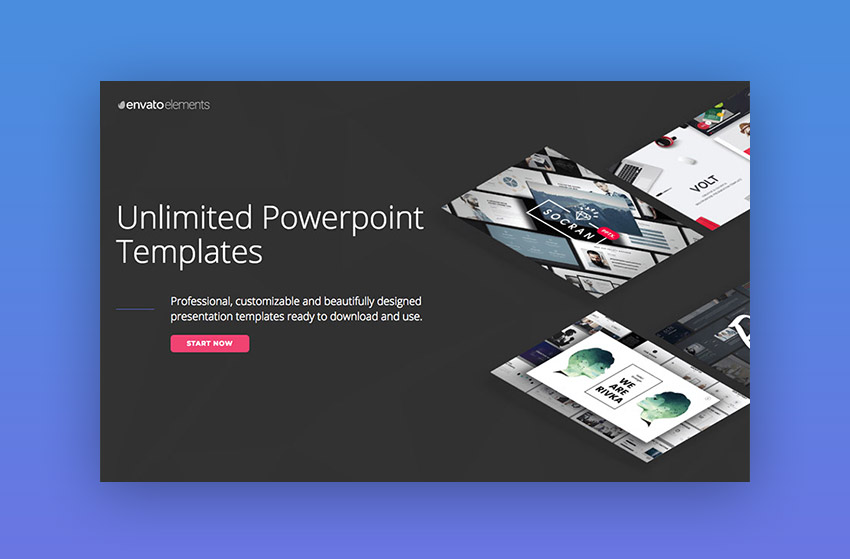
Each of these science presentation and technology-themed PowerPoint templates comes with pre-built slides to showcase your:
- ideas
- charts and graphs
- images
- and more!
.jpg)
Just add your own information to these attractive and eye-catching designs. Quickly customize technology PowerPoint templates, create a professional PowerPoint presentation, and you’re ready to give your presentation. Learn how to start using PowerPoint templates in this handy tutorial:
You may be thinking that getting a technology PowerPoint templates free download is a good idea. But the truth is that free technology PowerPoint templates don’t offer as much as these premium templates. They’re often not updated or don’t include support. They may be difficult to use or limited in the number of options you get.
To create a truly professional and unique PowerPoint slideshow quickly and easily, your best bet is to go with premium templates like those available through Envato Elements.
Science & Technology PowerPoint Template Inspiration (Elements PPT 2019 Showcase)
Are you working on a high-tech presentation? Here are some of the best new science and technology templates (with awesome slide designs) from Envato Elements:
1. New Technology PowerPoint Template
.jpg)
Are you looking for a unique professionally designed presentation? This great high-tech PowerPoint template includes modern, polished layouts that’ll truly help your presentation about technology to stand out. Choose from between 20 different masters. Plus, you can easily change the color, add or remove a shape, and even change the font to make this design match your needs.
2. SHiFT PowerPoint Template
.jpg)
This easy-to-edit template can be used as a science PowerPoint template, or for any technology-related presentation. Edit this template directly from within PowerPoint. Here’s just some of what you’ll get:
- custom animation for each object
- 50 color themes
- handcrafted PowerPoint infographic
- and more!
3. Tech PowerPoint Template
.jpg)
The Tech PowerPoint Template features a unique modern look that’ll help you engage your audience. Plus, it’s easy to use. You’ll find that the image placeholders are ready for you to drag-and-drop your own photos and graphics. The template also includes some popular slide layouts such as device mockups and professional company profile slides.
4. XAMARA Technology PowerPoint Template
.jpg)
These eye-catching PowerPoint technical presentation templates can also be used for business presentations or even creative presentations. Choose between three different color themes and a light or dark background. It also includes documentation. And the presentation is designed for both a widescreen and a standard format.
5. Thumper PowerPoint Presentation
.jpg)
The Thumper PowerPoint presentation template works well for technology-related slideshows as well as many other types of slideshows. It’s based on a high-contrast color scheme that’s sure to catch the eye of your target audience. Plus, the template includes over 100 unique slides. The PowerPoint file is fully editable and master slides are included.
Envato Elements (Design Without Limits)

Envato Elements has a single compelling (all inclusive) offer:
Sign up for Envato Elements and you get access to thousands of graphics and templates (with unlimited use), from creative website themes to technology PowerPoint templates, and more—all for one low price.

That’s right! Download as many professional templates and graphics as you want, then customize them to fit any of your project needs.
While Envato Elements is a powerful option, if you prefer to buy new PowerPoint slide templates one at a time (instead of getting unlimited access to hundreds of creative slide designs), check out the selection from our GraphicRiver marketplace below.
Quickly Discover Great Science & Technology Templates on GraphicRiver
GraphicRiver offers templates for one-time individual purchase. On the GraphicRiver marketplace you can quickly find best-selling science and technology PowerPoint templates.
.jpg)
GraphicRiver is a great option if you’re tempted by free technology PowerPoint templates. The templates you’ll find on GraphicRiver are much more developed than most free templates and offer many more options—download one for a reasonable, low price.
There are hundreds of science PowerPoint templates to choose from on GraphicRiver. You can narrow down your search and filter by category to find the technology-related template you want. Or, browse through the top PowerPoint themes for 2019.
20 Great Science & Technology Templates (for 2019)
If you’re making a presentation that includes technology or science, you need the right slide design. Plus, you’ll likely also want charts, graphs, and diagrams to present your data. Here are some of the best science and high-tech PowerPoint templates available on GraphicRiver:
1. Future Tech Pitch Deck PowerPoint Template

This technology PowerPoint template keeps the fun in a tech-oriented design, with its use of bright accent colors and dynamic lines. Unusually-shaped image masks and layered graphic elements will hold your audience’s interest. This template comes with over 359 unique slide layouts that are easy to customize.
2. Digital Trends Pitch Deck Multipurpose PowerPoint Template

The creative layouts in this PowerPoint template will make you look like a high-tech presenter. You get 320+ unique, easy-to-personalize slides in high resolution (16:9 ratio or 2560px X 1440px). Simply drag-and-drop your own technology images for PowerPoint in the placeholders to customize. With its clever diagrams, colorful illustrations, and unusual image masks, your presentation about technology or science is sure to stand out.
3. Lummerville Creative PowerPoint Templates

Who says a science presentation can’t be dramatic? The Lummerville template combines science and drama in this dark color palette that’s trendy today. But if you’d rather lighten things up, you can do that, too. The colors, shapes, and other slide elements in this template are fully editable. You also get icons, infographics, charts, maps, and other graphic elements to make your technology or science presentation more effective.
4. Digital Premium PowerPoint Template
.jpg)
You’ll find over 160 unique multipurpose slides in this flexible PowerPoint template. The modern and simple design is based on free fonts for your convenience. Drag-and-drop your own technology images for PowerPoint and videos to replace the image and video placeholders. There are also tons of unique infographics you can modify to present your own ideas and concepts.
5. Information Technology PowerPoint Template
.jpg)
The Information Technology PowerPoint Template was designed especially for giving or making technology-related presentations. You can quickly change the colors, shapes, and charts to meet your own needs. The design comes in two common sizes: standard (4:3) and widescreen (16:9). This unique template is based on the Dosis font.
6. Technology Trends PowerPoint Template
.jpg)
Here’s a truly unique PowerPoint design template for your science or technology presentation. These easy-to-modify professionally-made slide designs have plenty of space for graphics and icons. You can also easily change the color themes, fonts, and more. Each image placeholder is drag-and-drop ready for you to add your own graphics.
7. Professional Presentation for Information Technology
.jpg)
Choose from between 40 unique slides in this information technology PowerPoint template. You’ll find that the download includes both backgrounds and master slides as well as icons. Each slide can be easily modified to highlight your ideas and concepts. This PowerPoint template is based on the Trebuchet MS font, which comes with Windows.
8. Premium Digital Presentation Template
.jpg)
With a bright yellow, turquoise, and black color scheme, this modern-style technology and science PowerPoint presentation template includes over 800 slides. You’ll also find that it contains maps, icons, and vector files. Choose between light and dark versions of each slide. The template is also fully animated. These functional and elegant slides are sure to get results.
9. Pitch Deck Digital
.jpg)
The Pitch Deck Digital template is filled with helpful features. Here’s some of what you’ll get:
- 12 ready-made color themes
- drag-and-drop ready image placeholders
- 1000+ vector icons
You’ll also find that this technology template includes 419 unique slides including popular slide design types like timelines, device mockups, portfolio slides, and more.
10. Digital Marketing Strategy
.jpg)
Here’s a unique science PowerPoint template that’s filled with unique vector graphics to help you illustrate your slideshow and make your message stand out. The template includes fully animated objects and slide transitions. It’s designed for HD screen resolution. You can also choose between over 500 font icons.
11. The Digital Agency – PowerPoint Template
.jpg)
The Digital Agency PowerPoint Template features a clean and professional design. This technology and science PowerPoint template is fully animated and easy-to-edit. There are plenty of charts and diagrams for you to share your data. The template also includes social media and digital marketing infographics. There’s also a variety of maps.
12. Digital Utopia PowerPoint Template
.jpg)
This eye-catching high-tech PowerPoint template will help your slide deck stand out. The template is fully editable and also fully animated. The design is available in two common sizes: 16:9 (HD quality) and A4 (print ready). For consistency, the template was designed based on master slides. Choose between five different color schemes.
13. Digital Marketing Template
.jpg)
Use the charts and diagrams as well as the infographics in this presentation template to help your audience visualize your data. Animated slides are also included. Easily modify every part of the template to meet your specific needs. This template includes three different color themes. The template is based on the Bebas font from Font Squirrel.
14. Digital Art Creative PowerPoint Template
.jpg)
Customize this powerful PowerPoint template quickly and easily by adding your own information and choosing between the various options available. Drag-and-drop your technology images for PowerPoint over the placeholders to replace them. Choose between light and dark color schemes. This template works equally well for technical PowerPoint presentations or creative presentations.
15. Digital Marketing Business PowerPoint Template
.jpg)
With its bright color scheme, you’re likely to attract the attention of your presentation’s target audience. These elegant slides are easy to edit. The download comes with over 500 editable fonts. There are also professionally-designed infographics to help you display your data visually. There are even device mockups with a screen placeholder.
16. Digital Marketing Pro PowerPoint Template
.jpg)
This professional template is filled with tools to help you make your technical or science PowerPoint presentations a success. It’s useful for other presentations as well. The template includes:
- a variety of slide designs including data-driven charts, maps, and more
- over 500 font icons
- typefaces based on free fonts
- and more!
17. Grace Digital PowerPoint Template
.jpg)
Are you looking for a modern and clean PowerPoint template? The Grace Digital PowerPoint template may be just what you need. This attractive template was designed for businesses, but it’s also ideal for science and technology presentations. You’ll find it’s got a wide variety of charts and diagrams including world maps, tables, custom charts, timelines, and more.
18. Digital Studio PowerPoint Presentation
.jpg)
This professionally designed PowerPoint template is based on free fonts for your convenience. Its bright-on-dark color scheme gives this presentation template a unique tech look and feel. The template includes animation to capture and hold your audience’s attention. There’s also a help file so you can get started on creating your presentation quickly.
19. 3-in-1 Technology Model Bundle Pitch Deck PowerPoint Template

Get three templates for the price of one with this technology theme bundle! In this single pack, you get the Zenon, Media Strategy, and Modex technology PowerPoint templates. This comes out to over 630 unique slide layouts—including charts, infographics, vector icons, device mockups, and illustrations.
20. Informatics – IT Company Google Slides Template

“Technology with a heart” is one way to describe this PowerPoint template that’s also compatible with Google Slides. This template uses master slides, which makes editing more convenient: change recurring elements on the master slides and they’re applied to all the slides in the template. The Informatics template also includes vector icons, charts, and device mockups.
What Makes a Great Technical Presentation?
Now that you’ve seen our technical presentation templates, let’s talk about what makes a great technical presentation. After all, a template is only a part of your presentation and should serve as an aide rather than the main attraction.
1. Tailor the Topic to the Audience
First and foremost, remember to tailor the topic to the audience. In other words, if you’re giving a technical presentation to potential investors that aren’t familiar with the industry jargon, you should avoid using it. Additionally, you should prepare a glossary of key terms or explain them as you go so your audience can follow along easily.
However, if you’re giving a presentation to a room full of your peers and colleagues, then the use of jargon shouldn’t matter.
2. Visuals Help Explain Complex and Abstract Ideas
Remember that most people tend to memorize information better if there’s a visual representation of the idea. Visuals such as charts, graphs, and even photos will not only help your audience remember your presentation, but they’ll also make it easier to explain complex and abstract ideas.

3. Use a Variety of Slide Layouts
Throughout your presentation, you’ll have to present different concepts. This might include data, key stakeholders, information about the project or the company, and more. Using different slide layouts will help your audience make a distinction between different concepts and it’ll make your presentation more engaging.

4. Provide Enough Background Information
Context matters and makes it easier to follow along. Make sure that your presentation includes enough background information that’ll help your audience better understand the idea behind it. This can include history about your company or a problem you were working on that led you to come up with a solution which is now the topic of your presentation.

5. Practice and Then Practice Some More
Don’t forget to practice your presentation and then practice some more. This will help you memorize your presentation and the content of your slides as well as boost your confidence before the big day.
5 Top Creative Tips to Use Science & Technology PPT Templates Effectively
When you’re making a presentation about science and technology, you want to come across as being on the cutting edge. After all, a presentation about technology that doesn’t use the latest technology is bound to underwhelm. Here are some tips to make your presentation more high-tech:
1. Animate Your Slides
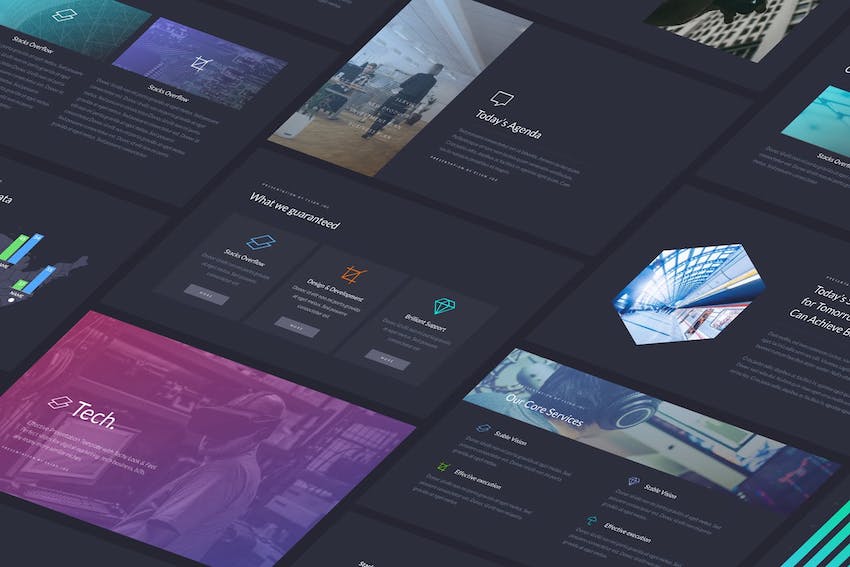
Many of the technology and science PowerPoint templates we’ve mentioned have built-in animation, so all you’ve got to do is use the animated slide layouts. But if the template you chose doesn’t provide this option, you can add animations to your PowerPoint presentations yourself. They can make your technology or science presentation look almost like video.
2. Embed Video
Speaking of video, you can wow your audience even more by adding video on your slides. The easiest way is by embedding a video from YouTube, although you can also insert your own video into the slide. Do make sure the video is relevant to your topic and doesn’t run too long, or you risk putting your audience to sleep.
3. Don’t Overlook Your Charts

Don’t take charts for granted. In the first place, use them instead of tables and lists of statistics. And when you do use charts, break out of the traditional (boring) line graphs and bar charts. Most of the technology or science PowerPoint templates we mentioned provide creative charts that can be edited dynamically. That means all you’ve got to do is enter your data and the charts update automatically. Also, if the template provides animated charts, use them. Or, animate the charts yourself.
4. Add Motion With GIFs
A GIF can be described as an animated image. It’s a video clip that loops or automatically plays over and over again and doesn’t have sound. You can find free and paid GIFs online or create your own and insert it in your PowerPoint slide. As with animation and videos, use GIFs sparingly and only if they strengthen your message.
5. Use Voice-Over Narration

Even if you’ll be presenting the slides live, having a voice-over narration on some of them can be just the thing to jolt your audience to attention. With PowerPoint, you can record your own voice-over narration that synchronizes with the slides. If your slide has pictures of people, for instance, why not add their voices on the slide?
Learn more creative PowerPoint presentation tips and techniques:
How to Make a High-Tech PowerPoint Presentation Quickly
Once you’ve found the perfect technical presentation template, it’s time to customize it and create your high-tech PowerPoint presentation. For the purposes of this quick walk-through, I’m using the React PowerPoint template. It’s got a clean and elegant layout and comes with a grand total of 30 slides that are based on master slides so you can easily edit it.
Step 1. Decide on Which Slides You’ll Use
As mentioned earlier, the React PowerPoint template comes with a variety of slides which include About, Service, Mockups, and other slides. If you’re using a similar template, chances are you’ll have several slides that can be used to showcase your services or information about your company. There’s no need to use all of the slides in the template, so the first thing you need to do is decide which slides you’ll use.
Step 2. Edit the Contents of Each Slide Layout
Once you’ve picked the slides you intend to use, you’ll need to edit the demo content. Replacing the text is as easy as clicking into the slide, selecting the demo text, and entering your own. As you can see, I’ve selected all the text in Slide #2 in the About section and as soon as I start typing, it’ll be replaced with the information I enter. Simply repeat this process on all the slides you plan to use.

Step 3. Customize Fonts
Once you’ve entered all your presentation content, take some time to customize the fonts. You can change the fonts by selecting the text and then choosing a different font from the drop-down menu in the Ribbon, like I’ve done on the second slide in the About section. Alternatively, you can change all the fonts at once by choosing a different font theme from the Design tab by clicking on the second tab and selecting Fonts from the drop-down menu.

Step 4. Customize Colors
Finally, customize the colors in your presentation template to match your brand colors. You can do this by clicking on the element that uses color and then choosing a different color from the right-hand sidebar. Or, click over to the Design tab and choose a different color theme from the first drop-down menu. The latter option will allow you to quickly change all the colors at once.

5 Benefits of Using the Top High-Tech PowerPoint Presentation Templates (In 2019)
If you’re still wondering why you should use a high-tech PowerPoint template for your presentation, you should know that there are a few benefits that come with using templates.
Here are five reasons why you should use a PowerPoint presentation template for your tech presentation:
- It saves you time. The biggest benefit of using a premade template is that you don’t have to waste time creating each slide from scratch. The layout is already built so all you’ve got to do is add in your content.
- Your slide deck will have a professional look and feel. While your slide is an aid to your presentation, it still needs to look good. You may be a tech wizard, but that doesn’t mean design is your second nature. Instead of trying to do everything, focus on what you do best and leave the design to the professionals.
- A template comes with all the possible slides you’ll need. It can even help you include the slides you might not have thought of otherwise, like a FAQ slide or a call to action slide.
- Your presentation will be more memorable. Instead of boring, bland slides or templates that come with PowerPoint, your audience will enjoy a polished presentation customized with your brand colors and other assets.
- Lastly, you can customize every aspect of your presentation template. From fonts to colors and images, you’re only limited by your imagination.
Benefits of Envato Elements (The Power of Unlimited Use)
When it comes to finding a great high-tech PowerPoint template, Envato Elements is hard to beat. It offers a ton of great PPT templates for a flat-rate subscription.
.jpg)
Sign up for Envato Elements and get access to thousands of unlimited use graphics and templates, from web themes to presentation templates, and more—all for one low price.
Grab This eBook on Making Great Presentations (Free Download)
Learn the best presentation strategies in our eBook: The Complete Guide to Making Great Presentations (grab it now for FREE). Learn how to create a powerful presentation that’ll move your audience to action.

Download a Top Science & Technology PowerPoint Template Today
If you’re looking for a science or technology PowerPoint template for your next presentation, go ahead and grab one (or more) of these great templates from Envato Elements. With unlimited access to creative graphics and templates, you can try out as many presentation slide design styles as you want!
You can also find great technology or science PowerPoint templates on GraphicRiver, which are available for individual purchase. Browse through them to find the one that’s right for your needs.
Editorial Note: Our staff updates this post regularly—adding new technology and science PowerPoint templates with the best, trending designs. That way, you can find just the design you need to make high-impact PowerPoint presentations.
{excerpt}
Read More

