Whether
you’re pitching a new product or service or reporting on the progress of an
existing project, you could use a timeline PowerPoint slide to showcase important
dates and milestones. Timeline PowerPoint slides are a great way to visually illustrate time,
but they can be time-consuming to create.

Fortunately, there are many PPT timeline templates
that you can easily customize with your own information to create a timeline PowerPoint slide. The best PPT timeline templates are professionally
designed, but if money is tight you can download a time line PPT template free.
In
this article, I share some awesome premium PPT timeline templates from Envato Elements and high-quality premium PPT roadmap templates from GraphicRiver.
I’ll also share over 20 timelines for PowerPoint templates you can download for
free.
Why
Use a Premium Presentation Template in 2019?
You
may be wondering why I’m writing about premium presentation templates in an
article on how to get PPT timeline templates free. The answer is simple.
Premium
templates are quick way to get great-looking presentations. If you’ve ever
tried to design a PowerPoint slide yourself, you know that it can be
time-consuming. And unless you’re a professional designer, the results may not
be quite what you hoped for. With a premium template, you’ll get professional
results. Plus, when you take into consideration the time you’ll be saving and
the number of options available, premium templates are quite reasonably priced.

At Envato, we offer two options for premium presentation templates. Our first option, Envato Elements, is the best if you create presentations often. For a low monthly fee, you’ll receive unlimited access to hundreds of professionally-designed presentation templates. Plus, you’ll get access to other helpful assets such as our WordPress themes and our premium Tuts+ courses.
If
you just need a single premium presentation template, don’t worry. We’ve got an
option for that too. Simply pay for a one-time presentation template download from GraphicRiver to get all the benefits of using
a premium template.
Let’s
go ahead and look at some premium template examples so you can see what I’m
talking about.
5 Timeline and Roadmap PowerPoint Templates (Premium from Envato Elements)
Here’s
a selection of some of our best premium roadmap and timeline on PowerPoint templates:
1. 50 in 1 Timeline Template PowerPoint (Pack)
.jpg)
Whatever
type of timeline PPT template you need, you’ll find a template for it in this
pack with 50 unique slides. Choose from between 3-D graphic timeline PPT template and more traditional types of timeline on PowerPoint template. This retina-ready time line PPT template is simple to customize. Simply type in your
own information and you’re ready to go.
2. Timeline PPT Template
.jpg)
The Timeline PPT Template is ideal for marketing and business presentations. It comes with seven pre-made color schemes. Choose between 30 different slide designs. This retina-ready time line PPT template is available in three common aspect ratios: 16:9 HD, 16:10, and 4:3. You’ll get .ppt templates and .xml files with your download.
3. Rubick Presentation Template
With its brightly colored, modern design, you’ll capture your audience’s attention with the Rubick Presentation template. Plus, it’s full of features. Here’s just some of what you’ll get from this eye-catching template:
- Over 100 different slides
- Files for both PowerPoint and Keynote
- Easy-to-edit charts and infographics
- And much more!
4. Oriola: Business Template (with Timeline Template PPT)
.jpg)
This general-purpose business PowerPoint template has some great easy-to-use timeline in PPT templates. Choose between dark and light theme variations and 50 different slide designs including screen mockups for tablets and smart phones. Create the presentation you need by quickly adding your own text and images.
5. Leaf Multipurpose PPT (with Timeline in PPT Template)
.jpg)
Give your presentation a fresh look with this gorgeous presentation template. There are eleven color variations of this template and it’s got 150 different slides to choose from. Plus, there’s animation and transitions with this template to help you engage your audience. This easy-to-use PowerPoint template comes with PDF documentation.
10 Best Premium Roadmap and Timeline PowerPoint Template Examples From GraphicRiver
1. Process & Timeline Template PPT
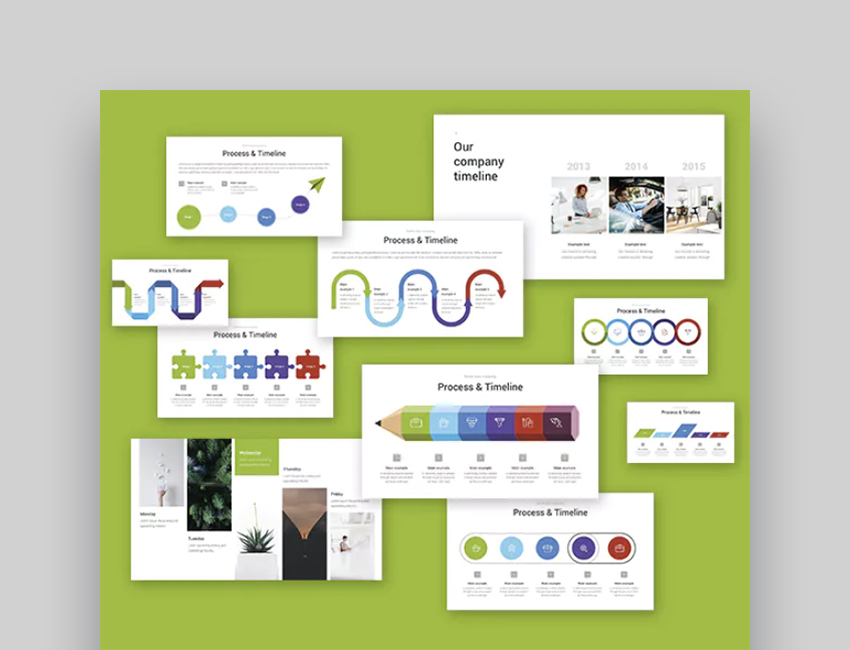
This Process and Timeline Template PPT comes with 80+ professional slides that include tons of presentation goodies like graphs, charts, tables, and diagrams. These elements can be easily edited to suit your needs and create any timeline or roadmap you may require. A good template pack to have handy.
2. Infographics – Timeline on PowerPoint Template
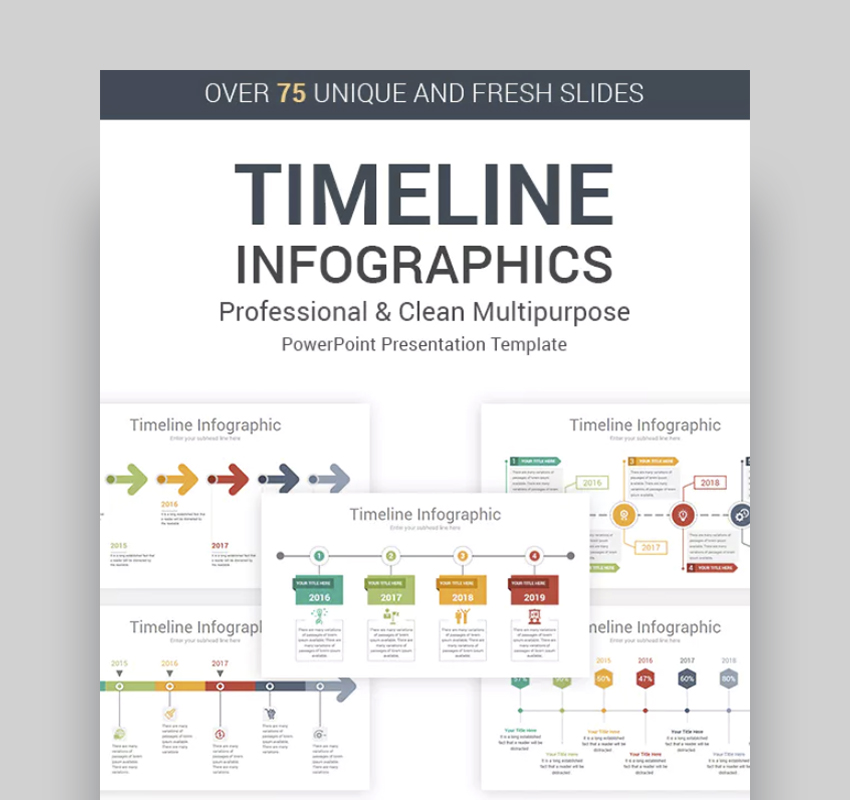
This premium template comes with 75 unique slides to convert your data visually into an amazing presentation. If you’re someone who created timelines often in your presentations, rest assured that with this professional and clean multipurpose timeline template PowerPoint you’ll be spoilt with all the choices.
3. Tables, Plan & Timeline Template PowerPoint
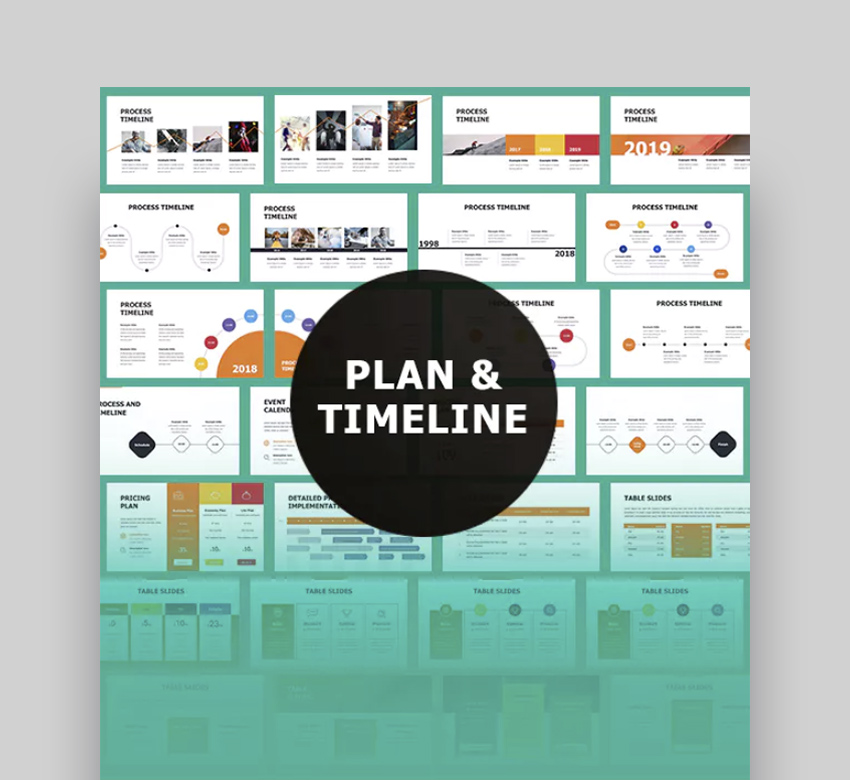
This is a premium tables, plan and timeline template. These 10+ professional slides allow you to change colors, modify shapes, text and charts. As with any premium template, this item offers you upcoming updates for free—never pay again. Get free support—a response within 30 minutes.
4. Roadmap Template in PowerPoint
.jpg)
The
Roadmap Template in PowerPoint offers two presentation file sizes (4:3 and
16:9). The download includes icons. It’s
easy to edit these professionally designed PPT roadmap templates
to add your own information and details. Plus, you can easily replace the image
placeholders with your own images.
5. Product PPT Roadmap Template
.jpg)
Here’s
an attractive PowerPoint template that’s just full of PPT roadmap templates for your
product development presentations. This highly editable PPT roadmap template makes it easy
to create good-looking product roadmaps. Type in your own text details and
replace the image placeholders with your own photos and images to create a
top-notch presentation.
6. Business Pitch Template (with Timeline PowerPoint Slides)
.jpg)
Although
this template was designed for business pitches, you’ll find that it also
includes a professionally designed product timeline on PowerPoint template. This
template includes both the 4:3 and 16:9 aspect ratios. Plus, it’s easy to
customize and make it your own. In addition to the time line PPT template slides, you’ll
also find many other attractive slide templates for your slideshow.
7. Project Timeline PowerPoint Template
.jpg)
Customers
love this versatile roadmap template in PowerPoint. And with 83
unique slide designs and 10 color schemes to choose from, it’s no wonder this
template is so popular. Here’s just some of what our customers have to say:
“The quality of the material is amazing. Recommended to all the one who
needs to prepare professional and stunning presentations!”
“Absolutely love these PowerPoint templates. Really flexible and of fantastic
quality. Love them so much I’ve purchased two more from the vendor. Thanks for
all your hard work. It has saved me masses of time!”
8.
Success – Timeline for PowerPoint Template
.jpg)
The Success – Timeline for PowerPoint Template comes packed with great
features to help your presentation succeed. Here’s just some of what you’ll get
when you choose this template:
- 19
different slides - 10
different color schemes - Over
2000 icons - And
much more!
9. 3D Infographic & Timeline Presentation Template
 Over 1200 slides of 3D infographic and timeline elements. Create awesome and professional presentations with these creative layouts. These 3D elements will take your presentations to the next level and impress your audience by showing how professional and organized you are.
Over 1200 slides of 3D infographic and timeline elements. Create awesome and professional presentations with these creative layouts. These 3D elements will take your presentations to the next level and impress your audience by showing how professional and organized you are. 10. Conservative – PowerPoint Timeline Example

A highly editable presentation template that includes a few unique and professional timeline slides in the same theme as the whole presentation. A clean and simple template that’s multipurpose and impressive.
20+
Free Roadmap and Timeline PowerPoint Templates for 2019
Getting a timeline or roadmap template PowerPoint free of charge might seem like a good
idea. But, free presentation templates are often not as full featured as
premium templates.
For
many free templates, “what you see is what you get.” They may not
include support or documentation. So, there’s no one to turn to if things go
wrong. And remember, many people are looking for free templates to use—so it’s
possible that many others will pick the exact same free template that you use. Your presentation may wind up looking just like everyone else’s, when you
were hoping it would stand out.
Still, I know that many
startups, students, and other small business don’t have a budget for a premium
template. If that’s the case, there are plenty of free PowerPoint roadmap templates available.
Sources for the best free PowerPoint roadmap templates on this list include:
Note: The
free Microsoft PowerPoint templates linked to here are hosted by their
respective sites. Their availability depends on the hosting site. Also, some of
these free templates have special requirements, such as that you provide attribution for your
presentation. Read the terms of use carefully.
Here’s
your list of free PowerPoint roadmap templates:
1. Serpentine – PowerPoint Roadmap Template Free. You can edit this colorful timeline
diagram that resembles a winding road. The timeline can be used horizontally,
vertically, or reversed for a different look.
2. Blue – Free PowerPoint Timeline Example
.jpg)
This
timeline template from Microsoft Office features a blue background with
horizontal chevrons where you add details. The aspect ratio for this PowerPoint
template is 16:9.
3. Spheres – Free Roadmap Templates. This free timeline for PowerPoint template slide comes with a
light and dark version. In this template each milestone is represented by a
sphere. Available for widescreen (16:9) and standard (4:3) aspect ratio.
4. 4 Years – Free Timeline in PPT Template. This timeline in PPT template is pre-designed with
four time slots, making it great for four-year plans, or any timeline that
needs to show progression over four time periods.
5. Simple – Roadmap Template PowerPoint Free. This seven-level linear timeline
shows milestones as colorful circles. It comes with a light and dark version.
You can change the color scheme if you want to.
6. Berlin Theme – Roadmap Template Free. This interesting PowerPoint timeline theme from Microsoft
shows the milestones as flags against a green background. This template is
available in a 16:9 aspect ratio.
7. 6 Years Arrow – Free Roadmap Template in PowerPoint
.jpg)
This
linear free timeline diagram features six milestone placeholders along a horizontal
arrow. The template comes with a light and dark version and is available in
both 16:9 and 4:30 aspect ratios.
8. 3D – PowerPoint Roadmap Template Free with Arrow. On this timeline
your milestones are represented by spheres along an upward sloping arrow. The
design is in 3D to give the elements added depth.
9. Milestone Shapes & Roadmap Template Free. With this time template, design your milestones are shown as traffic cone shapes along a roadway. The
endpoint (goal) is a round sphere.
10. Free PowerPoint Roadmap Templates. This PowerPoint roadmap template free is fully
editable. It features colorful milestones against a gray background depicted
along a linear timeline.
11. Five Data Points – PowerPoint Roadmap Template Free. This flat design timeline slide from
Microsoft Office features five round colored milestone markers along a
horizontal curved pathway.
12.
Project – Roadmap Template PowerPoint Free. This timeline chart resembles a calendar
week in a planner. With this download you get two background and two internal
slides. Available for widescreen (16:9) and standard (4:3) aspect ratios.
13.
Road to Success – Free PowerPoint Timeline Example
.jpg)
The
Road to Success PowerPoint Template uses the illustration of a road to denote
progress. The red yield-sign shapes represent fails, while success is pictured as a
green sphere.
14.
Roll Film – Free Roadmap Templates. In this PowerPoint timeline
template, time is shown as a strip of film with seven frames. Each frame in the
film strip is a milestone. Edit the text to add your own details.
15.
Infographic – Free Timeline Template PPT. This horizontal timeline from Microsoft Office uses
infographics to depict the timeline milestones. Use as is or change the colors
and add text to customize it.
16.
5 Agenda – Free Timeline Template PowerPoint. This free PowerPoint slide design can be used as
a vertical timeline with five points. It comes in a light or dark version and
is available for widescreen (16:9) or standard (4:3) aspect ratio.
17.
Creative – Free Roadmap Templates. Here’s a colorful horizontal
timeline PowerPoint template that comes with three different slide layouts.
There are slots for four milestones or levels in this design.
18.
Bomb – Free Timeline PowerPoint Template. This free PowerPoint template comes in
several different layouts. Use the bomb illustrations to represent milestones
on your timeline or other crucial points.
19.
GrowthTimeline w/Trees – Free Roadmap Templates
.jpg)
This horizontal PowerPoint timeline slide design has a
growth theme, which is shown by trees on the slide. This PowerPoint timeline
template is available in both a light and dark version.
20.
Timeline SmartArt Diagram – Free PowerPoint Timeline Example. This horizontal timeline from Microsoft Office uses the illustration of colored circles along an arrow to show the
passage of time. Add your own tasks or goals.
21.
Simple Table – Roadmap Template PowerPoint Free. This PowerPoint
timeline slide includes a horizontal timeline with a table beneath it where you
can provide additional details.
Learn
More About PowerPoint Templates
I’ve
just provided you with some great resources that’ll help you to create
PowerPoint timelines and roadmaps using a template. To learn more about using
PowerPoint, study these tutorials:
 Microsoft PowerPointHow to Make Professional PowerPoint Presentations (With PPT Templates)Andrew Childress
Microsoft PowerPointHow to Make Professional PowerPoint Presentations (With PPT Templates)Andrew Childress Microsoft PowerPointHow to Quickly Customize a PowerPoint Template DesignAndrew Childress
Microsoft PowerPointHow to Quickly Customize a PowerPoint Template DesignAndrew Childress Microsoft PowerPointHow to Make a Timeline in PowerPoint With TemplatesAndrew Childress
Microsoft PowerPointHow to Make a Timeline in PowerPoint With TemplatesAndrew Childress
Learn More About Presentations
Now that you’ve discovered where to find PowerPoint timeline and roadmap templates, you’re ready to start creating your presentation. You’ll want to take care to make sure that your presentation is the very best it can be. The right templates are just the first step in making sure that your presentation makes a good impression.
Another
way to improve your presentation is to learn more about how to make a good
presentation. To do that, you can grab our eBook: The Complete Guide to Making Great Presentations. It’s available to download for free with a subscription to the Tuts+ Business Newsletter.

3 Roadmap and PowerPoint Timeline Template Tips
Do you want to get the most from your timeline PowerPoint template? Follow these easy tips:
1. Convey a Single Growth or Roadmap Message

For each timeline template, it’s best to stick to a single growth or roadmap message per slide. It gets confusing for the audience when you try to cramp up a few different topics into a single slide. This also allows you to get creative with the images or way your present it.
2. Effective Content and Typography
Clear and concise content is the way to go for any presentation. This is especially important when it comes to a timeline slide. It also matters that the right typography is used on these timeline template PPT slides. Generally, the use of a sans-serif font is highly recommended as it tends to be more readable on digital screens.
Stay away from too many words, lengthy sentences and hard to read typography.
3. Use the Right Amount of White Space and Animation

It’s important to give your slides enough breathing room. Don’t put too many elements on a single slide. Every element on the slide needs enough space so the slide is easier to read and digest. You can also use a little animation to hide and show sections of the timeline as you go along in the presentation. This professional and organized way of creating your timeline makes it easy to digest and doesn’t confuse your audience.
Create
PowerPoint Timelines and Roadmaps in 2019
Although
you may be convinced that getting a PowerPoint timeline template for free is what
you need in 2019, don’t overlook the benefits of using a premium PowerPoint timeline
template such as those available through Envato
Elements and GraphicRiver.
Using premium PowerPoint templates means you’re basing your presentation on
professionally designed templates that not everyone has access to. Plus, you’ll
be able to put together a professional presentation more quickly.
Good luck on
your presentation this 2019!
Editorial Note: Our staff updates this post regularly—adding new Premium and Free PowerPoint Timeline and Roadmap templates with the best, trending designs.
{excerpt}
Read More
.jpg)