Whether you need to promote the opening of your new store, an upcoming sale, a sporting event, or your booth at an expo, flyers are a versatile and cost-effective way to successfully target your ideal audience.
Flyers, sometimes called leaflets, inserts, or circulars depending on how they’re used, are a single unfolded 8.5” x 11” or A4 size sheet of paper with a beautiful graphic and a very simple message printed on one side. They’re a great way for individuals and small to medium sized businesses to promote products, services and events without breaking the bank.
Too often, though, individuals or businesses have no idea where to begin when it comes to producing great flyers, so they adopt an ‘anything goes’ approach to their flyer design. This inevitably leads to flyers that are so poorly designed that potential clients don’t even notice them or in some cases are actually turned off by them. When creating your flyers, it is important to remember that most people form judgements in just a few seconds, so you really need to get the design right if you want your flyer to be effective.
5 Key Elements of Effective Flyer Design
But what does getting it right entail? For your flyer to be most effective, it needs to apply the AIDA principle. That means it needs to:
- Catch your potential customer’s attention.
- Pique their interest so they continue reading beyond the headline.
- Create a desire for the product or service you’re offering.
- Persuade them to take the action you want them to take, such as show up at your sale or attend your concert.

To apply the AIDA principle, there are five key elements your flyer design should include:
- Your Target Audience. You should have a clear picture of your ideal client/customer and what kind of lifestyle they have. Knowing who you are targeting with your flyer will influence the design elements and language you use in your flyer. So before you begin your flyer design, be clear about who you’re targeting.
- A Bold Headline. Your flyer’s headline needs to be the first thing that your target audience will see, so it’s got to catch their attention with its colour, size, and message. At first glance, it should tell your audience what your flyer is about and entice them to keep reading.
- Compelling Graphics. The photos, illustrations, shapes, lines and colours you use in your flyer aren’t just about creating a pretty flyer; they all have a function. They should tie in with your business brand and accurately represent the type of service or product you offer. They should also appeal to your target audience and create an emotional response in them.
- A Call to Action. Every flyer needs a call to action line. This is a message that makes the reader want to act, like ‘Get your ticket today’, ‘Contact us’, ‘Enter to win’, ‘Buy now’, etc. A call to action lets your readers know how to act on what they have been reading.
- Your Contact Information. Contact info like your website, email address, phone number, etc. are critical pieces of information for every flyer. After all, if you don’t add your contact info, how will your potential client/customer know where to find you to access the product, service or event you’re promoting?

These are the five basic elements every flyer needs to have in order to be effective, so think through them carefully before you begin to design your flyer. Now, the next thing you need to consider is how to put these elements together to create the best design.
Use an Online Flyer Maker
Anyone can use the elements I’ve discussed above to create a great flyer, but let’s face it, if you’re just starting out or you don’t have a design background, it can be quite challenging to know just how to put all these elements together so they add up to one terrific flyer.
One way to ensure that you get the design aspect of creating your flyer right is to use a flyer maker online, like this flyer designer app by Placeit.
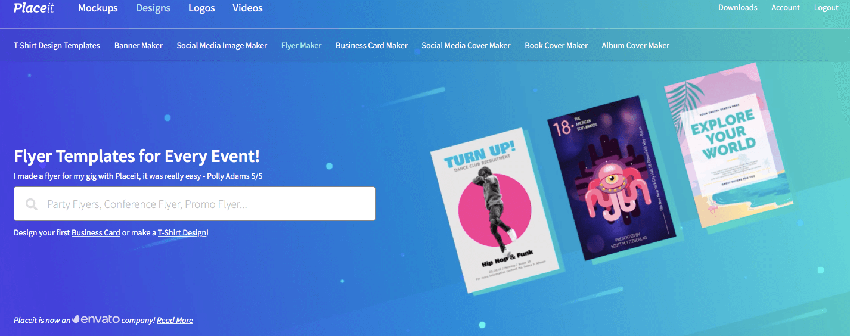
The Flyer Creator is a terrific app that puts hundreds of cheap flyer design templates at your disposal so that you can easily make gorgeous flyers for any occasion. Let me show you how.
How to Use Flyer Design Templates
Let’s say you want to create the perfect flyer to advertise a Christmas Bazaar in December. All you need to do is follow these simple steps to have your own special logo ready in minutes.
1. Navigate to the Flyer Designer App at Placeit and sign up to the service for free.
2. Type the kind of flyer you want to make in the search bar and hit enter or peruse the grid of available flyer design templates.

3. When you see a flyer design template that you like and that is appropriate for your purpose, double click on it. This will open up the online flyer maker.

4. You can now customise your flyer maker template as much or as little as you like. Starting with the controls on the left and working your way down from the top, you can add your text and change the font style and colour to match your brand. I changed Merry Christmas to Christmas Bazaar as my headline to grab my target audience’s attention. I added the call to action, ‘Bring the Whole Family’. I changed the date, time and address for the bazaar so people could know when to come and where to find me, and I made the fonts white and off-white.

5. Moving to the controls on the right and working from the top, you can change the text frame, the animal graphic you use, and the colour of your background. I changed the colour of the text frame to one that was a bit more vibrant, and I changed the background to a lovely plum colour that’s consistent with my imaginary business brand identity, but I kept the cow image because after trying a number of the other animals available, I decided the cow image was the exact note of playfulness I wanted to communicate.

6. Scrolling down the page, you have two additional options. If you get stuck while you’re customising your design, you can try one of the presets on offer. They are all different versions of the flyer maker template you choose, and they can help you see how your template would look with different settings applied.

7. Alternatively, just below the presets, you can see your selected colours and text applied to different flyer design templates for more design inspiration.

8. Best of all, as you create your flyer design online, you can make use of Placeit’s state-of-the-art mockup tool at the bottom of the page, which shows your flyer in a range of real-life scenarios.


9. Once you’re satisfied with your design, hit the download button at the top of the screen and download your design for a small fee. So now you know that if you’re looking for cheap flyer design templates, you’ve come to the right place.
Alternatively, if you regularly need to create flyers, posters, social media banners, etc., then the monthly plan may be the best deal for you.
20 Best Flyer Design Templates
Now that you know how easy it is to use Placeit’s flyer designer app, these 20 best flyer design templates will get you even more excited about creating your own flyer.
1. Holiday Flyer Maker for a Christmas Bake Sale
Create an enticing flyer for your next bake sale with this great flyer maker template. Use the stock photos provided or upload your own photos of your terrific cakes and cookies. You’ll find loads of icons to choose from to identify your sale for Christmas or other times of the year.

2. Flyer Maker for a Women’s Fitness Club
If you want an eye-catching flyer to promote the launch of your women’s fitness club, this flyer is just thing to attract the clients you want. The template uses dynamic geometric shapes (which can be colour customised to reflect your brand) to frame fantastic images of female bodies in motion. Add your text and logo, and with very little effort, you’ve created an excellent flyer.

3. Online Flyer Maker for a Cookout
Having a barbecue? Spread the word and get people excited about attending with this great flyer maker template. The template offers loads of fabulous illustrations and a great selection of backgrounds to suit a wide variety of tastes.
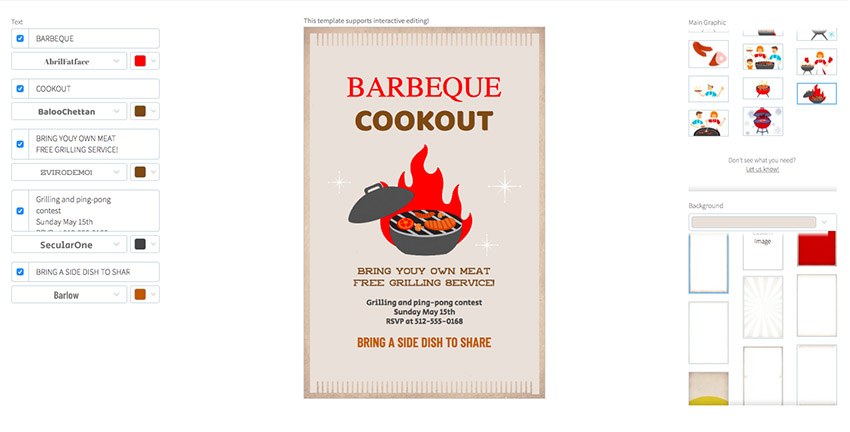
4. Recruitment Flyer Template for an HR Firm
If you’re looking for a flyer maker with photo feature for your company’s next recruitment drive, look no further than this template for HR firms. The template offers a great selection of photos representing the kind of diversity you’d expect in a workplace, but if none of the photos quite suits your target audience, you can of course upload your own.

5. Flyer Maker for Home Remodeling Companies
Looking for some flyer design inspiration for creating a beautiful interior design flyer? This template is designed specifically for home remodelling companies. It’s super easy to customise: just enter your information in the flyer creator, choose a photo to feature on your flyer, select your colour scheme, and you’re ready to download and print.

6. Flyer Maker for Winter Sales
The winter sale flyer has a simple, clean design that uses a background of solid colours and geometric shapes under bold text to arrest the eye. If you’re interested in creating a sales flyer in a modern minimalist flyer style, this is it.

7. Flyer Maker for a Catering Service Company
If you’re creating a flyer for a catering service, this stylish catering service flyer design template is a great choice. You can show off your own work by uploading your own photos or use the wide range of stock photos provided. Next, customise the flyer with your choice of fonts and colours, and you’re done.

8. Online Flyer Template for House Renovations
Another terrific flyer design template for home renovators, this template uses interesting shapes to highlight photos of interiors and then move the reader’s eye to the header text.

9. Flyer Creator for Plumbers
Plumbers will love this flyer design template and its presets, which feature terrific illustrations in great colours, all related to plumbing. Enter your business details and use as is, or customise it with the wide range of fonts, colours and illustrations available.

10. Auto Work Shop Flyer Maker
Use this auto workshop flyer template to design the perfect flyers for mechanic workshops. Choose a background image or upload one of your own, type in your information, and you’re ready to download your professional automotive flyer!

11. Tech Shop Online Flyer Maker
Promote your tech repair shop with this flyer maker template. The template has a terrific collection of technology images that would be useful for a phone repair shop, a computer technician, tech studio, and more. Customise the flyer and spread the word on your latest promotions, services, products, and deals.

12. Garden Care Flyer Maker
Show off your landscaping work and start bringing in more business with this super garden care flyer design template. With this template, you can upload photos of your own work which will sit under a simple banner that highlights key pieces of information about the business.

13. Fashion Week Online Flyer Maker
Fashion is a billion-dollar industry. Use this fashion week flyer design template to create an awesome flyer to draw the crowd to your next fashion show and make sure you’re getting your share of the profits.

14. Simple Flyer Maker for Photographers
Photographers, sit up and take notice! This elegant flyer design template is for you. It features a patterned and coloured background to which you can add header, secondary and/or tertiary text, a selection of beautiful drawings of cameras, and a collection of clever camera-related logos. Every feature is customisable.

15. Online Flyer Maker for Medical Labs
Create a flyer design online for your medical lab, hospital, doctor’s office, or dental clinic using this flyer design template. The template features tons of medical images and icons like laboratory flasks, bandages, ambulances, and stethoscopes, which you can use to create your own unique flyer design.

16. Barber Shop Flyer Maker with Color Image
Looking for flyer design ideas to create the best flyer for a barber shop? Look no further than this barber shop flyer template. Thanks to this well-thought-out template with gorgeous photos, you’ll have your own terrific flyers customised in no time.
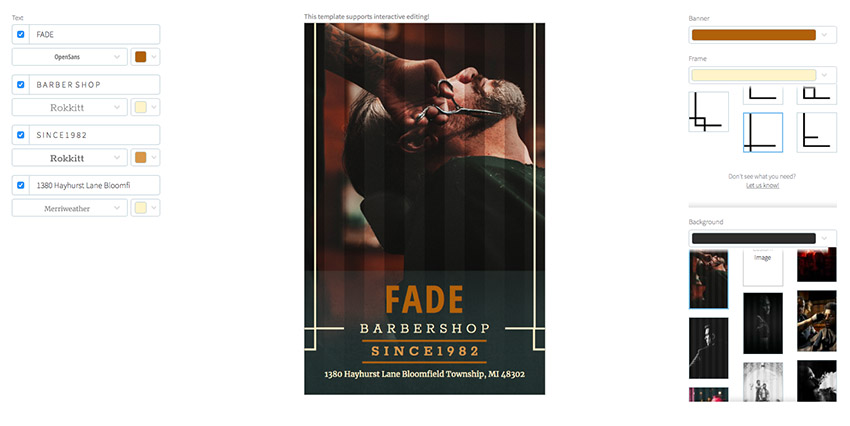
17. Online Flyer Maker for Meditation Classes
If you looking for cheap flyer design templates to help you create a flyer for your upcoming meditation class, this online flyer is a great choice. Just enter your class info, select calming colours and one of the wonderful photos, and you’re all set.

18. Landscape Flyer Template for Japan Style Garden
If you’ve been searching for just the right template to reflects the elegant simplicity of a Japanese garden, this flyer template for a Japan Style Garden will make you very happy. With its minimalist style and delicate floral illustration, you’ll have a hard time sticking to just creating one flyer.

19. Flyer Generator for Painting Company
Paint. Luscious paint. This flyer template uses the sheen and drip pattern of wet paint over gorgeous photos to stop viewers in their tracks and lure then into reading more. Now that’s an effective flyer template.

20. Flyer Maker for Conferences With Images of Natural Phenomenon

Climate change is one of the most pressing issues of our time, so if you’re trying to create a flyer to advertise a conference on climate-related issues, it stands to reason that you need a flyer with some gravitas. This flyer design template for conferences won’t disappoint. With great images and the ability to customise colours and fonts as needed, you’ll create a template worthy of its subject.
More Terrific Flyer Design Templates
I couldn’t end this post on the 20 best online flyer template designs without also mentioning the hundreds of awesome flyer templates to be found over at Envato Elements. These templates are more suitable for those who have some knowledge of Adobe Photoshop and Illustrator. If that’s you then head on over to Elements and take a look at their offering.
One of the things that makes Elements so incredible is that for one affordable price you can download as many of these flyer templates as you like. And not just flyer templates. Once you sign up, you also get access to thousands of other creative graphics and templates to use as often as you like. Sweet deal, right?

Anyway, here are a few of my favourite flyer templates.
Corporate Flyer Template
This elegant template is downloadable as a layered psd file. The file is fully customisable. You can edit the text with the text tool and resize all shapes without sacrificing quality.

All Season Fashion Sale Flyer
Looking for a fashion-themed flyer that you can use to promote your sales in any season? The All Season Fashion Sale Flyer is the answer. It contains four flyers, each representing one of the four seasons. The flyers are downloadable as both psd and ai files and are fully customisable. A help file is provided.

DSGN Series 4 Poster / Flyer Template
Use this stylish modern template to create a flyer for your next event. The file doubles as a poster, so to use it as a poster you just need to scale it to size. The layered files come in psd and ai versions and are fully editable.

Choose Your Flyer Design Template Today
That’s my list of the best flyer design templates of 2018, so check them out and let me know which one you used. But remember, there are many more terrific online flyer makers at both Placeit and Envato Elements than I had the space here to add, so definitely check out both sites and let me know in the comments if you’ve found a new favourite that’s not on my list.
{excerpt}
Read More