
Since 2014, the Envato Tuts+ community has been translating tutorials into different languages across the Tuts+ network to better serve our audience around the world.
I myself am a Spanish contributor, and across the two years that I’ve been translating, I’ve broadened my English vocabulary and improved or learned new design skills. It’s also a relaxing task I love to do now and then to break the monotony of my working day. And, last but not least, I get some personal satisfaction from knowing that I can help many people by making knowledge more accessible.
Find out how to get involved in the Tuts+ Translation Project at the bottom of this post, but in the meantime, let’s see some of the most visited articles and tutorials to give you an idea of the diverse topics you can find on Tuts+ Design & Illustration.
How to Access Translations on Envato Tuts+
You can access our translations in many languages, not just Spanish, via the drop-down menu towards the top of tutorials and articles.

What’s Your Type?
Making the right typographic decisions is essential for obtaining a successful final product. When you distribute your copy and images on your layout, you have to take into account many aspects, some of them related directly to typography, like font size, leading, line measure, white space, etc.
Usually, before all that, one of the most important things to consider is the selection of the two or three fonts you’ll use, which we call pairing fonts. Why? In the first place, because they must help serve our main purpose: communicating the content properly. But also, the design of each font evokes feelings and cultural references, and they should support the mood and tone of our content.
Don’t worry—thanks to Envato Elements, you’ll never get short of font choices. We have tons of different fonts for every purpose or project type.

As a guide, I recommend these four articles with curated lists, each one focused on a specific trend or font style.
Before the birth of modern printing and technology, many designers were specialized in drawing exquisite letters by hand. This craftsmanship is experiencing a revival, and as a kind of tribute to these skilled men, some font designers have created retro typefaces that bring to us this old flavor.
In 25 Stylish Vintage Fonts, you’ll find a curated collection for the retro lovers among us. These fonts are perfect for designing nostalgic logos, flyers, posters, and much more. Take a look!
-

25 Stylish Vintage Fonts
In this collection of premium design assets, we feature 25 amazing vintage fonts curated from the font sections of GraphicRiver and Envato Elements. -

50 Epic Tattoo Fonts
In this collection of gorgeous design assets, we present you with 50 insanely epic fonts perfect for your next tattoo designs.
Check this stunning selection of handwritten fonts if you like the charisma and human touch that they give to flyers, posters, brochures, or business cards.
Obviously, they are not suitable for long text blocks, but they’ll bring a level of warm charm and emotion, breaking the monotony on any layout. In this article, you’ll find plenty of handwritten styles: brush, graffiti, casual script, cartoon-inspired, elegant cursive fonts, etc.
-

29 Best Handwritten Fonts
This collection of incredible premium assets features 29 stunning handwritten fonts you’ll want to download today!
In 30 Best Stylish Cursive Fonts, we’ve curated—guess what—our best cursive fonts available here at Envato Elements. I love them because they add dynamism and a feeling of flow to my designs. There are thousands of choices, and I’m sure you’ll fall in love with many of them, so come on, let’s bring some life to your designs!
-

30 Best Stylish Cursive Fonts
One of the quickest ways to elevate your designs is with a stylish, cursive font. Check out this collection of 30 incredible script fonts you’ll want to…
In this last article, we don’t feature any fonts—it’s a tutorial that will teach you how to write in cursive script. Have you ever found some of your ancestor’s letters and felt astonished by their beautiful calligraphy? Today, it’s hard to find handwritten text—that’s why receiving a personal written card or invitation is appreciated more than ever.
Master cursive scripting by following this comprehensive step-by-step tutorial and surprise everyone in style next time you send an event invitation or a birthday greeting.
-

Mastering Calligraphy: How to Write in Cursive Script
In this lesson of “Mastering Calligraphy” we’re going to learn how to write like the great Jane Austen. Flowing, cursive lettering is still seen today on…
Design & Illustration Tutorials, Templates, and Resources
Templates
For designers and illustrators—or those that need some marketing material or corporate stationery—we have tons of useful resources.
Let’s begin with premade templates; they’ll save you a lot of working hours, and you can reuse them again and again. Take a look at these articles with our best templates for almost any kind of project. Some of the templates featured are designed with Illustrator, others with Photoshop or InDesign, but all of them are easy to use and edit.

Take a look at some of our beautiful magazine templates for marketing agencies, creatives or small businesses available on GraphicRiver. There are many formats and style options so you can find the one that best suits your purpose, and all of them have a professional look and are ready for high-quality print production.
Some say print is dead as a consequence of all the possibilities the Internet can offer to businesses, freelancers, and agencies (e.g. online marketing, social networks, etc). I don’t agree—marketing and branding should get the best of both landscapes. They are different but can serve complementary strategies or experiences. Pick one of these templates and impress your audience!
-

20 Magazine Templates With Creative Print Layout Designs
Print marketing can be highly effective in complementing a content-marketing campaign. Our magazine templates offer high-quality, attractive designs for…
The next one is a selection of miscellaneous and useful types of templates, e.g. magazines, flyers, business cards, brochures, catalogs, portfolios, etc.
-

25 InDesign Templates Every Designer Should Own
If you’re planning to put together a magazine, book, or brochure, Adobe InDesign is without a doubt going to be your tool of choice. These 25 templates, from…
In 38 Stylish Flyer Templates, we have focused on those formats that will help you promote your business, your products, services or events… almost anything! Choose between one of the many design styles they feature (abstract, sophisticated, minimalistic, etc.). You’ll be able to customize them easily in a few short steps—just update the text and images with your own content and change the colors to fit your branding if necessary.
When you’ve finished, as they are print-ready, all you have to do is send them to your print service provider, or export them for the web and use them as online banners.
-

38 Stylish Flyer Templates
Love flyers? Check out this premium collection of 38 stylish flyer templates curated from Envato Elements.
Are you getting married? Do you need inspiration for your client’s wedding invitations? Don’t look any further—in this article, there’s a huge amount and variety of premium wedding invitations and RSVP templates for that special day.
If you prefer a traditional look, we have some templates with stylish cursive fonts that use one or two elegant colors. If you want a chic and luxurious feel, don’t miss our black and white wedding invitation template with gold decorative elements.
Are you a hopeless romantic? Then I would opt for one of our templates with flowery designs or embroidery patterns. A wedding invitation with handmade watercolor wash would also be a nice possibility.
We also have some with retro-inspired typography and imagery, and some others with minimal and geometric designs. Our wedding template options are endless! Just pick the one that best reflects your personality and the tone of your ceremony, and get ready to impress your guests.
-

50 Stylish Wedding Invitation Templates
In this collection of premium design assets, check out 50 stunning wedding invitation templates from Graphic River and Envato Elements.
Are you in search of your first job or looking for a new one? If so, don’t miss our curated list of 50+ Professional Resume & CV Templates that will surely make you stand out from the crowd.
These templates have an eye-catching yet stylish design, are easy to edit, and are already set up for printing or attaching to emails. I’m sure you’ll find one that fits your needs, and if not, we have even more options here at Envato Elements. Take a look and create your resume in the blink of an eye!
-

50+ Professional Resume & CV Templates
Is landing yourself an awesome job on your New Year’s Resolution list this year? If so, you’ve definitely come to the right place! These design-forward,…
Impress your customers with an amazing invoice using any of these 35 invoice templates for corporates & small businesses. They are easily customizable, so you’ll be able to insert your own logo and modify any details like color schemes to match your company branding. Find one that best suits your industry, make your desired changes in minutes, and keep doing business!
-
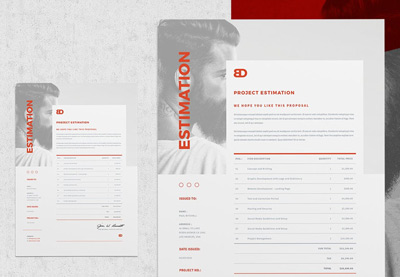
35 Invoice Templates for Corporations & Small Businesses
Need a professional invoice? Check out this premium selection of 35 amazing invoice templates and find your favorite today!
Everybody is on social media these days, right? It doesn’t matter if you are a freelancer, a shop owner or a big corporate brand—you need a presence wherever your audience spends time online. You probably know that managing social media accounts is a time-consuming task. Having said that, why don’t you save hours of design work by using any of our 40 best social banner templates.
-

40 Best Social Media Banner Templates
In today’s world, success is measured by how many followers you have on social media. So check out this incredible collection of premium social media banners…
A photo collage composition is an excellent way to feature your best work as a designer or photographer, to showcase your best selling products, or to present your memories. In 30 Best Photoshop Collage Templates, we’ve made a list of collage templates with a wide range of styles and for any need—from Facebook covers to Google+ profiles, photo frames for portfolios or Instagram promotional templates. But if you don’t find what you are looking for, browse Envato Elements, where you’ll find a huge amount of new options.
-

30 Best Photoshop Collage Templates
Photo collages are a great way to present your photography, artwork, and designs. Check out this collection of 30 premium Photoshop templates to display your…
And if YouTube is your preferred channel for advertising, here you have 41 Creative YouTube Banner Templates.
-

41 Creative YouTube Banner Templates
Every YouTube star needs a professional banner that matches their awesome channel. Explore these 41 creative templates curated from GraphicRiver and Envato…
Start selling your own t-shirts designs, showing them in style with these 20+ T-Shirt Mockup PSD Templates (With Photorealistic Results).
-

20 T-Shirt Mockup PSD Templates (With Photorealistic Results)
Jump into this curated list of T-shirt mockup Photoshop templates. There’s a ton of inspiring T-shirt mockup PSD display options with photorealistic results….
Tutorials and Resources
For those interested in publishing, we have amazing InDesign tutorials. Earlier, while listing some templates, I mentioned an article that features 20 magazine templates. Wouldn’t you like to create your own magazine template that you could use over and over again as a foundation for your future magazine designs? In How to Create a Simple Magazine Template in Adobe InDesign, you’ll get an easy, step-by-step guide to how to set up the cover and the inside pages, how to create master pages to plan a consistent layout, and how to place some repeating elements like page numbers or running headers. Check it out!
-

How to Create a Simple Magazine Template in Adobe InDesign
Ever wanted to create your own magazine or learn more about publishing design? In this tutorial I’ll show you how simple it is to create your own magazine…
Illustrator is the most popular tool for editing vector graphics. That’s why thinking about you, creatives around the world, we have such an extensive number of tutorials dedicated to this software.
For example, you could learn how to install and use brushes in Adobe Illustrator. They are an impressive and powerful tool for illustrators, although you’ll need some time to practice and master it. Then use some of this huge compilation of 60 free Illustrator brushes to boost your creativity.
-

A Huge Compilation of 60 Free Illustrator Brushes
Adobe Illustrator has many powerful tools and unique features. And one among them is Illustrator’s Paintbrush Tool (B). The brushes can be applied to paths…
And here are some popular Illustrator tutorials translated into Spanish:
-

Illustrator’s Pen Tool: The Comprehensive Guide
If you use Adobe Illustrator, then it’s almost certain that you use the Pen Tool when creating your paths. This comprehensive guide aims to introduce or… -

How to Create a Watercolor Texture in Adobe Illustrator
Get on trend with watercolor textures in Adobe Illustrator! In this tutorial, we’ll create our very own watercolor textures with a simple watercolor set,… -

How to Create Halftone Effects in Adobe Illustrator
Add the look of comics and learn how you can make a gray illustration pop by converting it into halftones. We will look at different ways to create this… -

22 Illustrator Tutorials for Creating Isometric Illustrations
We’re all looking to improve our vector illustration skills, and if your focus is on learning illustration or icon design, then getting familiar with how to…

For you diehard Photoshop lovers out there, we have the next list of Photoshop tutorials. You can find everything from text effects to the creation of textures, digital painting, or photo manipulations. And I would like to emphasize 100 Free Photoshop Actions (And How to Make Your Own)—actions can automate a big part of your workflow and save you a lot of time.
-

How to Create a Rubber Stamp Effect in Adobe Photoshop
In this tutorial, I will show you how to create a realistic rubber stamp effect in Photoshop. Turn any photo into a rubber stamp in just a few quick steps. -

How to Create a Chalk Logo Effect in Photoshop
Creating a realistic chalk effect in Photoshop can be a bit challenging. While there are certainly some filters, plug-ins, and other completely digital… -

100 Best Photoshop Text Effect Tutorials
Love text effects? Dive into this massive list of 100 awesome text effect tutorials from Envato Tuts+ to inspire your next project! -

How to Install an Adobe Photoshop Action
In this quick tip, learn how to install and use a Photoshop Action purchased from Envato Market. -
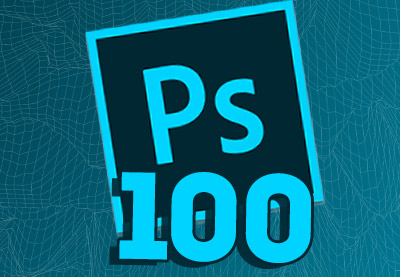
100 Free Photoshop Actions (And How to Make Your Own)
Photoshop actions can be extremely useful timesavers when you find yourself performing the same steps over and over on an image. They’re also an excellent… -

50 Insane Comic-Book Style Photoshop Effects and Cartoon Filters
Comic books and graphic novels combine two things every designer aspires to meld: real meaning and pure, unadulterated eye candy. Here we introduce 30 of the… -

Make a Trendy Double Exposure Effect in Adobe Photoshop
You’ve probably seen this interesting effect of two or more overlapping photos on the covers of music albums, in modern magazines and in advertisements. In…
And here you have some Photoshop resources:
-

35 Best Photoshop Actions With Creative Photo Effects
Photoshop actions can achieve very high-quality photo effects that will make your photo manipulations and digital art pop. In this article, we feature a… -

25 Creative Photoshop Text Effects—With Vibrant Styles
There are a number of ways to save time and get gorgeous results in Photoshop using Photoshop text styles. You want the message in your design to stand out…
We Don’t Forget Art Lovers
Rediscover Art History Through This Dedicated and Entertaining Guide
If you love art as much as I do, you’ll love our beginner’s guide to art history. There you’ll find articles dedicated to art periods and figures. Here are some examples of the most popular ones.
Frequently, women in art and graphic design history have been overlooked, so we wanted to make a homage to the figures who broke boundaries in these two articles.
For instance, have you ever heard about Louise Élisabeth Vigée Le Brun? She was a woman who lived in France during the Rococo period and became Marie Antoinette’s personal portrait painter. She had a prolific career and enjoyed fame and the recognition of the European aristocracy while she was alive.
-

10 Influential Women of Art Throughout History
It’s International Women’s Day, a day focused on appreciating women and their contributions to society. What better way to celebrate here than with a top ten… -

The Influence of Women on Graphic Design Over the Last 100 Years
To celebrate the centenary of the British suffrage movement, here we’ll look at the influence of women on graphic design, decorative arts and digital…
What’s your level of knowledge about Art History? Believe me, I thought mine was quite high, but I’ve learned a lot of things reading articles like the ones below. For example, did you know that the Romans invented hydraulic cement? Check out these articles to learn!
-

History of Art: Roman
Welcome back to our series on art history! From Ancient Greece we move on to a rather familiar culture in Ancient Rome! From pottery to sculpture to… -

History of Art: The Middle Ages
Welcome back to our series on art history! From the lands of Asia, we now venture onward to experience the world of art from the Middle Ages. -

History of Art: Asian Art
As the Earth’s largest continent, Asia holds the heart of many creatives, from India and Indonesia, to Central Asia, and so much more. So let’s voyage into…
Bring Out the Artist in You With Our 100+ Drawing Lessons
Do you want to learn how to draw or discover new skills and techniques? You’ve come to the right place. We have excellent and easy-to-follow drawing tutorials for beginners and beyond.
If you are just starting, I recommend you read this article first—it will help you get the right mindset and avoid getting blocked. Then you can move on with How to Learn to Draw: Stage One, Manual Skills and How to Learn to Draw: Stage Two, Precision, in which you’ll find tips and some exercises designed to improve your drawing skills. In the first one, you’ll train your hand, drawing almost whatever you want automatically with your preferred tool. In the second one, you’ll discover how to gain precision by repeating patterns.
But drawing is much more than just linear artwork. If you want to bring volume or realism to your creations, you have to understand how light and shadows work in the real world to help us comprehend what surrounds us, how we rebuild this perception as mental images, and finally, reflect and bring them to life in our representations.
-

Improve Your Artwork by Learning to See Light and Shadow
Learn the basics of optics to bring your painting skills to a new level. This tutorial is the first in a series that takes you through the fundamental…
Once you’ve gained confidence and mastered some drawing basics, go ahead with more advanced tutorials. Even if you’re good at drawing, lack of practice makes you lose abilities, so I myself have decided I’ll spend some afternoons practicing with the following tutorials. Some are really curious and with such specific subjects that you’ll hardly find something similar elsewhere.
-

How to Draw a Realistic Eye
In this tutorial I will show you how to draw eyes without a reference. Eyes are a beautiful subject to draw—a lot of different materials are combined in… -

How to Draw Animals: Dogs and Wolves, and Their Anatomy
A dog is a man’s best friend. They come in every size and shape, so everyone can find their favorite breed. If you want to learn what dogs are made of and…
Share Your Creativity With the World
I saved this article for the end of my post because if you want to become a professional designer, art director, or illustrator, spreading your creativity is as important as being good at what you do.
So don’t miss reading 12 Ways to Get the Most From Behance. Behance is the place where top artists, designers, and industry professionals share their work with others.
It was acquired by Adobe and integrated into the Adobe Creative Cloud, whose subscribers can now set up Behance Prosite accounts and even export seamlessly their work to create their social portfolio. Come on, build yours in minutes and follow this article’s tips to boost your career!
-

12 Ways to Get the Most From Behance
I often talk to other creatives about the ways they share their work online. Most admit that they really enjoy this part of their job, but many feel like…
Get Involved!
If you have a solid grasp of English and write fluently in Spanish, we’d love to have you translate some of our tutorials. Just find a tutorial you’d like to translate, click the “Translate this post” blue link in the sidebar and enter your details to volunteer.
Visit the translation information page to learn more about this project or sign up for the Envato Tuts+ Translator Newsletter and receive regular updates.
{excerpt}
Read More

