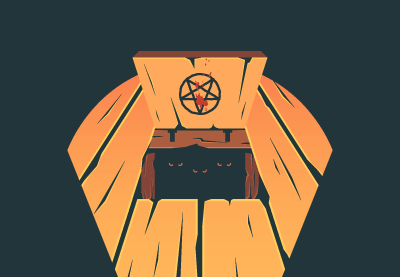Welcome to our monthly feature of fantastic tutorial results created by
you, the Envato Tuts+ community!
Every day, visitors like you take the
time not only to read our tutorials but also to try them out. This is an
assortment of those comment submissions found throughout the Design
& Illustration section. Check out this set of results and join in
for the next roundup, published next month!
Vector Tutorial Results
Taken from the
comments section of your favorite tutorials, these first pieces are an
assortment of results created with vector drawing programs. Check out
these amazing results!
How to Create a Queen of Hearts Playing Card With Affinity Designer
Adorable creation! Andrea Girino perfected this Queen of Hearts Playing Card tutorial by Miss ChatZ. Love the added banner design!

How to Create a Fur Action Text Effect in Adobe Photoshop
Next, Mira Zenz picked the purrfect word for this Fur-Inspired Text Effect Action by Anderson Luiz. Great use of pastel colors and textures!

How to Create a Seamless Halloween Pumpkin Pattern in Adobe Illustrator
 HalloweenHow to Create a Seamless Halloween Pumpkin Pattern in Adobe IllustratorAliaksei Kruhlenia
HalloweenHow to Create a Seamless Halloween Pumpkin Pattern in Adobe IllustratorAliaksei Kruhlenia
Just in time for Halloween! Natasha Oreshko made a pretty cool Halloween Pumpkin Pattern inspired by a helpful tutorial from Aliaksei Kruhlenia. Check it out!

How to Create a Crunchy Cartoon Text Effect in Adobe Illustrator
Spell out words in your favorite language using this Crunchy Cartoon Text Effect by Andrei Marius. Here, Faisal Gh made a delicious recreation of this tutorial to mean “soup.”

How to Create a Spooky Voodoo Doll in Adobe Illustrator
Such amazing details! Caroline Han tackled this fun Spooky Voodoo Doll from an Illustrator tutorial by Diana Toma. How would you customize this doll?

How to Create a Scary Cellar Illustration in Adobe Illustrator
Very spooky! SketchTaj created this amazing result using Andrei Stefan‘s Scary Cellar Illustrator tutorial. I definitely wouldn’t go down there! How about you?

How to Create a Showroom Background With a Red Carpet in Adobe Illustrator
Ilaria took center stage with this brilliant recreation of instructor Vladimir Galantsev‘s Showroom Illustrator Background tutorial. Check out the result below!

How to Use the Blend Tool for Lettering in Adobe Illustrator
Tori Pantha smashed this Blend Tool Lettering tutorial from Laura Keung. Which words would you write for this effect?

How to Create a Set of Kawaii Halloween Icons in Adobe Illustrator
So many awesome colors! Sphuxis made this super cute set of Kawaii Halloween Icons by Nataliya Dolotko with the best Halloween color scheme ever. Check it out!

How to Create a Scrolling Background in Affinity Designer
What a beautiful background! Emilie Serges mastered this purple Scrolling Background with an Affinity Designer lesson by Yulia Sokolova. Try it yourself!

Adobe Photoshop Tutorial Results
Let’s
take a look at this next set of results inspired by Adobe Photoshop
tutorials published here on Envato Tuts+. Contributions range from photo
manipulations to text effects and more! Check out these wicked results
below!
How to Create a Photo to Pencil Drawing Effect in Photoshop
How romantic! Sara Rebeka showed that this Photo to Pencil Drawing Effect by Marko Kožokar works great on couple photos for weddings and more. Lovely result!

How to Create a Photo-Realistic Wax Seal Mockup With Adobe Photoshop
Wonderful idea! Christy Loubser turned this Photo-Realistic Wax Seal Mockup from Tom Piccarreda into a wax seal for their company logo. Very clever!

How to Create an Emotional Autumn Scene With Adobe Photoshop
Linh M?nh ?? made an exquisite recreation of this Emotional Autumn Scene from Jenny Le. Check out their result below!

How to Create a Glowing, Fireflies Photo Manipulation in Adobe Photoshop
User aio350 captured a beautiful, warm summer night with this Fireflies Photo Manipulation by instructor Melody Nieves. Check out their awesome job!

How to Create a Retro, Colorful, Halftone Text Effect in Adobe Photoshop
Jess Joseph’s take on this Retro, Colorful Halftone Text Effect by Rose is super neat! Love the choice of colors and the final 3D effect.

How to Create a Punk-Rock Portrait in Procreate
Love painting with the iPad Pro and Procreate? Make a fantastic result like this lovely painting by Sylvie Lejeune. She remade this Punk-Rock Portrait from Maria Dimova.

Quick Tip: Create a “Scary” Text Effect in Photoshop
Anis turned this Scary Text Effect by Jan Stverak into an electric blue title. Check out their incredible version in this cool result below!

Design Tutorial Results
These final
pieces are inspired by an assortment of design tutorials that don’t quite
fit the previous categories. They include everything from print design
to drawing and more! Enjoy these beautiful pieces created by the
community below!
Cartoon Fundamentals: How to Draw the Female Form
Brilliant drawing! Alterkote learned how to Draw the Female Form in order to make this pretty face with a lesson by Carlos Gomes Cabral. How would you do?

How to Draw a Realistic Eye
Drawing eyes can be so hard! But Ethan Yee made it look easy by following this Realistic Eye Drawing tutorial by Monika Zagrobelna. See their fantastic illustration!

How to Create a Bauhaus Poster in Adobe InDesign
Fantastic work as always! Community regular Jael made this epic recreation of a Bauhaus Poster Design from Grace Fussell. See their version below!

How to Be Involved in the Next Showcase
Have
you created a piece based on one of our tutorials here in the Design
& Illustration section of Envato Tuts+? We’re keen for you to share
your results with us! Check out the general guidelines below to join in
with our community:
- Your artwork should be similar in some
way to the tutorial that you followed or that inspired it. The aim of
these showcases is to share what readers have created after following
the tutorial. - Comment on the tutorial you used, attaching an
image of your result. We’re keen on all levels of ability: from beginner
to advanced! - Include a comment about your result, yourself, or your process. We like knowing about you and what you’re sharing.
- Share
the tutorial when you share that artwork elsewhere on the web. If
you’ve posted your piece on sites like Facebook, Tumblr or Behance, link
back to the tutorial so that other users know your source and can join
in on the fun.
Thanks to everyone who was highlighted above for sharing your results with the Envato Tuts+ community. We look forward
to checking out your brilliant versions of our tutorials in the near
future, and welcome users new and old to participate in upcoming
showcases.
{excerpt}
Read More