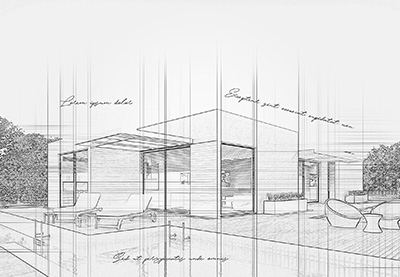Welcome to our monthly feature of fantastic tutorial results created by
you, the Envato Tuts+ community!
Every day, visitors like you take the
time not only to read our tutorials but also to try them out. This is an
assortment of those comment submissions found throughout the Design
& Illustration section. Check out this set of results and join in
for the next roundup, published next month!
Vector Tutorial Results
Taken from the
comments section of your favorite tutorials, these first pieces are an
assortment of results created with vector drawing programs. Check out
these amazing results!
How to Create a Llama Illustration in Adobe Illustrator
Krestina made a cute Llama Illustration using this delightful tutorial by Nataliya Dolotko. Check out her result!

How to Use the Blend Tool in CorelDRAW
User Tailor made a clean icon design using this Blend Tool tutorial by Mary Winkler. Check out their work below!

How to Create Flat Design Headphones in Adobe Illustrator
Great job! Maciej Rodzo? made this glowing pair of Flat Design Headphones using a fun tutorial by Hector Heredia. Check it out!

How to Draw Vector Peaches Using Gradient Mesh in Adobe Illustrator
Ilaria mastered this sweet Vector Peaches tutorial from instructor Vladimir Galantsev. Check out her version below!

How to Create a Golden Camping Trailer in Adobe Illustrator
Chelsey Rayne designed her own amazing Golden Camping Trailer by following this smart tutorial by Aliaksei Kruhlenia. See her result!

How to Create a Tribal African Inspired Pattern in Adobe Illustrator
Abhash Rai delivered a gorgeous Tribal African Inspired Pattern with this result! Check out his version of this great tutorial by Kaylan Michael.

How to Create a Crystal Formation Illustration in Adobe Illustrator
Sphuxis made this awesome Crystal Formation Illustration using a tutorial from Andrei Stefan. See her work below!

How to Create a Queen of Hearts Playing Card With Affinity Designer
Andrea Girino made a brilliant Queen of Hearts Playing Card by following this epic tutorial by Miss ChatZ. Try out this design yourself!

How to Create a Candy Monster Character in Adobe Illustrator
JWS created a bright pink Candy Monster Character using this creative tutorial by Diana Toma. He made it for his daughter too! So adorable!

How to Create Vector Floral Typography in Adobe Illustrator
Crystal used this beautiful Vector Floral Typography tutorial from Yulia Sokolova to create her own inspiring message. What would you write?

Adobe Photoshop Tutorial Results
Let’s
take a look at this next set of results inspired by Adobe Photoshop
tutorials published here on Envato Tuts+. Contributions range from photo
manipulations to text effects and more! Check out these wicked results
below!
How to Create a Bold Floral Text Effect Quickly in Adobe Photoshop
User Wshesmoh made this lovely Floral Text Effect using a tutorial by instructor Rose. Check out their result!

How to Create a Surreal Giraffe Photo Manipulation With Adobe Photoshop
Susana González Gutierrez made a stunning recreation of this Surreal Giraffe Photo Manipulation from Jenny Le. Check it out!

How to Create a Poster Using the Liquify Tool in Photoshop
Lígia Aurora quickly transformed a few stocks with the Liquify Tool using a fun tutorial by Laura Keung. See her version below!

How to Add Lights to a Tree With a Photoshop Action
User Ezgimuse lit up this tree with sparkling lights using this Photoshop Action tutorial by Marko Kožokar. Try it yourself!

Quick Tip: Create a Crisp Metallic Text Effect in Photoshop
Very cool! Gerardo García used this Crisp Metallic Text Effect by Gianluca Giacoppo to help him spell out his name. What would you write with this text?

How to Create an Architecture Sketch Effect in Adobe Photoshop
Alex Urian drafted up this sleek Architectural Sketch Effect using this Photoshop action by Marko Kožokar. Try it on photos of different structures!

How to Create a Quick Soft Pastel Text Effect in Adobe Photoshop
Or Amir used this Soft Pastel Text Effect from Rose to create their own amazing message. Enjoy their work below!

Design Tutorial Results
These final
pieces are inspired by an assortment of design tutorials that don’t quite
fit the previous categories. They include everything from print design
to drawing and more! Enjoy these beautiful pieces created by the
community below!
How to Create a Quick 3D Botanical Letter Effect in Adobe InDesign
Add a little nature to your designs with a couple of leaves like Jael did. Here she created this 3D Botanical Letter Effect from instructor Grace Fussell. Check it out!

Cartoon Fundamentals: How to Draw a Cartoon Face Correctly
Luke made great progress with his drawing skills by following this amazing Cartoon Fundamentals lesson by Carlos Gomes Cabral. See his drawings below!

Create an Alice in Wonderland Themed iPhone Wallpaper in Pixelmator
Cissi Alerius created an inspiring Alice in Wonderland Wallpaper using this awesome tutorial by Chris Carey. Create it yourself with Pixelmator!

How to Be Involved in the Next Showcase
Have
you created a piece based on one of our tutorials here in the Design
& Illustration section of Envato Tuts+? We’re keen for you to share
your results with us! Check out the general guidelines below to join in
with our community:
- Your artwork should be similar in some
way to the tutorial that you followed or that inspired it. The aim of
these showcases is to share what readers have created after following
the tutorial. - Comment on the tutorial you used, attaching an
image of your result. We’re keen on all levels of ability: from beginner
to advanced! - Include a comment about your result, yourself, or your process. We like knowing about you and what you’re sharing.
- Share
the tutorial when you share that artwork elsewhere on the web. If
you’ve posted your piece on sites like Facebook, Tumblr or Behance, link
back to the tutorial so that other users know your source and can join
in on the fun.
Thanks to everyone who was highlighted above for sharing your results with the Envato Tuts+ community. We look forward
to checking out your brilliant versions of our tutorials in the near
future, and welcome users new and old to participate in upcoming
showcases.
{excerpt}
Read More




.jpg)