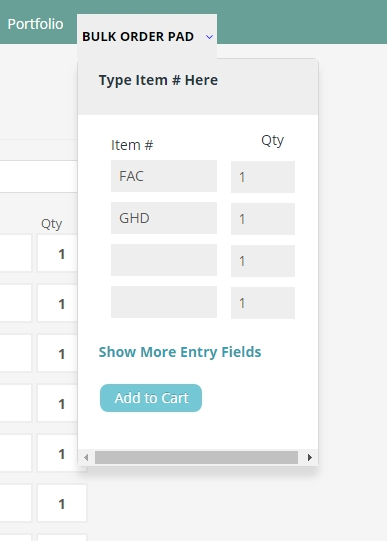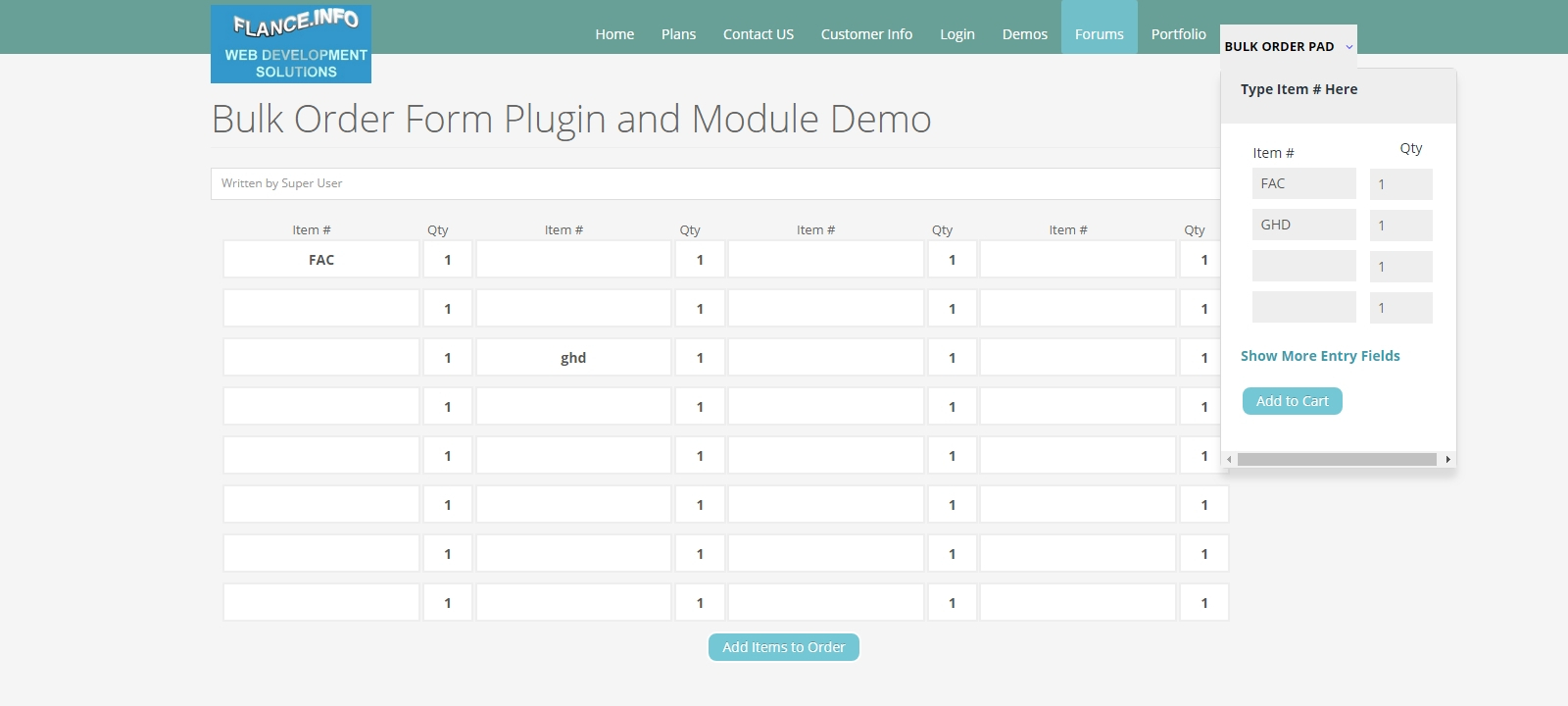The ecommerce sites sometimes needs o make bulk order of the products by item number. Products adding one by one can slow down the purchase experience and functionality of the site .
We developed Virtuemart bulk order form pad plugin and dropdown form module enhances the functionality of Virtuemart eccommerce component by enabling Bulk order of the products and adding or saving them to shopping cart.
1. To use the Bulk Order Form Plugin in the articles or anywhere just put the following shortcode {product_bulk_order} . It will enables the show of the Bulk Order Form in the content.
and Please config the in plugin admin backend.
It has 3 input config fields which defines
1. The quantity amount Input fields
2. The product input fields.
3 . CSS style input field where you can put custom css
Please see Demo Page of the Plugin
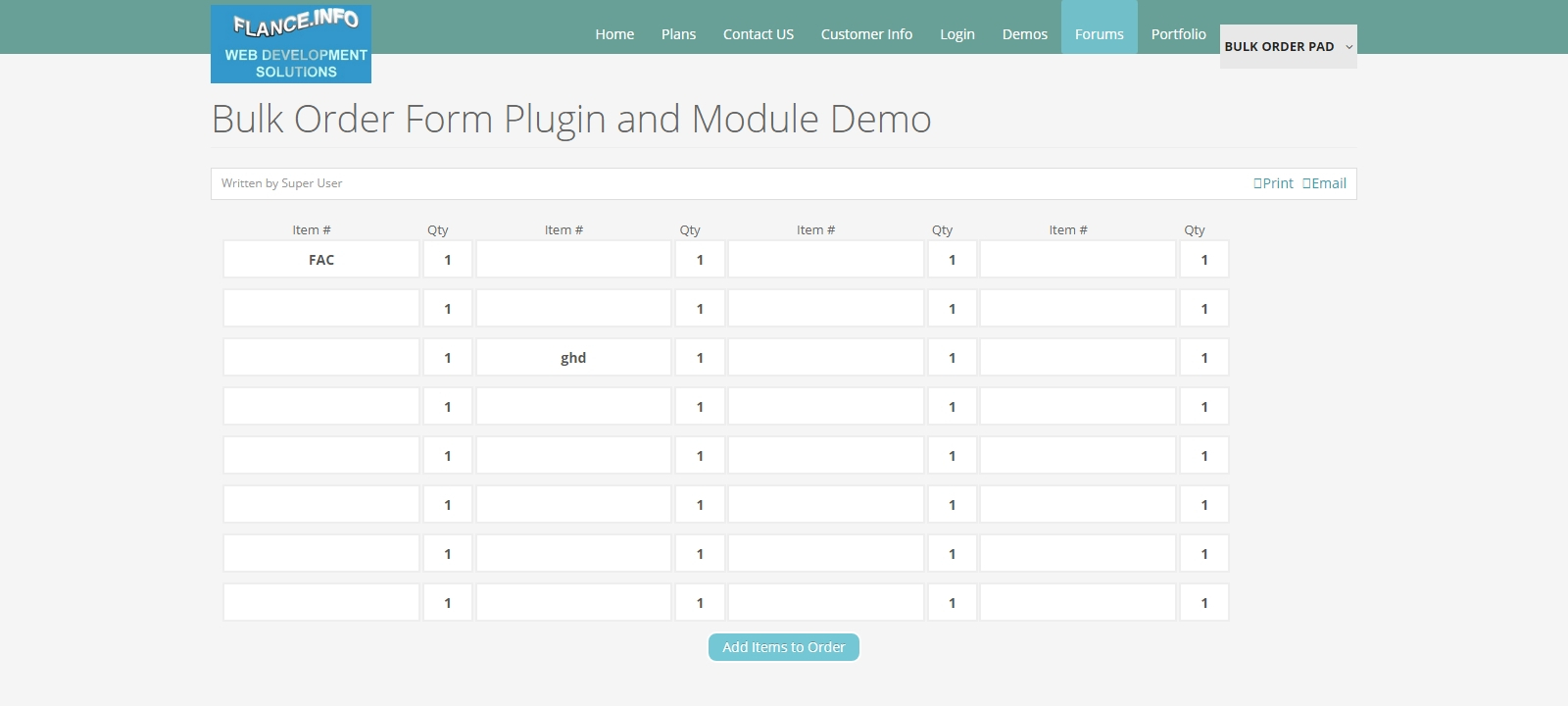
2. Bulk Order Dropdown Pad Form Module . I t is dropdown form which can be put anywhere on the site. Just select the module position and enable it.
Admin backend module config
1. Amount of Multiple Products – it is amount of the products input fields
currently it is 4 input fields.
2. Show More Entry Fields Link—it is link to the page of where content plguin for bulk order form
Please see the image to see the show of Bulk Order Dropdown Pad Form Module