Taking care of our bodies and minds is critical to living a long life, but many of us often neglect ourselves to meet the demands of work and family life.
With this in mind, I’ve selected ten fabulous free Mac apps that require very little of our time and energy but can make a huge difference in our quest to take better care of ourselves and lead healthier lives.
1. BeFit Lite
First up, BeFit Lite because what and when we eat has a huge impact on our health and fitness goals. So if you’re looking for an app to help you track what you’re eating along with the calories in every bite, BeFit Lite is worth a try.
This Mac app helps you see the level of nutrients in each food and track your daily, weekly and monthly caloric intake. The app also has a built in BMI calculator to help understand where you are at present and set goals for where you’d like to be.

Other features:
- Over 7,000 nutrition facts included
- Auto calculate recommended caloric intake
- Create and share custom food items
User mchen78 says:
“Love, the new features of this app.”
2. Sluggard
Recent studies indicate that short bursts of regular movement throughout the day may be better for your health than longer workout sessions once a day, but that’s not always an easy proposition to execute.
The Mac app Sluggard which it claims is on a mission to fight “sitting disease”, is designed to help you achieve these short bursts of exercise.
Throughout the day, the app reminds users that it’s time to move after a period of sitting. It then challenges you to perform simple exercises from a predefined list.

Other features:
- Customisable list of exercises
- Precisely calculated load according to your age, gender and fitness level
- Ability to track your daily progress
- Customise the period of time between exercises
User Drjones07 says:
“Fantastic little app. Keeps me moving, loving the customization of what exercises it can prompt me to do, and the simple interface. App developer is very responsive to any questions or concerns I have had.”
3. Daily Ab Workout Lite
For those times when you need a more intense and targeted exercise routine, Daily Ab Workout Lite is like having your own personal trainer wherever you are.
The app contains ten easy to follow videos of great ab-sculpting exercises that target all major abdominal muscles.
It’s suitable for both women and men with each workout session taking just five to ten minutes to complete.
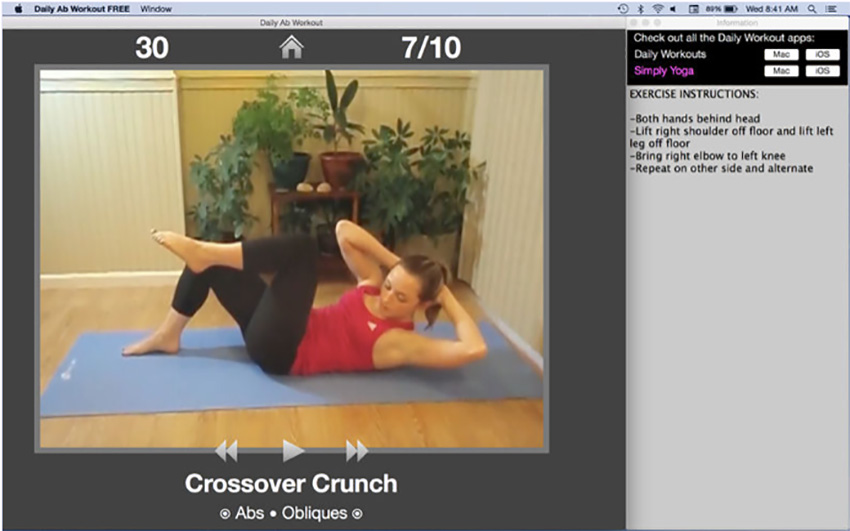
Other features:
- Video showing how to do each exercise
- Developed by a certified personal trainer
- On-screen instructions and timer
User walleye47 says:
“There are so many reasons to give this an excellent rating: the visual and verbal guide is easy to follow, the varied but relevant ab workouts are effective, the optional times are perfect if you have limited time or if you can spend a few more minutes, and finally, the app is FREE!”
4. Breath Ball
A good mental disposition is as important for one’s overall health as good nutrition and exercise.
The Breath Ball app is designed specifically to enables you to transform stress and psychological pressure into relaxation and inner calm in a matter of minutes.
All users need to do is sit comfortably and breath with the rhythm of the Breath Ball for five to ten minutes to achieve deep relaxation and inner calm.

Other features:
- Configure the breathing pattern to your needs: to relax, relief stress or fall asleep
- Enable the audio guide and relax with your eyes closed
- Hide the user interface controls for a distraction free relaxation experience
User OrchidHaze says:
“I love this app. Pretty great for a freebie.”
5. WaterApp
If you’re like me and get so busy throughout the day that you often forget to drink water, you’re going to love WaterApp.
WaterApp aims to help keep you hydrated and meet your daily water intake goals, with handy reminders to drink throughout the day.
All you need to do is decide when you want to pause to have a glass of water during the day and set up those intervals in the app. It sends you a notifications when it’s time to drink your next glass.
You record each glass you drink with one click and at the end of the day you have a record of how much you’ve drunk so you see if you’ve met your target.

Best features:
- Desktop widget showing your progress
- Entertaining water wave animation
- Record of how much water you consumed each week
User Gabrielbononi says:
“I spend almost 15 hours per day working on my computer and I never had the habit of drinking water. Since I downloaded it, my life changed for much better.”
6. Screen Colors Filter
If you use your computer for long hours and are concerned about the effects of high-energy visible light (HEV light) on your eyes’ health, the Screen Colors Filter app may be of interest to you.
The app is designed to block HEV light. Additionally, it allows you to change the white background to black to reduce eye strain and help you focus on the most important things on the screen.

Best features:
- Work efficiently in low-light environment
- 16 colour presets for your convenience
- Dim slider to fine tune screen colours
- Completely invert screen colour palette
User Esmerelda2 says:
“I’ve used a few other blue-light-filter night screen apps, and usually you can’t adjust the colour or dimness of the screen; this one gives you a lot of choices so you can pick the one that bugs you least, and it has a dimness slider. Intuitive and easy to use – just choose on setup to put an icon shortcut on your top menu bar and it’s an easy one-click dropdown panel that doesn’t interrupt what you’re doing. I recommend it. Save your eyes and your sleep!”
7. Time Out
Speaking of using your computer for hours on end, Time Out is a great app for reminding you to take a break.
Time Out comes with two kinds of breaks, a normal break that is typically a ten-minute break every hour, and a micro break that is a very brief pause of about 15-seconds every 15-minutes that’s aimed at reminding you not to tense up too much for long periods.
The app allows you to change, disable or remove either kind of break and add new kinds of breaks if you choose. You can also configure how long each kind of break lasts, as well as the period between each break.

Other features:
- Customisable break themes
- Progress bar showing how long till the break is over
- Buttons available to postpone or skip the break if you can’t be interrupted right then
User GreenCat says:
“The Time Out software is easy to use. The gradual and subtle greying of the screen reminds me nicely to stop what I’m doing, though allows me to stubbornly persist should I choose to peer through the diversion. Time Out does permit me to just skip the break, but usually within one second, I’m reminded why I’m doing this and settle in. Besides, anyone can do anything for 10 seconds, can’t they?”
8. Blood Pressure Management
According to the World Health Organisation, one in three adults worldwide have high blood pressure which not only causes around half of all deaths from stroke and heart disease but also causes seven million people their lives annually.
Blood Pressure Management is a simple but useful application that allows users who’re monitoring their blood pressure regularly to to record their readings which is useful to share with a health care provider to identify patterns which could point to a developing problem.

User BarneyWood00 says:
“Simple and useful app, especially for me, 55 years old pensionary.”
9. Pollution Monitor
As air quality in cities around the world declines to the point of being dangerous for our health, the arrival of this brand new Mac app Pollution Monitor is particularly timely.
The app provides live pollution readings for your city, right in the status bar.

All data provided by the app is collected from World Air Quality Index Project.
This first release features live data for Beijing, Shanghai, London, Mumbai, Singapore and Seoul, with more cities to be added in future releases.
10. White Noise Lite
We all know by now that getting a good night’s rest is critical to our health and well being, but there are also a myriad of distractions that can keep us wide awake when we most desperately want to sleep.
White Noise Lite is an app that provides 50 ambient sounds of the environment, like soothing rainfall, waves lapping the shore and singing birds as well as mechanical sounds like the hum of an air conditioner or the sprinkler system, to help you relax or sleep.

Other features:
- Multiple alarms that slowly fade in so you wake up feeling refreshed
- Favorites view for quickly accessing your preferred sounds and mixes
- Create custom playlist of sounds and mixes
- Download new sounds for free from White Noise Market
User Mr Memetic says:
“It’s free, and the range of sounds available without having to upgrade is amazing – including the awesome ‘brown noise’ which, when played through my bluetooth speaker, puts up a wall of sound between me and my neighbours. It covers all sound vibrations, fantastic for “thickening” those thin walls of my complex. If you’re looking for privacy in your apartment, dorm, family home, or while talking on the phone, this is the perfect download. I feel like upgrading purely to support the developers for providing an excellent freebie app.”
Conclusion
Achieving health and fitness goals won’t happen overnight but making use of some or all of these fabulous Mac apps, you’ll be well on your way to achieving your health and fitness goals.
Of course, there are many others apps I couldn’t cover in this article, so if you have a favourite that I haven’t mentioned, please do let me know in the comments.
{excerpt}
Read More