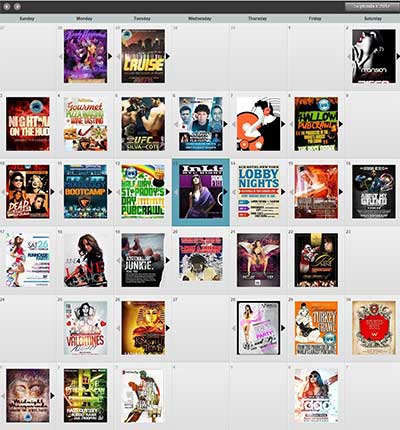<!DOCTYPE HTML PUBLIC ”-//W3C//DTD HTML 4.01//EN” “http://www.w3.org/TR/html4/strict.dtd”>
<head lang=”en”>
<meta http-equiv=”content-type” content=”text/html;charset=utf-8”>
<title>Drag N’ Drop Form-builder Documentation Template</title>
<!– Framework CSS –>
<link rel=”stylesheet” href=”assets/blueprint-css/screen.css” type=”text/css” media=”screen, projection”>
<link rel=”stylesheet” href=”assets/blueprint-css/print.css” type=”text/css” media=”print”>
<!-[if lt IE 8]><link rel=”stylesheet” href=”assets/blueprint-css/ie.css” type=”text/css” media=”screen, projection”><![endif]->
<link rel=”stylesheet” href=”assets/blueprint-css/plugins/fancy-type/screen.css” type=”text/css” media=”screen, projection”>
<style type=”text/css” media=”screen”>
p, table, hr, .box { margin-bottom:25px; }
.box p { margin-bottom:10px; }
</style>
</head>
Add this snazzy event calendar to your page, and allow your site’s visitors to enjoy the
high-quality User Experience which it offers.
The Flyer Calendar is sure to make an impression. Users of the calendar can scroll through all events
for a given day, and mouse-over each event to review more details. With the Flyer Calendar control,
you can source your events from just about any data-store—an events database, an API or an xml file.
The Technology
Customize event description tooltips
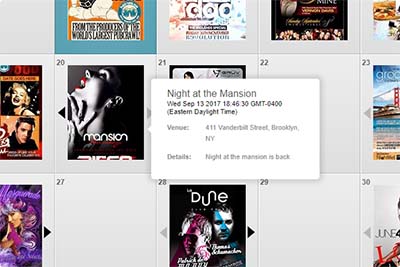
Scroll through events for a specific day
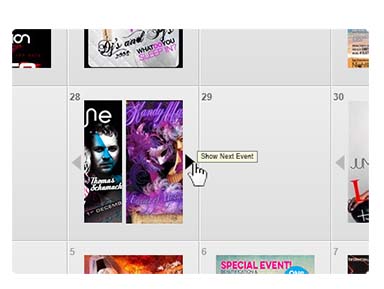
- .Net MVC
- JQuery 3
Unleash a powerful User Experience