Welcome back to Best of the Design Web, where we feature some of the
best design tutorials of this past month! Tackle new and exciting
projects, and let us know your favorites!
10 Creative Tutorials From Across the Web
-

How to Replace the Sky in Any Photo Fast!
Create beautiful skies in this quick, two-minute tutorial! Expert Peter McKinnon shows you how to replace ordinary skies with beautiful images for better visual impact using Adobe Photoshop.
-

How to Make a Linocut Look With Adobe Illustrator
Tackle the Pen Tool with this incredible tutorial from Adobe Creative Cloud. Starting from scratch, you’ll learn how to master a linocut look using rhythmic lines and simple blending.
-

How to Create a Map Icon in Adobe Illustrator
Need help with Adobe Illustrator? Master the basics with this fun tutorial. Instructor Andrei Stefan will show you how to create an easy map icon using basic shape tools.
-

How to Add Realistic Tattoos in Adobe Photoshop
Get a tattoo without all the pain! In this video, YouTuber Dansky shows you how to add a realistic tattoo to your photos. Experiment with this style for a cool, edgy look!
-

How to Create a Lovely Boating Illustration in Adobe Illustrator
Take on a project this afternoon with this lovely boat illustration. In this tutorial, Hector Heredia shows you how to build a nautical-themed banner using the Pen and Shape tools.
-

How to Create Lettering and Calligraphy Brushes in Procreate
Try out some fun calligraphy tutorials! In this video, Will Paterson shows you how to create custom calligraphy brushes using Procreate for iPad Pro.
-

How to Create an Avatar With a Pattern in Adobe Illustrator
Simply your designs with quirky details! Create an awesome avatar in this Adobe Illustrator tutorial. Instructor Maria Keller shows you how using basic patterns and lines.
-

How to Create and Add Debris In Adobe Photoshop
Adding just a little debris to your action shots can make a world of difference. In this tutorial, Nemanja Sekulic shows you how to create your own debris and dust using dirt particles in Adobe Photoshop.
-

How to Create a Night Jungle Scene in Adobe Photoshop
Create a magical jungle scene in Adobe Photoshop. In this tutorial, Dek Wid shows you how to build a night jungle photo manipulation using gradients and fairy-themed stocks.
-

How to Make a Photo Manipulation of a Warrior in Photoshop
Mir Rom creates a fantastic warrior scene in this Photoshop tutorial. Learn how to build the environment from scratch before adding your warrior and dragon.
Top 15 Tutorials From Envato Tuts+ Design & Illustration
Our
experts have provided you with many great tutorials this month! Here
are 15 of our most tried, tested, and shared tutorials from the Design and Illustration section here at Envato Tuts+.
See entries from our latest Envato Tuts+ Community Challenge: Created By You, celebrating the incredible results from our talented community.
 Emoticon DesignHow to Create Khaleeji Woman Emoji iMessage Stickers in Adobe IllustratorMiss ChatZ
Emoticon DesignHow to Create Khaleeji Woman Emoji iMessage Stickers in Adobe IllustratorMiss ChatZ Flat DesignHow to Create a Post Box Illustration in Adobe IllustratorJonathan Lam
Flat DesignHow to Create a Post Box Illustration in Adobe IllustratorJonathan Lam Game ArtHow to Create the Wheel of Fortune in Adobe PhotoshopPavlo Manachyn
Game ArtHow to Create the Wheel of Fortune in Adobe PhotoshopPavlo Manachyn Adobe PhotoshopHow to Create a Bokeh Photoshop ActionMelody Nieves
Adobe PhotoshopHow to Create a Bokeh Photoshop ActionMelody Nieves TypographyCreate Earthy 3D Typography in PhotoshopEd Lopez
TypographyCreate Earthy 3D Typography in PhotoshopEd Lopez Character DesignHow to Create a Cute Cartoon Tiger Illustration in Adobe IllustratorNataliya Dolotko
Character DesignHow to Create a Cute Cartoon Tiger Illustration in Adobe IllustratorNataliya Dolotko FoodHow to Draw an AppleEugenia Hauss
FoodHow to Draw an AppleEugenia Hauss Text EffectsHow to Create a Colorful Explosion Text Effect in Adobe PhotoshopRose
Text EffectsHow to Create a Colorful Explosion Text Effect in Adobe PhotoshopRose PortraitHow to Draw Hair Step by StepMonika Zagrobelna
PortraitHow to Draw Hair Step by StepMonika Zagrobelna Gradient Mesh ToolHow to Draw a Gradient Mesh Sunflower in Adobe IllustratorVladimir Galantsev
Gradient Mesh ToolHow to Draw a Gradient Mesh Sunflower in Adobe IllustratorVladimir Galantsev FlyersHow to Create a 90s Style Event Flyer in Adobe InDesignGrace Fussell
FlyersHow to Create a 90s Style Event Flyer in Adobe InDesignGrace Fussell Character DesignHow to Create a Watercolor Mermaid Illustration in Adobe IllustratorMaria Dimova
Character DesignHow to Create a Watercolor Mermaid Illustration in Adobe IllustratorMaria Dimova Text EffectsHow to Create a Quick & Easy Duotone Text Effect in Adobe PhotoshopRose
Text EffectsHow to Create a Quick & Easy Duotone Text Effect in Adobe PhotoshopRose FontsHow to Create Your Own FontYulia Sokolova
FontsHow to Create Your Own FontYulia Sokolova DeconstructionHow to Create a “BBQ Time” Concept Illustration in Adobe IllustratorAliaksei Kruhlenia
DeconstructionHow to Create a “BBQ Time” Concept Illustration in Adobe IllustratorAliaksei Kruhlenia
10 Templates You’ll Love!
Before you go, pick up some awesome goodies from Envato Market and Envato Elements to kick off your next project. Check out their selection of Photoshop Actions, vector
elements, and more for high-quality designs. Here are our favorites!
Vector Sketch Photoshop Action
Turn yourself into a cool vector sketch! This Photoshop action transforms your photos with the click of a button. Just open your photo into Photoshop and paint the area where you would like to apply the effect. Then press play! It’s that simple.
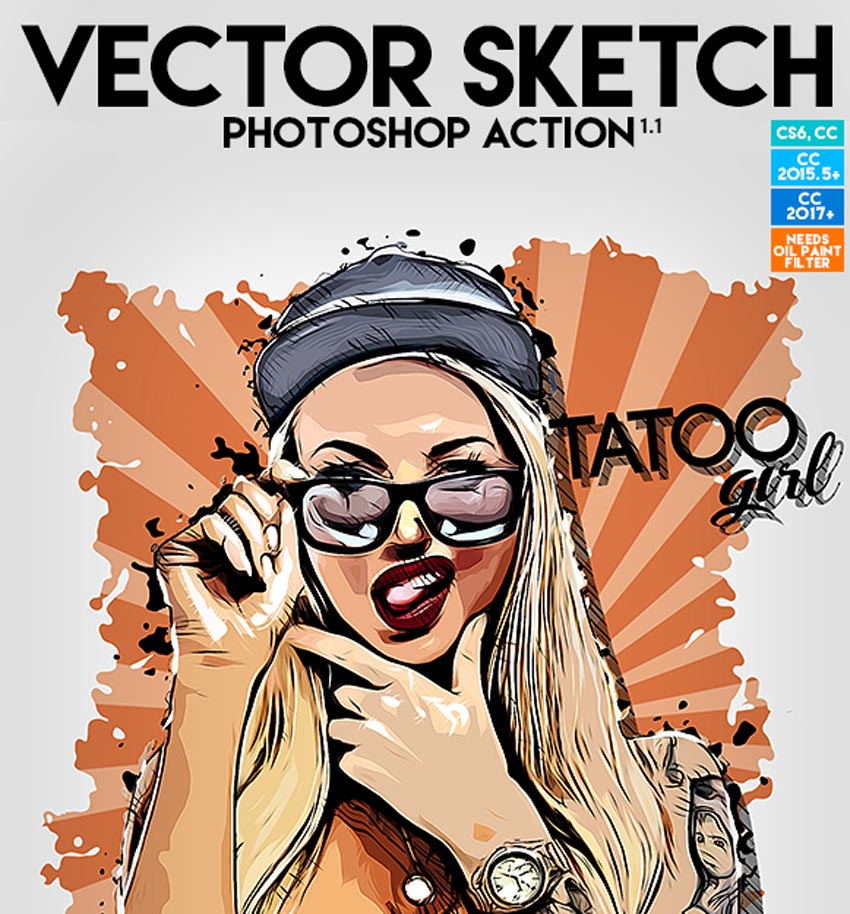
Double Exposure Photoshop Actions
Create legendary photos with these double exposure actions. This download includes 235 light overlay effects, 33 texture overlays, and so much more! Enjoy a bonus comprehensive video tutorial to show you how to work the action correctly.

Smoke Photoshop Action
Smoke can add a dramatic effect to your portraits. So try something new with this smoke Photoshop action. This action pack includes five unique Photoshop actions for varying smoke effects.

Gypsy Portrait Photoshop Actions
Add a beautiful natural tone to your photography. This gypsy collection includes four professional Photoshop actions to enhance your portrait, fashion, and editorial imagery. Great for Photoshop versions CS4 and higher.

Ultimate Chrome Styles 2 Pro
Enhance your headlines and titles with stylish, chrome text effects. This brilliant pack features multiple chrome styles for that realistic metal look. Make your designs pop with this cool Photoshop add-on.

Splatter & Smear Brushes
Get messy with these Illustrator splatter and smear brushes. These handmade brushes include realistic splatter textures with unique details we’re sure you’ll love. Enjoy these 49 splat, swipe, and drip drop brushes today!

Professional Resume Template
Land your dream job with this modern resume template. It’s designed with a clean, minimalist style, and you can just insert your details into the easy-to-use text placeholders to try this template today! Get access to free fonts and more.

Simplisicky Script
This playful 3D script will make your titles definitely stand out. Use it for the intros to your YouTube channel or for fun, decorative projects. Download this font and use it with any of your favorite design software.

100 Flat Icons
Update your website with colorful flat icons from this large set! This pack includes 100 unique icons in ten different categories. Enjoy fun icon designs for video games, food, and more in this awesome download!

Invitation Fashion Flyer
Invitation templates are your go-to solution for great design in a hurry. Save valuable time with this stylish fashion flyer available in several standard sizes. Get access to InDesign and Photoshop files to edit these templates quickly.

{excerpt}
Read More