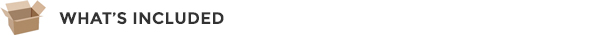Response is a set of Notification HTML Email Templates that includes templates for all sorts of short/update newsletters to use in your online business.
All templates in this set are optimized for User Experience, Deliverability, Client-feedback and overall to get your results.
This set is for eCommerce Business Owners, Email Marketers, Online Shop Owners, App Makers and Freelancers who rely on Email Marketing conversion rates and response!
 Full access to Robust Designs Template Editor
Full access to Robust Designs Template Editor
 Multi-Responsive Layout
Multi-Responsive Layout
 Video Email – Use our template editor to easily update the video (MP4/OGG)
Video Email – Use our template editor to easily update the video (MP4/OGG)
 Unlimited Colors
Unlimited Colors
 Fully Customizable Modules
Fully Customizable Modules
 Export HTML Template file to Desktop
Export HTML Template file to Desktop
 Save and Edit later without any hasle!
Save and Edit later without any hasle!
 UX Optimized – 99.8% Deliverability and Anti-Spam code
UX Optimized – 99.8% Deliverability and Anti-Spam code
 Background Images Supported in Outlook
Background Images Supported in Outlook
 Inline-CSS and Fallback Protection for All Legacy and New Email Clients
Inline-CSS and Fallback Protection for All Legacy and New Email Clients
 Delete/Clone Modules
Delete/Clone Modules
File Structure

Templates included in this package are the following:
- Event Update Template
- Sales Message Template
- Invoice Message Template
- Chat Message Template
- New Contact Template
- Notification One
- Notification Two
- Notification Three
- Notification Four
- Notification Five

List of Supported Email Service Providers (ESPs):
- MailChimp
- Campaign Monitor
- Constant Contact
- iContact
- Active Campaign
- Zoho Campaigns
- Vertical Response
- Get Response
- Mad Mimi
- Fresh Mail
If you need help setting up any template on your email marketing service/website/software, be sure to let us know using the contact form.
- Apple Mail 8 / 9
- Outlook 2007 / 2010 / 2011 / 2013 / 2015 Background images are fully supported in all versions
- Lotus Note 7 / 8 / 8.5/ 9
- Firefox Thunderbird
- iPad 3 / 4 / Mini
- iPhone 4S / 5 / 5S / 6 / 6+
- Latest Android Email App
- Android Gmail App and AOL / Gmail / Outlook / Yahoo! in Browser
Updates
2/11/2017 - Released v1.0
Credits
Note: Images are not included.
- Placeholding images by: unsplash.it, DC Shoes and placehold.it
- Fonts used are:
– Montserrat (by Julieta Ulanovsky)
– Source Sans Pro (by Adobe)
– Open Sans (by Ascender Fonts)
– Noto Sans (by Google Fonts) - Icons used are:
– Glypho Icons Set (by Bogdan Rosu)
– Message Icon in “Chat Message” template (by S Leonov)
– Calender Icon in “Event Update” template (by DesignModo)
– Email Icon on Item Page (by cssauthor) - JavaScript Plugins: Flexi Color-Picker (by David Durman) and Masonry